Why Is Snapchat on Laptop So Laggy
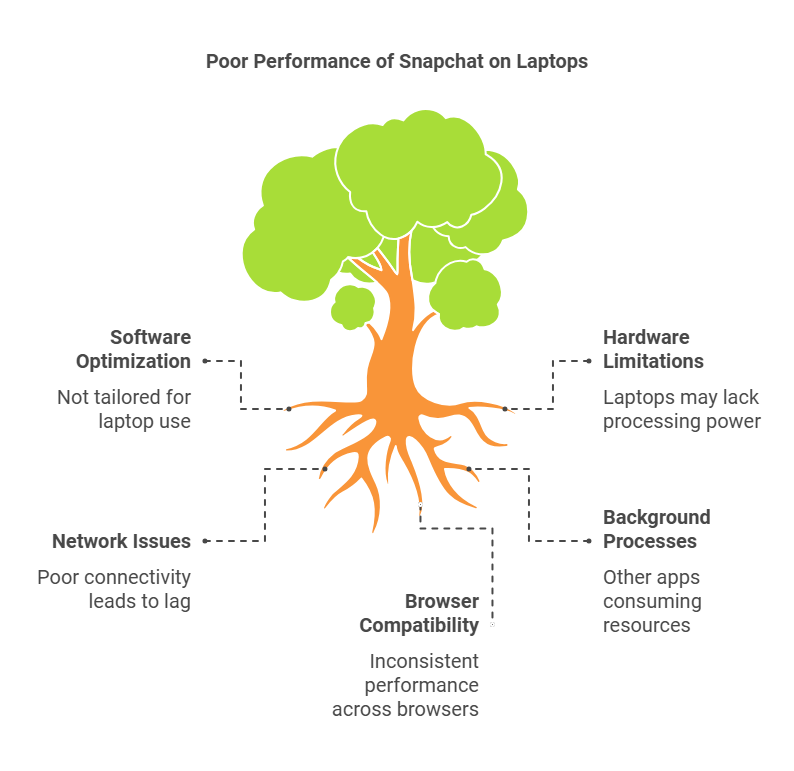
Understanding Why Snapchat Lags on Laptops
Snapchat’s web version is not as seamless as its mobile counterpart. Here are the primary reasons why the experience may fall short on laptops:
1. Browser-Based Platform
- Unlike the Snapchat mobile app, which is optimized for mobile operating systems (iOS and Android), the web version relies on browsers. Web browsers like Chrome, Edge, or Safari are general-purpose tools and are not fine-tuned for the specific needs of apps like Snapchat. This lack of optimization can result in delays and choppy performance.
2. Limited Optimization
- Snapchat’s development prioritizes mobile users, where the majority of its audience resides. Consequently, the web version may lack updates and features that improve speed and reliability.
3. Internet Dependency
- A stable and high-speed internet connection is crucial for Snapchat on any device. Laptops, often connected via Wi-Fi, may experience fluctuations in internet speed, leading to lag during video calls, Snap uploads, or story viewing.
4. Device Hardware
- Not all laptops are created equal. Older devices or those with limited processing power and memory might struggle to handle the resource-intensive nature of Snapchat’s web version.
5. High Resource Consumption
- Web browsers can consume significant system resources, especially when running multiple tabs and extensions. This can slow down Snapchat’s performance.
6. Graphics and Media Rendering
- Snapchat is a media-heavy platform with animations, videos, and filters. Rendering these elements on a laptop’s browser can be more taxing than on a mobile device designed for such tasks.
How to Improve Snapchat Performance on Laptops
Although Snapchat’s web version may not be as smooth as its app, there are several steps you can take to enhance its performance:
1. Update Your Browser
- Ensure you’re using the latest version of your browser. Updates often include performance improvements and bug fixes that can help Snapchat run more smoothly.
2. Optimize Your Internet Connection
- Use a stable, high-speed internet connection. If possible, connect via Ethernet for a more reliable experience.
3. Close Unnecessary Tabs and Programs
- Running too many applications or browser tabs can overwhelm your device’s resources. Close unnecessary programs to free up memory and processing power.
4. Disable Browser Extensions
- Some extensions can interfere with Snapchat’s functionality. Disable non-essential extensions to reduce potential conflicts.
5. Clear Cache and Cookies
- Clearing your browser’s cache and cookies can eliminate stored data that might be slowing down Snapchat.
6. Upgrade Your Laptop
- If your laptop is old or underpowered, consider upgrading its RAM, processor, or even investing in a new device for better performance.
7. Use Compatible Browsers
- Snapchat recommends using Chrome or Edge for its web version. Ensure you’re using a compatible browser for optimal performance.
Common Issues with Snapchat on Laptops
Here are some common problems users face when accessing Snapchat on laptops and their possible solutions:
1. Videos Won’t Load Properly
- Cause: Slow internet or high browser resource usage.
- Solution: Refresh the page, close other tabs, or check your internet connection.
2. Laggy Video Calls
- Cause: Limited hardware capabilities or unstable internet.
- Solution: Reduce video quality or use a mobile device for calls.
3. Difficulty Sending Snaps
- Cause: Browser compatibility issues.
- Solution: Switch to a recommended browser like Chrome or Edge.
4. Filters Not Working
- Cause: Browser limitations.
- Solution: Filters are better supported on the mobile app.
Why Snapchat Prioritizes Mobile Users
Snapchat’s focus on mobile optimization is no accident. The app’s core audience primarily engages with its features on smartphones. Here’s why Snapchat prioritizes mobile users:
- User Behavior:
- The majority of Snapchat’s user base prefers the convenience of mobile devices for instant communication.
- Camera Integration:
- Snapchat heavily relies on camera functionality, which is better integrated into smartphones.
- Portability:
- Smartphones allow users to send Snaps, check stories, and engage with the app anytime, anywhere.
- Development Resources:
- Focusing on mobile platforms ensures that Snapchat’s limited resources are spent where they’ll have the most impact.
FAQs
1. Can I Use Snapchat on a Laptop Without Lag?
- While lag is common, following optimization tips like updating your browser and closing unnecessary tabs can improve performance.
2. Does Snapchat Work Better on Certain Browsers?
- Yes, Snapchat’s web version works best on Chrome and Edge. Other browsers may have compatibility issues.
3. Can I Access All Snapchat Features on a Laptop?
- No, certain features like filters and advanced camera options are limited on the web version.
4. Why Are Video Calls Laggy on Laptops?
- Video calls are resource-intensive and depend on your device’s hardware and internet connection. Laptops with limited processing power may struggle.
5. Is Snapchat Planning to Improve Its Web Version?
- While Snapchat has not announced specific plans, user feedback often influences platform updates.
Conclusion
Snapchat’s performance on laptops can be laggy due to browser limitations, internet dependency, and hardware constraints. However, by optimizing your browser, internet connection, and laptop settings, you can significantly enhance your experience. Ultimately, Snapchat is designed with mobile users in mind, and the mobile app remains the best way to enjoy all its features seamlessly.
So, if you’re struggling with lag on your laptop, try the tips above—or switch back to your phone for the smoothest Snapchat experience.
Meta Description:
Why Is Snapchat on Laptop So Laggy Learn the reasons behind the poor performance and discover practical tips to improve it in this comprehensive guide.”
