Table of Contents
Togglewhat does screen recording mean on snapchat
what does screen recording mean on snapchat Snapchat is widely recognized for its dynamic and engaging features, from self-destructing messages to fun filters. However, there’s one feature that often raises questions among users: screen recording. If you’ve ever been curious about what screen recording means on Snapchat, whether you can use it, and how it impacts your privacy, you’ve come to the right place.
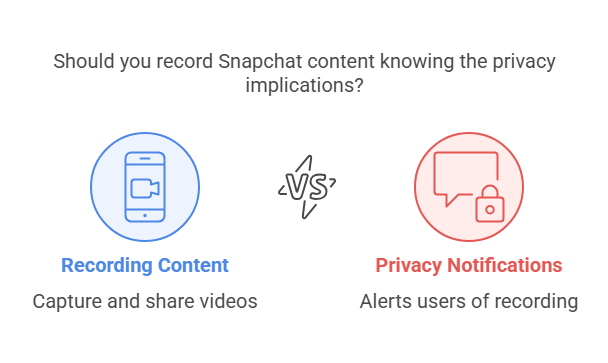
In this article, we’ll explore everything you need to know about screen recording on Snapchat, including what it is, how it works, and the potential consequences of using it.
What Is Screen Recording on Snapchat?
Screen recording on Snapchat is the act of using your device’s built-in screen recording feature to capture and save anything that appears on your screen, including Snaps, Stories, and Chats. This feature is often used to preserve content that may disappear after viewing, allowing users to revisit it later.
Unlike regular screenshots, screen recording captures dynamic content like videos and GIFs, meaning you can record more than just static images. It’s a versatile tool, but it comes with some considerations that Snapchat users should be aware of.
How Does Screen Recording Work on Snapchat?
To understand how screen recording works on Snapchat, it’s important to first know that Snapchat does not have a built-in screen recording feature. Instead, it relies on the screen recording tools available on your smartphone (iOS or Android) to capture what’s happening on your screen.
Here’s a quick guide on how to use screen recording on Snapchat:
For iPhone:
- Enable Screen Recording: Go to Settings > Control Center > Customize Controls. Add “Screen Recording” to your Control Center.
- Start Recording: Swipe down from the top-right corner (iPhone X or newer) or swipe up (iPhone 8 or earlier). Tap the Screen Recording button to start capturing your screen.
- Record on Snapchat: Open Snapchat and play the Snap or Story you want to record. The screen recording will capture everything on the screen, including audio.
- Stop Recording: When you’re done, tap the screen recording button again, or stop from the Control Center. The video will be saved to your Photos app.
For Android:
- Enable Screen Recording: On most Android devices, the screen recorder is built into the Quick Settings menu. Swipe down from the top of your screen to access Quick Settings.
- Start Recording: Tap the Screen Record option and select your recording preferences.
- Record on Snapchat: Open Snapchat and start viewing the Snap or Story you want to capture.
- Stop Recording: Tap the stop button to finish, and the video will be saved to your gallery.
Does Snapchat Notify You When Someone Screen Records?
Snapchat is well-known for prioritizing user privacy, but in the case of screen recording, it does not notify users when someone captures a screen recording of their content. This is different from screenshots, where Snapchat sends a notification to the sender if their Snap has been captured.
So, if you decide to record someone’s Snap or Story, they won’t be alerted. However, this doesn’t mean you should use this feature indiscriminately. It’s important to be aware of the potential ethical implications.
Ethical Considerations of Screen Recording on Snapchat
Even though Snapchat doesn’t notify users when a screen recording is made, ethical considerations are still crucial. Recording content that is intended to disappear can feel like an invasion of privacy, especially if done without the person’s consent. Here are some key points to keep in mind:
- Respect Boundaries: If someone sends you a private or sensitive Snap, consider whether screen recording is appropriate. Just because you can do something doesn’t always mean you should.
- Don’t Share Without Permission: Using screen recordings to share someone else’s Snap or Story without permission is a violation of trust. Respect others’ privacy and avoid using recorded content inappropriately.
- Check Your Legal Rights: In some jurisdictions, screen recording someone’s content without consent could have legal implications, particularly if it involves sensitive or copyrighted material.
Why Would You Use Screen Recording on Snapchat?
There are several legitimate reasons why someone might use screen recording on Snapchat:
- Saving Temporary Content: Snapchat’s ephemeral nature means that most content disappears after it’s viewed. Screen recording allows you to save memorable moments, like a funny video or important information, that you might want to revisit.
- Educational or Reference Purposes: Sometimes users might record content for educational or reference purposes, especially if they’re following tutorials or guides shared through Snapchat.
- Capturing Live Events: If someone is broadcasting a live event or sharing something special, screen recording allows you to keep a copy of the event for later enjoyment.
- Sharing with Friends: Screen recording can be used to share funny or interesting moments with others who may not have Snapchat or didn’t see the content live.
The Consequences of Screen Recording on Snapchat
While screen recording on Snapchat is a useful tool, it can have consequences, especially if used improperly:
- Damage to Relationships: If someone finds out that you recorded their private or personal content, it could harm your relationship with them.
- Violation of Trust: Snapchat is designed to give users a sense of security with disappearing messages. Recording Snaps and Stories without consent may undermine that trust.
- Privacy Concerns: Continuously recording content without permission can raise privacy concerns for the content creator, making them feel uncomfortable.
Conclusion
In summary, screen recording on Snapchat is a feature that allows users to capture content that may disappear after viewing, like Snaps and Stories. While Snapchat does not notify users when someone uses this feature, it’s important to approach screen recording ethically. Always consider the privacy and consent of the people involved and use the tool responsibly.
If you decide to use screen recording, make sure it aligns with respectful social media behavior and respect for others’ privacy.
FAQs About Screen Recording on Snapchat
1. Does Snapchat notify if you use screen recording?
No, Snapchat does not notify users when someone records their Snaps or Stories using screen recording tools.
2. Can I save Snaps on Snapchat using screen recording?
Yes, screen recording can be used to save Snaps or Stories that would otherwise disappear after viewing.
3. Is screen recording on Snapchat legal?
While screen recording itself is not illegal, it’s important to be aware of privacy and ethical considerations, especially when recording others’ private content.
4. How do I enable screen recording on Snapchat?
Screen recording is done through your phone’s built-in screen recording feature. Enable it in the Control Center (iOS) or Quick Settings (Android), then start recording while using Snapchat.
5. Can I share screen-recorded content from Snapchat?
While you can share screen-recorded content, it’s important to get permission from the original creator, as sharing someone’s private content without consent can be harmful.
Meta Description:
Learn what screen recording on Snapchat means and how it works. Understand its ethical considerations, how to use it responsibly, and the potential impact on your privacy in this comprehensive guide.
