Understanding Snapchat Public Stories
A Public Story on Snapchat is content that can be viewed by anyone, depending on your privacy settings. Unlike Private Stories or Snaps sent to specific individuals, Public Stories allow you to reach a larger audience, making them popular among influencers, brands, and users looking to share moments with the world.
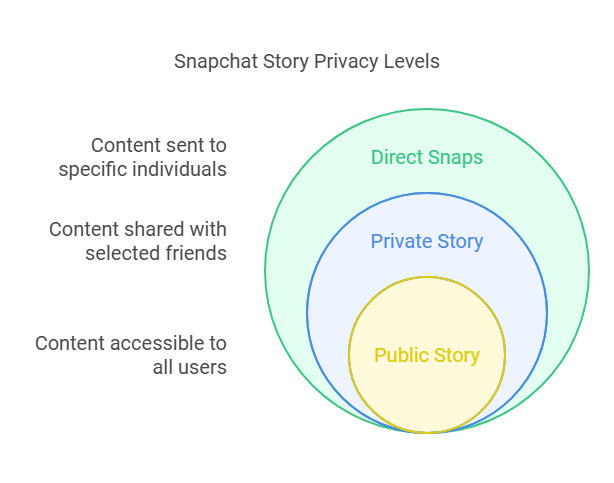
Key Features of Public Stories:
- Broad Visibility:
- Public Stories are visible to all your followers and anyone who discovers your profile via Spotlight or Snap Map.
- Audience Engagement:
- Viewers can interact with your story through reactions, comments (if enabled), or by adding it to their own.
- Insights for Creators:
- Snapchat provides some basic analytics for Public Stories, such as the number of views and other metrics.
Can You See Who Adds Your Public Story?
Snapchat currently does not allow users to see the specific individuals who add their Public Story to their own. While you can track general engagement metrics, the platform prioritizes privacy and does not provide a detailed list of users who saved or shared your story.
What You Can See:
- View Count:
- Snapchat shows how many people viewed your story but not their names (unless they’re within your friends’ list).
- Screenshots:
- If someone screenshots your Public Story, Snapchat notifies you, but this is limited to direct actions, not additions.
- Story Replies:
- If a user responds to your Public Story, you’ll receive their reply in your chat feed.
- Public Profile Insights:
- For creators with a public profile, Snapchat provides additional insights, such as demographic data and engagement rates. However, this does not include a list of users who add your story.
Why Snapchat Limits Viewer Insights
Snapchat’s emphasis on user privacy is the primary reason it restricts detailed insights into story interactions. Here’s why:
- Encouraging Openness:
- Snapchat’s disappearing content and limited tracking foster a sense of spontaneity and openness among users.
- User Anonymity:
- By limiting visibility into who adds or saves public content, Snapchat protects user anonymity and prevents potential misuse of this information.
- Focus on Engagement, Not Surveillance:
- Snapchat’s design encourages authentic interactions rather than promoting a culture of monitoring and surveillance.
How to Track Engagement on Public Stories
Although Snapchat doesn’t show who adds your story, there are other ways to gauge engagement and understand your audience better:
1. Enable a Public Profile:
- If you create a public profile on Snapchat, you gain access to additional analytics, such as:
- Total views.
- Viewer demographics (age, gender, location).
- Time spent viewing your story.
2. Monitor Replies:
- Encourage viewers to reply to your stories. Their responses can provide direct feedback and insights into who’s engaging with your content.
3. Check Snap Map Views:
- If you share your story on the Snap Map, you can see general areas where your story is being viewed, offering clues about your audience’s geographic spread.
4. Engage with Your Followers:
- Interact with users who comment or react to your stories to build a sense of community and encourage further engagement.
FAQs
1. Can I see who viewed my Public Story on Snapchat?
- Yes, but only partially. You can see the names of viewers who are in your friends’ list. For others, you’ll only see the total view count.
2. Does Snapchat notify me if someone adds my Public Story?
- No, Snapchat does not send notifications or provide insights into who adds your Public Story to their own.
3. Are there third-party apps to track who adds my story?
- Using third-party apps to bypass Snapchat’s privacy settings is against its terms of service and can result in account suspension or bans.
4. How can I increase engagement on my Public Stories?
- Share high-quality, engaging content, use interactive features like polls and questions, and post consistently to build a loyal audience.
5. Why does Snapchat prioritize privacy for Public Stories?
- Snapchat’s core philosophy is built on user privacy, fostering a platform where users feel safe sharing content without fear of constant monitoring.
Tips for Maximizing Public Story Engagement
If you’re looking to make the most out of your Public Stories, consider these strategies:
- Use Trending Filters and Lenses:
- Incorporate popular filters and lenses to make your stories more appealing.
- Post at Optimal Times:
- Analyze when your audience is most active and schedule your posts accordingly.
- Include Call-to-Actions:
- Encourage viewers to swipe up, reply, or engage with your story content.
- Collaborate with Others:
- Partner with influencers or friends to reach a wider audience.
- Leverage Snap Map and Spotlight:
- Share your story on the Snap Map or Spotlight for increased visibility and engagement.
Conclusion
While Snapchat does not allow you to see who adds your Public Story, it provides various tools to track engagement and understand your audience. By focusing on creating high-quality content and leveraging Snapchat’s analytics features, you can effectively connect with your viewers and build a loyal following. Always remember to respect privacy—both yours and others—to maintain a positive experience on the platform.
Meta Description:
“Understanding Snapchat Public Stories, Learn about Snapchat’s privacy policies, engagement insights, and tips for maximizing your story reach.”

