Table of Contents
ToggleTurn video to tiktok format
Turn video to tiktok format Learn how to turn any video into TikTok format with this easy-to-follow guide. Get tips on editing, trimming, and adjusting your content to fit TikTok’s requirements.
Introduction
TikTok has become the dominant platform for short-form video content, attracting millions of creators who share everything from dancing and comedy to tutorials and DIYs. As a TikTok creator, it’s important to ensure that your videos fit the platform’s specific requirements. Whether you’re repurposing content from other platforms or creating something new, turning a video into TikTok format is an essential skill. This article will walk you through how to properly convert and edit any video to match TikTok’s format, so you can maximize your chances of going viral.
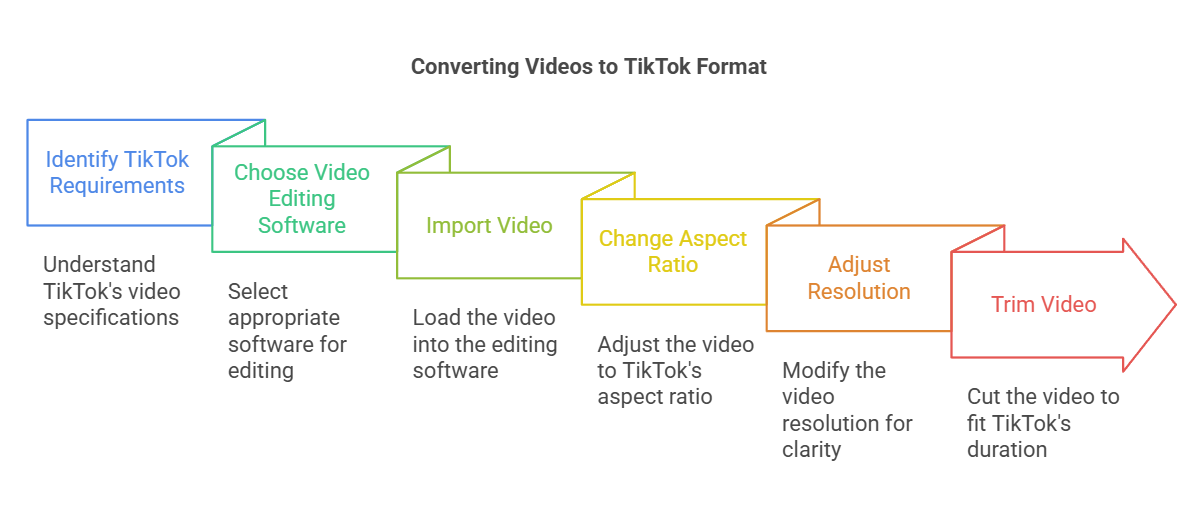
turkish-quandale-dingle-tiktok-rizz-party
Why TikTok Format Matters
TikTok is a visually-driven platform, and the content needs to be optimized to get the most engagement. TikTok format refers to the ideal video dimensions, duration, and editing techniques that work best for the platform. When you turn a video into TikTok format, it ensures that your content is visually appealing and easy to engage with on the app. Here are a few reasons why it’s crucial to adapt your video to TikTok’s format:
- Optimal User Experience: TikTok videos are displayed in a vertical orientation, making the landscape or square videos look awkward and harder to view.
- Increased Engagement: Well-optimized videos are more likely to get featured on users’ For You pages (FYP), increasing your chances of going viral.
- Adherence to TikTok’s Guidelines: TikTok has specific video length limits and aspect ratio requirements. Ensuring your video follows these guidelines guarantees it will upload successfully and appear correctly.
Key Considerations Before Turning a Video into TikTok Format
Before jumping into editing, there are a few important things to consider:
- Video Length: TikTok allows videos to be up to 10 minutes long, but the most effective content tends to be between 15 and 60 seconds. Shorter videos often lead to higher engagement as users can watch and rewatch them.
- Video Orientation: TikTok is optimized for vertical videos (9:16 aspect ratio), so you’ll need to crop or rotate your content if it was originally filmed in landscape or square format.
- Resolution: Ensure your video is in high resolution for the best viewing experience. TikTok supports up to 1080p, so keep your video sharp and clear.
Steps to Turn a Video into TikTok Format
Now, let’s walk through the steps you need to take to turn a video into TikTok format:
Step 1: Choose Your Video Editing Tool
To get started, you’ll need a video editing app or software. There are many free and paid options, including:
- TikTok’s Built-in Editor: TikTok allows you to upload videos directly and edit them within the app. You can trim, add effects, adjust the speed, and apply filters all within the platform.
- Third-Party Editing Apps: If you want more control over your video, apps like InShot, CapCut, and Adobe Premiere Rush are excellent choices for mobile and desktop editing. These apps provide greater flexibility, including cropping and trimming features.
Step 2: Adjust the Aspect Ratio (9:16)
Once you’ve chosen your editing tool, the next step is to adjust your video’s aspect ratio. The ideal TikTok aspect ratio is 9:16, meaning the video should be taller than it is wide.
- Crop and Zoom: If your video is shot in landscape (16:9), use the crop feature to zoom in and reframe the video vertically. This will remove the black bars on the sides.
- Rotate and Crop: If your video is shot in a square format (1:1), you may need to rotate it and then crop the edges to fit the 9:16 ratio. Make sure important elements of the video remain in the frame.
Step 3: Trim the Length of Your Video
TikTok’s most successful videos are often short and punchy, which is why it’s crucial to trim any unnecessary parts from your video. Focus on the most engaging or entertaining sections to keep viewers interested.
- Cut Excess Footage: Trim any long intro or outro that doesn’t add to the content.
- Keep It Snappy: If your video is longer than 60 seconds, consider shortening it to fit the sweet spot. Aim for 15-30 seconds to keep viewers engaged.
Step 4: Add TikTok-Specific Features
TikTok offers many tools that make your videos stand out. After formatting your video to fit TikTok’s requirements, here’s where you can get creative:
- Add Music: Music is central to TikTok’s appeal, so make sure to add a trending sound or music clip from TikTok’s library.
- Text and Captions: Use text overlays to emphasize key points or add context. TikTok allows you to place text anywhere on the screen.
- Filters and Effects: Use TikTok’s wide range of filters and effects to make your video more visually engaging.
- Transitions: If you’re editing multiple clips together, try using transitions for smooth cuts.
Step 5: Upload to TikTok
Once you’re happy with your video, it’s time to upload it to TikTok. Be sure to write a compelling caption, include relevant hashtags, and add your favorite TikTok effects to enhance engagement.
Tips for Creating TikTok-Friendly Videos
- Use Vertical Shots: Always shoot your content in vertical mode to ensure it fits TikTok’s 9:16 aspect ratio.
- Engage Quickly: The first few seconds of your video are crucial. Start with something engaging to hook viewers right away.
- Leverage Trends: Stay on top of current TikTok trends, sounds, and challenges to make your video more discoverable.
- High-Quality Content: Ensure your video has good lighting and clear audio for a polished final product.
Conclusion
Turning a video into TikTok format may seem like a simple task, but it involves thoughtful editing and optimization to ensure your content resonates with the TikTok community. By following the steps outlined in this guide, you can easily adapt your content to TikTok’s specific format and take full advantage of the platform’s features. With the right editing tools and creative approach, your videos can gain the attention they deserve and help you succeed in the TikTok universe.
Why TikTok Format Matters
TikTok’s unique video format—short and vertical—has been designed to keep users engaged, maximizing interaction through its mobile-first design. Understanding TikTok format is essential for creators because videos that don’t fit the correct dimensions or specifications can look awkward or unprofessional. Here’s why adhering to TikTok’s format is so important:
- Visual Appeal: TikTok is built for vertical video, so content that is not in the correct aspect ratio often looks unpolished and less engaging.
- Increased Engagement: Videos formatted correctly are more likely to appear on the For You Page (FYP), boosting visibility and increasing engagement rates.
- Platform Guidelines: TikTok has strict rules on video size, length, and aspect ratio. Videos that don’t meet these requirements may fail to upload or display properly, limiting their potential reach.
By following the platform’s video formatting rules, you can ensure your video appears correctly, appears professional, and has the best chance of going viral.
Key Considerations Before Turning a Video into TikTok Format
Before diving into editing, there are a few key factors you should consider when formatting your video for TikTok:
- Video Length: TikTok allows videos up to 10 minutes long, but the platform is known for shorter, snappier content. Videos between 15 and 60 seconds tend to perform best in terms of engagement. This time frame encourages users to watch your content multiple times and interact with it more.
- Video Orientation: TikTok is optimized for vertical (portrait) videos, so content shot in landscape or square format will appear awkwardly with black bars on the sides. Make sure your video is shot vertically or cropped to fit this orientation.
- Resolution: TikTok supports videos up to 1080p (Full HD). While shooting at a higher resolution (like 4K) is not mandatory, it is important to maintain high quality for better user experience. Clear, high-resolution videos are more likely to capture attention and get more likes and shares.
Steps to Turn a Video into TikTok Format
Now that you understand why formatting your video is crucial, let’s explore the step-by-step process of turning any video into TikTok format.
Step 1: Choose Your Video Editing Tool
There are many tools available to help you format your video for TikTok. Depending on your preference, you can choose from mobile apps, desktop software, or even TikTok’s built-in editing features.
- TikTok’s Built-in Editor: TikTok offers a native editor that allows you to upload videos directly from your camera roll and edit them within the app. You can trim, add text, apply filters, and insert music. This is a great option for quick edits but might be limiting for more complex projects.
- Third-Party Editing Apps: If you’re looking for more flexibility, consider apps like InShot, CapCut, or Adobe Premiere Rush. These apps offer a variety of tools, including cropping, zooming, trimming, and adding custom effects. Many of these apps also allow you to export your video in the correct aspect ratio for TikTok.
Step 2: Adjust the Aspect Ratio (9:16)
One of the most important steps when turning a video into TikTok format is adjusting the aspect ratio to 9:16, the standard for vertical videos. Here’s how to do it:
- Landscape to Vertical: If your video was shot in landscape (16:9), you’ll need to crop the sides and zoom in to fit the 9:16 ratio. This will cut off parts of the video, but make sure the important elements are still in the frame. Avoid zooming in too much, as it can lead to a pixelated video.
- Square to Vertical: If your video was filmed in a square format (1:1), you can rotate and crop it to fit the 9:16 aspect ratio. Use the zoom function to reposition key subjects in the video so that they remain centered and visible.
Step 3: Trim the Video to Fit TikTok’s Time Limit
TikTok videos should be short and sweet to keep viewers engaged. The platform allows up to 10 minutes of content, but research shows that videos under 60 seconds tend to perform the best. Here’s how to trim your video:
- Focus on Key Moments: Cut any unnecessary sections, such as long intros, outros, or filler content. Start with something engaging within the first few seconds to catch the viewer’s attention.
- Cut for Engagement: Aim to keep your video under 60 seconds for maximum engagement. If your content is naturally longer, you can split it into two or more parts to keep your audience watching.
Step 4: Enhance with TikTok-Specific Features
Once your video is in the correct format, it’s time to add some finishing touches to make it stand out on TikTok:
- Add Music: Music is an integral part of TikTok content. Select a trending sound or song from TikTok’s extensive library. You can also sync the music to specific moments in your video for added effect.
- Text and Captions: Use TikTok’s text overlay feature to add context, captions, or fun commentary to your video. This is especially useful for tutorials or explanatory content. Be sure to keep the text on screen long enough for viewers to read it.
- Filters and Effects: TikTok offers a wide variety of filters, effects, and transitions that can elevate your video. Play around with these options to make your content visually engaging. Popular options include time-lapse, slow-motion, and augmented reality (AR) effects.
- Stickers and Emojis: Adding stickers, emojis, or animated text can make your video more playful and visually appealing. Just be mindful not to overcrowd the screen—simplicity is key.
Step 5: Upload to TikTok
Once you’re satisfied with your edited video, it’s time to upload it to TikTok. Here’s how to make your upload successful:
- Write a Captivating Caption: Your caption should be concise, relevant, and encourage interaction (e.g., “Which part made you laugh? Drop a comment!”).
- Use Relevant Hashtags: Including relevant hashtags, like #ForYouPage (#FYP), can increase your video’s chances of appearing on TikTok’s For You Page, where it’s more likely to be discovered by a larger audience.
- Engage with Viewers: Respond to comments, engage with other creators, and keep your content interactive to build a loyal audience.
Tips for Creating TikTok-Friendly Videos
- Shoot Vertically: Always shoot your content in vertical mode to avoid awkward cropping. If filming on a phone, hold it upright.
- Hook Viewers Fast: The first few seconds of your video are crucial. Make sure to grab the viewer’s attention right away with something entertaining or interesting.
- Optimize Lighting: Good lighting is essential. Natural light or a ring light can improve the quality of your video, making it more eye-catching.
- Keep It Concise: Shorter videos with clear messaging tend to perform better. Focus on one idea or topic per video.
- Leverage Trends: Participate in trending challenges or use trending sounds to increase the visibility of your content.
Conclusion
Turning a video into TikTok format is a key part of becoming a successful content creator on the platform. By following the steps outlined in this guide—adjusting the aspect ratio, trimming the video, and enhancing it with creative features—you’ll ensure that your videos are optimized for TikTok’s audience. Remember, TikTok is all about creativity, so don’t be afraid to experiment and have fun with your edits. With practice and consistency, you’ll be able to create videos that attract attention and grow your audience.
Turn video to tiktok format
FAQs
- What is the best aspect ratio for TikTok videos? The best aspect ratio for TikTok videos is 9:16, which is vertical format. This allows your video to fit perfectly on the TikTok screen without any black bars.
- Can I upload longer videos to TikTok? Yes, TikTok allows videos up to 10 minutes long, but shorter videos (under 60 seconds) tend to have better engagement.
- How do I add music to my TikTok video? You can add music directly through TikTok’s library by selecting the “Sounds” button before uploading your video. TikTok offers a wide range of tracks to enhance your video.
- What apps are best for editing videos for TikTok? Popular video editing apps for TikTok include InShot, CapCut, and Adobe Premiere Rush, which offer a range of editing features and help you format your videos for TikTok.
- Do I need high-quality video to post on TikTok? While you don’t need to shoot in 4K, maintaining high-quality footage (at least 1080p) is important for making your video look professional and visually appealing to viewers.
