Table of Contents
ToggleTikTok Without Watermark?
TikTok watermark easily and share your content across platforms seamlessly in 2024.
TikTok Without Watermark, TikTok has become one of the most popular social media platforms, offering users a space to share creative, engaging videos. However, one thing that can be annoying for many creators is the watermark that TikTok adds to every video. Whether you’re sharing your TikTok video on Instagram, YouTube, or any other platform, the watermark can sometimes distract from your content. Luckily, there are ways to post TikTok videos without the watermark, ensuring your content looks professional and polished.
In this guide, we’ll show you how to remove the TikTok watermark and why you might want to consider doing so. Plus, we’ll give you a few examples of how it works in 2024!
TikTok’s watermark, which appears at the top of videos, is automatically added when you download or share your content. While it helps TikTok promote the platform, it can be seen as unprofessional when sharing across other platforms. Here are some reasons you might want to remove the TikTok watermark:
- Clean Aesthetics: For creators who want their videos to look polished and professional, removing the watermark creates a cleaner, more visually appealing product.
- Cross-Platform Sharing: If you’re sharing your TikTok video on other platforms like Instagram or YouTube, removing the watermark allows you to maintain a cohesive brand image without the distraction of the logo.
- Boost Engagement: Some users believe that removing the watermark makes the video feel more native to the platform you’re sharing it on, which could lead to better engagement rates.
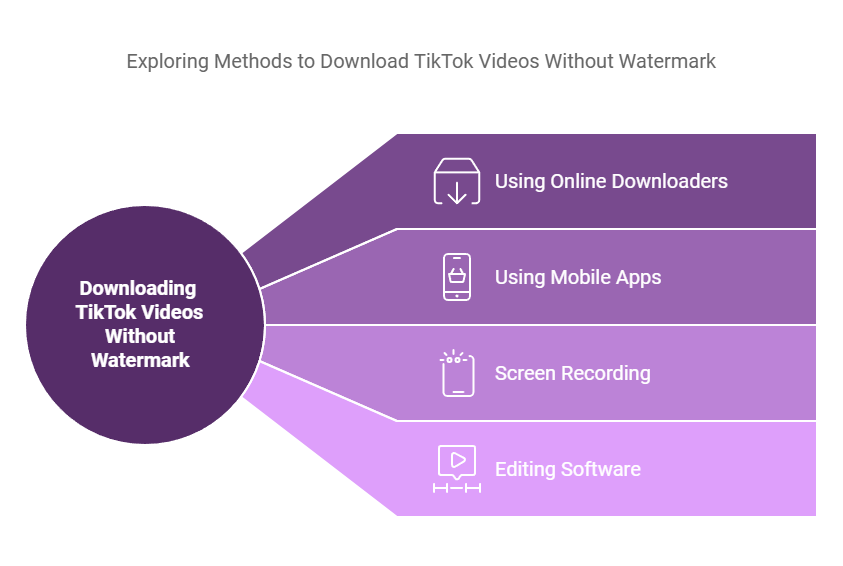
Example: How to Post TikTok Without Watermark in 2024
Here’s an example of how you can remove the TikTok watermark and share your video seamlessly across different platforms in 2024:
Step 1: Record and Edit Your TikTok
- Start by creating your video on TikTok, just like you normally would. Make sure to add any effects, text, or music that you want to feature in your video.
Step 2: Download the TikTok Video
- After editing your video, hit the “Download” button to save the video to your device. Normally, this would include the watermark in the top-right corner of the video.
Step 3: Remove the Watermark Using a Watermark Removal Tool
- You can use third-party apps or websites that are designed to remove TikTok watermarks. Some popular options in 2024 include:
- SnapTik: A free tool to download TikTok videos without the watermark.
- TikSave: Another popular option for downloading and removing the watermark from TikTok videos.
- Video Editing Apps: Some video editing apps, such as CapCut, offer features that allow you to crop or blur out the watermark.
Step 4: Post on Other Platforms
- Once you’ve removed the watermark, you can now post your video on Instagram, YouTube, or any other platform without the distraction of the TikTok logo.
5 Hashtags to Use When Posting TikTok Without Watermark in 2024
If you’re planning to share your TikTok videos on other platforms and want to remove the watermark, here are some popular hashtags to help boost your reach:
- #NoWatermark
- #TikTokWithoutWatermark
- #CleanContent
- #WatermarkFree
- #TikTokRemix
Frequently Asked Questions (FAQs) About TikTok Without Watermark
1. Can I remove the watermark from any TikTok video? Yes, you can remove the watermark from any TikTok video using various third-party tools and apps. However, make sure to respect copyright and intellectual property laws when using others’ content.
2. Are there any apps that automatically remove the TikTok watermark? Yes, apps like SnapTik, TikSave, and Watermark Remover can automatically remove the watermark when you download your TikTok videos.
3. Does removing the TikTok watermark violate TikTok’s terms of service? No, removing the watermark for personal or cross-platform use generally doesn’t violate TikTok’s terms of service. However, using someone else’s content without permission could infringe on copyright laws.
4. Is it possible to post a TikTok video without a watermark without using third-party tools? While TikTok doesn’t offer an in-built option to remove the watermark, you can crop the watermark out in video editing apps or re-upload the video directly if it’s been saved without the watermark.
5. How do I avoid having a watermark in the first place? To avoid the watermark from the start, you can record and edit videos on video editing apps like CapCut, which allow you to upload your content directly to TikTok without a watermark. Alternatively, you can create your video outside of TikTok and upload it directly without the TikTok logo.
Final Thoughts
Removing the TikTok watermark can help give your videos a more polished, professional look when sharing on other platforms. With the right tools and a little effort, it’s easy to share TikTok content across Instagram, YouTube, and more, without the distraction of the TikTok logo. Whether you’re a content creator or just someone who wants to share their favorite TikTok videos, knowing how to remove the watermark is a valuable skill to have in 2024.
By following the steps outlined in this article and using the right tools, you can ensure your videos look their best, no matter where they’re posted. Happy editing and sharing!
TikTok has emerged as one of the most popular platforms for creating and sharing short-form videos. The app’s features, effects, and editing tools have made it a go-to space for millions of creators, influencers, and brands alike. However, while TikTok has revolutionized content creation, one thing that can be a little frustrating for many users is the watermark that appears on every downloaded video.
The TikTok watermark typically shows up in the form of the TikTok logo, which appears in the top-right corner of videos. While this helps with branding and encourages more users to join the platform, it can also seem out of place when you’re sharing videos across other social media platforms like Instagram, YouTube, or Facebook. For creators and businesses looking to cross-promote their content, removing the watermark is often essential to maintaining a clean and professional appearance.
In this article, we’ll explore why you might want to remove the TikTok watermark, how to do it in 2024, and some helpful tips and tools to make your videos look polished across all platforms.
Why Remove the TikTok Watermark?
The TikTok watermark is automatically added when you download or share a video from the app. While it serves the purpose of promoting TikTok, it can be an unwelcome addition for many users, especially those who want to share their videos on other platforms. Here’s why you might consider removing the watermark:
- Professional Appearance: When you’re posting videos to other platforms, having a clean, watermark-free video looks more polished and less like an advertisement for another platform.
- Cross-Platform Consistency: TikTok’s watermark may look out of place when sharing videos on other social media platforms like Instagram, Twitter, or YouTube. Removing the watermark allows your content to blend seamlessly into each platform’s native format, helping you maintain a consistent and professional brand image.
- Increased Engagement: Some creators believe that removing the TikTok watermark can result in more engagement, especially on platforms like Instagram or YouTube, where users may not immediately associate the content with TikTok.
- Branding Control: If you have a business or personal brand, you might prefer to keep your content free of other platform’s logos. This allows you to showcase your own branding and not promote TikTok’s brand unintentionally.
How to Post TikTok Without Watermark in 2024
While the TikTok watermark can be useful for promoting the app, it’s not always ideal when you want to share your content elsewhere. Fortunately, there are several methods to remove the watermark from TikTok videos in 2024. Here’s a simple guide to help you:
Example 1: Using a Third-Party Website to Remove the Watermark
One of the most popular ways to remove the watermark from TikTok videos is by using a third-party website. These websites allow you to download videos without the TikTok watermark, so you can share them across various platforms without any distractions. Here’s how to do it:
Step 1: Record and Edit Your TikTok Video
- Begin by creating and editing your video within TikTok, as usual. Add effects, music, and text that you want to include in your final video.
Step 2: Download the TikTok Video
- After you’ve finished editing, tap the “Download” button in the TikTok app to save the video to your device. Normally, this will include the TikTok watermark in the top-right corner.
Step 3: Use a Watermark Removal Tool
- Visit websites like SnapTik, MusicallyDown, or TikSave to download your video without the watermark. These tools are easy to use—just paste the TikTok link, and the tool will generate a watermark-free video file.
Step 4: Save and Share
- Once your video is downloaded, you can save it to your device and upload it to other social media platforms like Instagram, YouTube, Facebook, or Twitter.
Example 2: Using a Video Editing App
Another effective way to remove the watermark from a TikTok video is to use a video editing app. These apps allow you to crop or blur the watermark, ensuring that it doesn’t appear in your final video. Here’s how to use a video editing app to remove the watermark:
Step 1: Download the TikTok Video
- Download your TikTok video as usual, which will have the watermark in the top right corner.
Step 2: Import the Video into a Video Editor
- Open a video editing app like CapCut, InShot, or Kinemaster. Import the TikTok video into the app.
Step 3: Crop or Blur the Watermark
- Use the app’s cropping tools to remove the watermark by cutting off the top-right corner, or you can blur out the watermark if you don’t want to crop the video.
Step 4: Save and Share
- Once you’ve removed the watermark, save the edited video and share it on your desired platform.
Example 3: Recording the Video Outside of TikTok
If you want to completely avoid the watermark in the first place, consider recording your video outside of TikTok and uploading it directly to the app. This way, you’ll have full control over the content and can avoid the watermark entirely.
Step 1: Record Your Video
- Use any camera or video recording app to capture the content you want to share. Edit it in a video editing app to enhance it with effects, music, or text if desired.
Step 2: Upload to TikTok
- Instead of recording and editing directly within TikTok, upload the video you’ve edited outside the app. This ensures no watermark will be added, as TikTok only adds watermarks to videos created within its platform.
5 Hashtags to Use When Posting TikTok Without Watermark in 2024
As you share your watermark-free TikTok content across platforms, here are some popular hashtags you can use to boost your engagement and reach:
- #NoWatermark – This hashtag is commonly used by creators who want to emphasize that their video is clean and watermark-free.
- #TikTokWithoutWatermark – A straightforward hashtag for sharing TikTok videos without the watermark.
- #CleanContent – This hashtag highlights your content’s polished, professional look without any distractions.
- #WatermarkFree – A great hashtag to signal that your video has been edited for a clean presentation.
- #TikTokRemix – Perfect for showcasing remixes of popular TikTok videos or trends without the watermark.
Frequently Asked Questions (FAQs) About TikTok Without Watermark
1. Can I remove the watermark from any TikTok video?
Yes, you can remove the watermark from any TikTok video using third-party tools and apps. However, if you’re using someone else’s content, be sure to get permission to avoid copyright issues.
2. Are there any apps that automatically remove the TikTok watermark?
Yes, apps like SnapTik, TikSave, and MusicallyDown automatically remove the watermark when you download TikTok videos. These tools allow you to download and save videos without the TikTok logo.
3. Does removing the TikTok watermark violate TikTok’s terms of service?
No, removing the watermark doesn’t violate TikTok’s terms of service as long as you’re using your own content. However, using someone else’s video without permission could violate copyright laws.
4. How can I avoid the watermark in the first place?
You can avoid the watermark by recording and editing your video using a third-party camera or video editing app, then uploading it to TikTok. This ensures that no watermark is added to your video in the first place.
5. Is it legal to use third-party tools to remove TikTok watermarks?
Using third-party tools to remove watermarks from videos is generally legal as long as you’re not infringing on the copyright of others. If you are using someone else’s content, it’s important to obtain permission before removing the watermark.

