TikTok Story Viewer
TikTok Story Viewer works, learn how to track who watches your stories, and explore tips for maximizing engagement. Get the most out of your TikTok Stories with this comprehensive guide!
TikTok’s Story Viewer _TikTok has become one of the hottest platforms for sharing quick, engaging content, and its Story feature has added a fun, temporary way for users to connect with their followers. But how does the TikTok Story Viewer work? How can you check who has watched your story? In this article, we’ll take you through a practical example to show you how it works and why it matters for your TikTok experience.
TikTok Stories, similar to Instagram and Snapchat Stories, are temporary posts that disappear after 24 hours. But one key feature that sets TikTok apart is the ability to see exactly who has watched your story. This is where the Story Viewer comes in – a tool that shows you a list of users who have interacted with your content. Whether you’re a casual user or a TikTok creator, knowing who is watching your stories can provide valuable insights into your audience’s behavior.
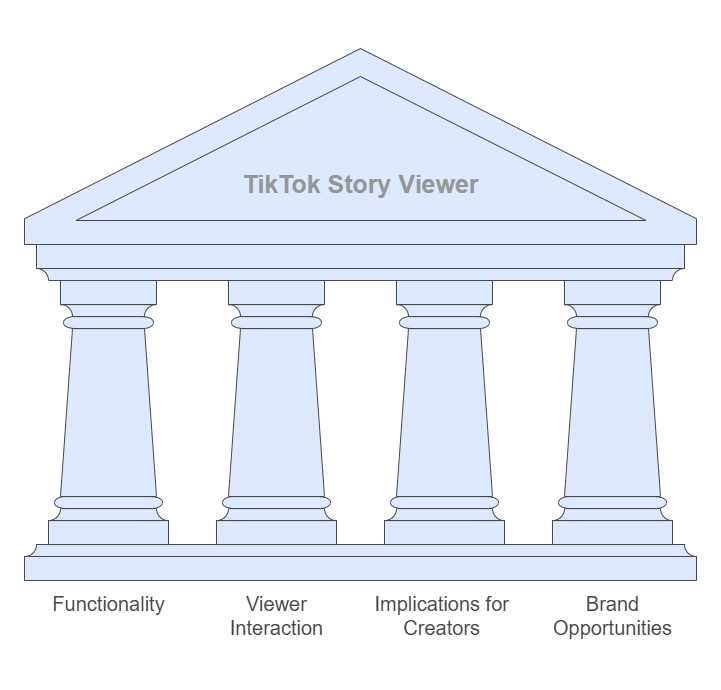
Example of Using the TikTok Story Viewer
Let’s say you’re an avid TikTok user, and you’ve just posted a quick video of you decorating a holiday tree. After you’ve uploaded it, you notice that a little circle appears on your profile, showing that a new story is live. A few hours later, you go to check how it’s performing. When you tap on the story to view it, you’ll notice a small icon at the bottom of the screen that shows how many people have watched it.
By swiping up, you’ll see a list of usernames of people who have viewed your story. Let’s say you see 100 views, and as you scroll through the list, you notice some familiar usernames, like your best friend and a couple of family members. But what’s even more interesting is that you also spot some new followers, people who aren’t on your friends’ list. This gives you an idea of how far your content is reaching.
Why Is the Story Viewer Important?
For TikTok creators, this feature is gold. It’s a way to engage directly with your audience and track who’s interested in what you’re posting. If you notice that certain followers are constantly watching your stories, you might engage with them more or even tailor your content to suit their interests. You can also discover new followers who find your content appealing, which can help you grow your community.
Knowing your story viewers helps you fine-tune your TikTok presence. If you see the same people engaging with your content repeatedly, it could be a sign that your content resonates with them. On the flip side, if you’re not getting many views, it might be time to try new content or interact more with your audience.
How to See Your Story Viewers
- Open TikTok and go to your profile page.
- Tap on your profile icon to see your active stories.
- Click on the story you want to check the viewers for.
- Swipe up to see who has viewed it and how many people have watched.
This viewer data can help you gauge your content’s popularity and see which videos are resonating with your audience.
FAQs (Frequently Asked Questions)
- Can I see who views my TikTok story if they don’t follow me? Yes, you can see who views your story even if they don’t follow you, as long as the story is public and they have a TikTok account.
- Does TikTok notify me when someone views my story multiple times? TikTok will show you the list of viewers, but it doesn’t notify you if someone views your story multiple times. You’ll only see their username once on the viewer list.
- How long do my TikTok stories stay up? TikTok stories last for 24 hours before they automatically disappear. After 24 hours, you can no longer see who viewed them.
- Can I hide my TikTok story from certain people? Yes, you can control who sees your TikTok stories by adjusting your privacy settings. You can select who can view your story, whether it’s all your followers or specific users.
- Can I delete a viewer list from my TikTok story? No, you cannot delete or hide the viewer list. Once someone views your story, they will appear in the list until the story expires.
Hashtags
#TikTokStories #TikTokEngagement #SocialMediaTips #StoryViewer #TikTokPrivacy
