Table of Contents
ToggleTiktok Comments Not Showing
Tiktok Comments Not Showing Having issues with TikTok comments not showing? Discover common reasons for this problem and practical solutions to ensure your comments appear as they should.
If you’re an active TikTok user, you know that engaging with content is a big part of the experience—whether it’s leaving a comment, reacting to a video, or connecting with other users. But what happens when TikTok comments are not showing? You may have noticed that sometimes your comments or those of others don’t appear, or they may disappear after a while.
This issue can be frustrating, especially if you’re trying to engage with a creator’s content or build your online presence. But don’t worry! In this article, we’ll dive into some common reasons why TikTok comments might not be showing and offer solutions to help you fix the problem.
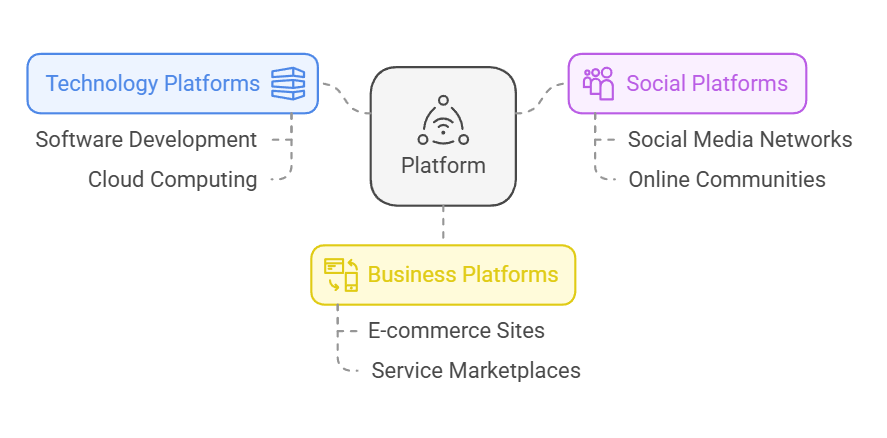
tiktok-coins-to-usd
Why Are My TikTok Comments Not Showing?
There are several reasons why TikTok comments might not be showing. Let’s take a look at the most common causes:
- Privacy Settings of the Video or Profile One of the simplest reasons why comments don’t show is that the video or user’s profile has privacy settings that limit who can see or comment on their content. TikTok allows users to customize their privacy, and some may choose to restrict comments to friends or disable them altogether.
- How to fix it: If you’re the one posting the comment, check if the video creator has set their account or video to restrict comments. Unfortunately, if you’re not the video creator, there’s not much you can do other than wait for them to change their settings.
- Blocked Accounts or Filters If you’ve been blocked by the person who posted the video, your comments will not appear. TikTok also has filters in place to automatically hide certain comments that may be flagged as spam, offensive, or inappropriate. This could mean your comment gets hidden if it contains words or phrases that violate TikTok’s community guidelines.
- How to fix it: If you think your comment was mistakenly flagged, review TikTok’s community guidelines and make sure your comment doesn’t contain flagged keywords. If you’ve been blocked, you won’t be able to comment on the user’s content until they unblock you.
- Internet Connection Issues Sometimes, TikTok comments not showing is simply a matter of connectivity. If your internet connection is unstable or weak, it may prevent your comment from posting correctly or cause it to disappear from the feed.
- How to fix it: Try refreshing the app, switching to a more stable Wi-Fi connection, or using mobile data to see if the issue resolves. You may also want to check if TikTok’s servers are experiencing downtime.
- App Glitches or Bugs Like any app, TikTok is prone to occasional bugs or glitches that might cause comments not to show. Sometimes, issues with the app can interfere with comments appearing or updating in real-time.
- How to fix it: Ensure your TikTok app is updated to the latest version. If the problem persists, try logging out and logging back into your account. You can also try reinstalling the app to clear out any potential bugs.
- Content Moderation by TikTok TikTok employs content moderators who may flag comments as inappropriate or harmful. If your comment includes offensive language, personal attacks, or spam-like behavior, TikTok’s algorithm might automatically remove it to maintain the platform’s safety.
- How to fix it: Review your comment for any words or phrases that might violate TikTok’s guidelines. Avoid using inappropriate language and ensure that your comment is constructive and respectful. If your comment was flagged mistakenly, you can appeal to TikTok’s support team for clarification.
How to Fix TikTok Comments Not Showing
Now that we’ve covered some common reasons, here are some practical steps to fix the issue:
- Check Your Privacy Settings
If you’re the video creator, make sure your privacy settings are configured to allow comments. You can adjust who can comment on your videos (e.g., everyone, friends, or no one) from your TikTok settings. - Ensure You’re Not Blocked
If you’re unable to comment on a specific person’s videos, double-check whether that user has blocked you. If so, you can reach out to them directly or try commenting on their future videos once they unblock you. - Clear Cache and Update the App
Sometimes, clearing your app’s cache or updating to the latest version can resolve bugs that might be causing issues with comments. Check the app store for updates and clear the cache in your TikTok settings. - Refresh Your Connection
If your internet is weak, try switching to a more stable Wi-Fi connection or restarting your device. This can help resolve any network-related issues preventing comments from being posted. - Appeal Flagged Comments
If you believe your comment was wrongfully flagged or removed, you can appeal to TikTok support. They have a system in place for reviewing flagged content, and you may be able to get your comment restored.
FAQs:
1. Why do my comments disappear on TikTok?
Your comments may disappear if TikTok’s content moderation system flags them as inappropriate, if the video creator has set privacy restrictions, or if there’s a glitch in the app. Refreshing the app or reviewing your comment’s content can help resolve the issue.
2. Can TikTok comments be deleted?
Yes, both the creator of the video and the person who made the comment can delete comments. Additionally, TikTok’s moderators may remove comments that violate community guidelines.
3. How can I prevent my comments from being flagged?
To avoid having your comments flagged, ensure that they are respectful, free of inappropriate language, and follow TikTok’s community guidelines. Avoid using spammy or offensive language in your comments.
4. Are there limits on how many comments I can post on TikTok?
While there’s no official comment limit, TikTok may temporarily block users from commenting if they post too frequently in a short period. This is usually done to prevent spam.
5. Why aren’t my comments showing on other users’ videos?
If your comments aren’t appearing on other people’s videos, it might be because you’ve been blocked by that user or because the content is restricted by privacy settings. Additionally, a poor internet connection could be preventing your comment from posting.
Conclusion
TikTok comments not showing can be frustrating, but with a little patience and the right steps, you can usually resolve the issue. Whether it’s due to privacy settings, a network issue, or TikTok’s moderation system, understanding the causes and knowing how to troubleshoot will help you get back to engaging with your favorite TikTok content. If all else fails, don’t hesitate to reach out to TikTok’s support team for assistance.
Keep creating, commenting, and engaging, and your TikTok experience will get back on track in no tim
Why Are My TikTok Comments Not Showing?
There are a variety of reasons why comments might not appear on TikTok, whether it’s due to platform settings, user actions, or technical issues. Let’s dive into the main causes:
1. Privacy Settings of the Video or Profile
One of the most common reasons for comments not showing on TikTok is the privacy settings of the video or profile. TikTok allows video creators to control who can comment on their videos. These settings may limit comments to friends or completely disable comments altogether. As a viewer or commenter, you won’t be able to leave comments if the creator has disabled them for their content.
- Example: Let’s say you’re watching a viral cooking video on TikTok, and you want to comment on how great the recipe is. However, the creator has chosen to disable comments on their video for privacy reasons, meaning no one can comment on it, including you.
- How to Fix It: If you’re the video creator, ensure that your privacy settings allow comments. If you’re the viewer, check if the creator’s settings allow comments or if comments are disabled for a specific video. Unfortunately, if the creator has restricted comments, you won’t be able to comment on their video.
2. You’ve Been Blocked
If the creator of the video has blocked you, your comments will not appear on their content. Blocking is a way to prevent users from interacting with a profile, and it includes blocking comments from showing up. If you’ve noticed that you can’t comment on a specific user’s content but can comment on others, it’s likely that you’ve been blocked by that person.
- Example: You frequently comment on a popular TikTok creator’s posts, but suddenly your comments stop appearing. Upon further investigation, you realize that you’ve been blocked by the creator. This is why your comments are no longer visible.
- How to Fix It: If you believe you’ve been blocked by mistake, you can try reaching out to the creator via direct message (if possible) or find other ways to engage with their content, as unblocking will be required to comment again.
3. Spam or Offensive Filters
TikTok employs filters and algorithms to prevent spam, harmful content, and offensive language. If your comment contains certain words or phrases that TikTok’s system deems inappropriate or harmful, it may be automatically flagged and hidden from public view. This is part of TikTok’s content moderation efforts to ensure the platform remains safe and friendly for all users.
- Example: You might post a comment saying “Great video!” but if you accidentally include a banned word or spam-like behavior (such as using excessive emojis or hashtags), your comment could be hidden from the video creator and other users.
- How to Fix It: Check your comment for any words or phrases that might be triggering TikTok’s filters. Avoid using offensive language or spammy behavior. If you feel your comment was wrongfully flagged, you can appeal the decision by contacting TikTok support.
4. Poor Internet Connection
Sometimes, comments might not appear due to issues with your internet connection. If your connection is unstable or slow, the comment may fail to post or might not load properly. This issue is particularly common when using mobile data or weak Wi-Fi signals.
- Example: You try posting a comment on a video, but it seems to disappear or doesn’t appear at all. This could be due to an unstable internet connection, which prevents the comment from uploading successfully.
- How to Fix It: To resolve this, try refreshing the app, reconnecting to Wi-Fi, or switching to mobile data to improve your connection. You may also want to restart your device to clear any connectivity issues.
5. TikTok App Glitches or Bugs
App glitches and bugs are another possible reason for comments not showing. Like any app, TikTok can experience occasional technical problems that affect features like commenting. These issues may result in comments not appearing, disappearing after a while, or not updating in real-time.
- Example: You post a comment on a TikTok video, but after a few minutes, it disappears, or no one can see it, even though it showed up initially.
- How to Fix It: Make sure your TikTok app is up-to-date. If you’re experiencing issues, try logging out and logging back into your account, or reinstall the app entirely. These steps can help clear out bugs and ensure that your comments appear as they should.
6. Moderation by TikTok
TikTok uses automated systems to flag content that violates its community guidelines. If your comment is flagged by TikTok’s moderation system as violating these guidelines, it will be hidden. TikTok is known for taking a strict approach to content moderation, which includes removing harmful or inappropriate comments.
- Example: A user posts a comment with bullying language or offensive content. TikTok’s moderation system flags the comment and removes it from view.
- How to Fix It: Ensure that your comments are respectful, constructive, and free of offensive language. If you feel that your comment was flagged wrongly, you can contact TikTok’s support for assistance.
How to Fix TikTok Comments Not Showing
If you’re experiencing issues with TikTok comments not showing, here are some troubleshooting steps to help resolve the issue:
- Check the Privacy Settings: If you’re a creator, verify that comments are enabled on your posts. If you’re a viewer, ensure the creator’s account allows comments. If you’re blocked, try reaching out directly to the creator if possible.
- Review Your Comment for Inappropriate Content: Check your comment for any offensive language, spam-like behavior, or flagged keywords. Ensure you are following TikTok’s community guidelines when posting comments.
- Refresh Your Connection: Try reconnecting to a stable Wi-Fi network or switching to mobile data to improve your internet connection.
- Update the App: Ensure that you’re using the latest version of TikTok. Updating the app can resolve bugs and glitches that may be preventing your comments from appearing.
- Reinstall TikTok: If the problem persists, consider uninstalling and reinstalling the app to clear out any technical issues that might be causing problems with your comments.
FAQs:
1. Why don’t my comments show on some TikTok videos?
Your comments may not show if the video creator has restricted comments, if you’ve been blocked, or if TikTok’s algorithm flagged your comment for inappropriate content.
2. How can I prevent my TikTok comments from disappearing?
Avoid using inappropriate language, refrain from excessive emojis, and follow TikTok’s community guidelines. Make sure your internet connection is stable when posting comments.
3. Can TikTok delete my comments?
Yes, TikTok can remove your comment if it violates the platform’s guidelines or if it gets flagged by their moderation system for inappropriate content.
4. How do I know if I’ve been blocked on TikTok?
If you’re unable to comment on a particular user’s videos but can comment on others, you may have been blocked. You can try reaching out to the creator via direct message to confirm.
5. Can I appeal a flagged comment on TikTok?
Yes, if you believe your comment was flagged or removed by mistake, you can appeal the decision by contacting TikTok support.
Conclusion
It can be frustrating when TikTok comments are not showing, but understanding the reasons behind the issue can help you troubleshoot and fix it. Whether the problem is related to privacy settings, poor internet connection, content moderation, or app glitches, there are clear steps you can take to resolve the issue. By ensuring your comments adhere to TikTok’s guidelines, updating your app, and staying connected to a stable network, you can get back to engaging with the TikTok community in no time.
If the problem persists, don’t hesitate to reach out to TikTok support for further assistance. Keep creating and connecting with others, and your TikTok experience will continue smoothly!

