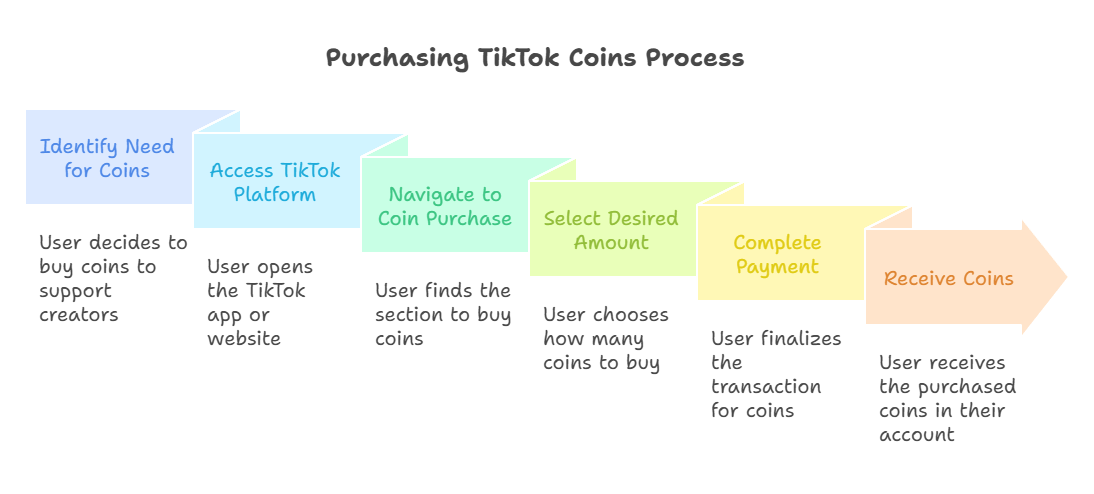TikTok Coins are a form of virtual currency on the platform that can be used to purchase gifts and send them to creators during live streams or video posts. If you’re an active participant in TikTok’s live events or if you’re a creator who wants to build a supportive community, learning how to buy TikTok coins is essential.
In this guide, we’ll explain what TikTok Coins are, how to buy them, and offer a breakdown of their uses and benefits. Whether you’re a viewer wanting to engage more or a content creator looking for support, this guide has everything you need to get started.
What Are TikTok Coins?
TikTok Coins are a digital currency within the TikTok ecosystem, designed to facilitate interactions between users and creators. These coins can be purchased with real money and are used to send virtual gifts to creators during their live streams. The gifts act as a form of appreciation and support, and can range from simple animations to extravagant displays depending on how many coins you spend.
For content creators, receiving gifts can be a way of monetizing their efforts. The gifts sent by viewers during live streams can be converted into diamonds, which can be exchanged for real money through TikTok’s payout system. Therefore, TikTok Coins benefit both creators and users by making the platform more interactive, engaging, and rewarding.
Why Should You Buy TikTok Coins?
There are several compelling reasons why buying TikTok Coins can elevate your experience on the app:
- Show Support to Creators: One of the primary uses of TikTok Coins is sending virtual gifts during live streams. If you’re a fan of a creator’s content or want to show appreciation for a fun live session, sending coins in the form of virtual gifts is a direct way to support them.
- Boost Engagement: TikTok thrives on engagement, and purchasing coins allows you to actively participate in live streams by sending gifts and interacting with creators. It shows you are an engaged and supportive follower, which can lead to shoutouts or increased interaction with your favorite creators.
- Gain VIP Access or Recognition: Many creators reward users who send them gifts with special recognition or even exclusive access to content. Sending gifts might even get you a personal thank-you from the creator during their live stream, giving you more direct involvement with the content you love.
- Monetization for Creators: For creators, TikTok Coins offer a revenue-generating opportunity. Creators can convert the gifts they receive into diamonds and ultimately cash, which can help them earn money directly from their followers.
- Create a Connection: By purchasing coins and sending gifts, you’re not just watching passive content—you’re becoming an active participant in the creator’s community. This fosters a deeper sense of connection with creators and other users.
How to Buy TikTok Coins: A Step-by-Step Guide
Now that we know what TikTok Coins are and why you might want to purchase them, let’s dive into how to buy them. The process is relatively simple, and you can purchase coins directly from the TikTok app. Here’s a detailed, step-by-step guide to help you buy TikTok Coins:
Step 1: Open the TikTok App
First, make sure you have the TikTok app installed on your smartphone. If you haven’t installed it yet, you can download it from the App Store (iOS) or Google Play Store (Android). Once installed, open the app and sign in to your TikTok account.
Step 2: Go to Your Profile
After logging in, tap on the Profile icon located in the bottom-right corner of the screen to go to your profile page.
Step 3: Open the “Settings and Privacy” Menu
Once on your profile page, tap the three horizontal dots (the menu icon) in the top-right corner to open the Settings and Privacy menu.
Step 4: Navigate to “Balance”
In the settings menu, scroll down and tap on the Balance option located under the Account section. This will take you to your TikTok Wallet, where you can see your current coin balance and view your transaction history.
Step 5: Tap on “Buy Coins”
Now that you’re in the Balance section, you should see an option to Buy Coins. Tap on this option to begin the purchasing process.
Step 6: Select the Number of Coins You Want to Buy
TikTok offers several packages of coins for purchase. The more coins you buy, the higher the value you get in return. Some examples of available packages include:
- 100 coins for $0.99
- 500 coins for $4.99
- 1,000 coins for $9.99
- 2,000 coins for $19.99
Select the package that fits your budget and needs. The more coins you buy, the more gifts you can send to creators.
Step 7: Choose Your Payment Method
TikTok will prompt you to choose your payment method. Payment options typically include:
- Credit/Debit Card
- PayPal
- App Store or Google Play Store payment methods (in-app purchases)
Follow the prompts to enter your payment details and complete the transaction. Once confirmed, your TikTok Coins will be added to your wallet.
Step 8: Use Your Coins for Gifts and Engagement
Once your payment is processed, your coins will appear in your TikTok wallet. Now, you can use your coins to send virtual gifts during live streams or other interactive events. Simply tap the gift icon during a live stream, choose the gift you want to send, and confirm your transaction.
What Can You Do with TikTok Coins?
Now that you’ve purchased your TikTok Coins, it’s time to put them to good use. Here are some ways you can spend your coins:
- Send Virtual Gifts: During live streams, TikTok allows you to send gifts to creators as a way of showing appreciation. These gifts can range from simple animations to elaborate gifts that cost more coins.
- Monetize as a Creator: If you’re a TikTok creator, you can receive gifts from your followers, which can be converted into diamonds. These diamonds can then be exchanged for real money through TikTok’s payout system, helping you monetize your content.
- Boost Interaction with Creators: Sending gifts often leads to increased interaction between you and your favorite creators. They may give you a shoutout, answer your questions, or even acknowledge your support during their live sessions.
- Exclusive Content: Some creators offer exclusive content to their biggest supporters. By purchasing coins and sending gifts, you may gain access to this exclusive content or even become part of a creator’s inner circle.
- Participate in Special Events: Creators often host special events or challenges where gifts are a form of entry or participation. Coins allow you to engage in these unique opportunities.
Tips for Buying and Using TikTok Coins
- Set a Budget: TikTok coins can add up quickly. Before buying, set a clear budget for how much you’re willing to spend on coins and gifts.
- Watch for Special Promotions: TikTok sometimes runs special promotions or discounts on coin purchases. Keep an eye on the app for any limited-time offers that can help you get more coins for your money.
- Don’t Buy From Third-Party Websites: Always purchase TikTok Coins through the app itself. Avoid third-party websites that claim to sell coins, as these may be fraudulent or scams.
- Send Coins to Support New Creators: If you’re new to TikTok, sending coins to up-and-coming creators is a great way to discover fresh content while showing support.
- Engage with the Community: Coins aren’t just for sending gifts. Use them to interact with creators, engage in live events, and build a connection with the TikTok community.