Table of Contents
ToggleTiktok Background
Learn everything you need to know about TikTok backgrounds and how to create eye-catching video backdrops. Discover tips for adding a unique touch to your content with custom backgrounds, virtual options, and creative solutions to boost engagement.
TikTok has taken the world by storm, allowing people to create engaging and viral short-form videos. As TikTok’s popularity continues to grow, content creators are constantly looking for new ways to make their videos stand out. One of the most effective ways to enhance your content is by using the right TikTok background.
The background of your TikTok video can drastically change the tone, aesthetics, and engagement level of your content. Whether you’re filming in your room, using a green screen effect, or customizing the backdrop with digital assets, the right background can elevate your video from simple to extraordinary. In this article, we’ll dive into different ways to use TikTok backgrounds to make your videos more captivating, including how to change your background, tips for choosing the best one, and much more.
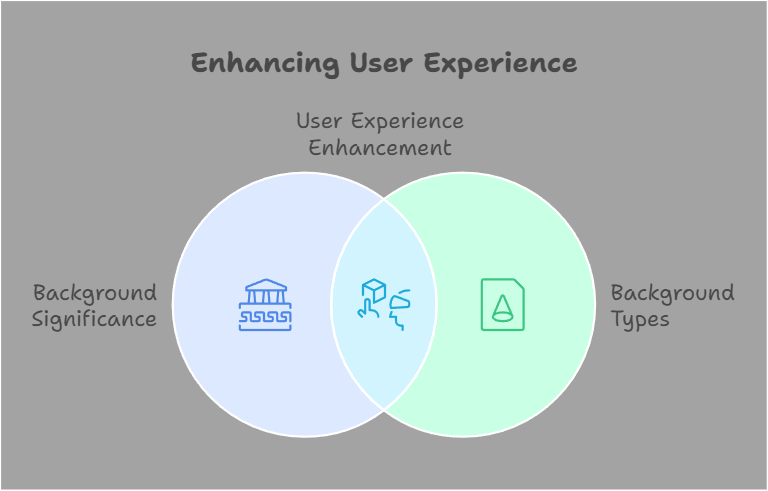
the-sims-4-tiktok-dance-animations/
Why the Right TikTok Background Matters
The background of your TikTok video isn’t just about aesthetics—it plays a critical role in how your audience engages with your content. Here’s why it matters:
- Aesthetics and First Impressions:
The background can make your video look more professional and polished. A cluttered or distracting backdrop can pull focus from your content, while a clean, organized, or thoughtfully designed background can set the mood and tone for your video. - Setting the Scene:
A well-chosen background can tell a story or set the stage for your video. Whether it’s a serene beach, a cozy room, or a vibrant cityscape, the backdrop gives context and can even influence the emotional response of viewers. - Engagement and Creativity:
Using a unique or creative background can help your video stand out in a sea of content. A memorable background is one of the easiest ways to ensure that your video stays with your audience long after they’ve scrolled past it.
How to Use TikTok Backgrounds: A Step-by-Step Guide
There are several ways to customize your TikTok background, depending on what effect you’re going for. Below are the most popular methods:
1. Using Green Screen Effects on TikTok
One of the easiest ways to change your TikTok background is by using the green screen effect. This effect allows you to swap out your plain background for any image or video you choose. Here’s how to use it:
- Open the TikTok app and tap the + button to create a new video.
- Select the “Effects” button on the left side of the screen.
- Under the Green Screen section, choose from a variety of background options or upload your own custom background.
- Once you select your background, record your video as usual. The green screen will replace the background with your chosen image or video.
This method is great for adding virtual environments, like a beach scene, a party backdrop, or a cool cityscape. It’s also an excellent way to keep your focus on the content while giving the impression that you’re in a different location.
2. Using Pre-Set Backgrounds
If you don’t have the resources to shoot in a fancy location or don’t want to deal with green screen effects, TikTok offers a variety of pre-set backgrounds. These options are perfect for anyone who wants to give their video a fresh look without extra effort.
To use a pre-set background:
- Tap the + button to start a new video.
- In the effects section, explore the range of background filters and choose the one that suits your video.
- These backgrounds are often animated or feature trendy themes, such as neon lights, a sparkling sky, or a fun gradient effect.
Using pre-set backgrounds is an excellent way to make your TikTok videos visually interesting, especially when you’re shooting in simple locations.
3. Creating Custom Backgrounds with Props or Real Locations
For those who prefer a more authentic and personal touch, shooting in real locations or incorporating props into your setup can enhance your video’s backdrop. For example:
- Using your living space: Set up a clean, organized background with some fun decor, like plants, fairy lights, or colorful artwork, to create an inviting vibe.
- Shooting outdoors: Nature always makes for a beautiful, dynamic backdrop. Whether it’s a park, a beach, or a city street, filming outside brings in natural lighting and an ever-changing atmosphere.
- Props and set dressing: Adding specific props that tie into the theme of your video can further enhance the background. For instance, if you’re creating a makeup tutorial, you can set up a vanity as the backdrop.
4. Changing Your Background with Third-Party Apps
If you’re looking for even more control over your TikTok background, third-party apps like CapCut and InShot offer advanced features for customizing your video. These apps allow you to add digital backgrounds, effects, and other enhancements before uploading your video to TikTok. By editing your background in post-production, you can create cinematic visuals or surreal environments that fit your style.
Tips for Choosing the Best TikTok Background for Your Content
Here are a few tips to consider when selecting a background for your TikTok video:
- Match Your Brand/Theme:
If you have a consistent theme for your TikTok profile, your background should reflect that. For instance, if your content is fitness-focused, a gym or outdoor space might be fitting. If you’re a beauty influencer, a simple, aesthetically pleasing setup with good lighting can enhance your makeup tutorials. - Consider Lighting:
The right lighting can make or break your video. Ensure that your background is well-lit, whether it’s by natural sunlight or artificial lighting. A well-lit background makes the video clearer and more visually appealing. - Keep It Simple:
While creative backgrounds are great, too much clutter can distract your viewers from the main focus of your video. Opt for a background that complements, rather than overwhelms, your content. - Stay Trendy:
Keep up with TikTok trends to ensure your background resonates with current interests. Popular backgrounds often change with viral trends, so updating your settings can keep your videos fresh.
Top 5 TikTok Background Ideas to Try
- Green Screen with Trending Locations
Use the green screen effect to simulate exotic locations or popular destinations for a travel-inspired look. - Neon Lights and Aesthetic Filters
Go for a retro, neon-lit aesthetic that pairs well with music videos, fashion videos, or general vlogs. - Cozy Home Setup
Create a cozy, minimalist home office or lounge area for casual videos, perfect for lifestyle or home decor content. - Outdoor Backdrops
Filming in a park, beach, or city street can add dynamic, natural beauty to your video. - Animated Backgrounds
Use TikTok’s animated or abstract background effects to add energy to your dancing or lip-sync videos.
5 FAQs About TikTok Backgrounds
- How do I change my TikTok background?
You can change your TikTok background by using the green screen effect or selecting a pre-set background in the effects menu. Alternatively, you can create custom backgrounds using third-party apps or shoot in real locations. - Can I use my own image as a TikTok background?
Yes, with the green screen effect, you can upload your own image or video as a background, providing endless customization options. - Why is the background important on TikTok?
The background plays a crucial role in setting the tone and engaging viewers. A well-chosen background can make your video more visually appealing and help maintain the viewer’s attention. - Can I use animated backgrounds on TikTok?
Yes, TikTok offers a variety of animated backgrounds in the effects section, and you can also create your own using third-party apps. - Do I need special equipment to change my TikTok background?
No, changing your TikTok background doesn’t require special equipment. You can use your phone’s camera and the app’s built-in effects to modify the background. However, using a green screen may require a green fabric or a physical background.
Conclusion
A well-chosen TikTok background can completely transform the look and feel of your video, whether you’re creating content for fun or trying to build a brand. From virtual green screen effects to creative real-life setups, there are countless ways to make your TikTok videos stand out. Experiment with different backgrounds and discover what works best for your content, helping you engage with your audience and stay on trend.
TikTok has quickly become a global powerhouse for sharing short-form videos, offering an exciting way for users to express creativity, entertain, and inspire. For creators on the platform, standing out among the millions of videos posted every day can be challenging. One powerful way to elevate your content is by utilizing a well-thought-out TikTok background.
Whether you’re dancing to a viral trend, performing a funny skit, or showing off a tutorial, the background of your TikTok video plays a significant role in capturing your audience’s attention. A well-chosen backdrop not only enhances the overall aesthetic of your content but can also provide context, set the tone, and make your video more engaging. In this article, we will explore various ways to personalize and enhance your TikTok background, tips for making the right choice, and how to implement these backgrounds to create visually appealing videos that get noticed.
Why the Right TikTok Background Matters
The TikTok background you choose has more influence on your video than you might think. Here’s why it plays a crucial role in content creation:
1. Visual Appeal and First Impressions:
When scrolling through TikTok, users are often drawn to videos with visually interesting backgrounds. An appealing background can give your video a more professional look and feel, making it stand out in the feed. A cluttered or distracting backdrop, on the other hand, can take attention away from the main content. Therefore, choosing the right background is essential to capture viewers’ interest quickly.
2. Conveying Context:
The background in your video helps set the stage and provides context. For example, if you’re doing a makeup tutorial, a vanity or beauty products in the background can immediately communicate to the viewer what your content is about. Similarly, if you’re sharing travel experiences, filming with a scenic landscape or cityscape behind you gives your video a sense of place.
3. Creating a Mood or Vibe:
Different types of backgrounds can evoke various emotions or moods. A serene outdoor background might make your content feel peaceful and calming, while a vibrant, neon-lit setting might give off energetic and lively vibes. The right background helps communicate the tone of your video without any words, enhancing the viewer’s overall experience.
4. Engagement and Creativity:
TikTok is all about creativity, and using a unique background can elevate your content in a way that engages viewers. Whether you’re trying to match a popular trend or experimenting with something new, the background can amplify the creativity of your video, making it more memorable and shareable.
How to Use TikTok Backgrounds: A Step-by-Step Guide
Now that you understand the importance of backgrounds, let’s explore how you can use them to take your TikTok content to the next level.
1. Using Green Screen Effects on TikTok
The green screen effect is one of the most popular ways to change the background in your TikTok videos. By using the green screen, you can replace your background with any image or video of your choice. This feature opens up endless possibilities, allowing you to transport your Sim into virtual settings or even use videos as your backdrop.
To use the green screen effect on TikTok:
- Open the TikTok app and tap on the + button to create a new video.
- In the video creation screen, tap on “Effects” located on the left side of the screen.
- Under the Green Screen section, select either a preset background or upload your own background image or video from your phone’s gallery.
- Once you’ve selected your background, record your video as usual. The green screen will replace the original background with the image or video you’ve chosen.
This method is excellent for adding a fun and interactive touch to your videos, making it seem like you’re filming from exotic locations, movie sets, or other creative environments.
2. Using Pre-Set Backgrounds
If you’re not into green screens or you prefer a simpler option, TikTok offers a range of pre-set backgrounds that you can apply to your videos. These backgrounds are available under the Effects section of the app and come in a variety of styles—from abstract patterns to vibrant neon effects.
To use a pre-set background:
- Tap on the + button to start a new video.
- Tap on “Effects” and scroll through the available backgrounds.
- Choose the one that fits the tone and theme of your video.
- Start recording, and the effect will be automatically applied to the background of your video.
Pre-set backgrounds are great for adding visual appeal without the need for complicated setups. They’re perfect for adding flair to your dance videos, lip-sync performances, or funny skits.
3. Creating Custom Backgrounds with Real Locations and Props
If you’re aiming for an authentic, personalized feel, consider using real-world backgrounds. You can film your TikTok videos at home, outdoors, or in unique locations that align with the theme of your content. Using props or setting up a specific scene can also help enhance your background.
For example:
- Indoor setups: Decorate your room or use your home office to create a cozy, welcoming background for lifestyle, beauty, or DIY content. Try adding personal touches like plants, books, or artwork that reflect your personality.
- Outdoor filming: Locations such as parks, beaches, and city streets provide dynamic and scenic backdrops that give your videos a more natural and spontaneous vibe.
- Props: You can also use props related to your video’s topic. For example, a gaming setup for a gaming video, or makeup products for beauty tutorials. Props make the background feel more cohesive and can further support the message of your video.
4. Enhancing Your Background with Third-Party Apps
To take your TikTok videos to the next level, consider editing your backgrounds using third-party apps like CapCut, InShot, or Adobe Rush. These apps allow you to add more professional touches to your video, including advanced background effects and virtual environments. You can create cinematic transitions, apply filters, or even change the background after you’ve already recorded the video.
Editing apps allow for greater control over the overall look of your content, enabling you to create videos that match your exact vision.
Tips for Choosing the Best TikTok Background for Your Content
Choosing the right background for your TikTok video requires a bit of strategy and creativity. Here are some helpful tips:
1. Align with Your Content’s Theme:
Consider your content and the message you want to convey. If your content focuses on travel, shoot videos with scenic landscapes. If you’re a beauty creator, a clean and organized vanity setup makes for an excellent backdrop. The background should complement, not overshadow, the video.
2. Make Sure Your Background Is Well-Lit:
Lighting is key to any TikTok video. Natural light works best for creating an authentic, vibrant look, but if you’re filming indoors, invest in good artificial lighting (such as ring lights or softboxes). Ensure that your background is well-lit so that it doesn’t look too dark or distracting.
3. Keep It Simple and Uncluttered:
While it’s tempting to have an elaborate background, sometimes less is more. Avoid using overly busy or cluttered spaces, as these can distract from your content. A clean, simple backdrop makes your video more visually appealing and easier to watch.
4. Be Creative with Animated Backgrounds:
TikTok offers various animated backgrounds that can add motion and excitement to your video. If you’re doing a dance video, for example, an animated background can complement the energy of the routine, creating a dynamic visual experience.
5. Experiment with Different Settings:
Don’t be afraid to experiment with different backgrounds. Try out a variety of settings, colors, and effects until you find what works best for your personal style and content. Changing up the backdrop based on your video’s mood or theme can keep your content feeling fresh and engaging.
Top 5 TikTok Background Ideas to Try
- Green Screen with Trending Locations
Use the green screen effect to simulate exotic locations or iconic places for a travel-inspired vibe. - Neon Lights and Aesthetic Filters
Create a vibrant, fun backdrop using TikTok’s neon or animated backgrounds, perfect for music, dance, and lip-sync videos. - Cozy Home Setup
Set up a cozy, minimalist home office or living room with personal decor to make your lifestyle and beauty videos more relatable. - Outdoor Backdrops
Filming outdoors can provide beautiful, ever-changing backdrops, whether you’re in nature or a bustling city environment. - Abstract and Artistic Backgrounds
Use abstract or artistic digital backgrounds from third-party apps to add a unique, creative edge to your content.
Tiktok Background
5 FAQs About TikTok Backgrounds
- How do I change my TikTok background?
You can change your TikTok background using the green screen effect or by selecting a pre-set background in the effects section. You can also film in real locations or use third-party editing apps. - Can I use my own image as a TikTok background?
Yes, with the green screen effect, you can upload your own image or video as the background, allowing for endless customization. - Why is the background important on TikTok?
The background sets the tone, creates a visual context, and helps to make your video more engaging. A well-thought-out background can enhance your content’s overall impact. - Can I use animated backgrounds on TikTok?
Yes, TikTok offers animated background effects in the Effects section. You can also use third-party apps to add animated elements to your background. - Do I need special equipment to change my TikTok background?
No, you can change your TikTok background with the app’s built-in effects. However, using a green screen may require physical equipment like a green fabric or screen.
