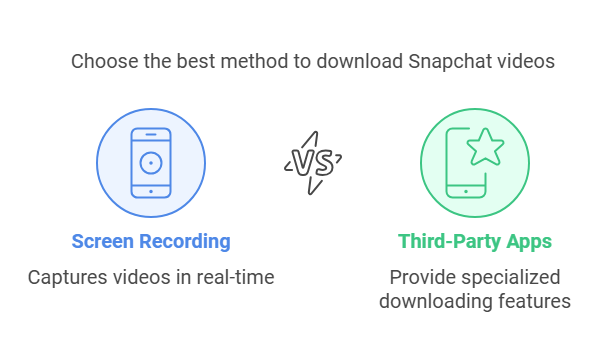snapchat video downloader
Snapchat has become one of the most popular social media platforms, known for its ephemeral nature. Videos and photos disappear after being viewed, creating a sense of urgency and exclusivity. But what if you come across a Snapchat video you’d like to save? Whether it’s a hilarious snap from a friend or a memorable moment you want to revisit, downloading Snapchat videos can be incredibly useful. This guide will provide a detailed overview of how to download Snapchat videos, covering both built-in methods and third-party tools, while maintaining ethical practices.
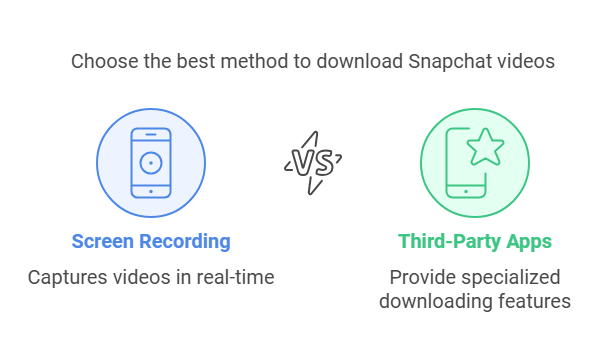
Why Save Snapchat Videos?
Snapchat videos often capture fleeting moments. While the platform’s design encourages spontaneity and temporary sharing, there are valid reasons to save certain videos:
- Memory Keeping: Personal snaps from friends or family can hold sentimental value.
- Content Preservation: Valuable or entertaining content you’d like to revisit later.
- Educational Use: Tutorials or informative snaps that are worth keeping for reference.
Built-in Options for Saving Snapchat Videos
Before exploring third-party tools, it’s important to understand Snapchat’s native features for saving videos:
1. Saving Your Own Snaps
Snapchat allows users to save their own snaps directly to their devices or the Memories feature. Here’s how:
- Before Sending: Tap the download icon at the bottom of the screen to save the snap to your device.
- After Sending: Open the snap from your Memories, tap on it, and select the download option.
2. Requesting Permission from Friends
If a friend shares a snap you’d like to save, always ask for their permission first. Taking screenshots or using third-party tools without consent violates Snapchat’s terms of service and ethical guidelines.
Third-Party Snapchat Video Downloaders
When Snapchat’s built-in features don’t suffice, third-party tools can help. However, these tools should be used responsibly and ethically. Below is a curated list of Snapchat video downloaders:
1. SnapDownloader
- Features: Easy-to-use interface, support for HD videos, and compatibility with multiple devices.
- How to Use:
- Download and install SnapDownloader.
- Log in to your Snapchat account.
- Locate the video and use the app’s download feature.
2. SnapSave
- Features: Specifically designed for Snapchat, supports both snaps and stories.
- How to Use:
- Install SnapSave from the official website.
- Log in using your Snapchat credentials.
- Choose the snap or story you wish to save.
3. Screen Recording Apps
- Features: Native or third-party screen recording tools available on most devices.
- Popular Apps: DU Recorder (Android), iOS Screen Recorder (iPhone).
- How to Use:
- Open the Snapchat video.
- Start the screen recording tool.
- Play the video to record it.
Ethical Considerations and Legal Issues
While downloading Snapchat videos is technically possible, it’s essential to respect the following:
- Privacy: Always seek consent before saving someone else’s snap.
- Terms of Service: Snapchat’s guidelines prohibit unauthorized downloading.
- Copyright: Avoid redistributing downloaded videos without permission.
Tips for Safe Video Downloading
- Verify App Authenticity: Only download third-party tools from trusted sources to avoid malware.
- Protect Your Data: Avoid sharing Snapchat login details with unauthorized apps.
- Update Regularly: Keep your apps and devices updated to ensure security.
Alternatives to Downloading
If downloading isn’t an option, consider these alternatives:
- Ask for a Copy: Request the sender to share the video directly with you.
- Take Notes: Jot down important details from the snap.
Frequently Asked Questions (FAQs)
1. Can you download Snapchat videos without notifying the sender?
Yes, but it’s ethically and legally questionable. Always seek permission first.
2. Are third-party Snapchat downloaders safe?
Not all third-party tools are safe. Use apps from reputable sources and read reviews.
3. Does Snapchat notify users if you download their videos?
Snapchat alerts users when a screenshot or screen recording is taken.
4. Is it legal to download Snapchat videos?
Downloading videos for personal use is generally acceptable, but redistributing them may violate laws.
5. What’s the best app for downloading Snapchat videos?
Apps like SnapDownloader and SnapSave are popular, but native screen recording tools are often safer.
Meta Description
Learn how to download Snapchat videos safely and ethically using built-in features, third-party tools, and screen recorders. Discover top apps, tips, and FAQs.