Snapchat Sounds
Snapchat has evolved from a simple photo-sharing app to a multifaceted platform where users can express themselves through various creative tools. One of the standout features in this evolution is Snapchat Sounds—a functionality that allows users to add music and audio clips to their Snaps and Stories. With Snapchat Sounds, you can set the mood, emphasize emotions, or simply make your content more engaging.
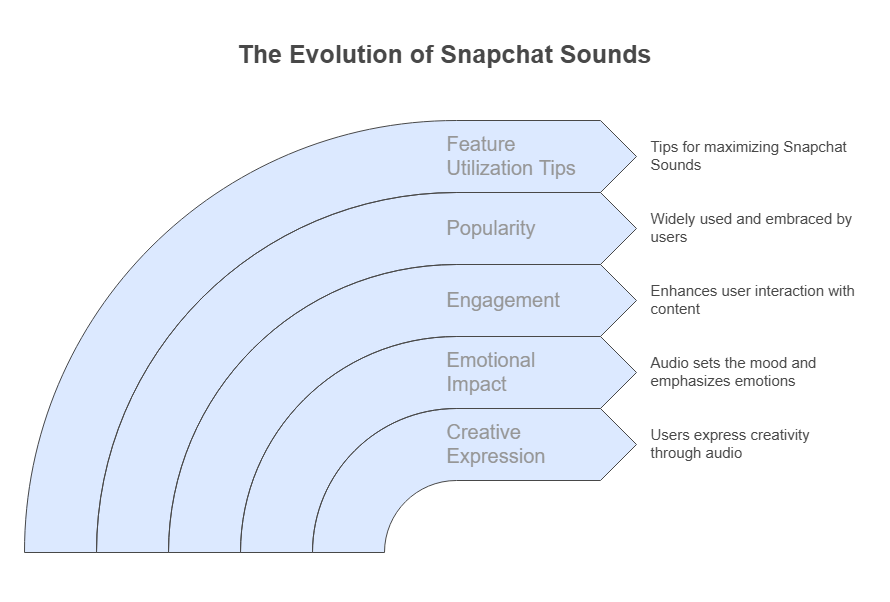
In this article, we’ll dive deep into the world of Snapchat Sounds, exploring how to use them, why they’re so popular, and how they’ve become a crucial part of the Snapchat experience. We’ll also provide tips on making the most of this feature.
What Are Snapchat Sounds?
Snapchat Sounds is a feature that lets users add audio to their Snaps and Stories. This can include:
- Music Tracks: Songs from a vast library of licensed music, covering various genres and moods.
- Audio Clips: Short sound bites or funny audio that can add personality to your content.
- Original Sounds: Users can create and upload their own sounds, making their Snaps truly unique.
Snapchat Sounds is designed to make content more dynamic and relatable. Whether you’re sharing a funny moment, a celebration, or an everyday activity, the right audio can enhance your message.
How to Use Snapchat Sounds
Adding sounds to your Snaps and Stories is straightforward. Here’s a step-by-step guide:
- Open the Snapchat Camera: Start by taking a photo or video as you normally would.
- Tap the Music Icon: On the right-hand side of the screen, you’ll see a music note icon. Tap it to open the Sounds menu.
- Browse the Library: Explore the categories or use the search bar to find a specific track or audio clip.
- Preview and Select: Tap on a sound to preview it. Once you find the perfect one, tap “Add to Snap.”
- Adjust the Clip: You can drag the audio bar to select the part of the song or sound you want to use.
- Post Your Snap or Story: Once you’ve added the sound, share your Snap with friends or post it to your Story.
Why Snapchat Sounds Are So Popular
Snapchat Sounds has gained immense popularity for several reasons:
- Emotional Impact: Music and sound can evoke emotions, making your Snaps more compelling.
- Personalization: With options to add original sounds, users can showcase their creativity and individuality.
- Engagement: Audio-rich content tends to capture attention and encourages viewers to stay engaged.
- Cultural Relevance: Sounds often include trending music and viral audio clips, allowing users to participate in popular challenges or memes.
Tips for Using Snapchat Sounds Effectively
To make the most of Snapchat Sounds, keep these tips in mind:
- Match the Mood: Choose sounds that align with the tone of your Snap. For example, upbeat music for a party Snap or soothing audio for a nature shot.
- Stay Relevant: Use trending sounds or songs to make your content more relatable and shareable.
- Experiment with Original Sounds: Record your own voice or sounds to add a personal touch.
- Keep It Balanced: Ensure the sound doesn’t overpower the visuals. Adjust the volume if needed.
- Collaborate: Use Sounds to collaborate with friends by creating audio-based challenges or memes.
The Role of Snapchat Sounds in Marketing and Branding
Businesses and influencers have embraced Snapchat Sounds as a tool for storytelling and promotion. Here’s how:
- Creating Branded Sounds: Companies can upload original audio to establish a unique identity on the platform.
- Promoting Music: Snapchat Sounds serves as a powerful platform for artists to showcase their music and reach a wider audience.
- Enhancing Campaigns: Adding music to promotional Snaps can make advertisements more engaging and memorable.
- Participating in Trends: Brands can join trending challenges or memes by incorporating popular sounds into their content.
FAQs About Snapchat Sounds
- Can I upload my own sounds to Snapchat? Yes, Snapchat allows users to upload original sounds, which can be used in their Snaps and Stories.
- Is Snapchat’s music library free to use? Yes, the music and sounds provided by Snapchat are licensed for use within the app at no extra cost.
- How do I find trending sounds on Snapchat? The Sounds menu highlights popular and trending tracks, making it easy to stay up-to-date.
- Can I edit the length of the sound clip? Yes, you can select specific portions of a sound or song to use in your Snap.
- Are Snapchat Sounds available worldwide? The feature is available in most regions, though the music library may vary depending on licensing agreements.
Meta Description
Snapchat Sounds Learn how to enhance your Snaps and Stories with music and audio clips, engage your audience, and create memorable content.
