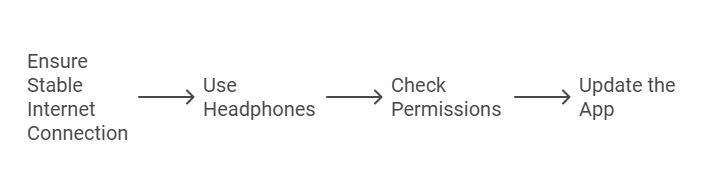The Ultimate Guide to Snapchat Calls: Everything You Need to Know
I snapchat call n today’s world, staying connected has never been easier, and Snapchat has taken communication to a new level. From its beginnings as a photo-sharing app, Snapchat has evolved into a full-fledged social platform, complete with voice and video call capabilities. But how do Snapchat calls work, and what makes them unique? In this article, we’ll dive deep into everything you need to know about Snapchat calls, covering their features, tips for use, and answering common questions.
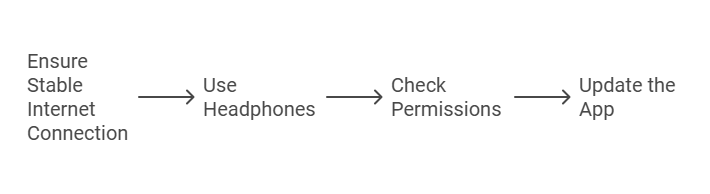
What Are Snapchat Calls?
Snapchat calls are a feature that allows users to make voice and video calls directly through the Snapchat app. This function works seamlessly within the chat section of the app, enabling you to switch between messaging, voice, and video communication with your friends.
Whether you’re looking to have a quick chat or a long heart-to-heart, Snapchat calls provide a fast, intuitive way to connect. Since its launch, this feature has gained massive popularity, especially among younger audiences who value the app’s privacy-focused and ephemeral nature.
How to Make Snapchat Calls
1. Starting a Voice Call
- Open the Snapchat app and navigate to the “Chat” section.
- Select the friend you want to call.
- Tap the phone icon in the top right corner.
- Once your friend accepts, the call will begin.
2. Starting a Video Call
- Follow the same steps as above, but tap the video camera icon instead.
- During the call, you can enable or disable your camera as needed.
3. Using Filters During Calls
- Snapchat brings its signature touch to calls by allowing you to use filters and lenses during video calls.
- Simply swipe through available lenses to add a fun element to your conversation.
Key Features of Snapchat Calls
1. Cross-Platform Compatibility
Snapchat calls work seamlessly across Android and iOS devices, ensuring that you can stay connected regardless of the platform.
2. Filters and Lenses
Add a creative flair to your video calls by using Snapchat’s iconic filters and AR lenses, making your conversations more entertaining.
3. Group Calls
You can connect with up to 15 people in a single group video call. This feature is perfect for catching up with friends or collaborating on projects.
4. End-to-End Encryption
Privacy is a top priority for Snapchat, and voice/video calls are encrypted to ensure your conversations remain secure.
5. Ephemeral Nature
In true Snapchat style, any missed call notifications disappear after a certain period, maintaining the app’s ephemeral essence.
Tips for Better Snapchat Calls
1. Ensure a Stable Internet Connection
For smooth voice and video quality, make sure you have a strong Wi-Fi or mobile data connection.
2. Use Headphones for Clarity
Using headphones can help reduce background noise and improve audio clarity.
3. Update Your App Regularly
Snapchat frequently updates its app to fix bugs and improve functionality, so ensure you’re using the latest version.
4. Adjust Camera Settings
Before starting a video call, check your camera settings to ensure good lighting and a clear image.
5. Set Privacy Preferences
In your Snapchat settings, you can control who can call you. Adjust these settings to avoid unwanted calls.
Why Choose Snapchat Calls?
Snapchat calls stand out due to their unique integration with the app’s playful and innovative features. Unlike traditional calling apps, Snapchat transforms communication into a dynamic experience with:
- Fun Features: Filters, lenses, and Bitmojis add a personal touch.
- Ease of Use: The interface is straightforward, making it accessible even for new users.
- Security: End-to-end encryption ensures your calls are private.
- Integrated Communication: Easily switch between messaging, voice, and video without leaving the app.
Snapchat Calls vs. Competitors
While Snapchat calls are excellent, how do they compare to other platforms like WhatsApp, FaceTime, and Zoom?
| Feature | Snapchat | FaceTime | Zoom | |
|---|---|---|---|---|
| Filters/Lenses | Yes | No | No | Limited |
| Group Video Calls | Up to 15 people | Up to 32 people | Up to 32 people | Up to 100 people |
| End-to-End Encryption | Yes | Yes | Yes | No |
| Platform Compatibility | Android, iOS | Android, iOS | iOS, macOS | Cross-platform |
Each platform has its strengths, but Snapchat’s playful features and seamless integration make it a top choice for casual conversations.
Frequently Asked Questions
1. Are Snapchat calls free?
Yes, Snapchat calls are free to use. However, they require an internet connection, so data charges may apply if you’re not connected to Wi-Fi.
2. Can I record Snapchat calls?
Snapchat does not offer a native call recording feature. Additionally, recording calls without consent may violate privacy laws in some regions.
3. How do I block someone from calling me on Snapchat?
To block someone, go to their profile, tap the three dots, and select “Block.” You can also customize your privacy settings to control who can contact you.
4. Do Snapchat calls show up on phone bills?
No, Snapchat calls are made over the internet and do not appear on your phone bill. However, your data usage will be recorded.
5. What happens if I miss a Snapchat call?
If you miss a call, Snapchat will notify you in the chat. The notification will disappear after a while, in line with Snapchat’s ephemeral nature.
Conclusion
Snapchat calls bring a fresh and fun approach to staying connected. With features like AR filters, group calls, and end-to-end encryption, Snapchat transforms traditional communication into an engaging experience. Whether you’re catching up with friends or joining a group hangout, Snapchat calls offer a seamless and entertaining way to connect.
So, the next time you’re considering a video or voice call, give Snapchat a try—it’s free, secure, and undeniably fun!
Meta Description
Discover everything about Snapchat calls, from how to use them to their unique features. Learn tips, FAQs, and why Snapchat is the future of online communication.
Hashtags
#SnapchatCalls #StayConnected #SocialMediaTipsStayConnected #SnapchatFeatures StayConnected #VideoCalling