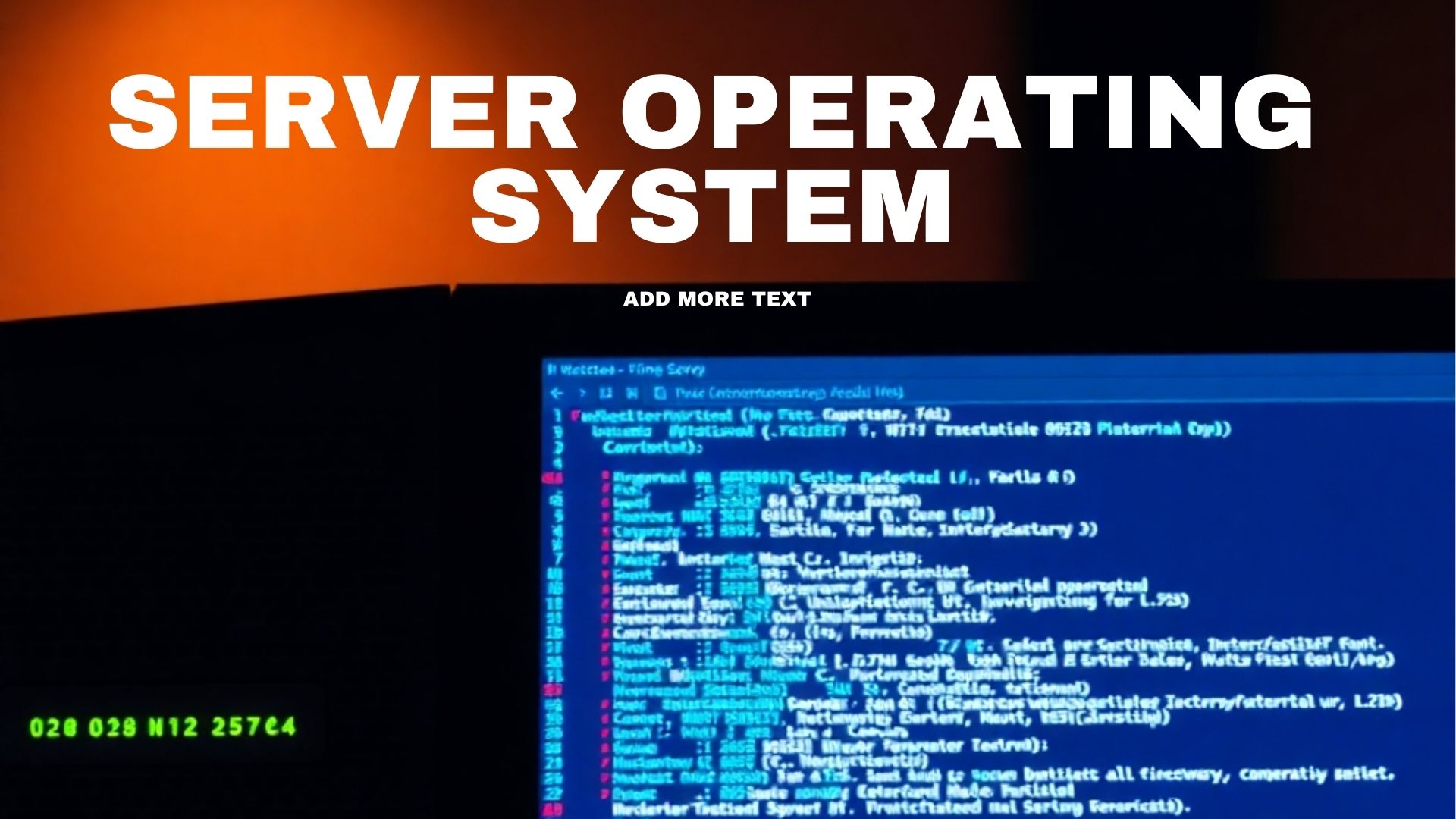Server Operating System: A Comprehensive Review
Server operating systems (OS) are critical in the current digital world for managing hardware, software, and network resources. Unlike desktop operating systems, server operating systems are designed to manage, handle, and provide services to clients in a networked environment. These systems run servers, which are the central components of data centers, cloud infrastructures, and enterprise IT environments.
What is a Server Operating System?
A server operating system is a customized software that allows one to administer the server’s hardware and run services like storage, security, network management, and application hosting. Server operating systems are greatly different from a desktop operating system in terms of functionality and use.
Even though the server operating systems are tailored for user interaction and personal productivity, in desktop operating systems like Windows, macOS, and Linux, desktop operating systems were actually designed to scale for the kind of work done in a Web Server, Database Server, File Server, and even an Email Server. These have scalability, stability, performance, and security features.
Server Operating System Features
Server operating systems are designed to meet the high demands of modern IT environments. They are pre-equipped with a host of features specifically designed to optimize server performance, security, and reliability:
1. Scalability
One of the key characteristics of server operating systems is that they scale with growing user demand. They can support hundreds or thousands of concurrent users and large traffic loads without a reduction in performance. Scalability is an important characteristic for enterprise-level applications and websites with fluctuating traffic levels.
2. Security and Access Control
Server OS comprises several security functionalities which prevent unauthorized entry of malicious contents. Some of these functions are as follows:
Authentication for users-only allowed users having credentials to authenticate log in. Firewall monitors traffic on the computer, and networks may allow inbound/outbound as specified. In cryptography, encodes sensitive content; it only reveals the sensitive data to authentic users. At transmission over network encryption is quite handy.
Access Control Lists (ACLs): Definition of permissions and control of who can gain access to a particular file or resource on the server.
3. High Availability and Reliability
Server OS is designed with the aim that the server shall always be up and running, with little to no downtime or reliable operation of the server system. This helps in business continuity, and among other things it includes:
Redundancy: The use of redundant hard drives or redundant power supplies ensures that failures in the system do not occur.
Failover Clustering: Redistributes the load of the failed server to the backup server, thus reducing interruption in service.
4. Virtualization Support
Virtualization will enable many VMs to be supported by one physical server. Some operating systems in the servers provide intrinsic virtualization technology; this helps an IT administrator have many OS running on one server, and that way increases the resource utilization as well as reduce the cost of hardware.
5. Networking and Remote Access
A server OS will also handle the connections of networks. It should offer access from remote users or even client devices across the globe. Among such features include the remote desktop services, VPN, and network load balancing to guarantee secure access and uninterrupted availability.
6. Data Management and Backup
Server operating systems allow handling large files of data, offering data management tools, providing a backup mechanism, and functionalities for restoring operations. This secures critical information in case system failure occurs, as it guarantees access to essential data.
Main Popular Types of Server Operating Systems
Several server operating systems are commonly used in business, enterprises, and data centers. They differ in platform, support, and functionality. Let’s discuss some of the most common server OS options:
1. Windows Server
Windows Server is one of the most widely used server operating systems. To be more precise, Windows Server is developed by Microsoft and boasts a user-friendly interface, strong security features, and tight integration with other Microsoft products.
Key Features: Active Directory, Hyper-V (for virtualization), IIS (Internet Information Services), and PowerShell for automation.
Use Cases: File servers, application servers, database servers, and web hosting.
Windows Server is famous for ease of use and is compatible with all Microsoft-based applications, hence, it’s one of the favorites for those companies that highly rely on the use of Microsoft software.
2. Linux Server
Linux is one of the most widely used open-source server OS because of its flexibility, security, and low cost. The distribution options for Linux include Ubuntu Server, CentOS, and Red Hat Enterprise Linux (RHEL).
Key Features: High security, open-source, command-line interface, and large community support.
Common Uses: Web servers (Apache, Nginx), database servers (MySQL, PostgreSQL), email servers, and application servers.
Linux is also highly customizable. Thus, it fits almost every kind of server environment. Due to its stability and low consumption of resources, Linux is generally selected for performance-oriented applications.
3. macOS Server
macOS Server is an operating system by Apple specifically developed to use on a server. Though not nearly as common in the enterprise environment like Windows or Linux, it’s built to work great in small business and academic organizations and enterprises running Apple devices.
Features
Data sharing, device management, mail server, and calendar server.
Implementation Scenarios
These servers involve small business, academic environments, and organizations heavily into Apple devices.
The macOS Server is upgraded such that it seamlessly integrates with all the macOS clients, hence turning out to be an attractive phenomenon for the Apple device users.
4. Unix-Based Servers
Unix is one of the earliest server operating systems and very stable. Some examples include AIX from IBM, Solaris from Oracle, and HP-UX from Hewlett-Packard. These Unix-based server operating systems are robust, scalable, and secure.
Important features include support for multi-users, high scalability, powerful networking, and it has security features.
Use cases: Enterprise data centers, scientific computing, and telecommunications.
Unix-based servers are mostly preferred by vast organizations with high workloads because it offers reliability and stability.
5. FreeBSD
FreeBSD is a free source server operating system that has been derived from Unix. It is a popular OS for networking, security, and brilliant performance.
Key Features: Advanced networking capabilities, high performance, and reliability.
Use Cases: Web servers, DNS servers, and network-related applications.
The FreeBSD operating system is the preference of the users who require a high-performance operating system with advanced networking support.
Use Cases of Server Operating Systems
Server operating systems are important for running businesses, enterprises, and large organizations. They power many of the technologies and services we use daily:
Web Hosting: The server OS powers the servers that run web applications and websites, with Linux and Windows Server being the most widely used server OS for web hosting.
Database Management: Server OS manage the back-end databases of large applications, e-commerce platforms, and enterprise software.
Cloud Services: Cloud computing services such as Amazon Web Services (AWS), Microsoft Azure, and Google Cloud rely on server operating systems to power their infrastructure and virtual machines.
Email Servers: For email hosting, a server OS is needed for managing incoming and outgoing emails, storing messages, and giving email clients access to mailboxes.
File Servers: File servers are those that hold files and grant networked devices access to the files. Server OS manages data storage, security, and file access.
Problems with Server Operating Systems Management
Though operating systems for servers guarantee high performance and security, handling them is never problem-free:
Security Risks: As a prime cyberattack target, securing servers entails constant monitoring and updating, together with configuring appropriate access control.
System Downtime: Server uptime and reliability are critical for any business to prevent even minimal periods of system downtime from creating disruptions in their operations.
Complexity: Managing and maintaining the server operating system is complex. This is especially for large enterprises whose needs are a bit specialized.
Compatibility Issues: Compatibility issues come in when the different types of server OS try to coexist within the same network.
Conclusion
Servers rely on operating systems, which constitute the backbone of modern IT infrastructures. Powering websites, managing email services, and operating databases make them critical and essential for an organization’s functionality. Windows Server, Linux, and Unix-based systems each serve unique purposes for organizations.
For their servers, increasing and powerful operations mean business systems relying more extensively on cloud computing, big data, and many forms of interaction via the online, creating enormous pressure to call for solid server OS which continues being key for seamless functioning within a well integrated globe today.
The future of server operating systems is going to involve more automation, cloud integration, and security features with the new challenges like cybersecurity and virtualization. Understanding how server OS work and their key benefits should be part of what IT professionals and organizations implement in the optimization of infrastructure and services.