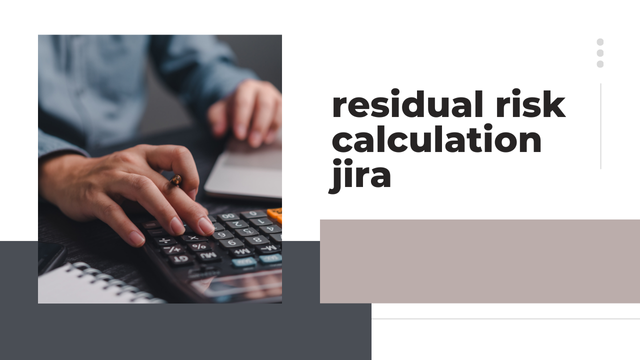residual risk calculation in jira
Risk management works best through understanding residual risk. It describes all threats that continue to exist following your security controls and countermeasures. The right way to handle remaining risk helps determine if our projects and workflows stay safe enough to meet our needs. Jira enables businesses to build risk management features into their regular project activities. The following article demonstrates residual risk evaluation methods and details Jira’s system enablers.
Understanding Residual Risk
Residual risk is typically calculated using the following formula: Our remaining risk level depends on how strong our protection steps compare to the natural risks we face. Inherent Risk: It represents the threat before any security measures come online. Organizations assess risk potential by evaluating its expected frequency and its expected consequences. Impact of Mitigation Measures: Resource protection systems decrease the chance of harm after deployment.
Residual risk shows exactly what risks an organization needs to handle now that it has put controls in place. This guide explains how to measure residual risk within the Jira platform. Users can transform Jira into a risk management platform while using it for project tracking and issue tracking. Here’s a step-by-step guide to calculating residual risk in Jira:
1. Set up Jira tools to handle risk procedures
Create Custom Fields: Design Jira fields to track essential risk features which include:
Risk ID
Risk Description
Risk Assessment Results Include High Medium and Low Categories
Impact (High, Medium, Low)
Mitigation Measures
Residual Risk Score
Set Up Issue Types: Let users track specific risks using their own unique risk issue type instead of regular bug or task issues.
Develop Workflows: Build processes that help teams find risks during meetings and follow a strict process to address them from start to finish. Set up risk management stages through statuses named “Identified,” “In Progress,” “Mitigated,” and “Accepted.”
2. Identify Risks
Ask your team to enter all new risk findings directly into Jira tracking system. Provide complete explanations and create first estimates about how likely and how severe each risk could become.
3. Assess Inherent Risk
Use set risk assessment scales to find the native risk level.
For example: Likelihood:
1 (Low) to 5 (High) Impact:
1 (Low) to 5 (High) The inherent risk score can be calculated as: A risk’s Inherent Risk Score matches its Likelihood Rating with its Impact Scale.
4. Document Mitigation Measures
Record all risk mitigation actions in their appropriate field for every threat. Explain clearly how each measure reduces the existing risk.
5. Calculate Residual Risk
Review how your risk countermeasures changed the possibility of risk and its effects on your system. Use the same scoring system to determine the residual risk score: The New Risk Score Comes from Our Updated Risk Probability Times New Risk Result
Enter the new risk score into the Residual Risk field within Jira. This tool shows us which risks need focused attention next.
6. Monitor and Review Risks
Create Jira dashboards to display remaining threats that need monitoring. Use filters and visualizations to track:
High residual risks
Risks nearing deadlines
We track the pattern of residual risks as they change over time Watch your project’s risks evolve by checking them once major changes happen. Jira brings many advantages to help calculate residual risks Centralized Risk Tracking: Jira lets teams handle project risks within one centralized system.
Customizable Workflows: Customize your workflows to support your organization’s risk control process. Real-Time Reporting: You can view your remaining risk levels in real-time with Jira dashboards.
Collaboration: Team collaboration gets better when you use Jira to assign risks plus add notes and follow updates on the work.
Integration: Boost Jira features by connecting it to Confluence, Slack and risk assessment programs.
Conclusion
Successful risk management needs us to accurately measure and control remaining risks. Organizations use Jira’s adaptable tools to build project methods that help them assess and monitor remaining risks. The right Jira environment lets teams turn static risk activities into dynamic and seamless group work.
ALSO READ THIS: MHA: Jiro shocked several moments in MHA that surprised her devoted fan base