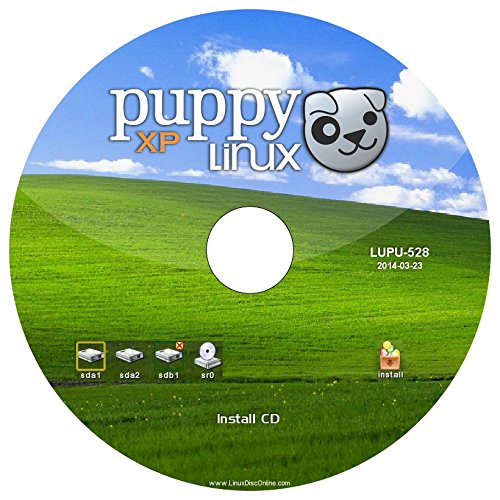“Discover Puppy Linux, a lightweight and fast operating system designed for low-spec machines. Learn about its features, benefits, and how it can breathe new life into old computers.”
Puppy Linux: Lightest and User-Friendly Operating System
Puppy Linux is considered to be one of the lightest and friendliest Linux distributions. The efficiency and versatility have driven it forward as the primary reason behind this distribution. It was released by Barry Kauler in 2003, an operating system that could be run even on the oldest hardware possible, yet giving a full desktop experience. Since its development, Puppy Linux has grown and attracted many users particularly those who need an operating system to use fewer resources and which will run faster on computers with low processing power.
READ MORE ARTICLES ABOUT OPERATING SYSTEM:12 Systems Talent Pipeline, MINI OPERATING SYSEM
Key Features of Puppy Linux
Puppy Linux is one of the smallest operating systems. A desktop environment, applications, and utilities form the whole operating system; it can fit in the USB flash drive or CD. This makes it appropriate for older machines, that may not support distributions which are more resource-intensive such as Ubuntu or Fedora. Its version depends on whether or not it takes about 200MB to 400MB of storage, compared with what modern operating systems have to require.
Lightweight and Fast: Puppy Linux has been created as being small, so lightweight makes for speed and responsiveness. It could very well run easily on the lowest-spec computers, and yet because the OS will load entirely into RAM it makes for very quick running on even very aging hardware computers. This RAM-based operation also makes Puppy Linux capable of being run directly from a live USB or CD without the need to be installed onto a hard drive, ideal for rapid testing or rescue purposes.
User-Friendly Interface: Even though it is small and fast, Puppy Linux is very user-friendly. It comes with a customized desktop environment based on the JWM (Joe’s Window Manager) or Openbox, which are minimal but functional. It comes with all the features that a user might need to have, such as a taskbar, a system tray, and access to a variety of programs on the desktop. Installation of more software is also very straightforward using the Puppy Package Manager, which offers an easy and efficient means of installing apps.
Compatibility and Customization: Puppy Linux supports a wide variety of hardware, including older machines, and can be customized to suit personal preferences. Unlike many Linux distributions, Puppy gives users the option to save their settings and data between sessions even when running from a live USB. It makes the environment especially useful for a user who would want something portable and persistent without a full installation.
The other strength of Puppy Linux is that it supports a high array of software packages. Although there aren’t many applications like its cousins in other Linux distributions, basic programs such as web browsers, media players, and office suites are available in Puppy Linux. Users also have the option to add more applications from the Puppy Package Manager or compile any software from source.
Variety of Versions: Puppy Linux is released with some variants with a different set of features. There is a lot depending upon what one wants from the Linux distro. Specifically designed for certain use, there are some variants. Let me take an example wherein variants are based on different bases, such as on Ubuntu, like Ubuntu Puppy and Slackware, like Slacko Puppy. All come with their characteristics and the supportable software. In the rest, rescue, media center, educational variants, and many more.
Advantages and Disadvantages of Puppy Linux
Advantages
Light : Puppy Linux is very fast and efficient, making it great for older hardware or low-resource systems.
Portable : It can run from a live USB or CD without installation. Therefore, it is portable as it can be carried around and used anywhere.
User-Friendly: Despite its small size, the interface is user-friendly, so it can easily be used by people who are new to Linux.
Customizable: User can always customize their puppy Linux in accordance to requirement, can add up other software also and tweak according to requirements.
Disadvantages
The software repositories: Although, Puppy has more or less all those most essential applications, software that is used in major mainstream distributions has not a software repository which is almost bigger in comparison.
Not the Best for Novice Users: While Puppy Linux is easy to use, it is not recommended for absolutely new users with no background in Linux usage. Such users may receive better support through more mainstream distributions and might find a much smoother experience elsewhere.
Incompatibility with New Hardware: Whereas Puppy Linux shines on old systems, the application may not always work well on new hardware. Some of the drivers need to be applied manually, and this could be a pain with lesser-experienced users.
Conclusion
To put it simply, Puppy Linux is an OS that has the capability of consuming considerable resources in the provision of lightweight yet highly effective desktop use. Its ability to run on older hardware, minimal resource usage, and portability make it an excellent choice for users looking for a fast, responsive, and customizable Linux distribution. Although it does not carry the same level of software availability or community support as bigger Linux distributions, its unique features and efficiency make Puppy Linux one of the popular choices in specific niches, for example, reviving older machines or creating a portable computing environment.
FAQs about Puppy Linux
1. What is Puppy Linux?
A lightweight, fast Linux distribution designed to run efficiently on older or low-spec hardware.
2. What are the system requirements?
Puppy Linux requires at least 256MB of RAM and about 300MB to 500MB of storage.
3. Can Puppy Linux be installed on a hard drive?
Yes, Puppy Linux can be installed on a hard drive or run as a live OS from a USB/CD.
4. Is Puppy Linux easy to use for beginners?
It’s user-friendly but may not be ideal for absolute beginners new to Linux.
5. How does Puppy Linux compare to other Linux distributions?
Puppy is much smaller and lighter than most Linux distributions but has fewer features.
6. Can Puppy Linux be used for everyday tasks?
Yes, it supports web browsing, word processing, media playback, and more.
7. Does Puppy Linux support modern hardware?
It works well on older hardware but may require manual configuration for newer devices.
8. How secure is Puppy Linux?
Puppy Linux is secure, especially since it runs in RAM and doesn’t rely on a hard drive for storage.
9. Can I customize Puppy Linux?
Yes, it’s highly customizable in terms of appearance and software.
10. Where can I get Puppy Linux? It can be downloaded from the official Puppy Linux website, with different versions available.