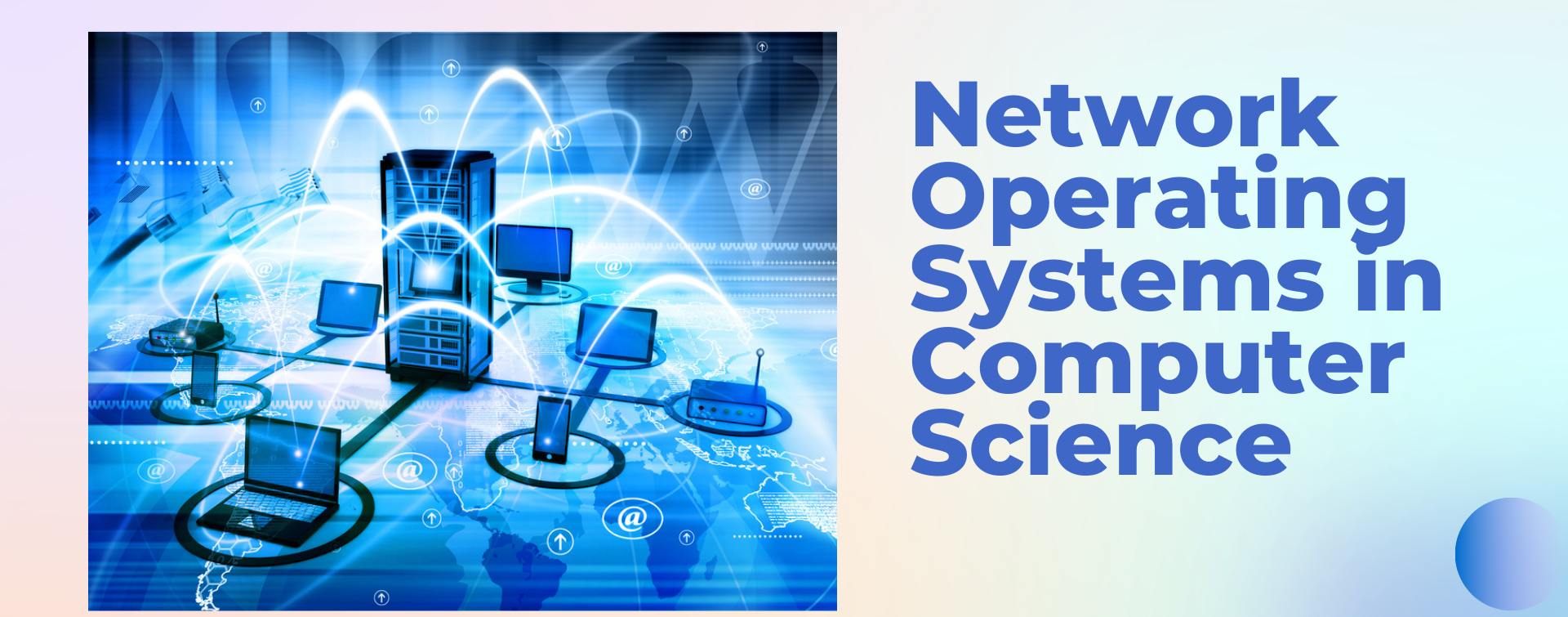Network Operating Systems (NOS) in computer science. Explore their types, features, and importance for managing network resources, communication, security, and performance in modern networks
Network Operating Systems in Computer Science:
Computer networks have become quite essential in today’s highly interconnected world. Network Operating Systems are the key to managing and securing computer networks that are of great importance at present times. A Network Operating System is the specialized software that permits multiple computers to communicate with each other over a network, allowing seamless access to the resources and services. Whether it’s a small local area network (LAN) in a home or a large enterprise system, NOS forms the backbone of how these networks operate.
What is a Network Operating System?
At its core, a Network Operating System (NOS) is used to manage and support networked environments that allow multiple devices to interact with each other, share data, and access shared resources across a network. In contrast to the traditional operating system, which controls local resources, such as memory, CPU, and storage, of a single computer, a NOS coordinates devices and users located across a network.
Key Features of a Network Operating System
Resource Sharing: NOS makes it easier for devices and users on a network to share resources like printers, storage, and files.
Security: It ensures only authorized users and devices can access some resources by providing authentication, encryption, and access control.
Communication: NOS facilitates communication between devices that can provide services such as email, messaging, and data exchange.
Network Management: The operating system tracks network traffic, ensures maximum performance, and assists the administrators in troubleshooting.
User Administration: It enables system admins to create user accounts, set permissions, and organize users into groups, thus ensuring smooth management.
Types of Network Operating Systems
Not all network operating systems are the same. Depending on the size and needs of the network, there are different types of NOS. Let’s explore the most common ones:
1. P2P Network Operating System (P2P): In a P2P network, every device, or “peer” is both a client and a server. There is no central authority or server overseeing the network; instead, each computer shares its resources with others.
Examples: Windows 10 Home Edition, some Linux-based systems
Ideal For: Small networks, such as a home setup or small offices that require resource sharing without a central server.
2. Client-Server Network Operating System: A client-server network is more structured. Here a central server will provide resources, services, as well as management in multiple client computers. The server usually stores data, handles user requests, and ensures the network is secure and running efficiently.
Examples: Windows Server, Linux Server, Novell NetWare.
Ideal For: Larger businesses, organizations, or enterprise-level networks where scalability, security, and centralized control are important.
3. Hybrid Network Operating System: A Hybrid NOS is a mix of both P2P and client-server types. It supports decentralized resource sharing while the resources are centrally managed with the aid of a server.
Examples: Microsoft Windows using Active Directory
Ideal For: Medium-sized organizations that require the flexibility of P2P and the structure of the client-server system.
Key Features That Make Network Operating Systems Work
1. Network Security: Any network is never complete without the most important factor that is security. A robust NOS will feature the following:
Authentication: Only those users are allowed to access the network who have been authorized.
Access Control: Defines who can access which resources and data.
Encryption: Sensitive information is protected while being transmitted across the network.
2. Communication and Protocols: NOS uses a number of network protocols to enable devices to communicate effectively. Those protocols define the ways in which data is transmitted so that it gets from one device to another without errors and delays.
TCP/IP: This is the basic protocol set for internet communication.
FTP: This protocol uses file transfer operation over a network.
SNMP: It helps manage and monitor network devices.
HTTP/HTTPS: These are used for website browsing.
3. File and Print Services :Managing a large network can be complex, but a Network Operating System simplifies this task. System administrators can handle everything from user accounts and access permissions to software deployment and backups, all from a central location. This makes the management process more efficient and less prone to errors.
4. Enhancing Security: With the number of a network increases, it goes with the ever-growing demand of its operating system in handling the increased traffic and users. An excellent NOS scales, implying that it manages many devices and users without letting down its levels of performance. This would hence ensure that with expansion, the operations remain smooth.
Why Network Operating Systems?
1. Promoting Collaboration
One of the major advantages of a network operating system is that it makes everything easy to collaborate on. Whether it is file sharing, messaging, or accessibility to the same applications, NOS makes everything work in perfect harmony on the network. This is especially true in workplaces where teamwork is the way to go.
2. Optimization of Resource Management
NOS centralizes resource management instead of managing resources in each computer. This helps in better control over storage, printers, and applications. For example, a network administrator can easily monitor and manage all the printers in a network from a single console.
3. Simplifying Administration
A Network Operating System makes the management of a large network easier. All the activities, from user accounts and access permissions to software deployment and backups, can be managed from a central location by system administrators. This makes the management process more efficient and less prone to errors.
4. Security Enhancement
The primary concern is security because a lot of data is being shared across networks. Authentication, encryption, and access control features of NOS protect sensitive information from unauthorized access and data breaches.
Conclusion
In a world that is rapidly becoming interconnected, Network Operating Systems play a very important role in making possible communication, collaboration, and security within a network-from a small home network to large enterprise systems. A user manages resources and improves the effectiveness of their execution and data security with the help of NOS. It is an important skill for anyone in the computer sciences, IT, and network administration fields to know how to navigate NOS .Whether it is a simple file-sharing network or a highly complicated corporate infrastructure, the right NOS will definitely make all the difference and keep everything running smoothly and securely, with efficient resource management.
Frequently Asked Questions (FAQs)
1. What’s the primary difference between a regular operating system and a Network Operating System?
A Network Operating System manages resources and communication between several devices in a network. A traditional operating system is designed to manage resources on a single computer.
2. Which of the following are common components of a Network Operating System?
Generally, a Network Operating System contains networking protocols like TCP/IP, security features like authentication and encryption, file sharing services, and network monitoring tools.
3. Can a general-purpose OS serve as an NOS?
Though a general-purpose OS can work within a network, it does not offer the advantages that a fully functional NOS has, which includes centralized control, security, and resource sharing.
4. Some of the best-known Network Operating Systems are?
Some examples are Microsoft Windows Server, Linux Server, Novell NetWare, and macOS Server.
5. How does a Network Operating System improve network security?
A NOS provides features like the authentication of users, encryption of data while transfer, and access policies. All these features provide assurance that no unauthorized person or process has accessed resources or retrieved data from your system.
6. What type of network is preferred in a Peer-to-Peer Network Operating System?
P2P is best implemented over small network operating systems with many devices working behind a home or office type of topology sharing resources directly by sharing without need to have an imposed centralised server.
7. What’s the difference between Client-Server NOS versus a Peer-to-Peer NOS?
In a client-server system, the central server manages and provides resources. In a P2P system, every device acts as a client and server, and there is no central authority; therefore, it directly shares resources. Client-server systems are more scalable and secure compared to P2P systems.