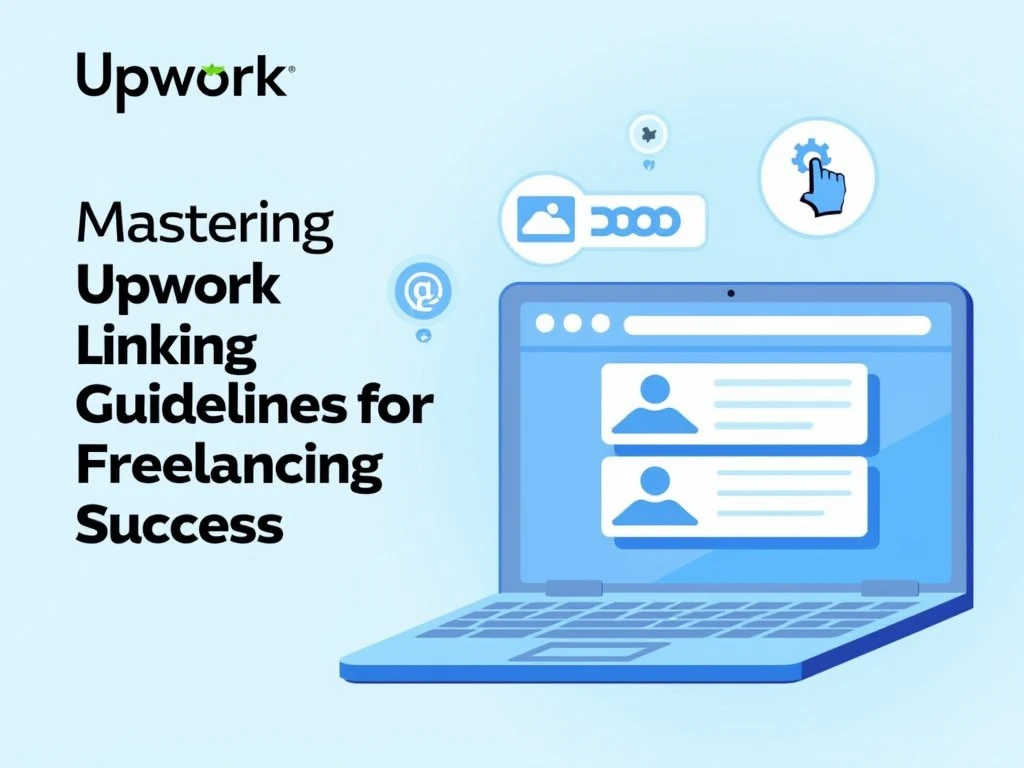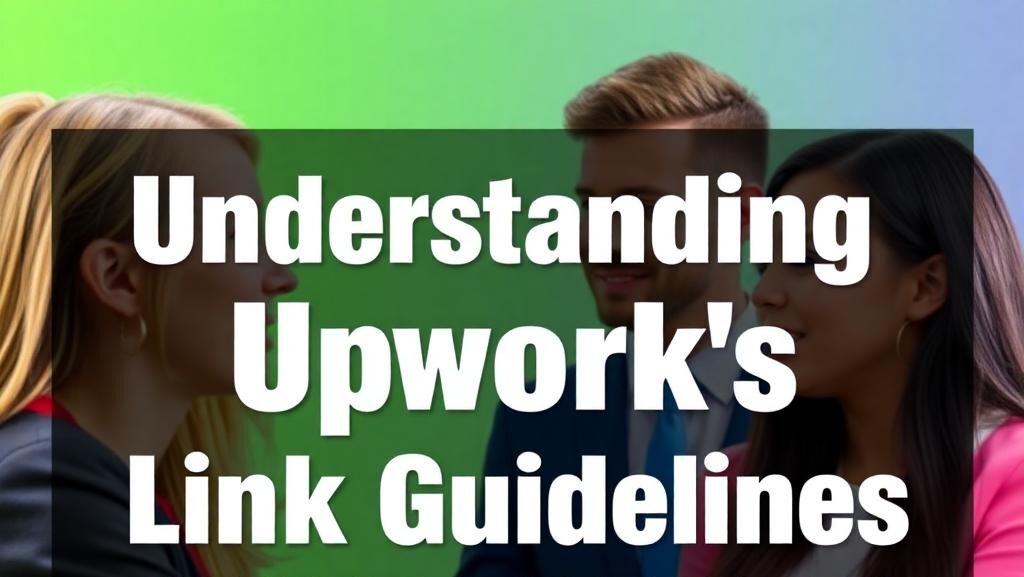Learn everything you need to know about Upwork Link Guidelines, including best practices for adding links to your profile and proposals. Ensure your freelancing success by following Upwork’s rules to maintain professionalism and enhance client engagement.
Upwork Link Guidelines: A Comprehensive Guide to Optimizing Your Profile and Proposal
Upwork, one of the largest freelancing platforms globally, allows freelancers to connect with clients and land projects in various fields. To maximize success on Upwork, one must not only excel at their craft but also adhere to specific guidelines, including Upwork’s rules and best practices regarding links in profiles and proposals.
This article will explore Upwork’s link guidelines in detail, covering the dos and don’ts, how to appropriately include links in your profile and proposals, and how to optimize them for better visibility. Additionally, we’ll discuss some FAQs at the end to help you better understand these guidelines and ensure you comply with them for success on the platform.
1. Understanding Upwork’s Link Guidelines
Upwork provides specific rules regarding the inclusion of links within your profile, proposals, and other areas of the platform. These guidelines are in place to ensure that users maintain professionalism, follow the platform’s policies, and protect their personal privacy and security.
Why are these guidelines important?
Incorporating links improperly or violating Upwork’s policies can lead to your profile being flagged, restricted, or even suspended. These regulations help maintain a safe and transparent environment for both freelancers and clients, ensuring that the platform remains trustworthy.
2. Guidelines for Including Links in Your Profile
Your Upwork profile is a reflection of your skills and expertise, and including external links should be done carefully and strategically. Below are key points to follow when adding links to your Upwork profile:
a. Personal Website Links
Freelancers are encouraged to add links to personal websites or portfolios that demonstrate their skills, showcase previous work, or explain their services in detail. However, it’s essential to be mindful of Upwork’s rules regarding external links.
- Compliance: Ensure that the website you link to is professional, relevant to your services, and follows Upwork’s Terms of Service.
- Do Not Link to Promotional or Affiliate Sites: You should avoid linking to websites that promote affiliate marketing, product sales, or direct promotions that violate Upwork’s rules.
- Link Placement: You can place your website link in the “Portfolio” section, where Upwork allows portfolio links, or in your “Summary” and “Work History” sections. Just make sure these links are added contextually and serve the client’s understanding of your skills.
b. Social Media Links
Some freelancers like to link their social media accounts to demonstrate their reach, brand, or previous work in a more dynamic way. However, this practice can have some limitations:
- Do Not Overlink: While social media links like LinkedIn or Twitter are acceptable, avoid linking to too many personal accounts. Too many links may seem spammy and unprofessional.
- Relevance: The social media profiles you link to must be relevant to your work. For example, a photographer might link to their Instagram portfolio, but a freelance developer might link to their GitHub repository.
- Privacy Concerns: Ensure your social media profiles are professionally curated and do not include inappropriate or overly personal content.
c. Portfolio Links
Upwork allows freelancers to upload portfolio samples directly to the platform, but sometimes, you may want to link to external portfolios hosted elsewhere, such as Behance, Dribbble, or other sites where your work is featured. Make sure to:
- Provide Context: When adding external portfolio links, describe the project briefly and why it’s relevant to the type of work you’re seeking on Upwork.
- Maintain High-Quality Portfolio Links: Only link to portfolios that are updated and showcase your best work. A well-maintained portfolio will help potential clients trust your capabilities.
d. Client Feedback and Reviews
If you’ve worked on previous freelance platforms or personal projects outside of Upwork, you may want to showcase these reviews. However, while you can reference past experiences and testimonials, you must avoid directly linking to external review sites.
3. Guidelines for Including Links in Your Proposals
Your proposal is one of the most critical aspects of securing a job on Upwork, so it’s essential to include links that complement your pitch and make a positive impression on the client. The following guidelines will help you effectively use links in your proposals:
a. Relevance
When you add a link to your proposal, make sure it directly relates to the project. For example, if you’re a web designer applying for a website design job, include a link to your portfolio showcasing relevant work. This helps build trust and credibility with the client and gives them a quick way to assess your capabilities.
- Personalized Approach: Tailor the links to each proposal. Generic links can give the impression of a lack of effort. Use links to highlight specific skills or experiences that align with the job description.
- Avoid Spammy Links: Don’t send out unsolicited links that don’t add value to your proposal. Spamming clients with irrelevant links may harm your chances of landing the job.
b. Link Preview Features
Upwork provides the ability to preview links when you include them in your proposals or messages. This feature can be helpful to ensure the client sees exactly what they will get by clicking the link.
- Clean and Relevant Previews: The preview should show the appropriate title and description of your linked page. If your portfolio or personal website generates irrelevant previews, update your website’s metadata to ensure it aligns with your Upwork profile.
- Keep It Professional: Don’t add links that lead to websites with flashy ads, pop-ups, or excessive promotions. A professional appearance is critical.
c. External Links vs. Upwork Tools
Whenever possible, it’s better to use Upwork’s built-in tools for sharing work, such as uploading portfolio samples directly to your profile rather than including external links. This ensures that clients stay on the Upwork platform and reduces the risk of violating the terms of service by linking to external sites.
4. What Are the Restrictions on Links?
While Upwork allows you to include external links, certain types of links are strictly prohibited. These include:
- Links to Affiliate Websites: You cannot share affiliate links where the sole purpose is to earn commissions from product referrals.
- External Websites that Compete with Upwork: Do not link to sites that promote similar freelancing platforms or jobs that compete with Upwork’s offerings.
- Spammy or Malicious Links: Any link leading to malware, spam sites, or content that violates Upwork’s policies could result in your profile being suspended.
5. Best Practices for Linking on Upwork
To make the most out of your links on Upwork, here are some best practices:
- Use Shortened URLs: If you are linking to a portfolio or website, consider using URL shorteners (like Bitly) to create cleaner, more manageable links.
- Only Link to High-Quality Content: Ensure the links you add to your profile and proposals lead to professional content that reflects your skills and work ethic.
- Provide Context: Always include a brief explanation of the link’s purpose to give clients context and encourage them to click on it.
- Check for Broken Links: Ensure that the links you provide are active and not broken. Broken links can frustrate clients and negatively affect your profile’s credibility.
Conclusion
Upwork’s link guidelines are designed to protect both freelancers and clients by ensuring that the platform remains secure, professional, and transparent. While including links can be an effective way to showcase your work, it’s crucial to follow the guidelines to avoid violating the platform’s policies. By carefully managing the links in your profile and proposals, you can increase your chances of landing high-quality jobs and building a successful freelance career.
Adhering to these best practices will not only keep you in compliance with Upwork’s policies but also help you present a polished, professional online presence that attracts potential clients.
FAQs
1. Can I include links to my blog on Upwork?
Yes, you can include a link to your blog as long as it is relevant to the services you offer on Upwork. Make sure the blog is professional, free of irrelevant content, and complies with Upwork’s policies.
2. What happens if I violate Upwork’s link guidelines?
Violating the link guidelines can lead to a warning, suspension, or even the termination of your account. Repeated violations will result in stricter consequences.
3. Can I link to my personal social media accounts?
You can link to professional social media accounts, such as LinkedIn or a business Instagram account, but avoid linking to personal social media profiles.
4. Are affiliate links allowed on Upwork?
No, affiliate links are prohibited on Upwork. Any link intended to drive affiliate marketing or earn commissions from referrals will violate Upwork’s terms of service.
5. Can I send links in my Upwork messages?
Yes, you can send links in Upwork messages as part of your proposals or communications, but ensure that the links are relevant, professional, and add value to the conversation.
Related Resources
By following Upwork’s link guidelines, you ensure that your profile and proposals stand out in a positive way, enhancing your freelancing career’s success and client engagement.
READ MORE ARTICLES: