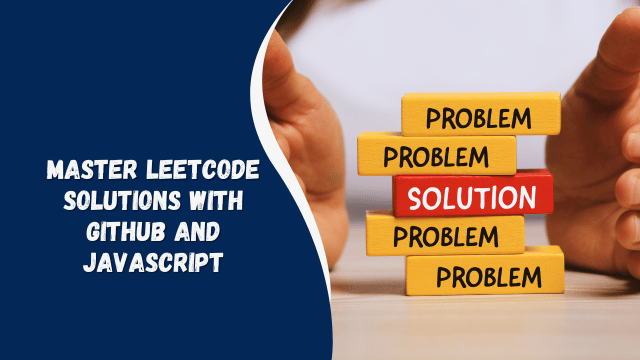Master LeetCode solutions with GitHub and JavaScript by following coding tips, building a strong portfolio, and showcasing your problem-solving skills. Perfect for developers looking to enhance their interview preparation.
Master LeetCode Solutions with GitHub and JavaScript: Coding Tips and Portfolio Building
LeetCode has become a go-to platform for developers to sharpen their coding skills and prepare for technical interviews. However, solving problems is just one part of the journey. To maximize the impact of your efforts, combining LeetCode with GitHub and JavaScript can enhance your learning, showcase your skills, and build a strong portfolio. Here’s how you can master this trio to level up your coding game.
Why LeetCode Matters
LeetCode offers a wide range of problems, from data structures and algorithms to system design. These problems are essential for building the analytical and problem-solving skills required for technical interviews. Consistently practicing on LeetCode ensures that you are well-prepared for real-world challenges in software development.
Why JavaScript?
JavaScript is one of the most versatile and widely-used programming languages. Its dynamic nature, robust ecosystem, and presence in both frontend and backend development make it a valuable tool for solving algorithmic problems. By solving LeetCode problems in JavaScript, you not only practice coding but also enhance your language-specific expertise.
Master LeetCode Solutions with GitHub and JavaScript
Role of GitHub in Portfolio Building
GitHub is the ideal platform for showcasing your work. By regularly pushing your LeetCode solutions to GitHub, you create a repository of your coding journey that is accessible to recruiters and peers. It demonstrates your commitment to continuous learning and your ability to write clean, efficient code.
How to Master LeetCode Solutions Using GitHub and JavaScript
1. Set Up Your GitHub Repository
- Create a public GitHub repository titled something like
LeetCode-JavaScript-Solutions. - Organize your solutions into folders by topic, such as
Arrays,Strings,Dynamic Programming, etc. - Use descriptive filenames, e.g.,
two-sum.jsorlongest-substring-without-repeating-characters.js.
2. Write Clean and Readable Code
- Use meaningful variable names and comments to explain your logic.
- Follow JavaScript best practices such as avoiding global variables, using
constandlet, and leveraging ES6 features like arrow functions and destructuring. - Example:
// Problem: Two Sum
function twoSum(nums, target) {
const map = new Map();
for (let i = 0; i < nums.length; i++) {
const complement = target – nums[i];
if (map.has(complement)) {
return [map.get(complement), i];
}
map.set(nums[i], i);
}
return [];
}
How to Fix Line Chart GitHub Doesn’t Work in Android Studio
3. Document Your Solutions
- Add a
README.mdfile for each problem folder with:- The problem statement.
- Your thought process.
- Time and space complexity analysis.
- Links to the LeetCode problem page.
- Example:
## Problem: Two Sum
– **URL**: [Two Sum](https://leetcode.com/problems/two-sum/)
– **Solution**: Hash Map Approach
– **Time Complexity**: O(n)
– **Space Complexity**: O(n)
4. Enhance with Unit Tests
- Use a testing library like Jest to add test cases for your solutions. This shows your understanding of edge cases and ensures the reliability of your code.
- Example:
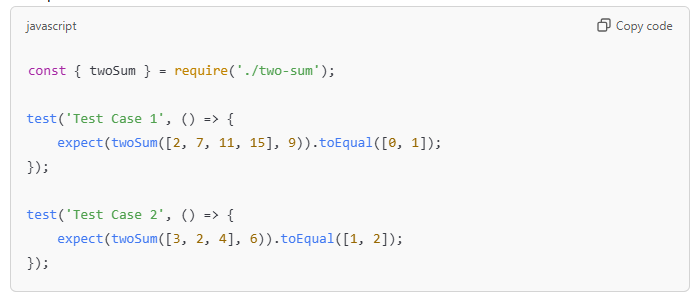
5. Track Your Progress
- Maintain a
Progress.mdfile to track the problems you’ve solved. - Include categories, problem URLs, and completion dates.
- Example:
## Progress Tracker
| Problem Name | Difficulty | Date Completed | Link |
|——————-|————|—————-|————|
| Two Sum | Easy | 2024-12-15 | [Solution](./Arrays/two-sum.js) |
| Longest Substring | Medium | 2024-12-14 | [Solution](./Strings/longest-substring.js) |
6. Leverage GitHub Actions
- Automate tasks like running test cases whenever you push new code.
- Example: Use a CI/CD pipeline to ensure all solutions pass before committing.
Building a Portfolio
Your GitHub repository is a living portfolio. Here’s how to make it stand out:
- Pin Your Repository: Pin your
LeetCode-JavaScript-Solutionsrepo on your GitHub profile. - Add a Portfolio Section: Link to your GitHub repository in your resume or personal website.
- Showcase Projects: Combine your LeetCode skills with JavaScript to build projects. For instance:
- A visualizer for algorithms like sorting or pathfinding.
- A web app that fetches and displays your latest LeetCode submissions.
Tips for Success
- Consistency is Key: Aim to solve at least 1-2 problems daily.
- Focus on Quality Over Quantity: Solve problems across all difficulty levels and concepts.
- Engage with the Community: Share your solutions on forums or LinkedIn to get feedback.
- Prepare for Interviews: Use GitHub to revisit your solutions and practice explaining your code.
Final Thoughts
By integrating LeetCode, GitHub, and JavaScript into your learning strategy, you can master coding problems, build an impressive portfolio, and stand out in the job market. Start today, stay consistent, and watch your skills soar!
Frequently Asked Questions (FAQs)
1. Why should I solve LeetCode problems in JavaScript?
- JavaScript is one of the most popular programming languages, used for both frontend and backend development. By solving LeetCode problems in JavaScript, you gain valuable experience in a widely-used language, and enhance your problem-solving skills in a real-world context. Additionally, JavaScript’s syntax and features (like asynchronous programming) are often encountered in interviews and software development.
2. How do I set up my GitHub repository for LeetCode solutions?
- To set up a GitHub repository, follow these steps:
- Create a new repository on GitHub with a meaningful name like
LeetCode-JavaScript-Solutions. - Organize your solutions by topics (e.g., Arrays, Strings, Dynamic Programming) in folders.
- Push your JavaScript solutions to the repository, ensuring that each solution is clearly named and well-documented.
- Add a
README.mdfile in each folder to describe the problem, solution, time and space complexity, and any important insights.
- Create a new repository on GitHub with a meaningful name like
3. How should I structure my LeetCode solutions?
- You can structure your solutions by organizing them in different folders based on the problem category. Each solution should be in a
.jsfile, and the code should follow best practices such as meaningful variable names and adding comments. For example: 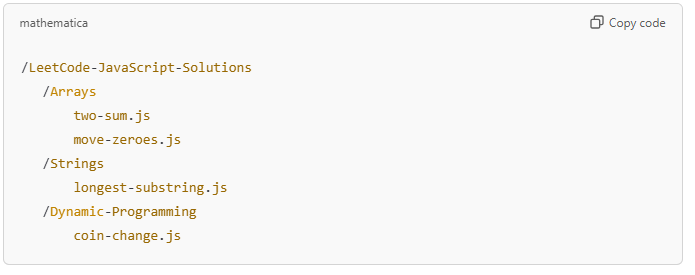
4. What are the benefits of adding test cases to my LeetCode solutions?
- Writing unit tests for your solutions adds reliability to your code. It ensures that your solution works as expected and helps catch edge cases. Using testing libraries like Jest allows you to automate the testing process, saving time and improving code quality. It also demonstrates your attention to detail and your ability to write robust code.
5. Can I use other programming languages for my LeetCode solutions on GitHub?
- Absolutely! While this guide focuses on JavaScript, you can use any programming language of your choice. If you prefer Python, Java, or C++, you can create separate folders for each language and push your solutions accordingly. GitHub is versatile and supports multiple languages, so you can build a comprehensive portfolio regardless of your preferred language.