The Ultimate Guide to LinkedIn Video Downloader Tools
LinkedIn, the world’s leading professional networking platform, is a treasure trove of insightful videos, ranging from educational content to inspiring keynote speeches. Sometimes, you may want to save these videos for offline viewing, sharing with colleagues, or referencing later. While LinkedIn doesn’t offer a built-in download option, LinkedIn video downloader tools can help bridge this gap.
In this article, we’ll explore what LinkedIn video downloaders are, why you might want to use them, and how to choose the right one.
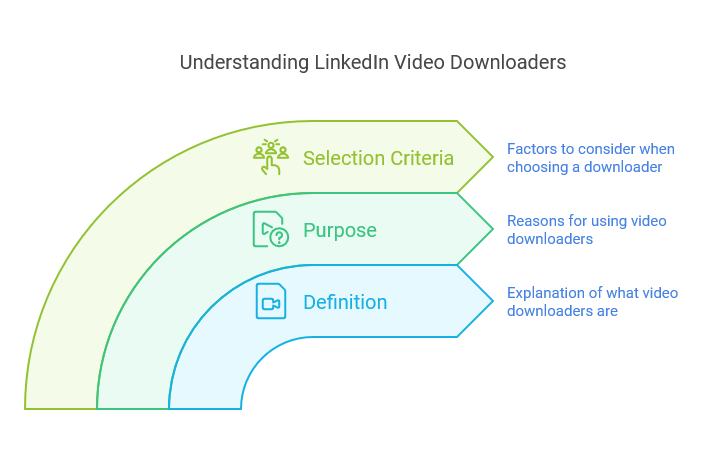
What is a LinkedIn Video Downloader?
A LinkedIn video downloader is a third-party tool or software that allows you to download videos hosted on LinkedIn. These tools extract the video file from the platform, enabling you to save it on your device for personal use.
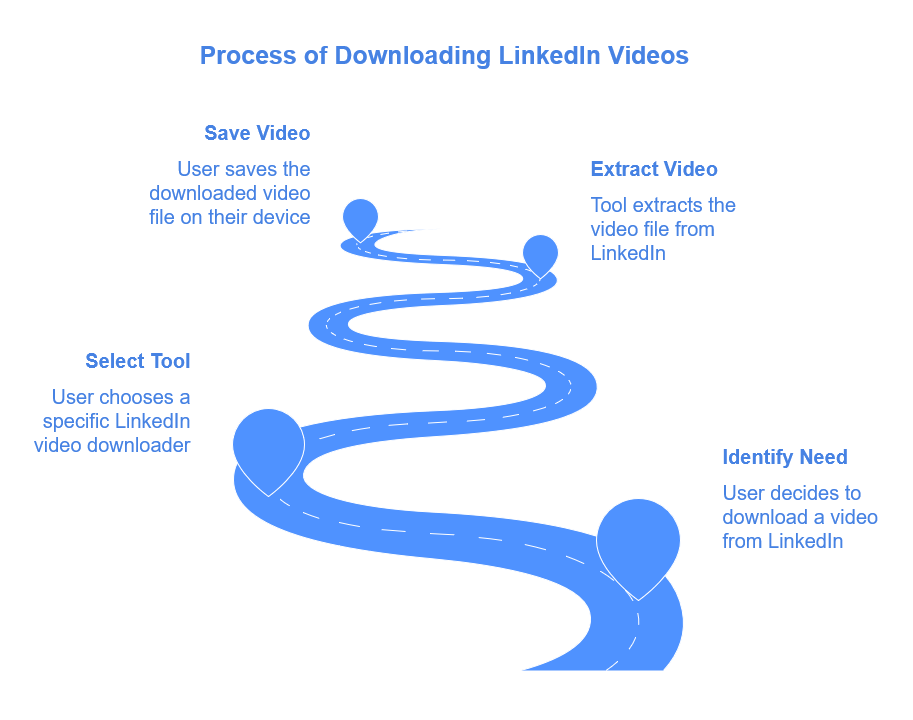
Why Download LinkedIn Videos?
Here are some reasons why downloading LinkedIn videos can be useful:
- Offline Access: Save videos to watch later when you’re offline or traveling.
- Sharing: Share videos with teammates or on other platforms while giving proper credit.
- Educational Purposes: Archive useful webinars, tutorials, or conference talks for repeated reference.
- Content Inspiration: Use downloaded videos as inspiration for creating your own content.

How to Use a LinkedIn Video Downloader
Here’s a quick step-by-step guide to using a LinkedIn video downloader:
- Find the Video: Navigate to the LinkedIn video you want to download.
- Copy the URL: Click on the three dots (•••) on the post, select “Copy link to post,” and paste it into the downloader.
- Use a Reliable Downloader: Visit a trusted LinkedIn video downloader website or use software.
- Download the Video: Paste the link into the downloader, select the desired quality, and click the download button.
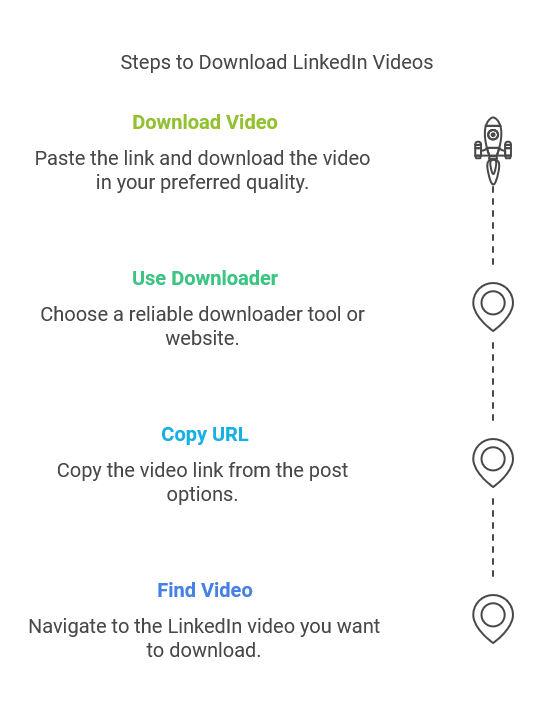
Features to Look for in a LinkedIn Video Downloader
When choosing a LinkedIn video downloader, consider the following features:
- Ease of Use: The tool should have a simple interface.
- Video Quality Options: It should allow you to download videos in different resolutions.
- Free vs. Paid: Some tools are free, while others require a subscription for additional features.
- No Watermarks: Ensure the tool doesn’t add watermarks to your downloaded videos.
- Security: Always use trusted tools to avoid malware or data breaches.
Popular LinkedIn Video Downloader Tools
Here are some popular tools you might consider:
- KeepVid: A versatile online video downloader.
- SnapDownloader: Allows video downloads from multiple platforms, including LinkedIn.
- 4K Video Downloader: Known for its high-quality video download options.
- LinkedIn Video Downloader Online: A platform-specific tool that works in your browser.
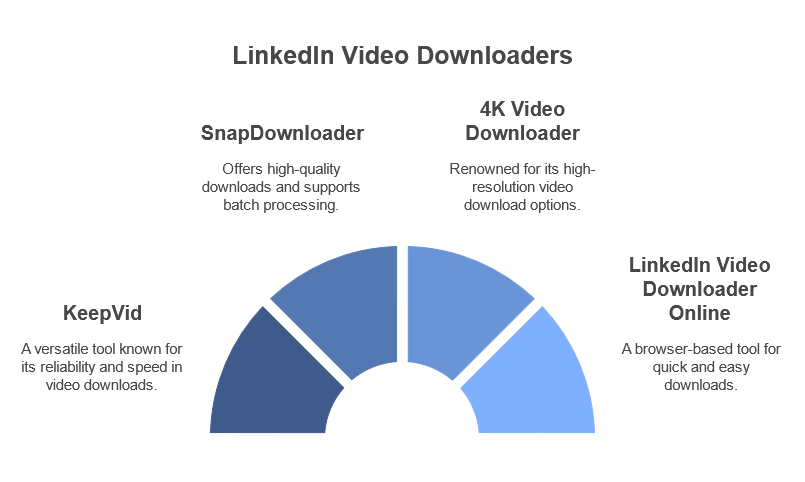
Is It Legal to Download LinkedIn Videos?
Downloading videos from LinkedIn without the creator’s permission may violate the platform’s terms of service or copyright laws. Always ensure you have the video owner’s consent and use the downloaded videos for personal, non-commercial purposes.

