Discover best practices for GitHub pull request reviews! Learn actionable tips, automation techniques, and how to give constructive feedback for improved collaboration and code quality.Let me know if you want any adjustments!
How to Write Good Pull Request Reviews on GitHub
Pull request reviews are an integral part of GitHub workflows. They ensure that code quality, collaboration, and project continuity are maintained. Whether you are a seasoned developer or a newcomer, understanding how to make meaningful contributions through effective pull request reviews is essential. This article delves into actionable tips, strategies, and best practices for performing high-quality reviews on GitHub.
Why Pull Request Reviews Are Essential
Pull request (PR) reviews act as a quality gate for collaborative coding. They encourage peer feedback, reduce errors, and improve overall code health. Good reviews enhance team communication, accelerate project timelines, and establish a robust foundation for future changes.
Best Practices for GitHub Pull Request Reviews
1. Understand the Purpose of the Pull Request
Before diving into the code, take time to understand the scope of the pull request. Check the PR description for:
- The problem being solved.
- The context or related issues.
- Proposed changes and their impact.
2. Review Code Incrementally
A large pull request can be overwhelming. Review code incrementally by breaking it into smaller, logical sections. GitHub’s interface makes it easy to navigate files and commits step-by-step, helping you focus on specific aspects of the code.
3. Focus on Core Areas
When reviewing a pull request, prioritize the following areas:
- Code Logic: Check for correctness and functionality.
- Readability: Ensure the code is clear and maintainable.
- Performance: Look for efficient algorithms and practices.
- Testing: Verify that new changes include test cases.
4. Provide Constructive Feedback
When leaving comments, aim to be constructive and supportive. Examples include:
- Pointing out bugs with clear explanations.
- Suggesting improvements for readability or efficiency.
- Encouraging adherence to coding standards.
For example: - Instead of saying, “This is wrong,” try, “This logic may fail under XYZ condition. Have you considered ABC?”
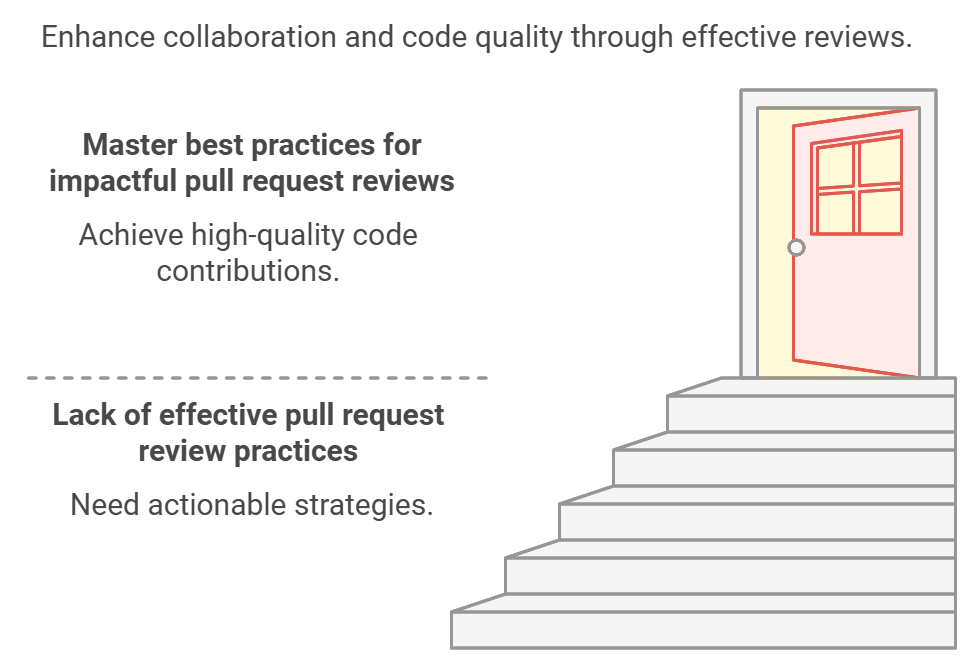
Scholars of Finance: Empowering the Future of Finance Education and Industry
5. Utilize GitHub Review Features
GitHub provides excellent tools for effective PR reviews:
- Inline Comments: Attach specific notes to problematic lines.
- Suggestions: Directly propose code changes where appropriate.
- Labels & Review Status: Mark PRs as approved, changes requested, or under review.
6. Check for Adherence to Coding Standards
Every project has its style and guidelines. Use tools like ESLint or Prettier (for JavaScript) to ensure the submitted code adheres to project-specific standards.
7. Be Respectful of Time
Avoid letting pull requests linger unreviewed for days. Timely feedback ensures smoother workflows and keeps the contributor motivated.
8. Automate When Possible
Leverage GitHub Actions or CI/CD tools to automate repetitive checks such as linting, testing, or deployment validations. These tools help reviewers focus on logic and architecture.
Common Mistakes to Avoid During GitHub Reviews
- Overlooking Documentation: Changes must include updates to relevant documentation (if needed).
- Being Overly Critical: A dismissive attitude can demotivate contributors.
- Skipping Tests: Never approve code without verifying test coverage and reliability.
- Lack of Context: Ensure your comments are clear and don’t assume others have the same knowledge base.
- Delaying Reviews: Procrastinating on PR reviews can slow project progress.
Benefits of Effective GitHub Reviews
- Improved Collaboration: Encourages teamwork and knowledge sharing.
- Higher Code Quality: Leads to better and more maintainable solutions.
- Fewer Bugs in Production: Early detection of issues saves costly fixes later.
- Faster Development Cycles: Timely feedback accelerates development.
FAQs on GitHub Pull Request Reviews
1. How can I leave a meaningful review on GitHub?
To leave a meaningful review, ensure you understand the pull request’s scope, provide constructive feedback, and utilize GitHub’s review tools like inline comments and suggestions.
2. What tools can help me improve my pull request reviews?
Tools like GitHub Actions, ESLint, Prettier, and automated CI/CD pipelines can assist in maintaining code quality and focusing on meaningful contributions during reviews.
3. How long should a pull request review take?
The time depends on the size and complexity of the pull request. For standard PRs, a good review can take 20–30 minutes. Larger ones may require incremental reviews.
4. Why is it important to automate parts of the review process?
Automation handles repetitive tasks like linting or testing, freeing reviewers to focus on logical and architectural concerns.
5. What is the etiquette for reviewing pull requests?
Reviewers should be respectful, provide timely feedback, and aim for clear, constructive comments to facilitate a positive collaboration environment.

