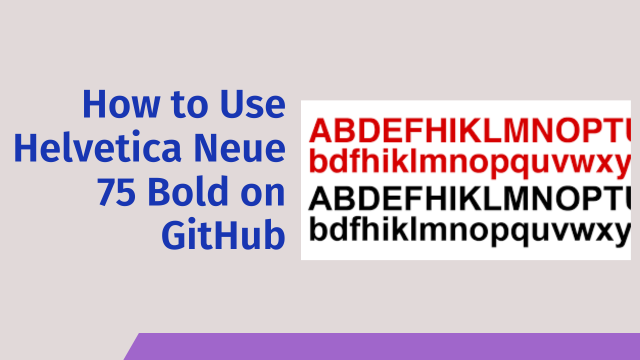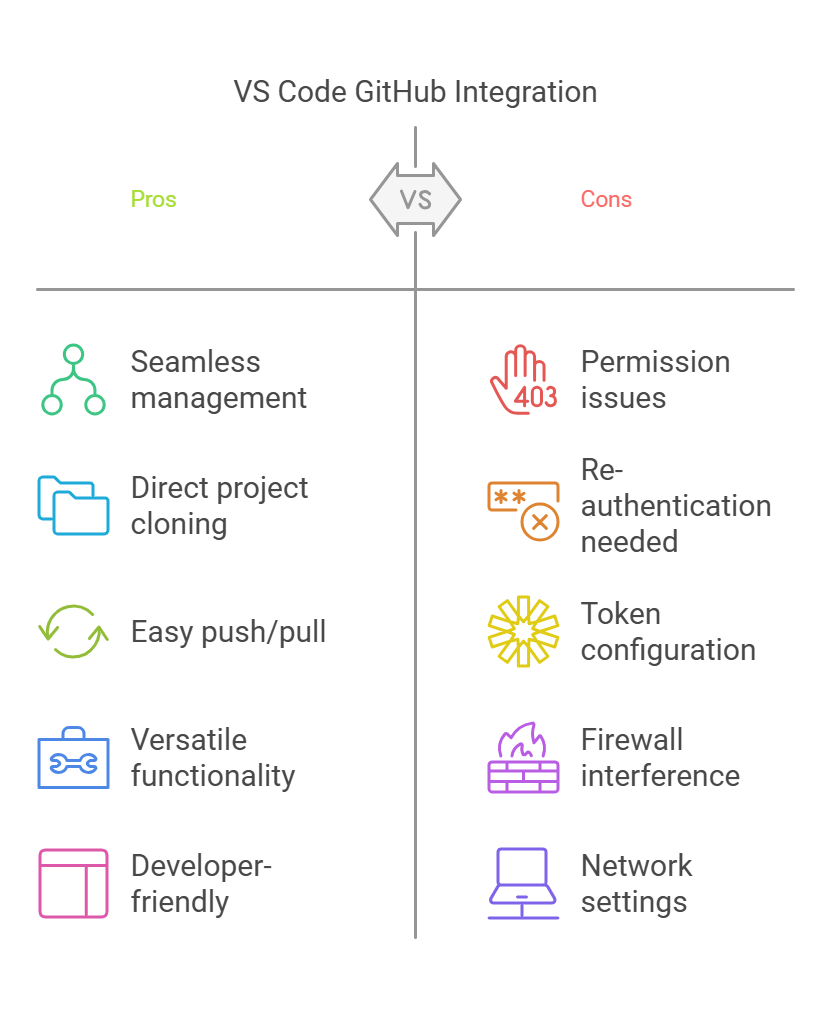Learn Helvetica Neue 75 How to Use Professional Fonts in GitHub Projects
Typography is essential in web development and design, and selecting the right font can significantly enhance your project’s visual appeal. One such popular choice is the Helvetica Neue Bold typeface, renowned for its clean, modern look. If you’re exploring ways to integrate this font into your GitHub projects, this guide will walk you through the process, including licensing, setup, and alternatives.
How to Use Helvetica Neue 75 Bold on GitHub
What is Helvetica Neue Bold?
Helvetica Neue is a classic sans-serif font family prized for its sleek design and readability. The bold variant is ideal for headers and emphasized text. However, due to licensing restrictions, the font may not be natively available for use in certain environments, including open-source platforms.
Using Helvetica Neue 75 Bold in GitHub Projects
To use Helvetica Neue 75 Bold in your GitHub project, you need to integrate it into your codebase effectively. Here’s how you can do it:
Step 1: Understand Font Licensing
Before integrating Helvetica Neue 75 Bold into your project, ensure you understand its licensing terms. Most commercial fonts, including Helvetica Neue, require a license for use in digital projects. Check your font source for licensing details to avoid legal issues.
Step 2: Embed Helvetica Neue 75 Bold with CSS
GitHub Pages or repositories using HTML and CSS can incorporate custom fonts. If you have the licensed font file, follow these steps:
- Upload the Font File Place the font file (e.g.,
HelveticaNeue-Bold.ttf) in your project directory, typically in afontsfolder. - Reference the Font in Your CSS Use the
@font-facerule to define the font in your CSS file:
@font-face {
font-family: 'Helvetica Neue';
src: url('fonts/HelveticaNeue-Bold.ttf') format('truetype');
font-weight: bold;
font-style: normal;
}
Apply the Font to Your Elements Use the defined font-family in your CSS:
h1, h2, .header {
font-family: 'Helvetica Neue', Arial, sans-serif;
font-weight: bold;
}
Step 3: Use a Web-Safe Alternative
If you don’t have access to Helvetica Neue 75 Bold or its license, consider using similar web-safe fonts like Arial or Helvetica. Use the following CSS fallback:
h1, h2, .header {
font-family: 'Helvetica Neue', Helvetica, Arial, sans-serif;
font-weight: bold;
}
Step 4: Use Google Fonts or Other Services
Although Helvetica Neue isn’t available on Google Fonts, you can find alternatives like “Roboto” or “Open Sans” that offer similar aesthetics. Simply include the font’s link in your HTML:
<link href="https://fonts.googleapis.com/css2?family=Roboto:wght@700&display=swap" rel="stylesheet"
Then, use it in your CSS:
h1, h2, .header {
font-family: 'Roboto', sans-serif;
font-weight: bold;
}
Shady Bears Unblocked GitHub A Complete Guide
Advantages of Using Helvetica Neue 75 Bold
- Professional Appearance: Helvetica Neue 75 Bold enhances the visual appeal of your project with its clean design.
- Readability: Its bold weight improves readability for titles and headers.
- Versatility: Suitable for various web and print applications.
- Branding: Helps maintain a consistent and professional look across platforms.
Challenges of Using Helvetica Neue 75 Bold
- Licensing Costs: Requires purchasing a license for digital use.
- Compatibility Issues: May not render properly on systems without the font installed.
- File Size: Font files can increase the load time of web pages.
FAQs
1. Can I use Helvetica Neue 75 Bold for free?
No, Helvetica Neue 75 Bold is a commercial font. You must purchase a license to use it in digital projects legally.
2. What are the best alternatives to Helvetica Neue 75 Bold?
Google Fonts offers alternatives like “Roboto Bold,” “Open Sans Bold,” and “Lato Bold” that provide similar aesthetics and are free to use.
3. How do I ensure Helvetica Neue 75 Bold displays correctly on all browsers?
Use CSS fallbacks to define alternative fonts, ensuring text displays correctly even if Helvetica Neue is unavailable.
4. Is Helvetica Neue 75 Bold suitable for body text?
Helvetica Neue 75 Bold is best used for headers and titles. For body text, opt for lighter weights like “Helvetica Neue 45 Light” or “Helvetica Neue 55 Roman.”
5. How do I reduce the font file size for faster load times?
Use font subsetting tools to include only the characters you need, and compress the font file using tools like Font Squirrel.