Introduction
Organizing a syllabus effectively can make a big difference for students and educators, helping everyone keep track of important dates, topics, and resources throughout the course. With ChatGPT, you can easily generate ideas, structure content, and ensure your syllabus is comprehensive and organized. This guide provides a step-by-step approach to using ChatGPT to streamline your syllabus creation, making it easier to communicate expectations and track progress.
Meta Description
How to Use ChatGPT for Syllabus Organization: A step-by-step guide to help you streamline lesson planning, structure your syllabus effectively, and save time using ChatGPT’s AI-powered assistance.
How to Use ChatGPT for Syllabus Organization: Step-by-Step Guide
Discover how to use ChatGPT for syllabus organization with this comprehensive step-by-step guide. Whether you’re a teacher or a student, ChatGPT can help you structure your syllabus efficiently, plan lessons, set clear objectives, and organize content in a way that enhances learning. This guide will show you how to leverage AI to create a well-organized syllabus, save time on planning, and ensure that all essential topics are covered for a seamless learning experience.
Understanding ChatGPT and Its Applications in Education
ChatGPT, powered by OpenAI, is a language model designed to assist with a wide range of text-based tasks, including writing, editing, brainstorming, and organizing content. In the context of education, ChatGPT is a helpful tool for generating course outlines, creating content summaries, managing syllabus details, and much more.
Why Use ChatGPT for Syllabus Organization?
Using ChatGPT to organize a syllabus brings several benefits:
- Efficient Content Generation: Quickly draft course objectives, schedules, and descriptions.
- Customization and Flexibility: Adjust the syllabus format or content to fit different courses or teaching styles.
- Improved Clarity: ChatGPT can help simplify complex topics, making the syllabus easier for students to follow.
- Time-Saving: Automate repetitive content creation tasks, giving educators more time to focus on teaching.
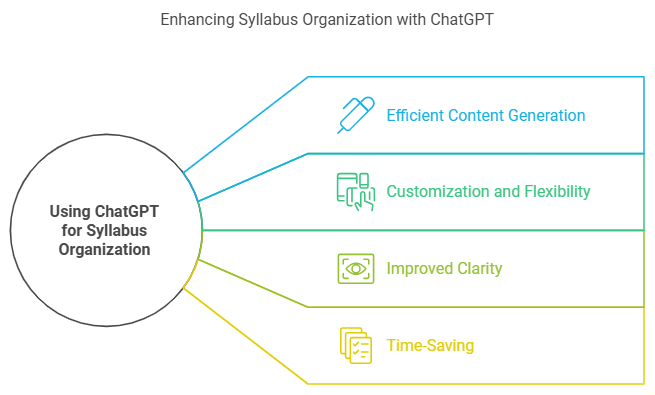
Step 1: Setting Up ChatGPT for Syllabus Creation
- Choose Your Platform: Access ChatGPT through the OpenAI website or any platform offering ChatGPT integration.
- Define Your Course Details: Start by listing out the key information about the course, including course title, duration, objectives, and any materials needed. This information will help guide ChatGPT in creating a tailored syllabus outline.
- Identify the Structure You Want: Decide on the format and sections you’d like in your syllabus, such as weekly topics, assignments, reading materials, and exams.
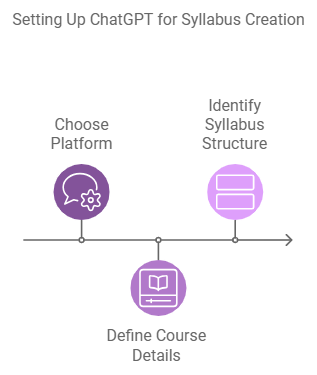
Step 2: Generating a Syllabus Outline with ChatGPT
ChatGPT can assist in generating a structured syllabus outline. Here’s how to do it:
- Prompt ChatGPT for an Outline: Use a detailed prompt to guide ChatGPT in creating a syllabus outline. For example, you could say:
“Create a syllabus outline for a 12-week course on introductory psychology. Include weekly topics, objectives, assignments, and recommended readings.”
- Review and Customize the Outline: ChatGPT will generate an outline based on your specifications. Review the suggested structure, making any necessary adjustments to align with your course content and schedule.
- Save the Outline: Once satisfied, save the outline for easy reference. You can use this outline as the foundation for the rest of the syllabus content.
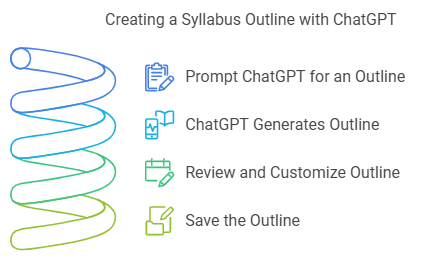
Step 3: Adding Detailed Course Information
Using ChatGPT, you can expand on each section of the syllabus, adding detailed descriptions and information.
- Develop Course Objectives: Provide ChatGPT with your learning goals and objectives. For instance:
“Write clear objectives for a course in basic statistics that includes topics like probability, data analysis, and hypothesis testing.”
- Write Weekly Topics and Descriptions: Ask ChatGPT to elaborate on weekly topics. For example:
“Expand on the Week 1 topic ‘Introduction to Statistics’ with an overview and key learning points.”
- Create Assignment Descriptions: Generate assignment descriptions with ChatGPT’s help. For example:
“Describe an assignment where students analyze a dataset and present their findings in Week 4.”
Each section can be refined by asking ChatGPT for multiple drafts or revisions until it aligns with your course requirements.
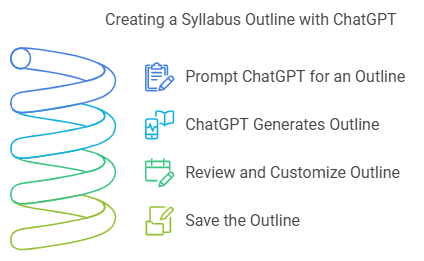
Step 4: Organizing Assignments and Exams
An organized syllabus should include clear details on assignments, exams, and their deadlines. ChatGPT can help format and outline these sections effectively.
- Generate an Assignment Schedule: Use ChatGPT to create a schedule for assignments. For example:
“Create a schedule for five assignments spaced across a 12-week semester, each with a brief description and due date.”
- Write Exam Details and Study Tips: Ask ChatGPT to provide details about exams, including topics covered and recommended study strategies. For example:
“Write a study guide for the midterm covering weeks 1–6 topics.”
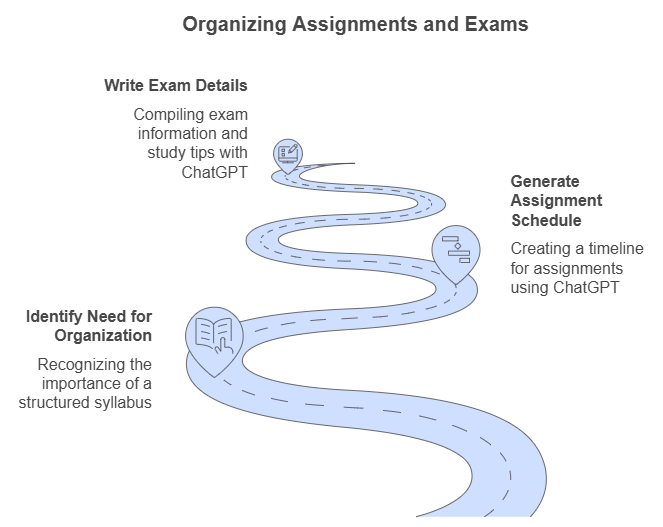
Step 5: Adding Course Policies and Expectations
Clearly outlining course policies helps manage expectations. ChatGPT can generate this information based on general guidelines, which you can further customize.
- Attendance and Participation Policy: Ask ChatGPT to create a friendly but clear attendance policy. For example:
“Draft a policy on attendance and participation for a college course, encouraging regular attendance but allowing for reasonable exceptions.”
- Late Submission Policy: Ensure students know the consequences of late submissions. Use a prompt like:
“Write a policy for late submissions that includes a 10% deduction per day.”
- Code of Conduct: ChatGPT can help draft a respectful and inclusive code of conduct:
“Write a short code of conduct for classroom behavior that promotes respect, inclusivity, and collaboration.”
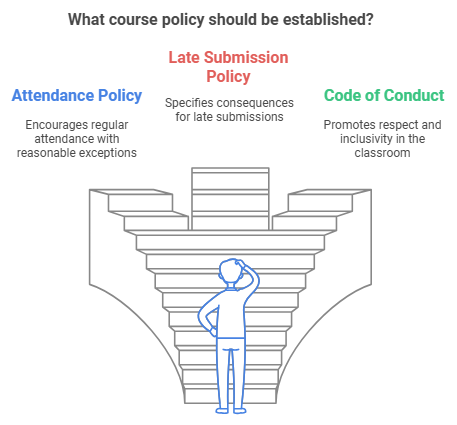
Step 6: Creating a Study Plan with ChatGPT
In addition to syllabus organization, ChatGPT can help generate a study plan for students, linking syllabus topics with recommended study methods.
- Weekly Study Recommendations: For each topic in the syllabus, ChatGPT can provide study tips and reading strategies. For example:
“Suggest a study plan for Week 2 on the topic of ‘Data Analysis’ with daily activities and recommended readings.”
- Exam Preparation Guide: For midterms or finals, ask ChatGPT to provide a preparation strategy:
“Generate a week-by-week study guide for a final exam in introductory economics.”
These personalized study plans help students keep pace with the course and prepare effectively for exams.
Step 7: FAQs Section for Common Student Questions
An FAQ section is useful for answering common questions. ChatGPT can generate these based on typical inquiries about course expectations and logistics.
- Create Sample Questions: Prompt ChatGPT to generate common questions and answers. For example:
“What are the most common questions students have about course requirements and grading?”
- Edit and Add Specific Details: Review ChatGPT’s generated FAQ and add any unique information relevant to your course.
Some common questions include:
- “What should I do if I miss a class?”
- “How can I access course materials online?”
- “When are office hours?”
Step 8: Reviewing and Refining the Syllabus
After generating the syllabus content with ChatGPT, go through each section to ensure accuracy and clarity.
- Proofread for Consistency: Review the content to ensure the tone and language are consistent throughout.
- Adjust Formatting and Layout: Organize the syllabus for readability, using bullet points, headers, and highlighting key dates.
- Finalize: Make final adjustments, ensuring the syllabus aligns with institutional guidelines and course objectives.
How to Organize Syllabus in Notion: Step-by-Step Guide for Efficient Planning
FAQs
- What are the benefits of using ChatGPT for syllabus organization?
- ChatGPT saves time, provides flexible formatting options, and ensures a clear, structured syllabus for both students and educators.
- How accurate is ChatGPT for educational content?
- ChatGPT uses a large database of information, making it highly effective for general educational tasks. However, you should review and refine the content for course-specific accuracy.
- Can I use ChatGPT to update my syllabus during the semester?
- Yes, ChatGPT can help generate updates, such as changes in deadlines or new reading materials, keeping your syllabus current.
- Is ChatGPT suitable for all educational levels?
- ChatGPT is versatile and can be tailored for various educational levels, from high school to advanced college courses.
- How do I personalize the syllabus generated by ChatGPT?
- Simply edit the generated content to reflect your unique course goals, policies, and teaching style.
- Does ChatGPT require a specific format for prompts?
- No specific format is required, but clear and detailed prompts yield the most accurate results.
Conclusion
Using ChatGPT to organize your syllabus is an innovative and efficient way to streamline course planning. From generating outlines and writing detailed descriptions to organizing assignments and deadlines, ChatGPT supports a comprehensive, well-structured syllabus that meets the needs of both students and educators. Whether you’re teaching a complex university course or a basic introduction, ChatGPT’s flexibility allows you to customize your syllabus for any academic level or field of study.

