Table of Contents
ToggleHow To Save Someones Tiktok Profile Picture
how to save someones tiktok profile picture Learn how to save someone’s TikTok profile picture with this step-by-step guide. Discover easy methods and tips for downloading high-quality images from TikTok.
TikTok has taken over social media with its short, engaging videos, fun trends, and viral content. One feature that many users enjoy is the ability to customize their profile with a profile picture (PFP). Sometimes, you may come across a TikTok profile picture that catches your eye, and you may want to save it for later reference or inspiration. However, TikTok doesn’t provide a direct way to download profile pictures. Don’t worry though—there are a few simple ways to save someone’s TikTok profile picture, which we’ll cover in this article.
If you’re wondering how to save someone’s TikTok profile picture, this guide will provide you with step-by-step instructions and tips on the best methods to use. Let’s dive in!
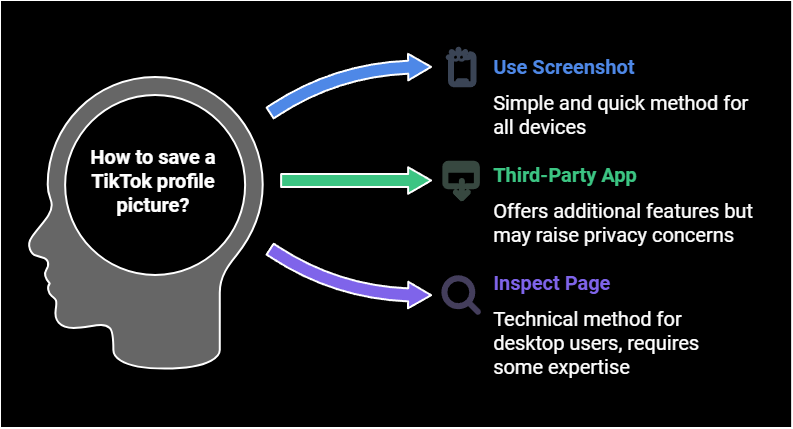
Why Would You Want to Save Someone’s TikTok Profile Picture?
Before jumping into the “how-to” part, you might wonder why someone would want to save another person’s TikTok profile picture. Here are a few reasons why:
- Inspiration for Your Profile: If you’re looking to update your TikTok profile picture, you might want to save a creative or aesthetically pleasing image as inspiration.
- Remembering a User: Sometimes, you might come across a TikTok user you enjoy but can’t remember their username. Saving their profile picture can help you track them down later.
- Artistic Reasons: TikTok profiles often feature unique art, logos, or avatars. If you’re an artist or simply enjoy certain types of graphics, saving the image can help you study it.
How to Save Someone’s TikTok Profile Picture
Unfortunately, TikTok doesn’t have an official feature that allows users to directly save or download profile pictures. However, there are a few workarounds you can use to save someone’s profile picture. Let’s walk through the most effective methods:
Method 1: Take a Screenshot
Taking a screenshot is the simplest way to save someone’s profile picture. Here’s how you can do it:
- Open TikTok: Launch the TikTok app and find the profile of the user whose profile picture you want to save.
- Go to Their Profile: Tap on their username or profile icon to open their full profile page.
- Take a Screenshot: On most devices, press the power button and volume down button at the same time to take a screenshot (for iPhones and most Android devices). This will capture the profile picture, and you can crop it to your liking later.
While this method is quick and easy, the resolution may not be as high as you might like, especially if the profile picture is small.
Method 2: Use a Third-Party Website
If you want a higher-quality version of the profile picture, you can use a third-party website that allows you to download TikTok profile pictures. Follow these steps:
- Find the Username: First, navigate to the profile of the user whose picture you want to save. Make a note of their username.
- Go to a TikTok Profile Picture Downloader Website: There are websites like tiktokprofilepicture.com that can help you download profile images in higher quality. Simply search for “TikTok profile picture downloader” on Google.
- Enter the Username: On the website, paste the username of the user whose profile picture you want to save.
- Download the Picture: After entering the username, the site will show you the user’s profile picture in full size. Click the “Download” button to save it to your device.
These websites can give you a better image quality than a screenshot, but always ensure that the website you’re using is secure.
Method 3: Inspect the Profile Picture Using Browser Developer Tools
If you’re accessing TikTok through a desktop browser, you can use the browser’s developer tools to inspect the page and find the direct URL of the profile picture. Here’s how:
- Open TikTok in a Browser: Go to TikTok’s website and find the profile you want to save.
- Right-Click on the Profile Picture: On a computer, right-click the profile picture, and select “Inspect” or “Inspect Element” from the dropdown menu.
- Locate the Image URL: In the inspection panel, you’ll see the HTML code. Look for the URL that ends in .jpg or .png. This is the direct link to the image.
- Copy the Image URL: Right-click the image link and select “Open in New Tab”. This will open the profile picture in full size.
- Download the Image: Right-click the image in the new tab and choose “Save Image As…” to download it to your computer.
This method works best if you’re using a desktop browser and are familiar with using developer tools. It allows you to download the image in full resolution.
Tips for Saving TikTok Profile Pictures
- Respect Privacy: Always remember to respect others’ privacy when saving profile pictures. Use the image responsibly and avoid sharing or using it without permission.
- Consider Image Quality: If the resolution matters to you, use the third-party website or inspect element method for a higher-quality image.
- Check for Copyright: If the image is copyrighted, such as a professional logo or art, make sure you have permission to use or share it.
Why TikTok Doesn’t Allow Direct Profile Picture Downloads
TikTok doesn’t provide a built-in feature for downloading profile pictures likely to protect users’ privacy and intellectual property. The platform prioritizes creative content and user safety, and by limiting the ability to download profile pictures directly, it prevents misuse of other users’ images. Always make sure you’re not violating any rules by downloading someone’s content without permission.
Conclusion
While TikTok doesn’t offer a direct feature for saving profile pictures, there are still several easy ways to save someone’s TikTok profile picture. Whether you take a screenshot, use a third-party website, or inspect the image in a browser, you can easily preserve your favorite profile pictures for later. Always ensure you’re respecting privacy and copyright laws when using and sharing these images.
By following the steps above, you’ll be able to save profile pictures from TikTok with ease and without any hassle!
Frequently Asked Questions (FAQs)
1. Can I save a TikTok profile picture without the user’s permission? Technically, you can save the image using methods like screenshots or third-party websites, but you should always respect privacy and use the image responsibly.
2. Why can’t I download TikTok profile pictures directly? TikTok does not provide a feature to download profile pictures to ensure privacy and protect users’ intellectual property rights.
3. Can I get a high-quality version of a TikTok profile picture? Yes, by using third-party TikTok profile picture downloader websites or the Inspect Element method, you can access higher-quality images.
4. Is it illegal to save someone’s TikTok profile picture? It is not illegal to save a profile picture for personal use, but sharing or using it without permission could violate copyright or privacy laws.
5. Are there any risks in using third-party websites to save profile pictures? Yes, make sure to use reputable and secure websites to avoid any security risks, such as malware or phishing attempts.
TikTok has rapidly become one of the most popular social media platforms worldwide, offering users a place to share creative videos and connect with others. One aspect that many users appreciate is the ability to customize their profile with a unique profile picture (PFP). You might find someone’s TikTok profile picture inspiring or just visually appealing, and may want to save it for reference or admiration. However, TikTok does not have a built-in feature that allows users to download profile pictures directly. So, how can you save someone’s TikTok profile picture? Don’t worry; there are several ways to do it, and in this article, we will walk you through the best methods to save someone’s TikTok profile picture easily.
Why Would You Want to Save Someone’s TikTok Profile Picture?
Before we get into the “how-to” details, it’s essential to understand why you might want to save a TikTok profile picture. People save others’ profile pictures for various reasons:
- Creative Inspiration: TikTok users often display creative and unique profile pictures. If you’re looking for inspiration for your own TikTok profile or just want to admire someone else’s creativity, saving their profile picture might be a great idea.
- Remember a User: If you encounter a TikTok user whose videos you enjoy, but you’re not sure of their username, saving their profile picture can help you find them again later.
- Art and Aesthetics: Many TikTok profiles feature illustrations, logos, or digital art. If you’re an artist or simply enjoy appreciating good design, saving the image allows you to study the artwork or use it as a reference.
- Connecting with Influencers: You may want to remember a specific influencer or creator whose content you find valuable or entertaining, making it easier to find them again for future collaboration or engagement.
Now, let’s dive into the various methods for saving someone’s TikTok profile picture!
How to Save Someone’s TikTok Profile Picture
Since TikTok doesn’t have a direct method for downloading or saving profile pictures, here are some workarounds you can use:
Method 1: Take a Screenshot
Taking a screenshot is one of the quickest and easiest ways to capture a TikTok profile picture. Here’s how:
- Open TikTok: Launch the TikTok app and log into your account.
- Find the Profile: Navigate to the profile of the user whose profile picture you want to save. This can be done by tapping on their username or profile icon.
- Take a Screenshot: On most smartphones, you can take a screenshot by pressing the Power + Volume Down buttons simultaneously (for most Android devices) or the Side Button + Volume Up buttons on iPhones. This will capture the profile picture along with the entire screen.
- Edit the Screenshot: If needed, you can crop the screenshot later to only retain the profile picture.
This method is very simple, but the downside is that the resolution might not be as high as you’d like. If the profile picture is small, you may need to zoom in, which can reduce the image quality.
Method 2: Use a Third-Party Website
For those looking for a more professional and high-resolution version of the profile picture, using third-party websites is the most effective method. Here’s how to do it:
- Copy the Username: Go to the TikTok profile of the person whose image you want to download and make a note of their username.
- Search for a TikTok Profile Picture Downloader: There are several websites available where you can enter a TikTok username to download their profile picture. Websites like tiktokprofilepicture.com or ttdownloader.com are commonly used for this purpose.
- Enter the Username: On these sites, paste the username into the search field provided. The website will fetch the profile picture.
- Download the Profile Picture: After the website generates the high-quality image, you can click the “Download” button to save the profile picture to your device.
This method is ideal if you’re looking for a better-quality image compared to the screenshot method.
Method 3: Use Inspect Element (For Desktop Users)
For desktop users who want to access the profile picture in full size and resolution, using the browser’s Inspect Element feature is a fantastic option. Here’s how to do it:
- Open TikTok in a Browser: Go to TikTok’s website on your desktop browser (such as Chrome, Firefox, or Safari).
- Go to the User’s Profile: Navigate to the user profile whose picture you want to save.
- Right-Click on the Profile Picture: Right-click on the profile picture, and select “Inspect” or “Inspect Element” from the dropdown menu.
- Find the Image URL: In the developer tools panel that opens, look for the HTML code that contains the URL of the profile image. The URL will end in .jpg, .png, or another image format.
- Open the Image in a New Tab: Right-click on the image URL and select “Open in New Tab”. The image will open in full resolution.
- Download the Image: Right-click on the image in the new tab and choose “Save Image As…” to save it to your computer.
This method allows you to download the image in its original quality.
Tips for Saving TikTok Profile Pictures
- Be Respectful: Always respect others’ privacy and intellectual property rights when saving profile pictures. Only use the images for personal purposes unless you have explicit permission to do otherwise.
- Check Resolution: For the best quality, use the third-party website method or Inspect Element method. Screenshots tend to provide lower resolution images, which may not be suitable for some uses.
- Avoid Using Images Without Permission: If the profile picture contains artwork, logos, or copyrighted content, ensure you have permission to use the image, especially for commercial purposes.
- Understand Privacy Rules: Make sure you’re not violating TikTok’s terms of service by saving and using someone’s profile picture. The platform generally encourages fair use of content for personal enjoyment but frowns upon image misuse.
Why TikTok Doesn’t Allow Direct Profile Picture Downloads
TikTok doesn’t provide a direct download option for profile pictures likely to protect users’ privacy and intellectual property. By preventing users from easily downloading profile pictures, TikTok helps maintain user security and control over personal content. This is particularly important for influencers and creators who rely on maintaining control over their brand and image. It also helps to reduce the risk of unauthorized sharing of images or personal content.
Conclusion
While TikTok doesn’t offer a direct option to download profile pictures, it’s easy to save someone’s TikTok profile picture using various methods. Whether you take a screenshot, use a third-party website, or use the Inspect Element feature, you can quickly access and save the images you like. Just remember to always respect others’ privacy and use the saved profile pictures for personal purposes only. If you follow these steps, you’ll be able to save high-quality profile pictures from TikTok with ease.
Frequently Asked Questions (FAQs)
1. How can I save a TikTok profile picture without the user’s permission? Technically, you can save the image using a screenshot or third-party website, but it’s always essential to respect others’ privacy and use the image responsibly.
2. Why can’t I directly download a TikTok profile picture? TikTok doesn’t offer a feature for downloading profile pictures, likely to protect users’ privacy and intellectual property rights.
3. Can I get a high-quality version of a TikTok profile picture? Yes, using third-party websites or Inspect Element gives you access to high-quality images of TikTok profile pictures.
4. Is it illegal to save someone’s TikTok profile picture? It’s not illegal to save a profile picture for personal use, but sharing or using it without permission could lead to copyright issues.
5. Are there any risks in using third-party websites to save TikTok profile pictures? Always ensure that the website is secure and trustworthy to avoid malware, phishing, or other security risks.
How to Save Someone’s TikTok Profile Picture: A Complete Step-by-Step Guide
TikTok has evolved into one of the most influential social media platforms, known for its creative videos, viral challenges, and engaging community. TikTok users frequently personalize their profiles with eye-catching profile pictures (PFPs) to stand out from the crowd. Sometimes, you may come across a TikTok profile picture that captivates you, whether it’s an artistic design, a memorable logo, or a stunning photograph. But TikTok doesn’t provide an official option to download someone’s profile picture directly, leaving many users wondering: “How can I save someone’s TikTok profile picture?”
In this comprehensive guide, we’ll walk you through the easiest ways to save someone’s TikTok profile picture on both mobile and desktop devices. We’ll also discuss why you might want to save a TikTok profile picture, tips on respecting copyright, and much more!
Why Would You Want to Save Someone’s TikTok Profile Picture?
Before jumping into the practical steps, let’s take a closer look at why you might want to save someone’s TikTok profile picture. People save profile pictures for various reasons:
- Creative Inspiration: TikTok is filled with creative individuals who use their profile pictures as an extension of their personality. If you are an artist, designer, or just someone who enjoys aesthetically pleasing images, saving someone’s profile picture can give you valuable inspiration for your projects.
- Discovering New Content Creators: You might stumble upon a TikTok creator with unique videos and want to follow them again in the future. Saving their profile picture helps you remember them, especially if you don’t know their username or if they are difficult to find.
- Supporting Artists: Many TikTok users showcase artwork, logos, or digital illustrations as their profile pictures. If you appreciate the design, you might want to save it as a reference or just admire the artist’s work.
- Looking for Trends or Themes: Certain trends on TikTok are marked by specific profile pictures, often tied to popular hashtags or challenges. If you’re participating in a TikTok trend or trying to stay on top of the latest themes, you may want to save a relevant profile picture to keep track of your favorite creators.
How to Save Someone’s TikTok Profile Picture
TikTok’s interface doesn’t provide a straightforward way to download profile pictures, but there are several methods to save them. Let’s explore the most effective techniques for mobile and desktop users.
Method 1: Taking a Screenshot (Quick & Easy Method)
Taking a screenshot of a TikTok profile picture is the fastest and simplest way to save it. While the image quality may not always be perfect, this method is suitable if you’re in a hurry. Here’s how:
- Open the TikTok App: Launch the TikTok app and log into your account.
- Find the User’s Profile: Search for the user whose profile picture you want to save. Tap on their username to visit their profile.
- Take a Screenshot: On most smartphones, press the Power + Volume Down buttons at the same time for Android devices, or the Side Button + Volume Up buttons on iPhones. This will capture your entire screen, including the profile picture.
- Edit the Screenshot: After capturing the screenshot, crop it to retain only the profile picture. You can use your device’s built-in editing tools to fine-tune the image.
While this is a fast method, the downside is that the resolution may be lower, especially if you want to zoom in on the profile picture. Additionally, screenshots may include unwanted parts of the screen.
Method 2: Using a Third-Party Website (High-Resolution Download)
If you’re looking for a higher-quality version of someone’s TikTok profile picture, third-party websites provide a great solution. These sites can pull the original image and give you the best resolution possible. Follow these steps:
- Find the Username: Go to the TikTok profile of the user whose profile picture you want to save. Copy their username.
- Search for a TikTok Profile Picture Downloader: There are several reliable websites, such as tiktokprofilepicture.com or ttdownloader.com, that allow you to download profile pictures by simply entering a TikTok username.
- Enter the Username: On the site, paste the username into the search box and hit “Enter” or “Search.”
- Download the Profile Picture: After a few moments, the website will show the profile picture in high resolution. You can then click the “Download” button to save the image to your device.
This method is ideal if you want a sharp and clear image of the profile picture. Third-party websites typically provide higher quality images than a screenshot.
Method 3: Using Inspect Element on Desktop (Advanced Method)
If you’re accessing TikTok from a desktop computer or laptop, you can use the browser’s Inspect Element feature to download the full-size version of a TikTok profile picture. Here’s how to do it:
- Go to TikTok’s Website: Open a web browser like Google Chrome or Firefox and go to TikTok.com.
- Find the Profile: Navigate to the TikTok user’s profile whose picture you want to save.
- Right-Click on the Profile Picture: Right-click on the profile picture and select “Inspect” or “Inspect Element” from the dropdown menu (this option varies depending on the browser).
- Locate the Image URL: In the developer tools section that opens, look for the image file in the HTML code. It will be in the form of a URL that ends with .jpg or .png. This URL points directly to the profile picture.
- Open the Image: Right-click the image URL and select “Open in New Tab” to view the image in full size.
- Download the Image: Once the image is open in a new tab, right-click and choose “Save Image As…” to save it to your computer.
This method ensures you download the profile picture in its original resolution, which is perfect for high-quality images.
Tips for Saving TikTok Profile Pictures
- Respect Privacy and Copyright: Always remember to respect the privacy and intellectual property rights of TikTok users. Avoid using someone else’s profile picture without permission, especially for commercial purposes.
- Ensure Image Quality: While screenshots are quick, they may not offer the highest quality. For the best image, try using third-party websites or the Inspect Element method.
- Consider the Context: If the profile picture is part of a larger branding or a copyrighted design, be cautious about using it. Always ask for permission from the owner if you plan to share or repurpose the image.
- Use Saved Images Responsibly: Use saved profile pictures for personal use only. Unauthorized use or redistribution of someone else’s profile picture could violate TikTok’s guidelines or copyright laws.
Why TikTok Doesn’t Allow Direct Profile Picture Downloads
TikTok does not allow users to download profile pictures directly for privacy and security reasons. The platform’s goal is to protect user content and intellectual property. By restricting the ability to easily download profile pictures, TikTok ensures that users have control over how their images are shared. This is important for creators, as many use profile pictures to express their personal brand.
Conclusion
While TikTok doesn’t provide a built-in feature for downloading profile pictures, there are several effective methods you can use to save someone’s profile image. Whether you’re using the quick screenshot method, a third-party website for high-resolution images, or inspecting elements in your browser for full-size pictures, saving a TikTok profile picture is simple once you know the steps. Just remember to use the images responsibly and always respect the rights of others when saving or sharing their content.
Now that you know how to save TikTok profile pictures, you can enjoy the best content and inspiration from your favorite creators while staying mindful of their privacy and intellectual property rights.
Frequently Asked Questions (FAQs)
1. Can I save a TikTok profile picture without the user’s permission? While it’s technically possible to save a profile picture using methods like screenshots or third-party websites, it’s important to respect privacy and only use images for personal purposes. If you intend to share or use the image commercially, you should seek permission from the creator.
2. How do I find a TikTok profile picture in high resolution? To get a high-resolution version of a TikTok profile picture, you can either use a third-party website like tiktokprofilepicture.com or use the Inspect Element method on a desktop browser.
3. Are there any risks in using third-party websites to download profile pictures? Yes, it’s crucial to use reputable websites to avoid the risk of malware or phishing attempts. Always verify that the website is secure before entering any information.
4. Is it against TikTok’s terms of service to save profile pictures? No, it is not against TikTok’s terms of service to save profile pictures for personal use, but you should avoid using or sharing them without permission, as this could violate copyright laws.
5. How can I find someone’s profile picture if I only know their username? You can search for their username on TikTok, or use third-party websites like tiktokprofilepicture.com by entering their username to download their profile picture.
Meta Description
Learn how to save someone’s TikTok profile picture with these easy-to-follow methods. Discover tips for high-quality images and respecting copyright when saving TikTok content.
