how to link college board to khan academy
how to link college board to khan academy Linking your College Board account to Khan Academy is a seamless way to access personalized SAT preparation and take your study game to the next level. With this connection, you can use your PSAT/NMSQT or SAT scores to get tailored practice recommendations. Here’s a step-by-step guide to linking these two platforms and making the most of their features.
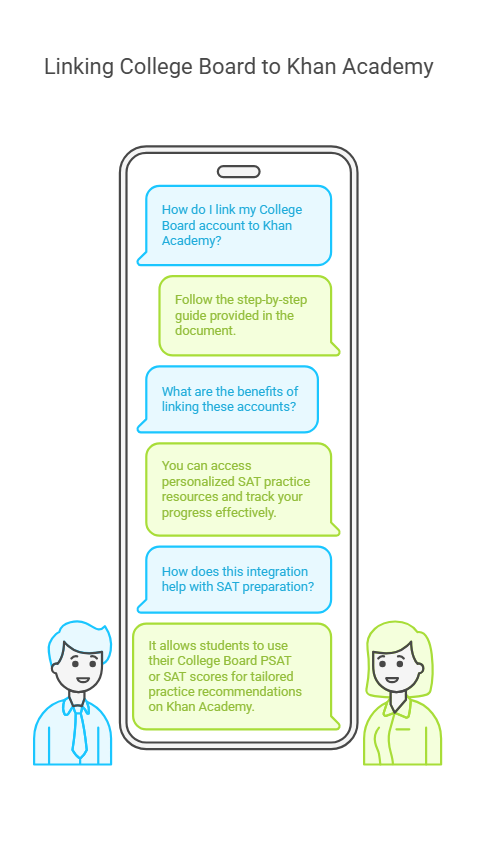
Why Link College Board to Khan Academy?
When you connect your College Board account to Khan Academy, you unlock several benefits, such as:
- Personalized Practice: Based on your PSAT or SAT scores, Khan Academy creates a customized practice plan to target your weak areas.
- Time Efficiency: Instead of figuring out what to study, you can focus on areas where improvement is needed.
- Free Resources: Access high-quality, free practice materials, including interactive lessons, quizzes, and practice tests.
- Progress Tracking: Monitor your improvements over time with detailed insights.
Steps to Link College Board to Khan Academy
Follow these simple steps to connect your accounts:
- Create Accounts (if you don’t have them):
- Visit College Board and Khan Academy to create accounts. Make sure to use the same email address for both platforms to avoid any issues.
- Log in to Khan Academy:
- Once you’re on the Khan Academy website, log in or create an account.
- Navigate to the SAT practice section.
- Start Linking:
- Select the option to “Sign in to College Board and send your scores.” This will redirect you to the College Board website.
- Authorize Access:
- Log in to your College Board account.
- You’ll see a message asking for permission to share your scores with Khan Academy. Click “Agree” or “Allow.”
- Confirmation:
- After granting permission, your accounts will be linked, and Khan Academy will start using your PSAT or SAT scores to create personalized practice materials.
Troubleshooting Tips
If you encounter issues while linking your accounts:
- Double-Check Credentials: Ensure that your login details for both accounts are accurate.
- Verify Email Match: Use the same email for both platforms to streamline the process.
- Clear Browser Cache: Sometimes, cached data can interfere with the process. Clearing your cache may help.
- Reach Out for Support: If problems persist, contact the support teams of College Board or Khan Academy for assistance.
Making the Most of Your Linked Accounts
Once your accounts are connected, take advantage of the full suite of features:
- Set a Study Schedule: Use Khan Academy’s built-in planner to set daily or weekly goals.
- Take Full-Length Practice Tests: Simulate the real test environment to build confidence.
- Review Mistakes: After each practice session, review incorrect answers to understand your errors.
- Track Progress: Regularly check your progress dashboard to see how much you’ve improved.
- Stay Consistent: Consistent practice leads to better results, so make studying a daily habit.
1. Is linking my College Board account to Khan Academy free? Yes, linking your accounts and accessing personalized SAT prep materials is completely free.
2. Can I unlink my accounts later? Yes, you can unlink your accounts anytime through your College Board or Khan Academy account settings.
3. What if I don’t have SAT or PSAT scores? You can still use Khan Academy’s SAT prep resources by taking diagnostic quizzes to create a custom study plan.
4. How secure is my data? Both College Board and Khan Academy prioritize your data privacy and comply with industry-standard security practices.
5. Can I link multiple College Board accounts to one Khan Academy account? No, only one College Board account can be linked to a Khan Academy account at a time.
Meta Description
Learn how to link your College Board account to Khan Academy and unlock free, personalized SAT prep resources. Follow these easy steps and get exam-ready today!
