Learn how to give a good pull request review on GitHub with tips on functionality, security, and collaboration. Enhance your PR review skills with actionable advice and FAQs.
How to Give a Good Pull Request Review on GitHub-
GitHub is an essential platform for developers, enabling collaboration and continuous improvement in codebases through pull requests (PRs). A good pull request (PR) review is pivotal in maintaining code quality, facilitating effective collaboration, and reducing technical debt. This article will outline the steps to deliver a high-quality PR review while focusing on improving team dynamics and code reliability.
Why PR Reviews Matter
Pull request reviews act as quality gates in the software development lifecycle. These reviews not only ensure code adheres to standards and guidelines but also enable the sharing of knowledge across teams. A good review fosters better practices and highlights potential issues early, saving time and effort in the long run.
Tips for a Good GitHub PR Review
1. Understand the Context
Before diving into the code, take a moment to understand the purpose of the PR. Review the PR description, related issue(s), and any provided documentation.
- Key Actions:
- Read the PR description thoroughly.
- Review any linked tickets or issues.
- Ask clarifying questions if something is unclear.
2. Start with the Big Picture
Evaluate the overall purpose and structure of the changes.
- Key Questions:
- Does the PR solve the problem it addresses?
- Is the solution appropriately scoped and well-designed?
3. Review for Code Quality
Check for readability, maintainability, and adherence to coding standards.
- Key Considerations:
- Are naming conventions followed?
- Is the code modular and reusable?
- Are there any hardcoded values or duplicated code?
4. Test Functionality and Logic
If possible, pull the branch and test the changes locally. This allows you to confirm the functionality works as described.
- Key Actions:
- Follow provided testing instructions.
- Verify edge cases and error handling.
5. Focus on Security and Performance
Code that introduces security flaws or performance bottlenecks can be costly. Keep an eye out for vulnerabilities such as SQL injection or inefficient algorithms.
- Key Considerations:
- Does the code handle user input securely?
- Are performance optimizations in place for critical paths?
6. Provide Constructive Feedback
When leaving comments, focus on clarity and tone. Aim to educate rather than criticize.
- Key Tips:
- Use a positive tone: Instead of “This is wrong,” try “Consider using X instead for better readability.”
- Offer examples or links to resources for better understanding.
7. Highlight Good Practices
Acknowledging well-written code encourages continued use of best practices.
- Key Actions:
- Call out thoughtful naming, efficient algorithms, or excellent documentation.
8. Ensure Tests Are Adequate
Code changes should be accompanied by appropriate tests.
- Key Questions:
- Are there unit tests for all new functionality?
- Do tests cover edge cases?
9. Encourage Discussion
Open-ended comments can foster collaborative solutions.
- Example Comment: “What do you think about implementing this with X pattern instead?”
10. Use GitHub’s Tools Effectively
Take advantage of GitHub’s built-in review tools:
- Inline comments for specific lines of code.
- “Request changes” for blocking issues.
- “Approve” to greenlight the merge.
How to Use Boredatom GitHub A Comprehensive Guide
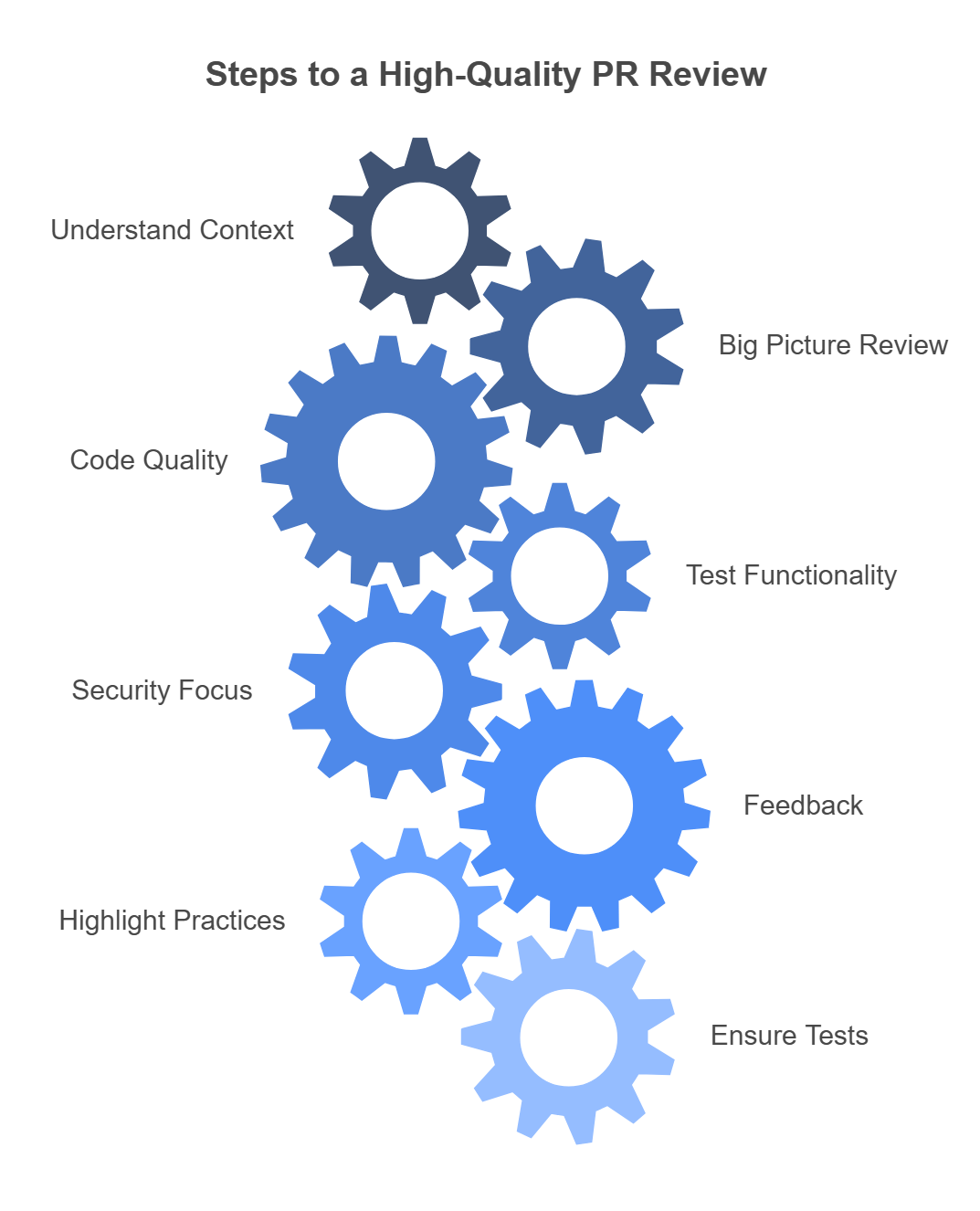
Common Mistakes to Avoid
- Overlooking the PR description: Always start by understanding the context.
- Nitpicking: Focus on impactful changes rather than minor stylistic issues.
- Ignoring communication: Don’t assume; ask questions and provide feedback constructively.
- Skipping functionality testing: Test the changes when possible to ensure they work as intended.
FAQs About GitHub PR Reviews
- What is a pull request review? A pull request review is an evaluation of proposed code changes before they are merged into the main branch. It ensures code quality and adherence to guidelines.
- How do I leave effective comments on a PR? Use clear, specific language and provide actionable suggestions. Keep the tone positive and constructive.
- What should I focus on during a PR review? Prioritize functionality, code quality, security, performance, and adequacy of tests.
- How much time should I spend on a PR review? The time depends on the size and complexity of the PR. Allocate sufficient time to review thoroughly without rushing.
- What tools can help with PR reviews? Use GitHub’s inline commenting, file viewing, and comparison tools. External tools like linters and static code analyzers can also help.


