Table of Contents
ToggleHow To Do Tiktok Replay Filter
How to do tiktok replay filterLearn how to use the TikTok Replay filter with this step-by-step guide. Discover tips, examples, and tricks for creating looped, engaging videos on TikTok.
TikTok is always evolving with new features and trends that keep users coming back for more. One of the most exciting additions to the platform is the Replay Filter, which allows you to enhance your content and create memorable moments. If you’re wondering how to use the TikTok Replay filter or how to replicate a TikTok Replay filter example, this guide will show you exactly how to do it.
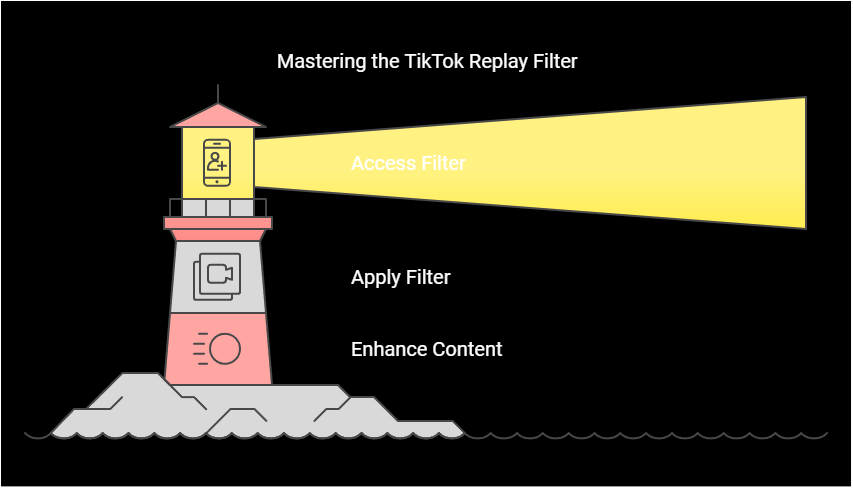
What Is the TikTok Replay Filter?
The TikTok Replay filter is a fun and interactive feature that allows you to play a video clip in a loop, creating an amusing effect. This feature is commonly used by TikTok creators to add drama or humor to their videos, as it can make moments seem like they are repeating themselves. Whether you’re showcasing dance moves, tricks, or funny reactions, the TikTok Replay filter can help you engage with your audience in a new and creative way.
How to Use the TikTok Replay Filter?
Using the TikTok Replay filter is simple, and you don’t need to be a video editing expert to create a looped masterpiece. Here’s how you can use the filter on your TikTok videos:
Step 1: Open TikTok
Start by opening the TikTok app on your phone. If you don’t already have it, download it from the App Store (iOS) or Google Play Store (Android).
Step 2: Start a New Video
Tap the “+” button at the bottom center of your screen to start creating a new video. This will open the camera interface, where you can choose your video settings.
Step 3: Find the Replay Filter
Now that you’re ready to record, look for the “Effects” button on the left side of the screen. Tap it, and then scroll through the various effects options. You’ll want to look for the Replay filter under the “Trending” section or use the search bar to locate it directly.
Step 4: Apply the Filter
Once you find the Replay filter, tap on it to apply it to your camera. You’ll notice that the filter is activated when you begin recording. The filter will automatically loop the moment you’ve captured, creating that funny or dramatic effect.
Step 5: Record Your Video
Start recording your video as you normally would. You can perform any action, like dancing, lip-syncing, or even reacting to something. The TikTok Replay filter will capture your movements and replay them to emphasize the best moments.
Step 6: Edit and Post Your Video
Once you’ve finished recording, you can edit your video further. Add music, text, stickers, and any other effects to enhance your video. When you’re satisfied with your creation, tap “Next” and follow the steps to post your video.
Tips for Using the Replay Filter Effectively
To get the most out of the TikTok Replay filter, here are a few tips:
- Choose the Right Moment: The best moments to use the Replay filter are those that have an impactful or funny element. This could be a surprising reaction, a cool move, or an exaggerated expression.
- Use Slow-Motion for Impact: If you’re doing a dance or a trick, slow-motion can make your Replay moments more dramatic and eye-catching.
- Timing Is Everything: Make sure you time your actions correctly so that the Replay effect enhances your content, rather than making it look awkward.
- Combine with Other Effects: The TikTok Replay filter works well in combination with other effects, like transitions and sound effects, to create an even more engaging video.
Example: How to Do a TikTok Replay Filter Example
Let’s imagine you want to show a dance move and then use the Replay filter to emphasize it. You start by recording your usual dance moves. Once you hit the part of the dance that you want to highlight, you activate the Replay filter. The video will now loop this part of the dance, drawing your audience’s attention to it. Adding music and fun captions will make the video even more engaging!
Why Should You Use the TikTok Replay Filter?
The TikTok Replay filter is a great way to add variety and fun to your videos. It allows you to make your content stand out by emphasizing certain moments in a looping format. Whether you’re showcasing a cool trick, reaction, or dance move, this feature can add an extra level of creativity to your posts.
By using the TikTok Replay filter, you can engage with your audience on a deeper level and create videos that are more memorable. It’s a perfect way to show off your personality, humor, or talent while keeping your viewers entertained.
Conclusion
The TikTok Replay filter is a fantastic tool that adds a unique touch to your videos. By following the simple steps outlined in this guide, you can learn how to use it to enhance your TikTok content. Experiment with different effects and find the best moments to use the Replay filter, and watch your creativity shine!
Frequently Asked Questions (FAQs)
1. How do I access the Replay filter on TikTok? To access the Replay filter, tap the “+” button to create a new video. Then, tap on “Effects” and look for the Replay filter in the “Trending” section or search for it directly.
2. Can I use the Replay filter with any video? Yes! The Replay filter can be used on any video you record, but it’s most effective when you choose a moment that you want to loop, like a funny reaction or a cool trick.
3. Is the Replay filter available on all devices? Yes, the Replay filter is available on both iOS and Android devices, as long as you have the latest version of TikTok.
4. Can I combine the Replay filter with other effects? Absolutely! The Replay filter works well with other effects, such as slow motion or transitions, to create a more dynamic video.
5. How do I know if the Replay filter is working properly? The Replay filter will automatically loop the segment of your video that you want to emphasize. If it’s working correctly, you’ll see the moment play in a loop as soon as you record it.
TikTok has been home to countless viral trends, creative challenges, and viral content, thanks to its wide array of fun and interactive effects. One of the most exciting features available to TikTok creators is the Replay filter. Whether you’re looking to add an extra layer of humor to your content, emphasize an important moment, or simply have fun with your followers, the TikTok Replay filter is a fantastic tool to elevate your videos.
In this guide, we will walk you through how to use the TikTok Replay filter, show you some TikTok Replay filter examples, and give you tips on how to make your content stand out with this fun effect.
What Is the TikTok Replay Filter?
The TikTok Replay filter is a fun effect that allows you to replay a specific portion of your video, creating a loop that repeats the highlighted action. It’s a great way to focus attention on a specific part of your video, whether it’s a dance move, a funny reaction, or a tricky jump. The filter can loop the chosen part several times, which adds emphasis, drama, or humor to your content. It’s also perfect for people who want to give their audience a chance to catch something they might have missed.
While the Replay filter is simple to use, it’s incredibly effective at engaging your followers. By incorporating it into your videos, you can take advantage of TikTok’s trending features to create memorable content that people will want to watch over and over again.
How to Use the TikTok Replay Filter: A Step-by-Step Guide
If you’ve seen other TikTok users use the Replay filter in their videos and you’re eager to try it for yourself, here’s a step-by-step guide to help you get started:
Step 1: Open the TikTok App
The first thing you’ll need to do is open the TikTok app on your mobile device. Ensure that you’re using the latest version of TikTok so you have access to all the newest features, including the Replay filter.
Step 2: Start Recording Your Video
Once you’re in the TikTok app, tap the “+” button at the bottom center of your screen to begin recording your video. You’ll now enter the camera interface where you can begin setting up your video.
Step 3: Access the Effects Menu
On the left side of the screen, you’ll see an “Effects” button. Tap on it to bring up a menu of available effects. TikTok features a wide range of creative effects that can be applied to your video, and the Replay filter is one of the most popular options in the “Trending” section.
If you’re unable to find the Replay filter in the “Trending” section, simply type “Replay” into the search bar at the top to locate it more easily.
Step 4: Apply the Replay Filter
Once you’ve found the Replay filter, tap on it to apply it to your camera. This is where the magic happens! The filter is ready to capture and loop a moment of your choosing once you start recording your video. You’ll know the filter is activated because the screen will indicate that a specific part of your video will be replayed.
Step 5: Record Your Video
Now you can start recording your video. Perform your actions as you would normally, whether that’s dancing, lip-syncing, or creating some other fun content. Once you reach the moment you want to loop, the filter will automatically start to replay that action, drawing your viewers’ attention to it.
It’s important to note that the Replay filter doesn’t affect your entire video—it will only loop the segment you choose. So, be mindful of when you hit the replay point to make it as impactful as possible.
Step 6: Edit Your Video (Optional)
Once you’ve recorded your video and the Replay filter has done its thing, TikTok will take you to the editing screen. Here, you can add additional effects, background music, captions, stickers, and other creative elements to enhance your video.
Step 7: Post and Share
Once you’re happy with your final product, tap “Next” and follow the prompts to post your video. You can add a caption, hashtags, and select your privacy settings before hitting “Post”. Your video will now be live for your followers to enjoy, and the looped moment will keep them engaged and entertained!
Tips for Using the Replay Filter Effectively
To make sure you’re getting the most out of the TikTok Replay filter, consider these tips:
- Choose the Right Moment: The key to a great TikTok Replay video is selecting a moment that is impactful and worth replaying. This could be a funny reaction, an unexpected twist, or a highlight from a dance move. It’s all about drawing attention to something that will surprise or entertain your viewers.
- Use Slow Motion or Fast Motion for More Impact: If you’re doing a dance or any other physical action, combining the Replay filter with TikTok’s slow-motion or fast-motion effects can make the replayed moment even more dramatic.
- Play with Timing: Timing is crucial when using the Replay filter. Make sure that the looped moment flows naturally with the rest of your video. A poorly timed loop can make the video feel awkward, so experiment and test different moments to find what works best.
- Enhance with Text and Sound: TikTok’s editing tools allow you to add text, sound effects, and music. Pair these with your replayed moment for a more engaging and entertaining video.
- Focus on Expressions: The Replay filter works especially well when it highlights expressive moments, such as a surprised face, a dramatic pose, or a dance move. These moments naturally enhance the humor and impact of your video.
Example: How to Do a TikTok Replay Filter Example
Let’s imagine you’re creating a fun video where you’re performing a dance. The key move in your dance is a dramatic spin at the end. After recording the spin and capturing the entire dance routine, you can apply the Replay filter to only the spinning part. The filter will loop this dramatic spin, making it the focal point of the video. Adding a catchy music track and some funny captions can further enhance the impact of the replayed moment, making your audience laugh or react in surprise.
Why Should You Use the TikTok Replay Filter?
The TikTok Replay filter is a great way to increase the entertainment value of your content. By looping the most important or funniest moments of your video, you give your audience a reason to rewatch and engage with your post. This can help increase your views, likes, and comments, which can lead to greater exposure on TikTok.
Additionally, the Replay filter provides an opportunity to showcase your creativity. It’s a fun way to experiment with different styles, timing, and effects to create something unique that will resonate with your followers.
Conclusion
Mastering the TikTok Replay filter is a great way to enhance your content and captivate your audience. It’s easy to use and has the potential to make your videos more engaging and entertaining. Whether you’re showcasing dance moves, a funny reaction, or a viral trend, the Replay filter can add a whole new dimension to your content. Experiment with timing, effects, and editing to make the most of this fun tool.
TikTok is all about creativity and having fun, and the Replay filter is just one more way to stand out on the platform. So, get creative, try out the filter, and start making videos that your followers won’t be able to stop watching!
Frequently Asked Questions (FAQs)
1. How do I access the Replay filter on TikTok? To access the Replay filter, tap the “+” button to create a new video. Then, tap on the “Effects” button and either browse the Trending section or use the search bar to find “Replay.”
2. Can I use the Replay filter on any video? Yes! You can use the Replay filter on any video you record, but it’s most effective when you want to emphasize a specific moment, like a reaction, a dance move, or a cool trick.
3. Do I need special equipment to use the Replay filter? No, the Replay filter works with any standard smartphone camera. Just make sure your app is updated to the latest version to access the feature.
4. Can I combine the Replay filter with other effects? Yes! The TikTok Replay filter works great with other effects such as slow motion, fast motion, and visual transitions. Experiment with these effects to create even more dynamic videos.
5. How can I make my Replay filter video more engaging? To make your video stand out, add music, captions, and stickers. Using trending sounds or adding humor through captions can make your video more engaging for your audience.
Hashtags
#TikTokReplayFilter #TikTokTips #ReplayEffect #TikTokTutorial #VideoEditing
