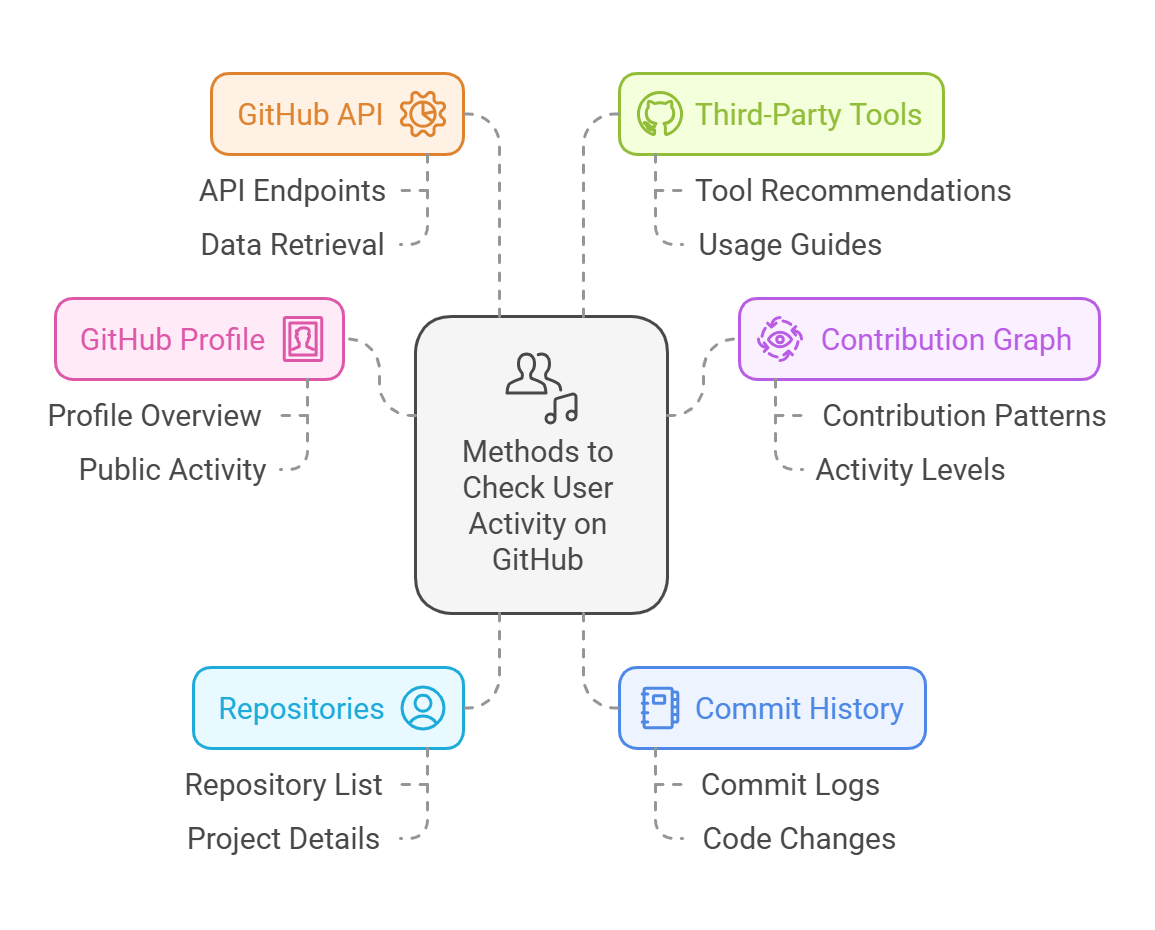Learn how to check user activity on GitHub, including analyzing their contributions, repositories, commits, and more. Explore methods like using the contribution graph, API, and third-party tools to track activity.
How to Check User Activity on GitHub
GitHub has become a pivotal platform for developers, offering a space for collaboration and version control. With millions of active users, it’s not uncommon for someone to want to track or check a specific user’s activity on the platform. This could range from seeing what repositories they’ve contributed to, understanding their level of engagement, to analyzing their code contributions and more. In this article, we will walk through several methods for checking a user’s activity on GitHub, offering you insights into their contributions, repositories, and interactions.
1. Accessing a User’s GitHub Profile
The first and easiest way to check a user’s activity on GitHub is by visiting their public profile page. Every user on GitHub has a personal profile that is accessible via the URL:
https://github.com/[username]
For example, if you want to check the activity of the user octocat, you would visit: