Table of Contents
ToggleHow To Change Appearance On Tiktok
How To Change Appearance On Tiktok Want to change your appearance on TikTok? Discover easy tips and tricks to alter your look with filters, makeup effects, and more. Learn how to get creative with your TikTok videos!
TikTok has revolutionized the way people express themselves through short-form videos, offering a variety of creative tools to enhance and personalize content. Whether you want to look your best, try a new style, or simply have fun with your appearance, changing your appearance on TikTok is easier than ever. With a range of features, including filters, beauty effects, and camera settings, users can alter their looks and present a fresh perspective in their videos. In this article, we’ll guide you through how to change your appearance on TikTok, offering examples and tips to help you achieve a look you love.
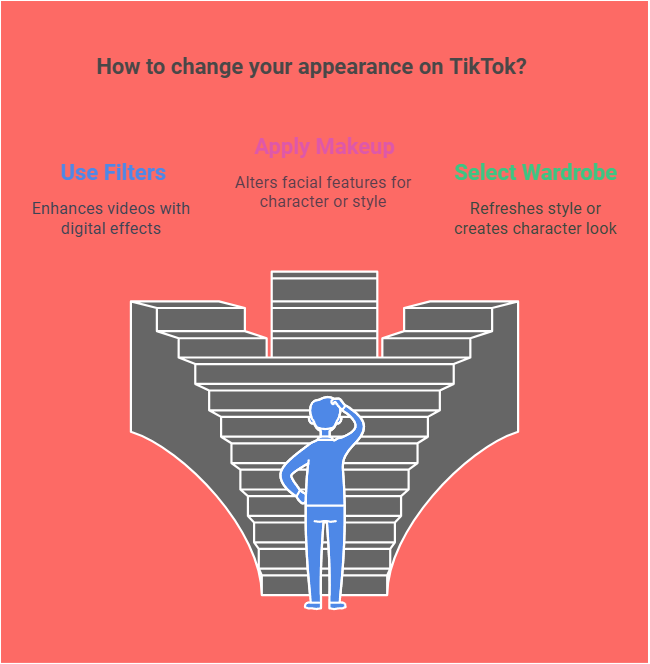
drew Gulliver
Why Change Your Appearance on TikTok?
Changing your appearance on TikTok can be a fun way to express your creativity, experiment with different looks, and boost your confidence. Sometimes, you may want to adjust your appearance for a certain mood or aesthetic, or perhaps you’re experimenting with new video trends that require different visual effects. TikTok’s tools allow you to transform your look with ease, whether for comedic purposes, dramatic changes, or to enhance your natural features.
Here are a few reasons why you might want to change your appearance on TikTok:
- To create unique content: TikTok is all about creativity, and using visual effects to alter your appearance can help you stand out.
- To improve the quality of your videos: If you feel your lighting, camera angles, or makeup don’t translate well on camera, TikTok’s features can enhance your natural beauty.
- For fun: TikTok is a space for fun, and using different filters or effects can bring out your playful side.
- To follow trends: Popular TikTok trends often rely on specific visual effects to convey humor or artistic expression.
How to Change Your Appearance on TikTok: A Step-by-Step Guide
There are several ways to alter your appearance on TikTok, depending on the look you’re aiming for. Below are a few of the most popular methods for transforming your appearance:
1. Using Filters to Change Your Look
TikTok offers a wide variety of filters that can significantly change how you look in your videos. These filters adjust lighting, tone, and even add cosmetic changes, such as smoothing your skin or brightening your eyes.
Here’s how you can use filters:
- Step 1: Open the TikTok app and tap the plus (+) icon to create a new video.
- Step 2: Before recording, tap the Filters icon on the right-hand side of the screen.
- Step 3: Browse through the available filters and select one that you like. You can try filters like “Beauty” for a smoother skin effect or “Vibrant” for a pop of color.
- Step 4: Record your video with the chosen filter applied.
Some filters are designed to enhance your natural features, while others can completely alter your appearance, such as making your eyes appear larger or your skin smoother.
2. Applying Beauty Effects
TikTok’s beauty effects are perfect for giving your face a polished, flawless look. These effects include smoothening out your skin, brightening your eyes, and adjusting the tone of your face. If you want a more natural look with a slight boost, beauty effects are your best option.
To use beauty effects:
- Step 1: Open TikTok and tap the plus (+) icon to create a new video.
- Step 2: On the video screen, tap the “Effects” icon at the bottom left.
- Step 3: Scroll through the “Beauty” section to find effects that smooth skin, brighten eyes, or even add a bit of blush to your face.
- Step 4: Record your video with the beauty effects turned on.
This is a great way to make minor adjustments to your appearance without altering your identity too much. It’s subtle, but it can help you look your best in every video.
3. Changing Your Outfit with AR Effects
TikTok also features augmented reality (AR) effects that can change your clothes, makeup, or even add accessories to your look. This is perfect for those who want to experiment with a new style without having to go shopping.
To change your outfit using AR effects:
- Step 1: Start by creating a video on TikTok.
- Step 2: Tap on the Effects icon and explore the AR section, where you’ll find options to change outfits, add makeup, or even add virtual accessories like hats or jewelry.
- Step 3: Pick the effect that suits your desired look and record your video.
This is an ideal option if you want to create a fun or fantasy-like look without needing to physically change your clothes.
4. Adjusting Lighting and Camera Settings
Good lighting can drastically improve how you look on TikTok. TikTok’s in-app lighting effects help you adjust the brightness and contrast, making your face look clearer and more vibrant.
To adjust lighting:
- Step 1: Open TikTok and select the plus (+) icon to create a new video.
- Step 2: Tap the Lighting icon, which looks like a sun symbol, and adjust the brightness levels until you achieve the perfect lighting.
- Step 3: If you want to add a specific tone to your video, you can also adjust the filter to add warm or cool tones, depending on your preference.
Lighting adjustments can enhance your look by making your skin glow, brightening up your face, or setting a mood that suits your video content.
5. Using Virtual Makeup Effects
If you love experimenting with makeup but don’t want to spend time applying it physically, TikTok’s makeup effects can help you achieve any look instantly. From dramatic eyeshadow to lipstick, these effects can completely transform your face.
Here’s how you can use virtual makeup effects:
- Step 1: Start a new TikTok video by tapping the plus (+) icon.
- Step 2: Tap on the Effects icon and scroll down to the “Makeup” section.
- Step 3: Choose a makeup effect that adds lipstick, eyeshadow, or other cosmetic changes.
- Step 4: Record your video, and the effect will be applied automatically.
This feature is perfect for creating videos where you want to showcase your makeup skills or try different makeup looks without having to apply the products.
Tips for Experimenting with Appearance on TikTok
- Be authentic: While changing your appearance can be fun, always remember to stay true to yourself. Experimenting with new looks is exciting, but it’s important to maintain authenticity.
- Explore new trends: TikTok is constantly evolving, with new filters and effects popping up regularly. Keep an eye out for new trends to keep your content fresh.
- Use editing tools: Beyond appearance, TikTok offers editing tools that can help refine your video. You can adjust speed, add text overlays, and more to complement your look.
- Play with transitions: Change your look dramatically by experimenting with creative transitions, like switching outfits or makeup mid-video.
5 FAQs About Changing Your Appearance on TikTok
1. Can I change my appearance in TikTok videos?
Yes, TikTok offers various features, including filters, beauty effects, and AR effects, to alter your appearance and enhance your videos.
2. How can I make my skin look smoother on TikTok?
You can use the beauty effect to smooth your skin, brighten your eyes, and give yourself a polished look. Simply tap the “Effects” button and choose a beauty filter.
3. Are there any free ways to change my appearance on TikTok?
Yes, all of TikTok’s filters, beauty effects, and camera settings are free to use. You can access them through the “Effects” or “Filters” icons.
4. How do I change my outfit on TikTok without actually changing clothes?
You can use augmented reality (AR) effects on TikTok to change your outfit or add accessories virtually without physically changing clothes.
5. How do I improve my lighting on TikTok?
You can use TikTok’s built-in lighting effects to brighten your video or adjust the color tone. Tap the Lighting icon when creating a video to adjust brightness and contrast.
Why Change Your Appearance on TikTok?
Before diving into the how-to’s, let’s talk about why changing your appearance on TikTok might be a great idea:
- Boost Confidence: Filters and effects can help users feel more confident by smoothing out blemishes, adjusting skin tone, or highlighting features that they may want to emphasize.
- Enhance Creativity: TikTok is known for its fun, creative approach to content. Using various visual tools allows creators to experiment with looks that might otherwise be impossible or impractical in real life.
- Follow Trends: Many TikTok trends involve specific looks, makeup styles, or video filters. Adapting your appearance to fit a trend can make your content more relatable and boost your chances of going viral.
- Improved Aesthetic: If you’re aiming for a particular style or vibe—whether it’s soft and ethereal, bold and glamorous, or quirky and fun—TikTok has the tools to help you achieve that look effortlessly.
- Set the Mood: Visual alterations to your appearance can also help set the tone or mood of your video, making it more engaging and better suited to the theme or message you want to convey.
With these benefits in mind, let’s dive into the different ways you can change your appearance on TikTok!
1. Using Filters to Change Your Look
TikTok offers a wide variety of filters that adjust your appearance by enhancing features or adding dramatic effects. Filters can smooth your skin, change the tone of your video, or even create entire fantasy looks. Here are a few popular filters you can try:
- Beauty Filter: This is the most commonly used filter for a flawless appearance. It smooths skin and evens out tones to give you a polished look.
- Vibrant Filter: This adds color and warmth to your video, making it brighter and more eye-catching.
- Glam Filter: Adds a touch of glamour, often with makeup effects or sparkle.
- Cartoon or Art Filters: These can completely change your appearance by turning you into a cartoon character or a work of art.
To use filters on TikTok:
- Step 1: Open the TikTok app and tap the plus (+) icon to create a new video.
- Step 2: On the camera screen, tap the Filters icon on the right-hand side.
- Step 3: Browse through the available filters. You can scroll through various categories to find the one that suits your desired look.
- Step 4: Record your video with the chosen filter applied.
Filters are especially useful if you want to quickly adjust your look without spending too much time editing. You can also combine filters for more dramatic effects.
2. Applying Beauty Effects
TikTok also offers beauty effects that help refine your appearance without overdoing it. These effects focus primarily on enhancing your skin, brightening your eyes, and refining your facial features.
Here’s how to use beauty effects:
- Step 1: Open TikTok and tap the plus (+) icon to create a new video.
- Step 2: On the video screen, tap the “Effects” icon at the bottom left.
- Step 3: Browse through the “Beauty” section of effects.
- Step 4: Select an effect that smooths your skin, brightens your eyes, or adds a touch of blush.
- Step 5: Record your video.
This feature is fantastic for those who want to enhance their natural look without going overboard. It’s a great choice for beauty tutorials, daily vlogs, or even just to show your face in the best light possible.
3. Changing Your Outfit with AR Effects
Augmented Reality (AR) effects on TikTok allow you to change your appearance in ways that go beyond simple filters. You can try on virtual clothes, add accessories, or even give yourself a makeover with AR makeup.
Here’s how to use AR effects:
- Step 1: Open TikTok and start a new video by tapping the plus (+) icon.
- Step 2: Tap the Effects icon on the left of the screen.
- Step 3: Browse through the AR section, where you’ll find effects like outfit changes, makeup looks, and accessories.
- Step 4: Select the effect you like and start recording your video.
For example, some AR effects allow you to change your outfit to something more fashionable or trendy without actually having to change clothes. It’s the perfect tool for experimenting with different looks and styles.
4. Adjusting Lighting and Camera Settings
Lighting plays a major role in how you appear on camera, and TikTok provides several options for adjusting your lighting. If your video looks too dark or washed out, a few tweaks can make a world of difference.
To adjust your lighting:
- Step 1: Open TikTok and tap the plus (+) icon to start a new video.
- Step 2: Tap the Lighting icon on the right-hand side of the screen.
- Step 3: Adjust the brightness levels or use specific lighting effects to create a look that complements your appearance.
- Step 4: Start recording.
You can use the lighting settings to make your skin look more radiant, remove shadows, or create mood lighting to set a specific tone for your video.
5. Using Virtual Makeup Effects
TikTok has a range of virtual makeup effects that can dramatically change your look without needing any physical makeup. These effects can apply anything from eyeshadow and lipstick to full-face makeup looks.
To use virtual makeup effects:
- Step 1: Start a new TikTok video by tapping the plus (+) icon.
- Step 2: Tap the Effects icon and scroll to the Makeup section.
- Step 3: Select a makeup effect, such as lipstick, eyeliner, or blush.
- Step 4: Record your video with the makeup effect applied.
These makeup effects are a fantastic way to experiment with bold new looks or try out makeup styles without committing to actual makeup application.
Tips for Experimenting with Appearance on TikTok
- Combine Effects for Creative Looks: Don’t hesitate to combine multiple filters, beauty effects, and AR effects to create a completely new look for your video.
- Play with Video Speed and Transitions: Changing how fast your video plays or using creative transitions can also alter the perception of your appearance, making it feel more dynamic or playful.
- Mind Your Angles: Don’t forget about how you present yourself on camera. Experiment with different angles, poses, and body movements to complement the effects.
- Stay True to Yourself: While experimenting with appearance is fun, always remember to remain authentic and true to who you are. TikTok is a space for individuality and self-expression.
How To Change Appearance On Tiktok
5 FAQs About Changing Your Appearance on TikTok
1. Can I change my appearance in TikTok videos?
Yes, TikTok offers many tools like filters, beauty effects, AR effects, and lighting adjustments to change or enhance your appearance.
2. How can I make my skin look smoother on TikTok?
You can use TikTok’s beauty effects, which smooth skin and enhance features like eyes and lips. You can access these in the Effects section of the app.
3. Are there any free ways to change my appearance on TikTok?
Yes, all of TikTok’s filters, beauty effects, and camera settings are completely free to use. Simply tap the Effects or Filters icons to explore different options.
4. How do I change my outfit on TikTok without actually changing clothes?
You can use TikTok’s AR effects to try on virtual outfits or accessories without physically changing. Just go to the Effects section and look for AR effects related to fashion.TikTokFilters
5. How do I improve my lighting on TikTok?
TikTok provides built-in lighting effects to adjust the brightness and contrast of your video. You can find these options when setting up to record by tapping the Lighting icon.
