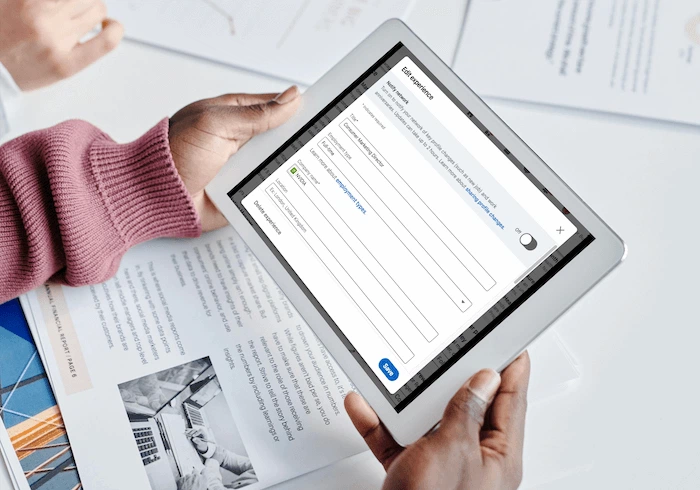Can I Add Projects to LinkedIn?
LinkedIn has become a powerful tool for professionals across the globe. Whether you’re looking to network, land a job, or showcase your expertise, your LinkedIn profile serves as your digital resume. While many are familiar with updating their job experience and educational background, fewer realize how valuable adding projects to your LinkedIn profile can be. But can you actually add projects to LinkedIn? The answer is yes, and here’s why you should!
Introduction to LinkedIn Profiles and Their Importance
Why LinkedIn is Essential for Professionals
LinkedIn is no longer just a platform for job hunting—it’s a space where professionals build their personal brand. Whether you’re in marketing, design, engineering, or any other field, LinkedIn gives you the opportunity to highlight your skills, experience, and accomplishments. In fact, a well-crafted LinkedIn profile is often one of the first things potential employers, clients, or partners check before deciding whether to engage with you professionally.
Building an Effective LinkedIn Profile
To stand out on LinkedIn, you need to go beyond listing your job history. You need to showcase your work and accomplishments. This is where projects come into play. Adding relevant projects can enhance your profile, demonstrate your abilities, and give others a clear idea of what you’re capable of.
Understanding LinkedIn’s Project Feature
What Are Projects on LinkedIn?
LinkedIn allows users to add a section called “Projects” to their profiles. This feature lets you showcase specific work or accomplishments you’ve achieved outside of regular job duties. Whether you’re an entrepreneur, freelancer, or part of a team, adding projects allows you to highlight the impact you’ve made in your industry.
Why You Should Add Projects to Your LinkedIn Profile
Adding projects to your LinkedIn profile offers several benefits:
- It highlights your skills, creativity, and expertise.
- It demonstrates your ability to work on complex initiatives.
- It creates a more dynamic and engaging profile.
- It boosts your chances of attracting opportunities related to the specific skills showcased in those projects.
How to Add Projects to LinkedIn Step by Step
Accessing Your LinkedIn Profile
To get started, log into your LinkedIn account and go to your profile. You’ll find an “Add profile section” button in the top section of your profile page, just beneath your profile picture.
Locating the ‘Add Profile Section’ Feature
Once you click the “Add profile section” button, a dropdown menu will appear. Select the “Accomplishments” section, and you’ll find an option for “Projects.”
Adding a Project with Detailed Information
Now that you’re in the project section, you can start adding the details of your project:
- Project Title: Name the project clearly.
- Dates: Specify when the project took place.
- Description: Give a brief overview of what the project was about, including your role and the impact it had.
Including Team Members and Collaborators
If you worked on the project with others, you can mention team members or collaborators. This is a great way to acknowledge those who contributed and show your ability to work in a team.
Adding Project Links and Media
For extra detail, you can add project links (such as a website or portfolio) or attach multimedia (images, videos, documents). This makes the project even more engaging and shows the tangible results of your work.
Describing the Project in Detail
Don’t just list the project. Explain the goals, the challenges you faced, and how you overcame them. Highlight the results and how they contributed to your growth as a professional. The more detailed and specific you are, the more impressive the project will look to potential employers or clients.
Best Practices for Adding Projects to LinkedIn
Keep it Relevant and Specific
When adding projects, focus on those that are relevant to your career goals. If you’re in tech, for example, highlight software development projects. Keep your descriptions specific to avoid sounding too generic.
Focus on the Results and Achievements
Employers and clients want to know how your work benefited the project. Did you increase sales, improve a process, or launch a new product? Highlight measurable results to showcase your impact.
Use Keywords That Align with Your Career Goals
Just like your LinkedIn summary or job descriptions, the projects section should include keywords that align with your career goals. This increases the chances of your profile appearing in search results when someone looks for specific skills or experiences.
Update Your Projects Regularly
Once you’ve added projects, don’t forget to keep them up to date. As you complete new projects or make significant updates to existing ones, reflect those changes on your LinkedIn profile. An outdated profile can give the impression that you’re not actively engaged in your field.
Common Mistakes to Avoid When Adding Projects
Not Including Sufficient Detail
A vague project description doesn’t make a strong impact. Be detailed about your role, the challenges you faced, and the solutions you implemented.
Overloading Your Profile with Unrelated Projects
It might be tempting to add every project you’ve worked on, but focus on those that highlight your skills and achievements most relevant to your professional objectives.
Forgetting to Update Projects After Completion
If you’ve completed a project, make sure to update its status and outcomes. Leaving it in an “in progress” state can confuse potential employers or collaborators.
How Adding Projects Can Boost Your LinkedIn Visibility
How Projects Showcase Your Skills and Expertise
Projects provide concrete evidence of your abilities. For instance, if you worked on a marketing campaign that increased a brand’s social media engagement by 50%, that’s a clear demonstration of your expertise. Projects let you showcase what you can do beyond your job titles.
Increasing Engagement and Networking Opportunities
When you add projects, they become a conversation starter. Colleagues, recruiters, or potential business partners may reach out to you with questions or offers based on your project work.
Leveraging Projects for Job Opportunities
Job recruiters often search for specific skills on LinkedIn. By showcasing relevant projects, you increase the likelihood of recruiters finding you when they’re searching for candidates with your experience.
Alternative Ways to Highlight Projects on LinkedIn
Featured Section on LinkedIn
If you want to draw extra attention to your projects, consider adding them to your Featured section. This area allows you to showcase your top work, whether it’s a presentation, article, or portfolio.
Writing Articles About Your Projects
Another creative way to highlight your work is by writing articles on LinkedIn. These articles give you an opportunity to dive deep into the projects you’ve worked on, demonstrating your thought leadership in the process.
Including Projects in Your Work Experience Section
You can also mention key projects under your work experience. This way, they’re incorporated into your job roles, giving you more space to explain the impact you made while working at a particular company.
Conclusion
In conclusion, adding projects to your LinkedIn profile is a great way to showcase your skills, experience, and the results you’ve achieved in your career. Not only does it make your profile more engaging, but it also increases your chances of attracting opportunities related to your specific expertise. So, take the time to add your best work, keep it updated, and watch how it enhances your LinkedIn presence!
FAQs
Can I Add Multiple Projects to LinkedIn?
Yes, you can add as many projects as you like. Just make sure they are relevant and contribute meaningfully to your profile.
Do I Need to Include Project Links?
While links and media are optional, they can make your project more compelling and provide further evidence of your work.
Can I Add Personal Projects to LinkedIn?
Absolutely! Personal projects can demonstrate your initiative, creativity, and passion. Just ensure they align with your professional goals.
Should I Add Projects If I’m Still Working on Them?
Yes, you can add ongoing projects. Just make it clear that the project is in progress, and provide regular updates as you move forward.
How Often Should I Update My LinkedIn Projects?
Update your projects regularly, especially when you complete a project or achieve significant milestones. Keep your profile fresh and relevant!
YOU CAN VISIT: How to add a Project on LinkedIn
ALSO READ: