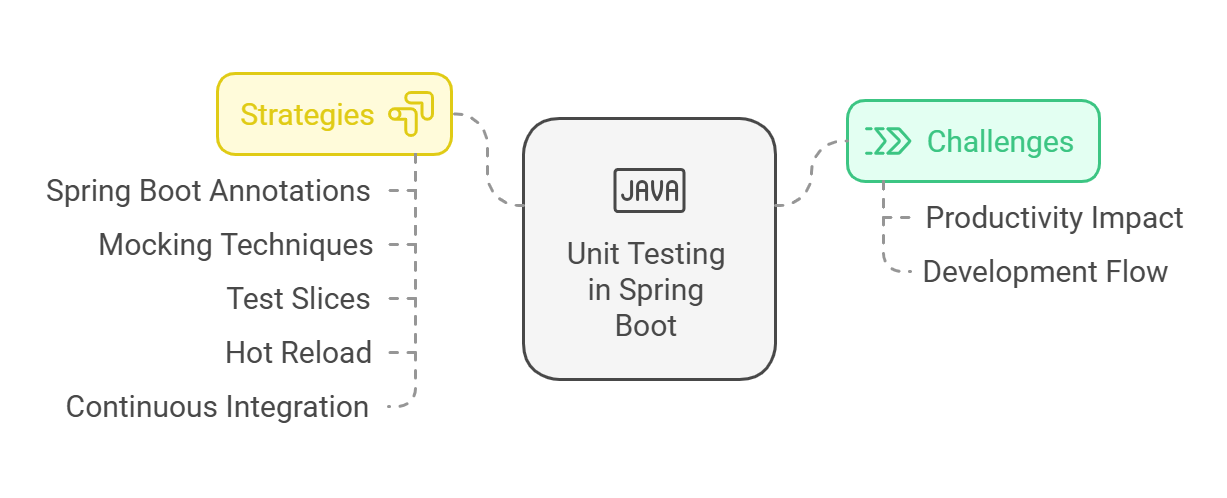Learn how to conduct unit testing in GitHub Spring Boot applications without restarting the application. Explore best practices, such as using @SpringBootTest, mocking, and test slices to optimize your testing process.
GitHub Spring Boot Conducting Unit Testing Without Restarting Applications
Introduction
Spring Boot is a popular framework for building Java-based applications. It offers robust features and easy integration, making it a preferred choice for developers worldwide. However, during development, developers often face challenges when conducting unit tests without restarting the application. Restarting slows down productivity and disrupts the development flow. In this article, we will explore how to conduct unit testing in a GitHub-hosted Spring Boot application without restarting the application, optimizing both time and resources.
Why Avoid Restarting During Unit Testing?
- Efficiency: Restarting an application during each test consumes a significant amount of time.
- Resource Optimization: Frequent restarts can overload system resources.
- Improved Debugging: Continuous testing without interruption ensures smoother debugging.
- Developer Productivity: Saves time and ensures a seamless development workflow.
Steps to Perform Unit Testing Without Restarting
1. Leverage Spring Boot’s @SpringBootTest Annotation
@SpringBootTest provides a comprehensive testing environment by loading the application context once. This eliminates the need to restart the application multiple times.
SpringBootTest
public class ApplicationTests {
@Test
void contextLoads() {
// Test application context
}
}
2. Use Mocking for Isolated Testing
Mocking dependencies ensures that only the unit under test is validated without restarting the entire application. Frameworks like Mockito simplify mocking.
@RunWith(MockitoJUnitRunner.class)
public class ServiceTest {
@Mock
private Dependency dependency;
@InjectMocks
private Service service;
@Test
public void testServiceMethod() {
when(dependency.someMethod()).thenReturn("Mocked Value");
assertEquals("Expected Value", service.methodUnderTest());
}
}
3. Utilize @DirtiesContext Judiciously
While @DirtiesContext helps refresh the application context for specific test scenarios, overusing it may lead to slower tests. Use it only when a test modifies the context.
@Test
@DirtiesContext
void testWithModifiedContext() {
// Perform test that modifies application context
}
4. Profile-Specific Configuration
Spring Boot allows profile-specific configurations to avoid context restarts. Create a test profile and configure it to load mock data or test-specific beans.
# application-test.yml spring: datasource: url: jdbc:h2:mem:testdb
Activate the profile in your tests:
@SpringBootTest(properties = {"spring.profiles.active=test"})
public class ProfileSpecificTest {
@Test
void testWithTestProfile() {
// Test logic
}
}
5. Test Slices for Targeted Testing
Spring Boot’s test slices load only specific parts of the application context, making tests faster and avoiding unnecessary restarts.
@WebMvcTestfor controller testing@DataJpaTestfor JPA repository testing@RestClientTestfor REST client testing
Example:
@WebMvcTest(controllers = MyController.class)
public class MyControllerTest {
@Autowired
private MockMvc mockMvc;
@Test
public void testGetEndpoint() throws Exception {
mockMvc.perform(get("/api/test"))
.andExpect(status().isOk())
.andExpect(content().string("Hello, World!"));
}
}
6. Hot Reload with Spring DevTools
Spring DevTools provides hot reload capabilities, allowing changes to be reflected instantly without restarting the application. While this feature is generally used during development, it also aids in smoother test iterations.
Add the dependency:
<dependency> <groupId>org.springframework.boot</groupId> <artifactId>spring-boot-devtools</artifactId> <scope>runtime</scope> </dependency>
7. Continuous Integration with GitHub Actions
Integrate automated unit testing into your GitHub repository using GitHub Actions. This ensures consistent testing across various environments without restarting applications manually.
Example GitHub Actions Workflow:
name: Java CI with Maven
on:
push:
branches:
- main
pull_request:
branches:
- main
jobs:
build:
runs-on: ubuntu-latest
steps:
- uses: actions/checkout@v3
- name: Set up JDK 17
uses: actions/setup-java@v3
with:
java-version: '17'
distribution: 'temurin'
- name: Build with Maven
run: mvn clean verify
unlock 10+ Rockstar Twitter: “A Cultural Phenomenon in the Gaming Community”
Benefits of Unit Testing Without Restarting Applications
- Reduced Testing Time: Speeds up the testing process significantly.
- Better Resource Management: Avoids the overhead of reloading the application context.
- Enhanced Developer Focus: Enables developers to concentrate on code quality rather than troubleshooting test setups.
FAQs
1. What is unit testing in Spring Boot?
Unit testing in Spring Boot involves testing individual components or units of the application to ensure they function as expected without loading the entire application context.
2. How does @SpringBootTest help in testing?
@SpringBootTest loads the application context only once, enabling efficient testing of application components.
3. What is the role of Mockito in unit testing?
Mockito helps create mock objects for dependencies, ensuring isolated and reliable unit tests.
4. What are test slices in Spring Boot?
Test slices load specific parts of the application context, making tests faster and more focused.
5. Can GitHub Actions be used for Spring Boot testing?
Yes, GitHub Actions can automate unit testing in a Spring Boot project, ensuring consistent and reliable test executions.