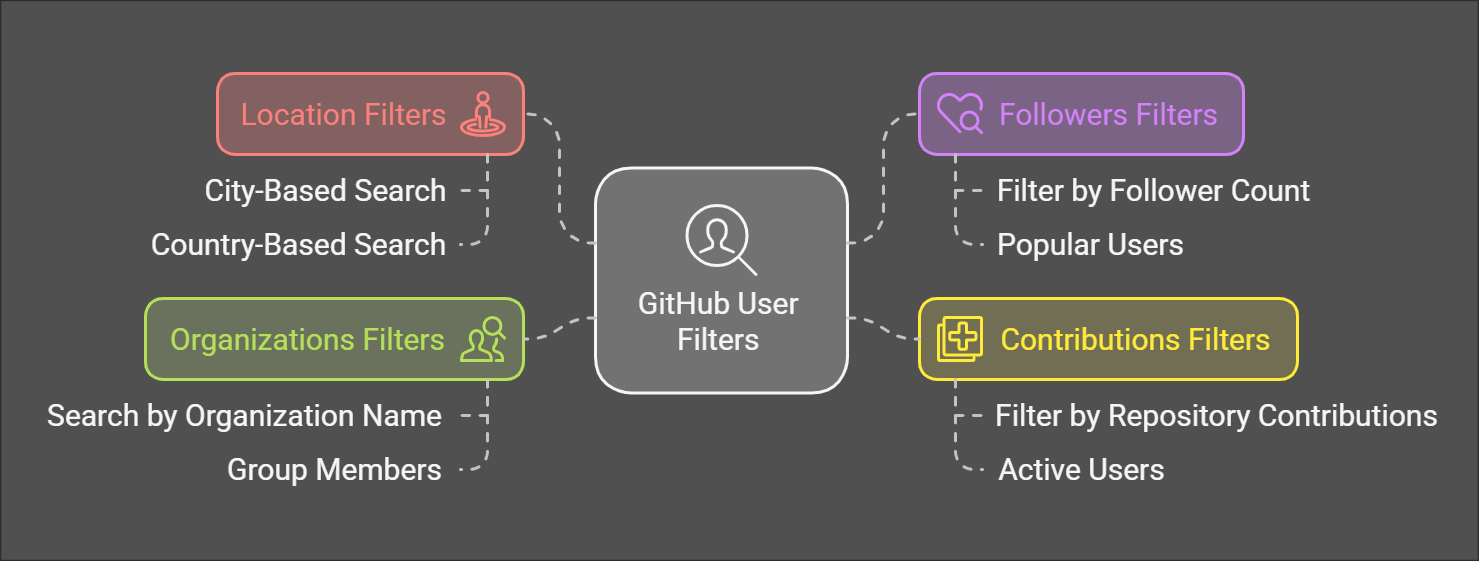Discover how to use GitHub filters for users to find specific developers, contributors, or organizations on the platform. Learn about advanced search filters like location, followers, and contributions in this detailed guide.
GitHub, the world’s leading platform for software development and version control, allows developers to store, track, and manage their code projects. However, with millions of users contributing to a vast repository of code, it can sometimes be challenging to find specific information or collaborators. This is where GitHub filter for user comes into play. By understanding how to filter users effectively, developers can navigate GitHub more efficiently, find relevant projects, and enhance collaboration.
In this article, we will explore various techniques to filter users on GitHub, helping you discover the right repositories, contributors, or organizations. Additionally, we will delve into how these filters can be optimized to enhance your GitHub experience.
Understanding GitHub User Filters
GitHub offers a robust search feature that can be used to filter users based on various criteria. Whether you are searching for specific code contributors, looking for open-source project maintainers, or trying to connect with developers in a particular domain, GitHub filters can save you time and effort.
How GitHub Filters Work
GitHub filters function by narrowing down search results using specific keywords, operators, and parameters. By using these filters, you can target the type of user you want to find, whether it’s someone contributing to a specific language, repository, or field. GitHub provides an intuitive search bar that can be combined with multiple filters, making the process of discovering users easy and tailored to your needs.
Key Filters to Use for Finding GitHub Users
Here are some essential filters and search techniques you can use to locate the users you’re interested in:
- User Search by Username The simplest way to filter a user on GitHub is by their username. You can search for a person by typing their username directly into the GitHub search bar. If you know the exact name of the developer you’re looking for, this method will take you directly to their profile.Example:
github.com/username - Search by Contributions If you want to find users who have contributed to a specific repository or topic, you can use the “contributor” filter. You can filter out contributors by repositories they’ve worked on or by the languages used in the project. This filter is particularly helpful if you’re looking for developers with expertise in a particular programming language or tool.Example Query:
type:user language:python sort:contributions-descThis query will list all users who have contributed to Python-related projects, sorted by the number of contributions they’ve made. - Search by Location For users interested in connecting with developers based on geography, GitHub allows you to filter users by location. This can be helpful for finding regional collaborators or users from specific areas of the world.Example Query:
location:"San Francisco" - Filter by Followers If you are interested in prominent developers or users who have a large following, filtering by the number of followers can give you a good idea of a user’s popularity and influence on the platform.Example Query:
followers:>1000This search will return users with more than 1,000 followers. - Organization Filters GitHub also allows you to search for users within specific organizations. Organizations are often collections of related repositories, and many developers contribute to or are members of organizations. You can use this filter to locate users who are part of a particular GitHub organization.Example Query:
org:github
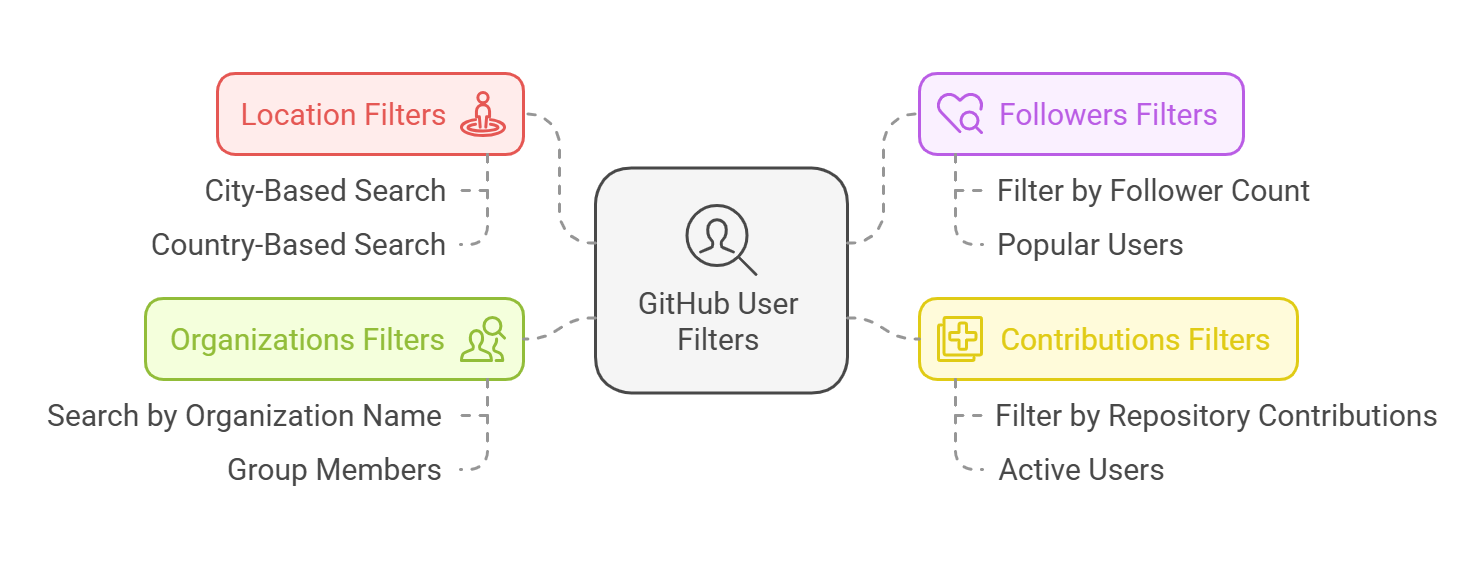
Read More:
Advanced Search with GitHub Filters
GitHub’s advanced search capabilities can be combined to refine the filter even further. Below are some advanced search tips for narrowing down your user searches:
- Repository Size Filter
If you are looking for users who work with large or small projects, you can filter repositories based on size. This allows you to find users involved with large-scale projects or more niche, lightweight repositories.Example Query:
size:>10000(for repositories larger than 10,000 lines of code) - Sorting by Date of Last Activity
When you need to find users who are actively contributing to projects, you can filter results by the most recent activity, ensuring you’re engaging with current contributors.Example Query:
pushed:>2025-01-01
The Importance of Filtering GitHub Users
Understanding how to filter users effectively on GitHub can vastly improve your development experience. Here are some of the benefits:
- Targeted Collaboration
GitHub’s user filters allow you to find contributors who are experts in specific programming languages or fields, making collaboration more efficient. - Building Communities
By filtering users based on location, skills, or interests, you can find like-minded developers to build or join communities around common projects. - Project Recruitment
If you are looking for developers to join your project, filters can help you find the right people with the skills or experience that you need. - Discovering Quality Repositories
When searching for projects, filtering by active contributors or specific technologies can help you discover high-quality repositories and resources faster.