Discover 5 amazing GitHub Actions for multiple Lambda functions to streamline deployment, automate workflows, and boost efficiency in serverless development.
GitHub Actions for Multiple Lambda Functions: Automating Serverless Workflows
In today’s fast-paced development world, automation plays a key role in improving efficiency, reducing errors, and speeding up the release cycle. Serverless computing, through services like AWS Lambda, has revolutionized how we deploy applications. As serverless applications grow in complexity, managing multiple AWS Lambda functions can become challenging. This is where GitHub Actions comes into play. By leveraging GitHub Actions, developers can automate the deployment, testing, and monitoring of multiple Lambda functions with ease.
In this article, we’ll explore how to use GitHub Actions for multiple Lambda functions, from setting up workflows to deploying your Lambda functions with precision. By the end of this guide, you’ll have a clear understanding of how to implement automation for multiple Lambda functions using GitHub Actions, boosting your serverless application’s productivity and scalability.
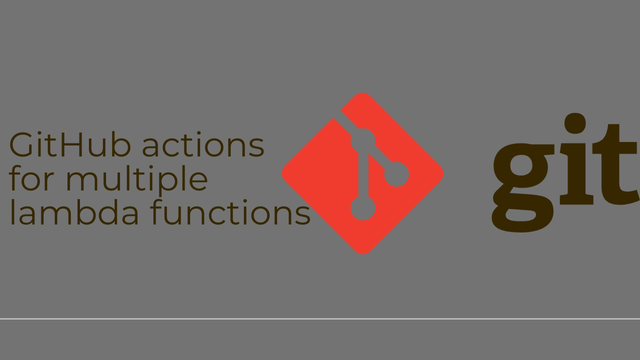
Table of Contents
- Introduction to GitHub Actions
- Overview of AWS Lambda
- Setting Up GitHub Actions for Lambda Functions
- Creating GitHub Actions Workflows for Multiple Lambda Functions
- Testing Lambda Functions with GitHub Actions
- Deploying Multiple Lambda Functions
- Best Practices for Managing Multiple Lambda Functions
- Conclusion
1. Introduction to GitHub Actions
GitHub Actions is a continuous integration and continuous deployment (CI/CD) solution built directly into GitHub. It allows developers to automate workflows for building, testing, and deploying their code. GitHub Actions enables the automation of virtually any part of the software development lifecycle, from code linting to deployment to cloud services like AWS.
Key Features of GitHub Actions:
- Workflows: Define a series of automated steps.
- Actions: The individual tasks that form a workflow, like testing or deploying code.
- Runners: Machines that execute the workflows.
- Artifacts: Files that are stored as part of a workflow run, allowing persistence of build artifacts.
GitHub Actions is especially useful for teams working in cloud environments, including AWS, as it integrates easily with AWS services, including AWS Lambda. The GitHub Actions AWS Lambda deployment is commonly achieved by configuring workflows and automating the interaction between GitHub and AWS using the AWS CLI or SDK.
2. Overview of AWS Lambda
AWS Lambda is Amazon’s serverless compute service that runs your code in response to events, such as changes in data, application requests, or other triggers. With Lambda, there’s no need to manage servers, and you only pay for the compute time consumed by your function.
Key Features of AWS Lambda:
- Event-driven: Lambda functions are triggered by AWS services such as API Gateway, S3, DynamoDB, and more.
- Scalability: Lambda automatically scales depending on the number of events.
- Resource Efficiency: You only pay for the execution time, not idle server time.
Lambda is ideal for running short tasks that respond to events in real-time. However, as the number of Lambda functions increases, it can become challenging to manage the deployment process, particularly when multiple Lambda functions depend on each other or share resources. Here’s where automating the process with GitHub Actions for Lambda comes in.
3. Setting Up GitHub Actions for Lambda Functions
Before creating workflows to deploy multiple Lambda functions, it’s important to understand how GitHub Actions can be set up for your project. The following steps outline the basic process for configuring GitHub Actions for Lambda:
Step 1: Create a GitHub Repository
Start by creating a GitHub repository to store your Lambda functions. This will be the source for your workflows and actions.
Step 2: Create a Workflow Configuration
GitHub Actions uses workflow configuration files written in YAML. These files define the sequence of tasks (actions) that will be executed on specific events, such as a push to the repository.
Create a .github/workflows directory in your repository and add a YAML file to define your workflow. For example, the workflow could be named deploy-lambda.yml.
name: Deploy Lambda Functions
on:
push:
branches:
– main
jobs:
deploy:
runs-on: ubuntu-latest
steps:
– name: Checkout code
uses: actions/checkout@v2
– name: Set up AWS CLI
uses: aws-actions/configure-aws-credentials@v1
with:
aws-access-key-id: ${{ secrets.AWS_ACCESS_KEY_ID }}
aws-secret-access-key: ${{ secrets.AWS_SECRET_ACCESS_KEY }}
aws-region: us-east-1
– name: Deploy Lambda Function
run: |
aws lambda update-function-code –function-name your-lambda-function –zip-file fileb://function.zip
In this simple configuration:
- The workflow triggers on a
pushevent to themainbranch. - It checks out the code, sets up AWS CLI with AWS credentials (stored in GitHub Secrets), and deploys the Lambda function.
Step 3: Use Secrets for AWS Credentials
It’s crucial to avoid hardcoding your AWS credentials in the YAML file. Instead, you can use GitHub Secrets to securely store your AWS_ACCESS_KEY_ID and AWS_SECRET_ACCESS_KEY.
Go to your GitHub repository, navigate to Settings > Secrets, and add these AWS credentials.
4. Creating GitHub Actions Workflows for Multiple Lambda Functions
Now that you know how to create a simple GitHub Actions workflow, let’s dive into how to handle multiple Lambda functions. Managing multiple Lambda functions can be more complex, especially if you have interdependencies or if each function has its unique deployment requirements.
Option 1: Single Workflow for Multiple Lambda Functions
You can use a single workflow to deploy multiple Lambda functions. The key is to define a set of steps for each Lambda function within the same workflow file.
Example workflow for deploying multiple Lambda functions:
name: Deploy Multiple Lambda Functions
on:
push:
branches:
– main
jobs:
deploy:
runs-on: ubuntu-latest
steps:
– name: Checkout code
uses: actions/checkout@v2
– name: Set up AWS CLI
uses: aws-actions/configure-aws-credentials@v1
with:
aws-access-key-id: ${{ secrets.AWS_ACCESS_KEY_ID }}
aws-secret-access-key: ${{ secrets.AWS_SECRET_ACCESS_KEY }}
aws-region: us-east-1
– name: Deploy Function A
run: |
aws lambda update-function-code –function-name lambda-function-a –zip-file fileb://lambda-a.zip
– name: Deploy Function B
run: |
aws lambda update-function-code –function-name lambda-function-b –zip-file fileb://lambda-b.zip
In this workflow:
- Each Lambda function is deployed in a separate step, ensuring that all functions are updated sequentially.
Option 2: Separate Workflows for Different Lambda Functions
Alternatively, you can create separate workflows for each Lambda function. This approach can help isolate the deployment of each function, giving you more control and flexibility.
For instance, you might create two YAML files:
.github/workflows/deploy-lambda-a.yml.github/workflows/deploy-lambda-b.yml
Each workflow would contain the logic to deploy a specific Lambda function. This method is useful if the Lambda functions have distinct deployment schedules or different triggers.
5. Testing Lambda Functions with GitHub Actions
One of the primary advantages of using GitHub Actions for Lambda is the ability to automate testing as part of the deployment process. This can help ensure that your Lambda functions are working as expected before they are deployed.
Example: Adding Tests to Your Workflow
Let’s say you have Lambda function code that relies on specific libraries. Before deploying, you should ensure that these libraries are working correctly by running unit tests.
Modify your GitHub Actions workflow to include a test step:
jobs:
deploy:
runs-on: ubuntu-latest
steps:
– name: Checkout code
uses: actions/checkout@v2
– name: Set up AWS CLI
uses: aws-actions/configure-aws-credentials@v1
with:
aws-access-key-id: ${{ secrets.AWS_ACCESS_KEY_ID }}
aws-secret-access-key: ${{ secrets.AWS_SECRET_ACCESS_KEY }}
aws-region: us-east-1
– name: Install Dependencies
run: |
npm install
– name: Run Tests
run: |
npm test
– name: Deploy Lambda
run: |
aws lambda update-function-code –function-name your-lambda-function –zip-file fileb://function.zip
In this updated workflow:
- The tests run before deployment, ensuring that only verified code is pushed to Lambda.
6. Deploying Multiple Lambda Functions
As your application grows, so will the complexity of your deployment. To deploy multiple Lambda functions effectively, it’s important to:
- Use separate environment variables for each Lambda function.
- Package your Lambda functions in separate deployment artifacts, especially if they have different dependencies.
- Consider using AWS SAM or the Serverless Framework for managing multiple Lambda functions, as these tools integrate well with GitHub Actions and streamline deployments.
For more complex architectures, consider using the Serverless Framework with GitHub Actions to handle the deployment of multiple Lambda functions at scale.
7. Best Practices for Managing Multiple Lambda Functions
When working with multiple Lambda functions, following best practices can significantly improve maintainability and reduce the complexity of managing them.
Best Practices:
- Modularize Your Code: Keep each Lambda function focused on a single responsibility.
- Use Versioning: Always use Lambda function versioning to track updates and ensure rollback capabilities.
- Monitor Function Performance: Use AWS CloudWatch to track Lambda performance and logs to quickly identify issues.
- Automate with CI/CD: Leverage GitHub Actions for seamless integration and deployment.
Read more about 10 Powerful Tips for github markdown image header right side
FAQs on GitHub Actions for Multiple Lambda Functions
1. What is the role of GitHub Actions in deploying multiple Lambda functions?
GitHub Actions automates the deployment process for multiple Lambda functions by defining workflows that are triggered by events (such as code pushes). These workflows can include steps like packaging your code, running tests, and deploying the code to AWS Lambda, ensuring consistency and reducing manual intervention. By automating the deployment, you save time and reduce the potential for errors.
2. Can I deploy Lambda functions using different workflows for each function?
Yes, you can deploy Lambda functions using separate workflows for each one. By creating distinct YAML files in the .github/workflows directory, you can isolate the deployment processes. This method is beneficial when each Lambda function has different requirements, deployment schedules, or environments. It also helps in debugging and maintaining individual workflows.
3. How do I handle dependencies between multiple Lambda functions?
When dealing with dependencies between multiple Lambda functions, it’s essential to ensure that the deployment of each function occurs in the correct order. In a single workflow, you can set up steps that deploy the functions sequentially, making sure that the dependent function is deployed first. Additionally, you can pass environment variables or use AWS services (such as DynamoDB or SQS) to facilitate inter-Lambda communication.
4. Can I test Lambda functions before deploying them with GitHub Actions?
Absolutely! Testing Lambda functions before deployment is a crucial step in the CI/CD pipeline. With GitHub Actions, you can include testing stages as part of your workflow. For instance, you can run unit tests or integration tests in the same workflow using testing frameworks like Jest (for Node.js Lambda functions) before proceeding with deployment. This ensures that only validated code is deployed to AWS Lambda.
5. What are the benefits of using GitHub Actions for managing multiple Lambda functions?
Using GitHub Actions for managing multiple Lambda functions offers several benefits:
- Consistency: Automating the deployment ensures that all Lambda functions are deployed in the same way, reducing the chances of human error.
- Efficiency: You can automate repetitive tasks like code testing, packaging, and deployment, saving time and effort.
- Scalability: GitHub Actions makes it easier to scale your Lambda functions and workflows as your application grows.
- Version Control Integration: Being directly integrated with GitHub, you can manage deployments in the same place where your code is stored, making it easier to track changes and handle rollbacks if needed.
8. Conclusion
In conclusion, GitHub Actions for multiple Lambda functions provides a powerful, flexible solution to automate the deployment, testing, and monitoring of serverless applications. By defining workflows that deploy and test each Lambda function in your application, you can improve efficiency, reduce errors, and maintain a robust CI/CD pipeline for your serverless workloads.
Whether you’re deploying a single Lambda function or multiple interconnected ones, GitHub Actions can be the cornerstone of your automation strategy, helping you build and maintain your serverless applications with minimal friction.
To learn more about GitHub Actions, visit the official documentation and explore more advanced techniques for automating your workflows.
