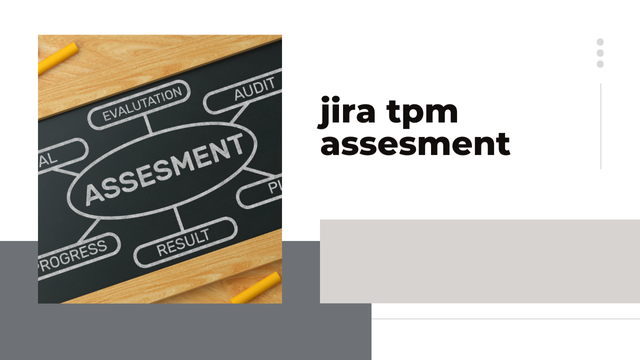Evaluating Jira for Technical Program Management Assesment TMP
The accelerated development of the globalized world by way of technology necessitates the importance of accurate program management for the effective completion of large, multidisciplinary projects. Jira, by Atlassian, has established itself as a market leader in project and program management tools, in particular for software development teams. Once its powerful set of features and flexibility are considered, Jira has served as a cornerstone for Technical Program Managers (TPMs) who are frequently asked to oversee and coordinate multiple teams, to monitor progress, and to see projects through to completion.
Strengths of Jira for TPMs
Customizable Workflows With Jira, tailored workflows may be created in alignment with specific processes that suit teams. Custom statuses, transitions, and rules mapped to the particular needs of a program or project are included in configurations made by TPMs.
Scalability
Jira works with small teams and large complex organizations. In fact, because of its compatibility with other tools in Atlassian such as Confluence and Bitbucket, it makes it easier for TPMs to track dependencies and scale projects.
Agile and DevOps Integration It has support for Agile frameworks (Scrum, Kanban) and is compatible with CI/CD tools, so it’s useful for managing the software delivery pipeline. TPMs can ensure that Agile practices are followed while tracking cross-team dependencies.
Weaknesses of Jira for TPMs
Steep Learning Curve For teams not familiar with Jira, the tool is overwhelming at first. Setting up projects, workflows, and permissions requires time and expertise, which may delay adoption.
Overhead in Management
Jira’s flexibility can easily lead to over-complicated configurations. Without proper governance, TPMs may find themselves spending too much time managing boards, filters, and schemes.
Performance Issues
Large projects with a huge amount of data can cause performance slowdowns, making it difficult for TPMs to get information quickly.
Cost Considerations
Jira’s licensing model is expensive for growing organizations, especially when additional plugins or enterprise-level support is required.
Effective Strategies for TPMs Using Jira
Governance Standards Establish guidelines for workflows, naming conventions, and permissions to ensure consistency across projects. Regularly review and audit configurations to avoid unnecessary complexity.
Automation
Reduce manual effort by using Jira’s automation rules. For example, automate ticket transitions, notifications, and dependency tracking to streamline processes.
Integration with Other Tools
Connect Jira with other platforms that can be on Confluence as documentation or communication through Slack for TPMs and a centralized view of their project data in integrations.
Training and Onboarding
Create training sessions, and teams to understand the powers of Jira. Comprehensive onboardings ensure that they can all use it effectively for best practices at their end too.
Monitor key metrics
Use Jira reporting features to monitor cycle time, lead time, and team velocity. All this information will allow TPMs to identify trends, predict risks, and make decisions based on data.
FAQs
Q: Is Jira only useful for software development teams?
A: No, though while Jira is popular among software development teams, it can be configured to be used in other markets like marketing, finance, operations, and the like, for managing projects and time.
Q: A number of factors can contribute to the learning curve of Jira. A: Training and resources investment such as tutorials and documentation, as well as mentorship, can substantially shorten the learning curve. Atlassian also provides official training materials to support learning.
Q: Can Jira handle large-scale, multi-team projects? A: Yes, Jira is scalable, and it can be used to manage complex projects with many teams. Given its cutting-edge roadmaps and the integration with the other Atlassian tools, it is well-positioned for bulk program management.
Q: What are some affordable alternatives to Jira? A: With alternatives such as Trello, Asana, and Monday.com, there are different levels of functionality and can be less expensive to use for smaller groups of people and less complicated projects.
Q: How can i prevent my jira configurations from getting too complex?
A: By setting up governance standards, regularly auditing, and seeking the input of stakeholders when making configuration choices, it is possible to keep Jira implementations manageable and efficient.
Conclusion
Jira is a very flexible tool for Technical Program Managers, including highly customizable, reporting and integration options. It is, however, a complex process, and these require proper management in order to realize its full potential. Through strategic planning and best practices, TPMs can leverage Jira to promote collaboration, transparency, and efficiency among activities of thier programs.
ALSO READ THIS: Tracking the Jira Subtask History: Understanding Changes in Status