download snapchat stories
download snapchat stories Snapchat has become one of the most popular social media platforms, known for its ephemeral content that disappears within 24 hours. While this feature keeps things fresh and spontaneous, there are times when you might want to save certain Stories for personal use or memories. Downloading Snapchat Stories isn’t as straightforward as taking a screenshot, but it’s entirely possible with the right tools and methods. This article delves into how to download Snapchat Stories legally and responsibly while respecting others’ privacy.
Why Download Snapchat Stories?
Before diving into the how-to, it’s essential to understand why someone might want to download Snapchat Stories. Here are a few common reasons:
- Personal Memories: Sometimes, the content you’ve shared on Snapchat is worth keeping for yourself, such as vacation clips, birthday celebrations, or any other special moments.
- Creative Inspiration: Snapchat Stories often showcase creative ideas, filters, and trends that can serve as inspiration for your own projects.
- Content Curation: If you’re a content creator, downloading your own Stories can help you repurpose them for other platforms.
- Archiving Important Moments: Whether it’s a heartfelt message or a fun interaction, saving Stories can allow you to preserve moments that matter to you.
Legal and Ethical Considerations
Downloading Snapchat Stories comes with certain responsibilities. Here are a few rules to keep in mind:
- Respect Privacy: Never download someone else’s Story without their permission.
- Abide by Snapchat’s Terms of Service: Unauthorized use of third-party apps to download content may violate Snapchat’s terms.
- Give Credit When Necessary: If you’re sharing downloaded content from someone else, always give proper credit.
Now that we’ve covered the basics, let’s look at how you can download Snapchat Stories safely and effectively.
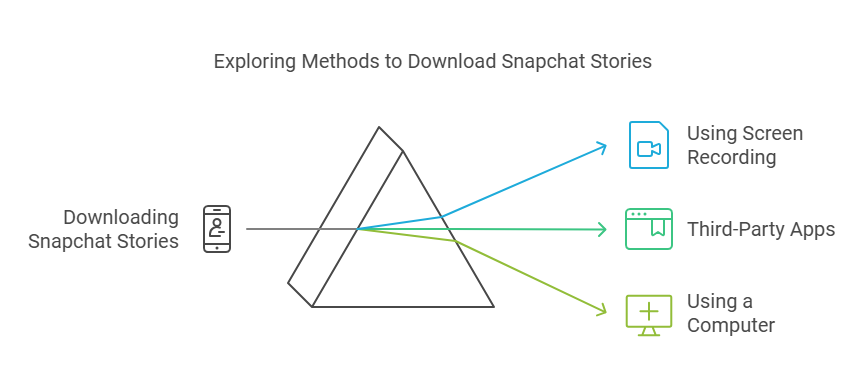
How to Download Your Own Snapchat Stories
If you want to save your own Stories, Snapchat makes it relatively easy. Here’s how:
- Save Before Posting:
- Before sharing your Story, tap the download icon (a downward-facing arrow) in the bottom-left corner of the screen. This will save the content directly to your device’s gallery or camera roll.
- Save After Posting:
- Navigate to your profile by tapping your Bitmoji or avatar in the top-left corner.
- Tap on “My Story.”
- Open the specific Story you want to save.
- Tap the three dots (…) in the top-right corner and select “Save Story.”
- Enable Auto-Saving:
- Open Snapchat and go to “Settings” by tapping the gear icon in your profile.
- Scroll to “Memories” and toggle on the “Auto-Save My Story” feature. This will save all your Stories automatically.
How to Download Others’ Snapchat Stories (With Permission)
If someone has granted you explicit permission to download their Story, here are a few methods to do so:
- Using Snapchat’s Built-In Features:
- If the user has shared their Story with you via Chat, you can press and hold on the content to see if the “Save to Camera Roll” option is available.
- This feature depends on the sender’s privacy settings.
- Screen Recording:
- Most smartphones have built-in screen recording features.
- On iPhone: Swipe down from the top-right corner and tap the screen record icon.
- On Android: Swipe down to access Quick Settings and tap “Screen Recorder.”
- Open the Story and let the screen recorder capture it in real-time.
- Note: Snapchat usually notifies users if their Story is being recorded.
- Most smartphones have built-in screen recording features.
- Third-Party Tools (Use Cautiously):
- There are apps and browser extensions designed to download Snapchat content, but these often violate Snapchat’s terms of service. Always ensure the tool is legitimate and respects user privacy.
Best Practices for Downloading Snapchat Stories
- Communicate Clearly: Always ask for consent before downloading someone’s Story.
- Avoid Misuse: Don’t use downloaded content to harass, embarrass, or harm others.
- Store Securely: Save downloaded Stories in a secure location to avoid unauthorized access.
- Check Settings: Be aware of Snapchat’s privacy updates, as they may impact how content can be saved or shared.
5 FAQs About Downloading Snapchat Stories
- Can I download Snapchat Stories without the user knowing?
- No, Snapchat notifies users when their Story has been screenshotted or recorded. Respecting privacy is crucial.
- Are third-party apps safe for downloading Snapchat Stories?
- Many third-party apps violate Snapchat’s terms of service and may compromise your account’s security. Use them cautiously, if at all.
- Can I retrieve a Story after it disappears?
- Once a Story expires, it’s no longer accessible unless it was saved to Memories or downloaded beforehand.
- Is it illegal to download someone else’s Story?
- While not inherently illegal, downloading someone’s Story without permission is unethical and could lead to legal consequences depending on how the content is used.
- What’s the best way to save my Snapchat content?
- Use Snapchat’s built-in saving features like Memories and Auto-Save to keep your content organized and secure.
Meta Description
Learn how to download Snapchat Stories with this comprehensive guide. Discover ethical practices, step-by-step instructions, and tools to save Snapchat content responsibly. Perfect for personal use or archiving memories.
Conclusion
Downloading Snapchat Stories is a convenient way to save memories, but it comes with significant ethical and legal responsibilities. Always prioritize privacy, seek consent, and use built-in features or approved methods whenever possible. By following the steps and tips outlined in this guide, you can ensure that you’re preserving content in a manner that’s both respectful and secure.
