Best Practices for Snapchat Business Accounts
Introduction
Snapchat isn’t just a platform for personal interactions – it’s a powerful tool for businesses to connect with their audience. With over 375 million active daily users, Snapchat offers an incredible opportunity for businesses to engage a younger, tech-savvy demographic. However, to make the most out of Snapchat for business, you need to follow specific best practices that will help your brand stand out.
In this guide, we’ll walk through the best practices for setting up, optimizing, and maintaining a Snapchat Business Account in 2024. Whether you’re just starting out or want to enhance your current strategy, these tips will help you get the most from the platform.
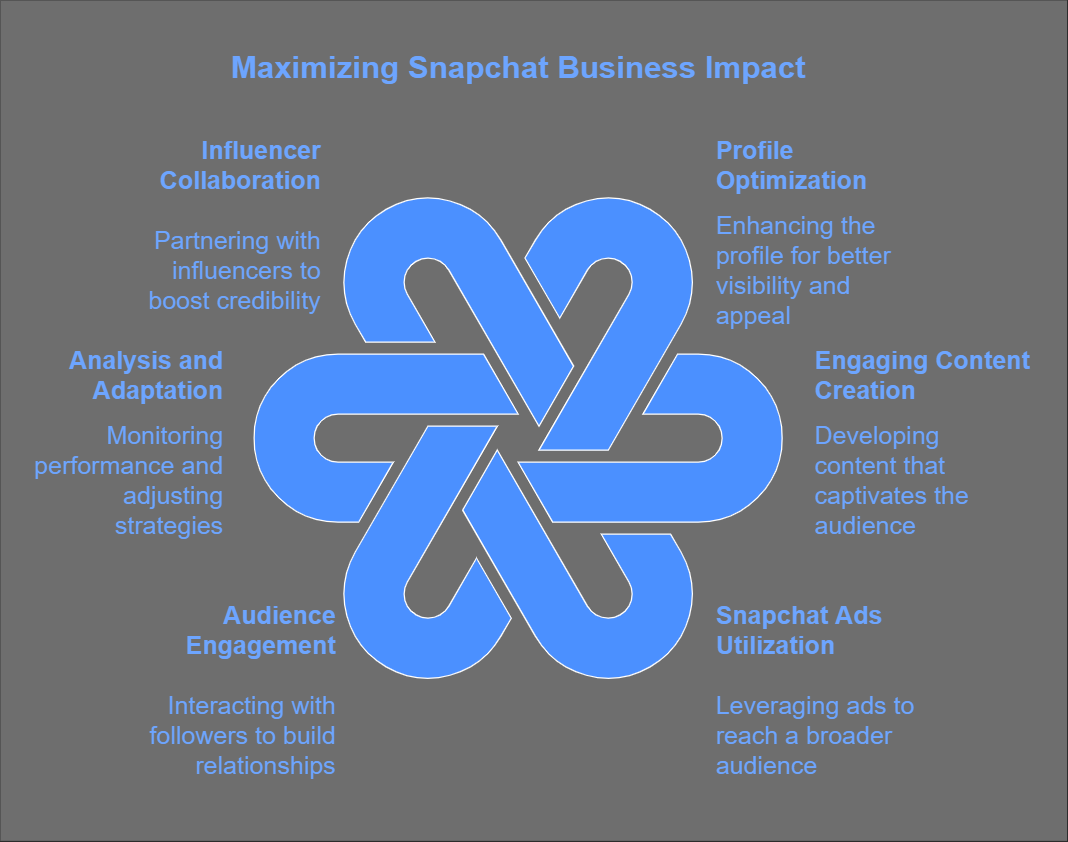
1. Setting Up Your Snapchat Business Account
The first step in leveraging Snapchat for business is to ensure you have a business account. Here’s how to set it up:
Step 1: Download the Snapchat App
Download Snapchat from the App Store (for iOS) or Google Play (for Android).
Step 2: Create a Snapchat Account
If you don’t have an existing Snapchat account, create one. You’ll need an email address, username, and password.
Step 3: Switch to a Business Account
Once you have a personal account, you can easily switch it to a business account:
- Open Snapchat and go to Settings.
- Scroll down and tap Create a Business Account.
- You’ll be asked to fill in details about your business, including your business name, website, and industry.
Step 4: Verify Your Business
Snapchat will ask you to verify your business by submitting relevant details. This process helps you unlock additional features like Snapchat Ads Manager and Insights.
2. Optimizing Your Snapchat Profile
Once you’ve set up your Snapchat Business Account, the next step is to optimize your profile to ensure it represents your brand well.
Step 1: Add a Profile Picture
Your profile picture should be your logo or a recognizable brand image. This builds trust and ensures that users know it’s your official account.
Step 2: Write a Clear Business Bio
Use the bio section to clearly explain what your business does. This is your opportunity to quickly convey your brand’s value proposition.
- Example: “Innovative skincare solutions made from all-natural ingredients. Follow us for exclusive deals!”
Step 3: Add Links to Your Website and Social Media
Make sure your Snapchat profile links directly to your website, landing pages, and other social media platforms. This makes it easier for users to connect with you across different channels.
Step 4: Enable the Snap Map Feature
The Snap Map feature allows users to see your physical location. If you have a store or physical location, this can drive foot traffic and engagement.
3. Leverage Snapchat Ads for Business
Snapchat offers a variety of ad formats that businesses can use to engage users. Here are the key ad types and how they fit into your business strategy:
Snap Ads
Snap Ads are full-screen, vertical video ads that appear between Stories. Keep them short (3 to 10 seconds) and ensure that the first few seconds are eye-catching, as users can skip ads after 6 seconds.
- Tip: Include a clear call-to-action (CTA), like “Swipe Up” to visit your website or learn more.
Story Ads
Story Ads are placed in the Discover section and let you showcase multiple slides (images or videos). They’re perfect for telling a longer brand story or displaying a series of products.
- Tip: Use Story Ads to give sneak peeks into behind-the-scenes content, product launches, or special promotions.
Sponsored Lenses & Filters
Lenses and Filters are fun, interactive ways to engage your audience. Create custom branded lenses or geofilters to encourage users to share snaps using your branded content.
- Tip: Consider creating a viral lens or filter for an event or campaign to increase user interaction.
Geofilters
Geofilters are location-based filters that users can apply when they’re in a particular area. They’re great for driving awareness around local events, pop-ups, or store openings.
- Tip: Use geofilters for specific events like sales, launches, or even holidays to capture attention in real-time.
4. Focus on Engaging Content
Snapchat is all about creative and authentic content. Here are a few tips to create content that resonates with your audience:
Tip 1: Post Regularly to Stay Top of Mind
Consistency is key. Post regularly to stay engaged with your audience. Use Snapchat Stories to share content about new products, promotions, or updates on your business. Aim for at least 2-3 posts per week.
Tip 2: Behind-the-Scenes Content
Users love seeing what happens behind the scenes. Share sneak peeks of how your products are made, team activities, or how your brand is involved in the community. This makes your brand feel more approachable and transparent.
Tip 3: Interactive Content
Snapchat allows you to use interactive features like polls, questions, and quizzes. These tools help you engage users and gather feedback, making them feel involved in your brand’s journey.
- Tip: Host fun challenges or ask followers to submit photos using a custom filter you created for a chance to win a prize.
Tip 4: Use Short, Fun Videos
Snapchat is primarily a video-based platform. Keep videos short, exciting, and filled with personality. Add music, stickers, and fun visuals to make your content more engaging.
Tip 5: Showcase User-Generated Content
Encourage users to create content featuring your brand. This could be anything from product reviews to people using your branded filters or lenses. User-generated content boosts credibility and trust.
5. Monitor Your Performance
Tracking your performance is vital to understanding what works and what needs improvement. Snapchat provides detailed Analytics to help you measure key metrics such as:
- Impressions: The total number of times your ads or stories were seen.
- Engagement: The number of interactions (swipes, clicks, replies) your posts and ads receive.
- Audience Insights: Learn more about who’s engaging with your content based on demographics, interests, and behaviors.
6. Best Practices for Snapchat Ads
Here are a few best practices to maximize the success of your Snapchat ads:
Tip 1: Keep Your Message Simple
Snapchat users consume content quickly, so keep your message short, impactful, and easy to understand. Avoid overloading your audience with too much information.
Tip 2: Incorporate Clear CTAs
Every ad or Snap should include a clear call to action (CTA). For example, “Swipe up to shop now!” or “Tap to get your discount.”
Tip 3: Test Different Ad Formats
Experiment with different ad formats to see what resonates with your audience. Try using Snap Ads, Story Ads, and Sponsored Lenses to discover what works best for your brand.
Tip 4: Target the Right Audience
Snapchat offers powerful targeting options based on location, interests, behavior, and demographics. Be sure to define your audience clearly before launching your campaign to get the best results.
Conclusion
Snapchat offers businesses a creative and dynamic way to engage with younger audiences. By following these best practices for Snapchat business accounts in 2024, you’ll be able to build an authentic, engaging presence that connects with users. Consistent, creative content, targeted ads, and a clear strategy are key to succeeding on Snapchat and driving real business results.
Meta Description
“Discover the best practices for Snapchat Business Accounts in 2024. Learn how to optimize your profile, create engaging content, use ads effectively, and grow your brand on Snapchat.”
FAQs
- How do I create a Snapchat Business Account?
- Simply download the Snapchat app, set up your personal account, and switch to a business account from the settings. Fill out your business details, including name, website, and industry.
- What types of ads can I use on Snapchat?
- Snapchat offers several ad formats including Snap Ads, Story Ads, Sponsored Lenses, and Geofilters, each serving different campaign goals.
- How can I make my content more engaging on Snapchat?
- Post regularly, use behind-the-scenes content, and incorporate interactive features like polls and quizzes to keep your audience engaged.
- Can I target specific audiences on Snapchat?
- Yes, Snapchat allows advanced targeting options including demographics, interests, behaviors, and location to help you reach your ideal audience.
- How do I track the performance of my Snapchat campaigns?
- Use Snapchat’s Ads Manager to track metrics such as impressions, engagement, and audience insights. This data will help you optimize your content and ads.
