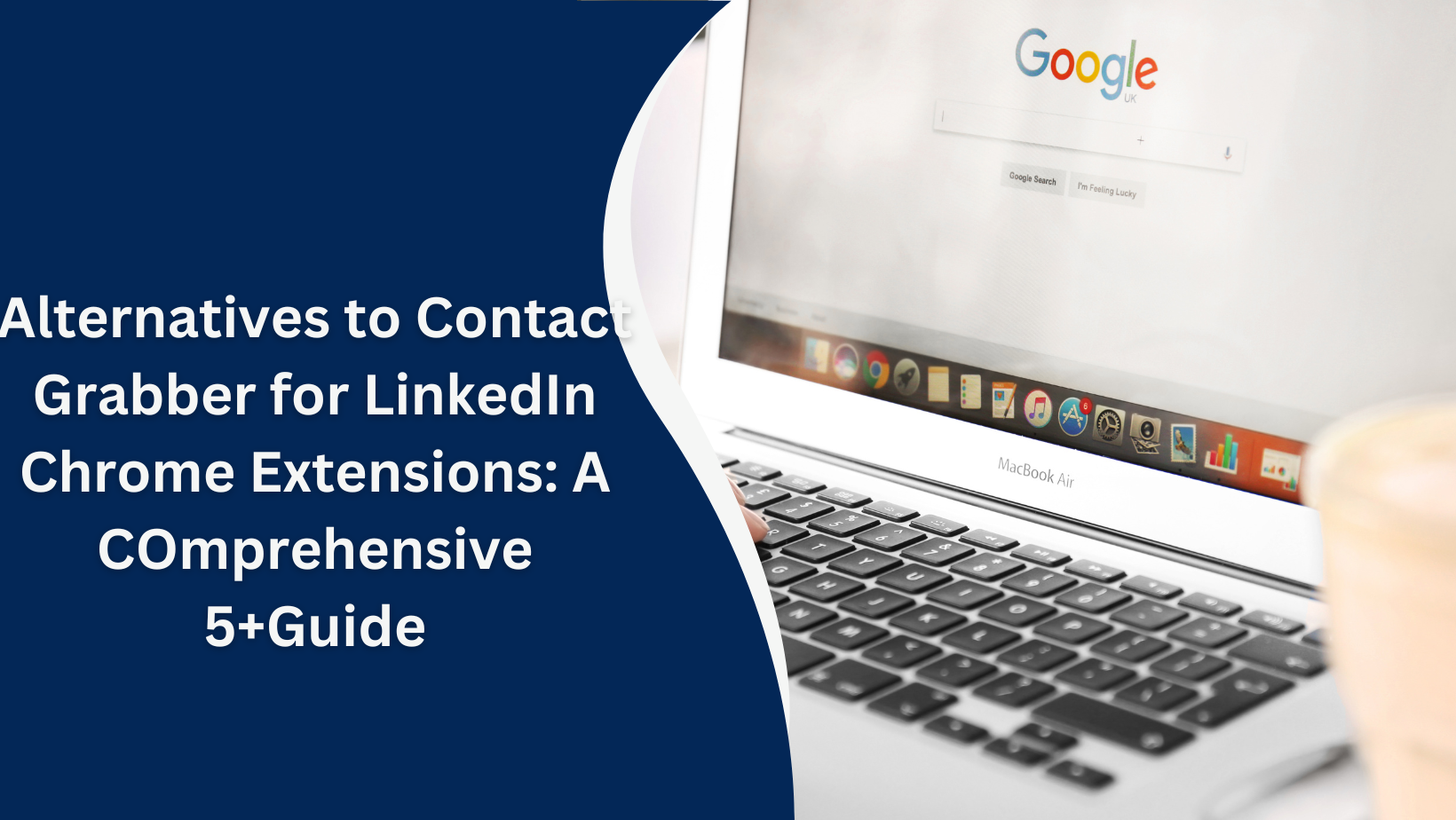Alternatives to Contact Grabber
LinkedIn has established itself as one of the most powerful platforms for professional networking. With millions of users worldwide, it’s no surprise that many professionals turn to LinkedIn Chrome extensions to streamline their workflow and enhance their LinkedIn experience. Contact Grabber, a popular Chrome extension, allows users to extract contact information such as email addresses, phone numbers, and other details from LinkedIn profiles. While Contact Grabber has its benefits, it’s essential to consider alternative Chrome extensions that offer similar functionality while ensuring data security and compliance with LinkedIn’s terms of service.
In this blog post, we’ll explore several Alternatives to Contact Grabber for LinkedIn Chrome Extensions, providing you with a range of tools to enhance your networking and lead generation efforts.
1. LinkedIn Sales Navigator
LinkedIn Sales Navigator is one of the most advanced and powerful tools offered by LinkedIn. It is designed to help users discover and connect with potential leads and clients. While Sales Navigator is not a Chrome extension per se, it integrates seamlessly with LinkedIn, offering a more refined set of features for lead generation.
Key Features:
- Advanced Search Filters: It offers sophisticated search filters, enabling users to refine their searches by company size, job title, seniority, location, and more.
- Lead Recommendations: It provides personalized lead recommendations based on your preferences and search activity.
- InMail Messaging: With Sales Navigator, users can send InMail messages directly to prospects even if they aren’t in their network.
- CRM Integration: It integrates with several CRM systems such as Salesforce, helping users sync and track their leads easily.
Why Choose Sales Navigator?
If you’re looking for an all-in-one solution to manage leads, contacts, and sales, LinkedIn Sales Navigator is a highly effective tool. It’s especially valuable for professionals focused on sales, recruitment, or business development. Though it is a paid tool, the rich feature set justifies the cost for serious LinkedIn users.
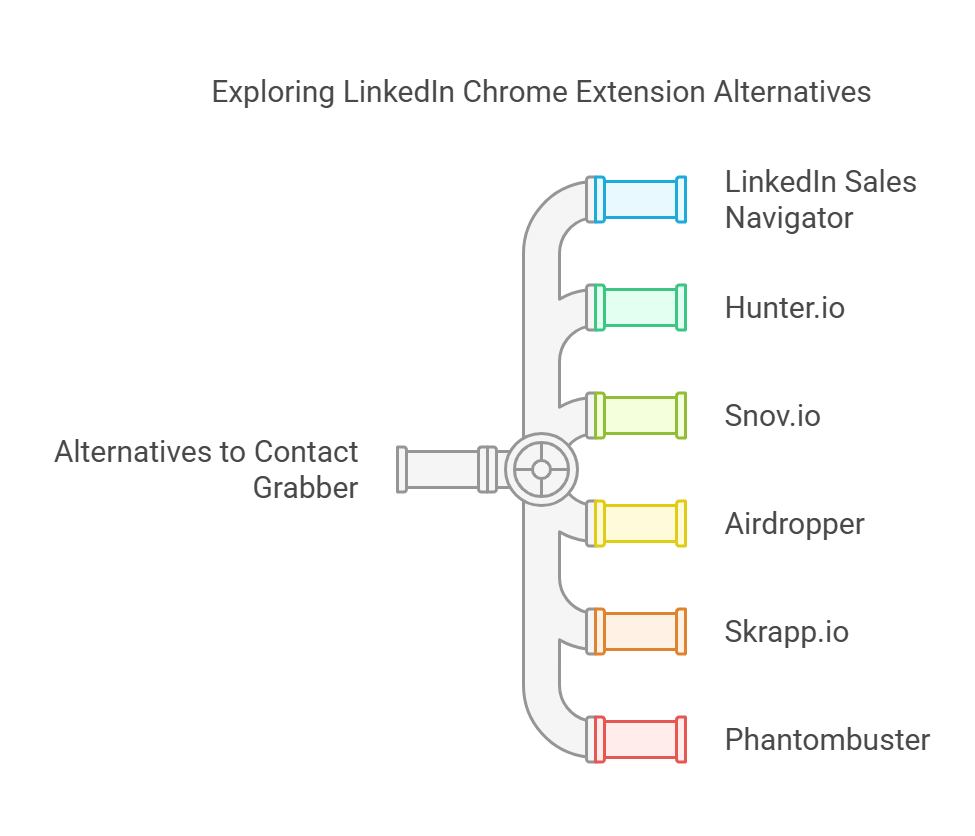
2. Hunter.io
Hunter.io is an excellent Chrome extension for finding and verifying email addresses associated with LinkedIn profiles. Although Hunter.io isn’t a direct alternative to Contact Grabber in terms of extracting phone numbers and additional contact details, its ability to retrieve accurate email addresses makes it an essential tool for lead generation.
Key Features:
- Email Finder: It allows you to quickly find professional email addresses associated with LinkedIn profiles and domains.
- Email Verifier: Hunter.io ensures the email addresses you gather are valid and not likely to bounce.
- Bulk Email Search: If you need to find emails for a large list of LinkedIn profiles, Hunter.io supports bulk email search for efficiency.
- Chrome Extension: The extension allows users to easily gather email addresses while browsing LinkedIn profiles.
Why Choose Hunter.io?
Hunter.io is ideal for individuals or businesses looking to build email lists from LinkedIn profiles. Its email verification tool helps ensure you’re getting high-quality contact data, reducing bounce rates and improving outreach campaigns.
3. Snov.io
Snov.io is another excellent tool for finding emails and contact information on LinkedIn. Like Hunter.io, Snov.io focuses primarily on email collection but offers some unique features that can make it a compelling alternative to Contact Grabber.
Key Features:
- Email Finder: Extract emails from LinkedIn profiles and company websites.
- Drip Campaigns: Snov.io provides users with the ability to set up automated email drip campaigns to engage prospects over time.
- LinkedIn Profile Search: The Chrome extension allows users to find emails directly from LinkedIn profiles while browsing.
- Lead Management: It also features lead management tools that help you organize and track outreach efforts.
Why Choose Snov.io?
Snov.io is a great tool for marketers, sales professionals, and recruiters looking to enhance their email outreach efforts. Its lead management features and integration with email campaigns make it an efficient choice for building email lists and nurturing prospects over time.
4. Airdropper
Airdropper is an excellent Chrome extension that allows users to automate LinkedIn lead generation. It provides an alternative to Contact Grabber by offering bulk data extraction capabilities, focusing on email addresses, and seamlessly integrating with LinkedIn.
Key Features:
- Bulk Data Extraction: Airdropper enables users to extract LinkedIn profile data in bulk, including email addresses, job titles, and company information.
- Automatic Outreach: Users can automate the process of sending connection requests and messages, saving time on manual outreach efforts.
- Advanced Filtering: You can filter profiles based on industry, job title, and other parameters to narrow down the leads you’re interested in.
- CRM Integration: Airdropper integrates with several CRMs to help users manage and track their LinkedIn leads.
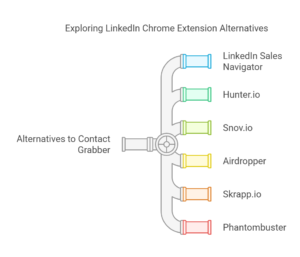
Why Choose Airdropper?
Airdropper is perfect for professionals who are looking to automate their LinkedIn lead generation process. Its bulk extraction and messaging features can save valuable time while still ensuring a high level of personalization in outreach.
5. Skrapp.io
Skrapp.io is another alternative Chrome extension designed to help you extract contact information from LinkedIn profiles. It focuses on gathering professional email addresses and integrates with various CRM platforms to streamline lead management.
Key Features:
- Email Extraction: Skrapp.io allows you to find professional email addresses linked to LinkedIn profiles and websites.
- Bulk Search: It supports bulk search for emails, making it efficient for users who need to extract emails for large datasets.
- CRM Integration: Skrapp.io integrates with CRMs like Salesforce and Pipedrive, making it easy to organize and manage leads.
- LinkedIn Search Integration: The extension works directly with LinkedIn search, so you can collect emails while browsing through profiles and leads.
Why Choose Skrapp.io?
If email collection is your primary focus, Skrapp.io is a great alternative. Its bulk email extraction and CRM integration features make it highly efficient for lead generation and email outreach campaigns.
6. Phantombuster
Phantombuster is a powerful automation tool that can be used for LinkedIn data extraction, offering a broad range of capabilities beyond just contact information. This extension can automate actions on LinkedIn, such as sending connection requests, liking posts, and extracting contact details.
Key Features:
- Automated Actions: Automate tasks like sending connection requests, endorsements, and messaging prospects.
- Profile Data Extraction: Extract LinkedIn profile data such as name, title, email, and company information.
- Customizable Bots: Phantombuster allows users to create custom bots for tailored automation.
- API Access: You can integrate Phantombuster with other tools via APIs, allowing you to create more complex workflows.
Why Choose Phantombuster?
Phantombuster is ideal for users looking for automation on LinkedIn. It provides a broader set of tools than traditional email extractors, making it a versatile alternative for those needing both data extraction and lead generation automation.
7. LeadLeaper
LeadLeaper is a lightweight Chrome extension designed specifically for LinkedIn lead generation. It focuses on extracting email addresses and other contact details from LinkedIn profiles, making it a direct alternative to Contact Grabber.
Key Features:
- Email Finder: Extract verified email addresses from LinkedIn profiles.
- CRM Integration: Syncs seamlessly with CRM platforms such as Salesforce to help manage and track leads.
- LinkedIn Outreach: Automate LinkedIn outreach efforts to improve lead generation.
- Bulk Data Extraction: Similar to other tools, LeadLeaper allows bulk extraction of LinkedIn data for efficiency.
Why Choose LeadLeaper?
LeadLeaper is ideal for sales teams and marketers who need a straightforward and reliable email extraction tool for LinkedIn. Its ease of use, combined with CRM integration, makes it a highly efficient tool for lead management.
Conclusion
While Contact Grabber is a popular tool for extracting contact information from LinkedIn profiles, it’s not the only option available. Each of the alternatives mentioned in this blog offers unique features that can cater to specific needs, whether it’s email extraction, lead generation, or automating LinkedIn outreach efforts.
Before choosing an alternative, it’s essential to assess your goals, whether it’s bulk data extraction, advanced search filters, or email outreach automation. Tools like LinkedIn Sales Navigator and Phantombuster offer advanced features for users focused on lead generation and automation, while tools like Hunter.io and Skrapp.io provide excellent options for email collection.
Ultimately, the right Chrome extension depends on your specific requirements, and the alternatives listed here offer flexible and powerful features to improve your LinkedIn networking and lead generation efforts.
Remember to always stay compliant with LinkedIn’s terms of service when using any LinkedIn automation tool to ensure that your account remains in good standing.
Alternatives to Contact GrabberAlternatives to Contact GrabberAlternatives to Contact GrabberAlternatives to Contact GrabberAlternatives to Contact GrabberAlternatives to Contact GrabberAlternatives to Contact GrabberAlternatives to Contact GrabberAlternatives to Contact GrabberAlternatives to Contact GrabberAlternatives to Contact GrabberAlternatives to Contact Grabber