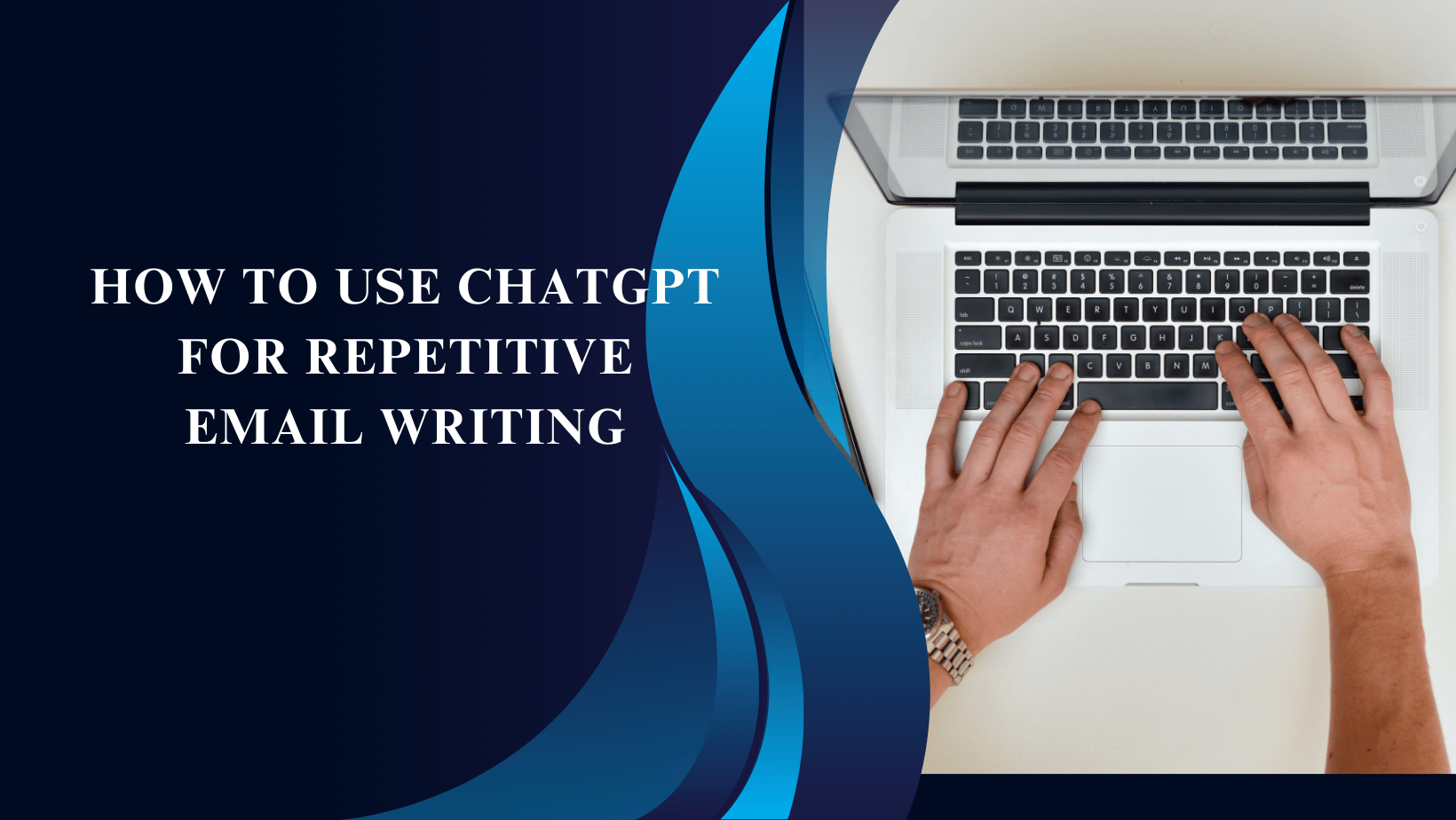Introduction
Email communication is essential for maintaining relationships in business. But writing repetitive emails can become a monotonous task. Whether you’re drafting responses to customer queries, sending reminders to clients, or creating follow-up emails, these tasks often feel like a never-ending cycle.
Luckily, with advancements in AI technology, repetitive email writing can be streamlined. Tools like ChatGPT offer a solution to this problem, allowing users to generate high-quality email content with just a few instructions. In this guide, we will explore how ChatGPT can assist in simplifying the repetitive email-writing process, helping businesses save time while maintaining professionalism.
How to Use ChatGPT for Repetitive Email Writing
Discover how to use ChatGPT for repetitive email writing and boost your productivity with automated email responses..
What is ChatGPT?
ChatGPT is an advanced language model developed by OpenAI. It has been trained on vast amounts of text data, allowing it to generate human-like text based on prompts given by users. This AI tool can write essays, articles, and—importantly—emails, making it a versatile asset for various business tasks.
The power of ChatGPT lies in its ability to understand the context, generate coherent sentences, and adapt to different tones and styles. When used for email writing, ChatGPT ensures that responses are not only grammatically correct but also contextually relevant, saving time and reducing the chances of errors in repetitive tasks.
Benefits of Using ChatGPT for Email Writing
There are numerous benefits to leveraging ChatGPT for repetitive email writing. Let’s break them down:
- Saves Time and Effort
ChatGPT helps you generate content in seconds, eliminating the need to write emails from scratch every time. You simply provide a prompt, and the AI handles the rest. - Consistency and Accuracy
ChatGPT ensures that your emails maintain a consistent tone and structure. This is particularly valuable in customer service or marketing campaigns where uniformity is crucial. - Personalization and Customization
While ChatGPT generates automated text, it can be customized to fit individual customer needs. You can tweak prompts to add personal touches and adjust the language to suit specific audiences. - Scalability in Email Campaigns
If you’re running email marketing campaigns or need to send a large volume of repetitive emails, ChatGPT makes it easy to scale without compromising on quality.
Types of Repetitive Emails ChatGPT Can Help With
ChatGPT can assist with various types of repetitive emails, such as:
- Customer Support Responses
ChatGPT can generate consistent replies to frequently asked questions or common customer concerns, making it easier for support teams to handle large volumes of inquiries. - Follow-Up Emails
Whether it’s for a job interview, a business proposal, or a sales lead, ChatGPT can create professional follow-up emails tailored to different situations. - Marketing Campaign Emails
Crafting promotional or newsletter emails regularly? ChatGPT can generate creative copy that engages your audience while maintaining brand voice. - Appointment Scheduling and Reminders
Use ChatGPT to send reminders or confirm appointments with clients, helping your team stay organized without drafting every message individually.
How to Get Started with ChatGPT for Email Writing
To make the most of ChatGPT for email writing, follow these simple steps:
- Setting Up Your ChatGPT Account
First, create an account on OpenAI’s platform (or another provider that uses ChatGPT). Once set up, you’ll have access to the API or web interface, where you can start writing your prompts. - Creating a Template for Your Email
Design a standard email template that ChatGPT can follow. This might include placeholders for specific details like customer names, appointment times, or other dynamic fields. - Providing the Right Instructions for Customization
When writing prompts for ChatGPT, be clear about the content you want. For example, if you need a response to a client query about a product, provide context such as the product name, inquiry details, and your brand tone.
ChatGPT Prompt for Extracting Text from Images
Step-by-Step Guide to Writing Emails with ChatGPT
Now, let’s walk through the process of using ChatGPT to write repetitive emails.
- Identifying the Purpose of Your Email
Begin by determining the purpose of the email. Is it to resolve an issue, confirm a meeting, or provide an update? Knowing the purpose will help you frame the prompt. - Crafting the Right Prompts
Use clear and concise prompts. For instance, “Write a polite follow-up email to a customer who hasn’t responded to our previous inquiry about a product.” ChatGPT will generate an email based on your instructions. - Reviewing and Editing ChatGPT Outputs
Always review the generated email to ensure it meets your expectations. You might need to adjust certain details or language to suit your needs. - Personalizing and Adding Unique Touches
While ChatGPT helps generate the base of the email, make sure to personalize it. Add unique elements, such as specific customer names or additional context, to avoid sounding overly robotic.
Improving Email Effectiveness Using ChatGPT
To make your emails even more effective:
- Engaging Subject Lines
ChatGPT can generate compelling subject lines that increase open rates. - Optimizing Tone and Language
Adjust the tone—whether formal or casual—by specifying your preferences in the prompt. - A/B Testing Email Variations
Create multiple versions of the same email using ChatGPT and test them to see which one performs better.
Best Practices for Repetitive Email Writing
While automating emails with ChatGPT is efficient, here are some best practices to keep in mind:
- Avoid Over-Automation
Don’t automate every single interaction. Keep a balance between AI-generated emails and genuine human engagement. - Maintain a Human Touch
Personalized, thoughtful communication still holds value. Use ChatGPT as a tool, not a crutch. - Keep Email Templates Updated
Regularly update your templates to reflect any changes in your business or communication strategies.
Potential Pitfalls to Watch Out For
While ChatGPT is a powerful tool, there are a few pitfalls to avoid:
- Misunderstanding Prompts
Ensure your instructions are clear. Misinterpreted prompts can lead to irrelevant or inappropriate responses. - Over-reliance on AI
Relying solely on AI can result in robotic-sounding emails. Strike a balance between automation and personalization. - Ethical Considerations in Email Automation
Use
Common FAQs About Using ChatGPT for Email Writing
- How Accurate are ChatGPT’s Responses?
ChatGPT provides highly accurate and contextually relevant responses, especially when given clear and specific instructions. However, the results may vary depending on how detailed your prompt is, so it’s important to refine it as needed. - Can ChatGPT Handle Complex Email Scenarios?
While ChatGPT excels at handling standard and repetitive emails, it may struggle with highly complex or niche scenarios. However, with careful adjustments to the prompt, you can enhance its performance. - How to Customize Emails for Different Recipients?
Customization can be done easily by adding specific details to your prompts. For example, you can include recipient names, preferences, or context about previous interactions, which helps personalize the email and make it feel less generic. - Is ChatGPT Free to Use?
ChatGPT offers both free and premium versions. The free version comes with limited access, while the premium version offers more robust features and access to more advanced models, which are useful for bulk email generation. - Can ChatGPT Write Emails in Multiple Languages?
Yes! ChatGPT is capable of generating emails in multiple languages. You can specify the desired language in your prompt, and it will generate emails in that language with a high level of fluency.
Conclusion
In today’s fast-paced business world, efficiency is key. By utilizing ChatGPT for repetitive email writing, you can save significant time while maintaining a high standard of communication. This AI tool helps streamline email workflows, ensures consistency, and provides the flexibility to personalize each email. Whether you’re handling customer support, managing follow-ups, or running email marketing campaigns, ChatGPT is an invaluable resource.
By following the steps and best practices outlined in this guide, you can take full advantage of ChatGPT’s capabilities to improve your email writing process. So, embrace this technology and start writing smarter, not harder!