The LinkedIn Profile Checklist: How to Build a Professional and Engaging Presence
A well-crafted LinkedIn profile is your digital business card—it’s often the first impression you make on potential employers, clients, or collaborators. To maximize the impact of your profile, it’s essential to ensure every section is optimized. This guide will walk you through the ultimate LinkedIn profile checklist to create a professional and engaging presence.
1. Profile Picture
Your profile picture is the first thing people notice. Make sure it is:
- Professional: Wear business attire that suits your industry.
- High-Quality: Use a clear, high-resolution image with good lighting.
- Approachable: Smile naturally to convey friendliness and confidence.
2. Headline
Your headline should do more than state your current job title. Use it to highlight your expertise, value proposition, or career aspirations.
- Example: “Content Marketing Specialist | Helping Businesses Grow Through Engaging Storytelling”
3. About Section
Use the About section to tell your professional story. Include:
- Who You Are: Briefly describe your professional identity.
- Key Achievements: Highlight your most impactful accomplishments.
- Future Goals: Share what you’re looking to achieve.
- Call to Action: Invite readers to connect or reach out.
- Example: “I’m a digital marketing strategist with 8+ years of experience in driving revenue growth for tech startups. Let’s connect to discuss innovative ways to achieve business success!”
4. Experience
Your Experience section should provide a comprehensive overview of your professional history. For each role:
- Include Job Titles and Employers: Be clear and accurate.
- Add Descriptions: Use bullet points to detail responsibilities and achievements.
- Quantify Results: Use numbers to showcase impact (e.g., “Increased sales by 25% in 6 months”).
5. Skills and Endorsements
List skills that align with your career goals and ask colleagues to endorse them. Prioritize:
- Top Skills: Highlight up to three key skills.
- Relevance: Focus on skills that match your industry and aspirations.
6. Recommendations
Request recommendations from colleagues, managers, or clients who can vouch for your work. A strong recommendation should:
- Be Specific: Highlight particular skills or achievements.
- Show Impact: Reflect on the positive outcomes of your contributions.
7. Education and Certifications
List your academic background and any relevant certifications. Include:
- Degrees and Schools: Specify fields of study and institutions.
- Certifications: Mention professional certifications (e.g., Google Analytics, PMP).
- Achievements: Highlight awards, scholarships, or honors.
8. Featured Section
Use the Featured section to showcase:
- Articles or Posts: Share content you’ve written.
- Media: Include presentations, videos, or portfolios.
- Links: Highlight external projects or personal websites.
9. Activity and Engagement
Stay active on LinkedIn to increase your visibility. Tips include:
- Posting Regularly: Share industry insights, achievements, or opinions.
- Commenting: Engage with others’ posts thoughtfully.
- Sharing Content: Amplify relevant articles or updates from your network.
10. Open to Work or Hiring
Use LinkedIn’s “Open to Work” or “Hiring” feature to indicate:
- Job Preferences: Specify roles, industries, and locations.
- Visibility: Choose whether to make it visible to recruiters only or everyone.
11. LinkedIn URL
Customize your LinkedIn URL to make it easier to share:
- Example: www.linkedin.com/in/yourname
12. Analytics and Metrics
Use LinkedIn’s analytics tools to track:
- Profile Views: See who’s viewing your profile.
- Post Engagement: Monitor likes, comments, and shares.
- Search Appearances: Identify how often you appear in searches.
13. Premium Features (Optional)
Consider LinkedIn Premium for additional benefits:
- InMail Messaging: Reach out to professionals outside your network.
- Advanced Analytics: Gain deeper insights into your profile performance.
- Learning Courses: Access LinkedIn Learning to upskill.
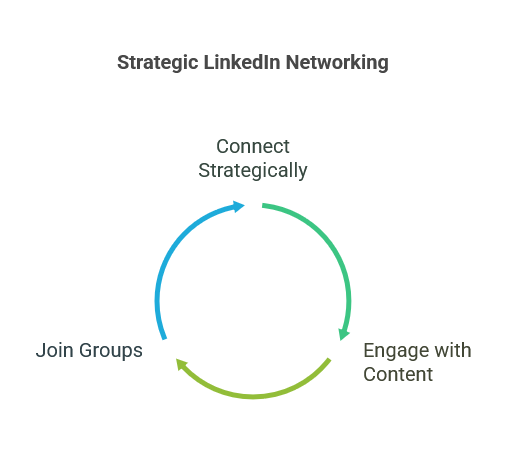
Conclusion
An optimized LinkedIn profile is more than a resume—it’s a dynamic representation of your professional brand. By following this checklist, you can create a compelling presence that attracts opportunities and fosters meaningful connections. Start refining your LinkedIn profile today and unlock its full potential!

