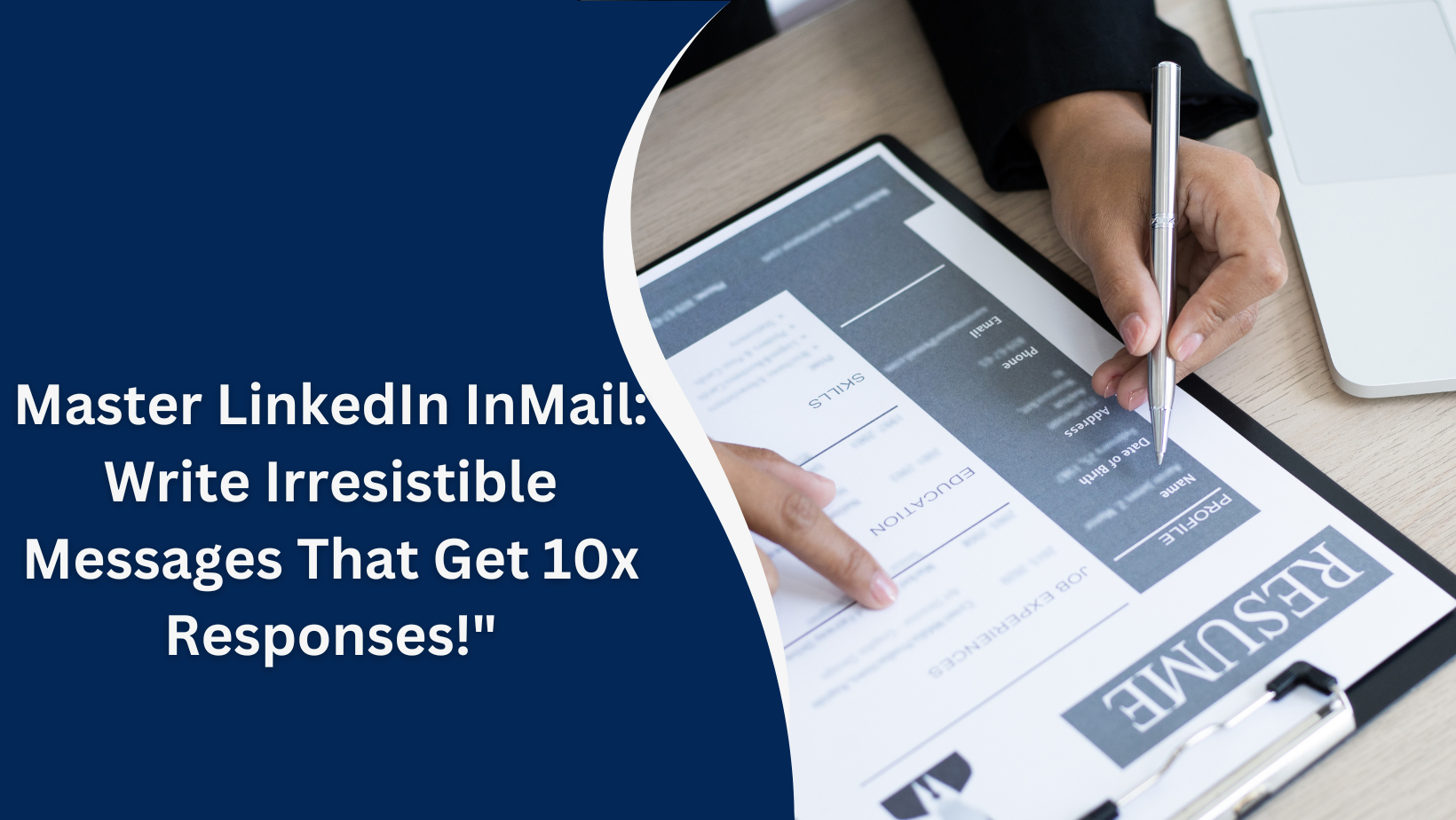LinkedIn InMail: How to Write Messages That Get Responses
LinkedIn InMail is a powerful tool for reaching out to professionals outside your immediate network. Whether you’re seeking mentorship, pitching a collaboration, or exploring job opportunities, crafting an effective InMail message is key to getting a response. In this blog, we’ll break down the strategies for writing LinkedIn InMails that stand out and drive engagement.
What is LinkedIn InMail?
LinkedIn InMail is a premium feature that allows you to send direct messages to people you’re not connected with. It’s an effective way to:
- Reach potential employers or hiring managers.
- Connect with industry leaders.
- Initiate business collaborations.
- Seek advice or mentorship.
Why InMail Messages Need to Be Thoughtful
Unlike standard messages, InMails are sent to individuals who may not know you. A poorly written or generic message can easily be ignored. Thoughtful, personalized communication increases your chances of receiving a response.
Key Elements of an Effective InMail
1. Personalization
Start your message by addressing the recipient by name and referencing something specific about their profile, such as their work, achievements, or shared interests.
- Example: “Hi [Name], I noticed your recent article on [topic], and I found your insights incredibly valuable.”
2. Clarity of Purpose
Clearly state why you’re reaching out and what you hope to achieve from the conversation.
- Example: “I’m reaching out to learn more about [specific topic/role] and would greatly appreciate your advice.”
3. Keep It Concise
Respect the recipient’s time by keeping your message brief and to the point. Aim for 2-3 short paragraphs.
4. Include a Call-to-Action (CTA)
End your message with a clear, actionable request. Make it easy for them to respond.
- Example: “Would you be open to a 15-minute call next week to discuss [topic]?”
5. Polished and Professional Tone
Maintain a tone that is courteous and professional. Avoid slang, overly casual language, or excessive flattery.
Sample LinkedIn InMail Templates
1. Job Opportunity Inquiry
Subject: Exploring Opportunities at [Company Name]
Hi [Name],
I hope this message finds you well. I came across your profile while researching [Company Name], and I was impressed by your extensive experience in [specific field].
I’m currently exploring opportunities in [specific role/industry] and would love to learn more about the culture and growth prospects at [Company Name]. Would you be open to a brief chat in the coming days?
Thank you for your time and insights.
Best regards,
[Your Name]
2. Seeking Mentorship or Advice
Subject: Seeking Your Guidance on [Specific Topic]
Hi [Name],
Your work in [specific field or project] has been truly inspiring. I’m currently navigating [specific challenge or career phase] and believe your expertise could provide valuable insights.
Would you be willing to share advice or suggest resources that could help me in this journey? I’d greatly appreciate a 15-minute conversation at your convenience.
Thank you for considering my request.
Best regards,
[Your Name]
3. Collaboration Proposal
Subject: Excited to Explore Collaboration Opportunities
Hi [Name],
I’ve been following your work on [specific project or field], and I’m impressed by your innovative approach. I’m currently working on [your project or initiative] and see potential alignment in our efforts.
I would love to explore how we could collaborate to achieve mutual goals. Are you available for a quick chat next week?
Looking forward to your thoughts.
Best regards,
[Your Name]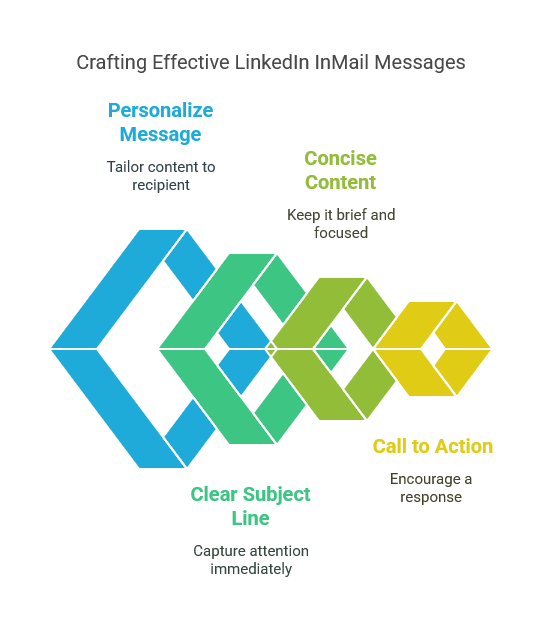 Common Mistakes to Avoid
Common Mistakes to Avoid
- Being Too Generic: Avoid copy-pasting the same message to multiple people.
- Overwhelming the Recipient: Keep your message focused on one specific ask.
- Skipping Personalization: Lack of customization can make your message feel impersonal.
- Using Pushy Language: Respect the recipient’s time and priorities.
- Ignoring Follow-Ups: If you don’t hear back, send a polite follow-up after a week.
Tips for Success
- Timing Matters: Send InMails during business hours for better visibility.
- Use a Catchy Subject Line: Make it relevant and intriguing to increase the open rate.LinkedIn InMail
- Leverage Shared Connections: Mention mutual connections to build credibility.
- Proofread Before Sending: Typos or grammatical errors can harm your professional image.
- Track Your Metrics: LinkedIn Premium users can monitor InMail response rates to refine their approach.

Conclusion
LinkedIn InMail is a gateway to building meaningful professional relationships. By personalizing your messages, being clear about your intentions, and maintaining a professional tone, you can increase your chances of receiving positive responses. Start implementing these strategies today and watch your LinkedIn outreach efforts pay off!