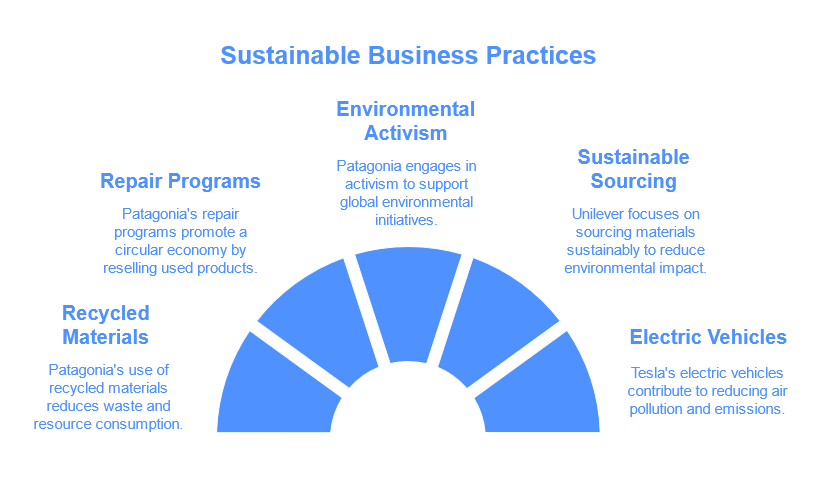dubb videos on linkedin
Dubb Videos: 5 Powerful Ways to Boost LinkedIn Engagement Today!”
In today’s digital age, video content is a powerful tool for professional networking, branding, and marketing. LinkedIn, as a platform for professionals, provides a unique opportunity to connect with your audience, share expertise, and drive engagement. One of the most effective ways to leverage this opportunity is by using personalized video content created with tools like Dubb. This article will guide you through the process of creating and sharing Dubb videos on LinkedIn to maximize your reach and impact.
What is Dubb?
Dubb is a video communication platform that enables users to create, share, and track video content. It’s designed to help businesses and individuals build relationships, nurture leads, and boost conversions. With features like screen recording, customizable video pages, and advanced analytics, Dubb is an excellent tool for creating engaging LinkedIn content.
Benefits of Using Dubb for LinkedIn
- Personalized Communication: Create tailored messages for your audience, whether they are potential clients, colleagues, or employers.
- Increased Engagement: Videos are more engaging than text-based posts, making your content stand out in the LinkedIn feed.
- Professional Branding: Showcase your expertise and build trust with a polished video presence.
- Measurable Impact: Track video performance and viewer engagement to refine your strategy.
Step-by-Step Guide to Creating Dubb Videos for LinkedIn
Step 1: Sign Up and Set Up Your Dubb Account
- Visit Dubb’s website and sign up for an account.
- Customize your profile with a professional photo, logo, and branding elements.
- Integrate your Dubb account with LinkedIn for seamless sharing.
Step 2: Create Your Video
- Choose Your Video Type: Decide whether you want to record a webcam video, screen recording, or upload an existing video.
- Use the Dubb Chrome Extension for quick screen recordings.
- Record directly from the Dubb mobile or desktop app.
- Script Your Message: Write a concise and engaging script that aligns with your LinkedIn audience’s interests.
- Record Your Video:
- Ensure good lighting and sound quality.
- Maintain eye contact with the camera for a personal touch.
- Keep your video under 2 minutes to retain viewer attention.
- Customize Your Video Page: Add a call-to-action (CTA), your logo, and a professional thumbnail.
Step 3: Share Your Video on LinkedIn
- Log in to your LinkedIn account.
- Go to the Dubb video you created and click the “Share” button.
- Select LinkedIn as the sharing platform.
- Write a compelling caption:
- Include a hook to grab attention.
- Use relevant hashtags to increase discoverability.
- Tag individuals or companies to encourage interaction.
- Post your video and monitor its performance through LinkedIn’s analytics and Dubb’s tracking features.
Step 4: Engage With Your Audience
- Respond promptly to comments and messages.
- Use viewer insights from Dubb to follow up with personalized outreach.
- Encourage viewers to share your video to expand its reach.
Tips for Maximizing the Impact of Your Dubb Videos on LinkedIn
- Optimize for Mobile Viewing: Ensure your videos are clear and engaging on smaller screens.
- Use CTAs Effectively: Guide viewers on what to do next, whether it’s visiting your website, scheduling a call, or reading a blog.
- Leverage Analytics: Track metrics such as views, clicks, and engagement rates to identify what works best for your audience.
- Be Consistent: Regularly share high-quality videos to build a strong presence on LinkedIn.
- Collaborate: Partner with colleagues or industry influencers to create collaborative video content.
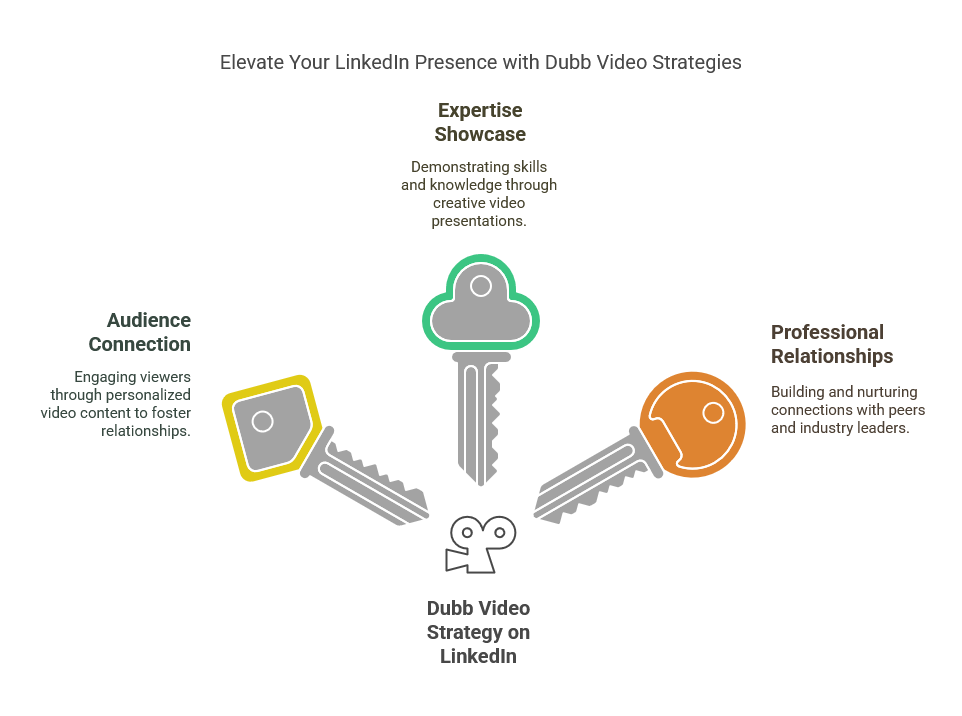
Creating and sharing Dubb videos on LinkedIn is a powerful way to connect with your audience, showcase your expertise, and build meaningful professional relationships. By following this guide, you can harness the potential of video content to elevate your LinkedIn presence and achieve your professional goals. Start creating today, and let your videos do the talking!
Comprehensive Guide to Using Dubb Videos on LinkedIn
Introduction
- What are Dubb videos?
Dubb is a powerful video creation and sharing platform that allows users to create personalized, trackable videos for marketing, sales, and networking. - Why focus on LinkedIn?
LinkedIn is the go-to platform for professional networking and B2B marketing. Using Dubb videos can help you stand out by delivering engaging, personalized messages directly to your target audience. - What you’ll learn in this guide:
- Benefits of using Dubb videos on LinkedIn
- Step-by-step guide to creating and sharing videos
- Strategies for boosting engagement and building connections
1. Benefits of Using Dubb Videos on LinkedIn
- Enhanced Personalization: Stand out by sending personalized video messages instead of plain text.
- Improved Engagement: Videos are more engaging than traditional text posts. Dubb videos often lead to higher click-through and response rates.
- Analytics Tracking: Track views, clicks, and interactions to optimize performance.
- Seamless Integration: Dubb integrates directly with LinkedIn, making sharing easy and efficient.
- Increased Credibility: Show your face, voice, and expertise, building trust with your audience.
Example Use Cases:
- Sending personalized LinkedIn connection requests with a quick introduction.
- Following up with prospects after a LinkedIn conversation.
- Showcasing products, services, or results in a visually compelling way.
2. How to Get Started with Dubb on LinkedIn
Step 1: Set Up Your Dubb Account
- Visit Dubb.com and create an account.
- Familiarize yourself with the platform features, such as video editing tools, call-to-action (CTA) buttons, and analytics.
Step 2: Install the Dubb Chrome Extension
- Use the Chrome extension to record videos directly from your browser.
- Benefits: Record your screen, webcam, or both for versatile content creation.
Step 3: Create Your First Video
- Tips for an engaging video:
- Keep it short and concise (30-60 seconds).
- Address your audience directly (use their name if possible).
- Add a clear CTA (e.g., “Schedule a call,” “Visit our website”).
Step 4: Optimize Your Dubb Video
- Use thumbnails: A compelling thumbnail grabs attention in LinkedIn feeds.
- Add captions: Many LinkedIn users watch videos without sound.
- Use a strong CTA button within the video to drive action.
Step 5: Share Your Video on LinkedIn
- Options for sharing:
- Embed the video link in a LinkedIn post.
- Send the video via LinkedIn Messages for a personalized touch.
- Use the Dubb direct integration with LinkedIn Sales Navigator.
3. Strategies for Using Dubb Videos on LinkedIn
1. Connection Requests
- Instead of sending a plain text connection request, use a personalized video introducing yourself and explaining why you want to connect.
- Example Script:
“Hi [Name], I’m [Your Name], and I came across your profile while researching [industry topic]. I thought I’d send a quick video to introduce myself and share how we might collaborate. Looking forward to connecting!”
2. Prospecting and Outreach
- Send follow-up videos after connecting with potential clients or collaborators.
- Use Dubb’s CTA buttons to make it easy for prospects to book a meeting or visit your website.
3. Sharing Valuable Content
- Post educational or inspirational videos on your LinkedIn feed.
- Example topics:
- Quick industry tips
- Product demos
- Case studies or testimonials
4. Engaging Your Audience
- Host LinkedIn polls or discussions and follow up with a video summarizing results.
- Encourage engagement by asking viewers to comment, like, or share.
5. Strengthening Your Brand
- Use branded videos to maintain consistency and build recognition.
- Customize your Dubb video landing pages with your logo, colors, and messaging.
4. Advanced Features of Dubb for LinkedIn Success
1. Call-to-Action (CTA) Buttons
- Add CTAs like “Schedule a Demo,” “Download Ebook,” or “Visit Website.”
- Tailor CTAs to your audience’s needs.
2. Video Playlists
- Create a playlist of videos to guide viewers through a sequence of messages. Example: Introduction → Product Demo → Customer Testimonials → Call to Action.
3. Integrations with CRM Tools
- Sync Dubb with LinkedIn Sales Navigator, HubSpot, or Salesforce to track and manage your prospects.
4. Advanced Analytics
- Use analytics to measure performance:
- Who viewed your video
- Click-through rates
- Conversion rates
- Adjust your video strategy based on the data.
5. Automation and Campaigns
- Use Dubb’s automation features to send video campaigns to multiple LinkedIn contacts.
5. Tips for Maximizing LinkedIn Engagement with Dubb Videos
- Be Authentic: Show your personality to connect on a human level.
- Keep Videos Short: Attention spans are short; aim for under 2 minutes.
- Focus on Value: Address your audience’s pain points or questions.
- Post Consistently: Maintain a regular posting schedule to stay top-of-mind.
- Engage with Comments: Respond to every comment on your video posts to encourage more interaction.
6. Common Mistakes to Avoid
- Overloading Videos with Information: Keep your message focused.
- Neglecting Thumbnails: A poor thumbnail can hurt your click-through rate.
- Skipping CTAs: Always guide viewers on what to do next.
- Ignoring Analytics: Without tracking performance, you can’t optimize your strategy.
7. Success Stories: Real-Life Examples
- Case Study 1: A sales professional increased LinkedIn response rates by 50% using personalized Dubb videos.
- Case Study 2: A startup gained 10 new leads in one week by sharing Dubb videos showcasing their product.
- Case Study 3: A consultant closed a $20,000 deal by sending a Dubb video follow-up after a LinkedIn message.
8. Future of Video Marketing on LinkedIn
- Rising Popularity of Video Content: Why video is the future of LinkedIn marketing.
- AI-Powered Personalization: How Dubb and similar tools are evolving to make video marketing even more effective.
- The Role of Analytics in Video Marketing: How data will drive decision-making in video campaigns.
Conclusion
- Recap the benefits of using Dubb videos on LinkedIn.
- Encourage readers to start creating their own videos to boost engagement and achieve their LinkedIn goals.
- Provide a call-to-action: Try Dubb today and revolutionize your LinkedIn strategy!