how do you connect khan academy to college board
how do you connect khan academy to college board Khan Academy and College Board have joined forces to make preparing for standardized tests more accessible, personalized, and efficient. By connecting your College Board account to Khan Academy, you can access customized study plans, practice tests, and skill improvement resources tailored to your needs. Here’s a step-by-step guide on how to connect these two powerful platforms and maximize your learning potential.
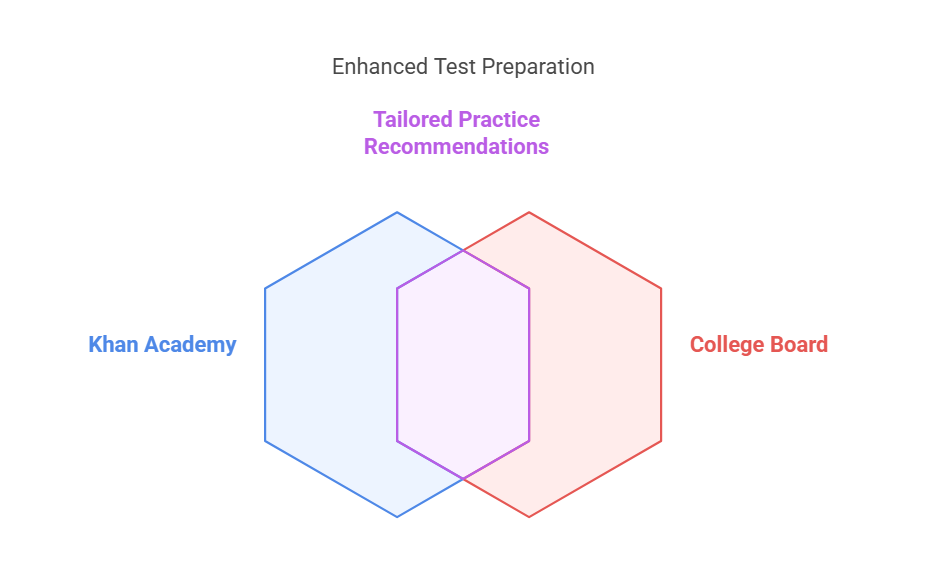
Why Connect Khan Academy to College Board?
Connecting your accounts provides significant benefits, including:
- Personalized SAT Practice: Gain access to practice exercises tailored to your performance on College Board assessments.
- Efficient Progress Tracking: Monitor your growth and focus on areas needing improvement.
- Free Resources: Utilize high-quality, free preparation tools for the SAT and other assessments.
- Integrated Feedback: Seamlessly use your PSAT/NMSQT or SAT results to inform your study plan.
Step-by-Step Guide to Connecting Khan Academy to College Board
Follow these simple steps to link your accounts:
1. Create or Log Into Your Accounts
- Khan Academy: Visit Khan Academy and either create a new account or log into your existing one.
- College Board: Go to College Board and sign in or set up an account if you don’t already have one.
2. Navigate to SAT Practice on Khan Academy
Once you’re logged into Khan Academy, go to the SAT practice section. You’ll find this under the “Courses” menu or by searching for “SAT practice.”
3. Authorize Account Linking
Khan Academy will prompt you to connect your account to College Board. Click the button labeled “Sign in to College Board” to start the process.
4. Grant Permissions
You’ll be redirected to the College Board login page. After signing in, you’ll need to authorize Khan Academy to access your test scores and other relevant data. This step ensures your personalized practice is based on your actual performance.
5. Start Your Personalized Practice
Once the accounts are linked, Khan Academy will analyze your test scores and generate a customized practice plan. This includes:
- Practice questions targeting your weak areas.
- Timed mini-tests to simulate real testing conditions.
- Progress reports to help you stay on track.
Tips for Effective SAT Preparation with Khan Academy and College Board
- Set a Regular Schedule: Consistent practice is key. Allocate specific times for study and stick to them.
- Use Official Practice Tests: Leverage full-length practice tests available on Khan Academy to gauge your readiness.
- Review Mistakes: Focus on understanding the errors you make and revisit related concepts.
- Explore Additional Resources: Take advantage of College Board’s study guides and tools to complement your Khan Academy practice.
- Stay Motivated: Track your progress and celebrate small achievements to keep yourself motivated.
FAQs
1. Is it free to connect Khan Academy and College Board? Yes, both platforms are completely free to use, and linking your accounts incurs no cost.
2. Can I unlink my accounts later? Yes, you can disconnect your accounts at any time through the settings on either platform.
3. Do I need to take the PSAT or SAT to use Khan Academy’s resources? No, you can use Khan Academy’s SAT practice tools even without test scores. However, linking your scores provides a more tailored study plan.
4. How often should I practice for the SAT? It’s recommended to practice at least 30 minutes daily or a few hours weekly, depending on your schedule and test date.
5. What if I encounter issues linking my accounts? If you face difficulties, visit the support sections of Khan Academy or College Board, or reach out to their customer service teams for assistance.
Meta Description
Learn how to connect your Khan Academy account to College Board for free, personalized SAT practice and efficient progress tracking. Step-by-step guide included!
