facebook sharing reads dynamically loaded meta tags
Facebook Sharing and Dynamically Loaded Meta Tags: A Comprehensive Guide
The way content is shared on social media platforms, particularly Facebook, can significantly impact a website’s visibility and user engagement. One of the most critical elements in optimizing content for Facebook is the use of meta tags, especially when dealing with dynamically loaded content. This article explores the nuances of how Facebook processes dynamically loaded meta tags, the challenges involved, and best practices for ensuring optimal sharing performance.
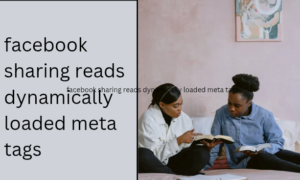
External linkhttps://stackoverflow.com/questions/53883020/dynamic-update-meta-tags-with-facebook-share-angular-6
Internal link:https://techbiox.com/facebook-urc-global/
Understanding Meta Tags and Their Importance
Meta tags are snippets of HTML code that provide metadata about a webpage. For Facebook and other social platforms,facebook sharing reads dynamically loaded meta tags specific meta tags, such as Open Graph (OG) tags, are used to control how content is displayed when shared.
Key Open Graph Meta Tags
1. og:title: Defines the title of your content.
2. og:description: Provides a brief description of the content.
3. og:image: Specifies the image that appears in the link preview.
4. og:url: Indicates the canonical URL of the page.
These tags are essential for ensuring that your content appears attractive and relevant when shared on Facebook.
Facebook’s Caching Mechanism and Meta Tags
When a URL is shared on Facebook, the platform uses its web crawler, the Facebook Crawler, to fetch the meta tags and content of the page. This information is then cached to improve performance. However, if the meta tags are dynamically generated or updated after the initial page load, Facebook might not recognize the changes.
Dynamically Loaded Meta Tags
Dynamically loaded meta tags are those generated or modified after the initial page load, typically through JavaScript frameworks like React, Angular, or Vue.js. While these frameworks enhance user experiences, they pose challenges for web crawlers, which often do not execute JavaScript.
Challenges with Dynamic Meta Tags
1. Non-Rendering by Crawlers: Facebook’s crawler might not execute JavaScript, leading to the inability to fetch updated meta tags.
2. Caching Issues: Even if meta tags are updated dynamically, Facebook may continue to display outdated information due to its caching mechanism.
3. SEO Impact: Poorly implemented dynamic tags can harm both social media sharing and search engine optimization.
Solutions for Handling Dynamic Meta Tags
To ensure Facebook correctly reads and displays dynamically loaded meta tags, developers must adopt specific strategies:
1. Server-Side Rendering (SSR)
Server-side rendering involves generating the full HTML content, including meta tags, on the server before sending it to the client. This ensures that web crawlers, including Facebook’s, can access the complete meta information.
Advantages:
Guaranteed rendering of meta tags.
Improved performance for crawlers and end-users.
Implementation: Frameworks like Next.js (for React) and Nuxt.js (for Vue.js) offer built-in SSR capabilities.
2. Pre-rendering
Pre-rendering tools generate static HTML files for your dynamic pages, which are then served to crawlers.
Popular Tools:
Puppeteer: A headless browser for pre-rendering JavaScript.
Prerender.io: A third-party service for pre-rendering.
Use Case: Ideal for SPAs (Single Page Applications) with limited resources for SSR.
3. Facebook Debugger
Facebook provides a Sharing Debugger tool to test how your content appears when shared. It also allows you to clear Facebook’s cache for a URL.
Steps:
1. Enter the URL in the debugger.
2. Click “Scrape Again” to refresh the metadata.
Use Case: Useful for testing and troubleshooting.
4. Static Meta Tags with Dynamic Content
For simpler implementations, use static meta tags that reflect the most common or default content. While this may not be as dynamic, it ensures consistency in how your content is displayed.
5. Facebook’s Instant Articles
For publishers, Facebook’s Instant Articles provide a way to optimize content specifically for the platform. By adhering to Instant Articles guidelines,facebook sharing reads dynamically loaded meta tags you can ensure your meta tags are correctly rendered.
Best Practices for Dynamic Meta Tags
To maximize the effectiveness of dynamically loaded meta tags, follow these best practices:
1. Use Fallback Meta Tags
Always include default meta tags in the server-generated HTML to ensure basic information is available.
2. Test Across Platforms
Use tools like Facebook Debugger, Google’s Rich Results Test, and Twitter Card Validator to ensure compatibility across platforms.
3. Optimize for Performance
Minimize JavaScript dependencies and prioritize critical meta tags in your server-side rendering or pre-rendering process.
4. Monitor Analytics
Track how your content performs on Facebook using tools like Facebook Insights and Google Analytics. Adjust your strategy based on the data.
5. Stay Updated
Facebook’s algorithms and requirements can change. Regularly check their developer documentation for updates.
Common Pitfalls and How to Avoid Them
1. Not Clearing Facebook’s Cache: Always use the Sharing Debugger to refresh cached data after making changes to your meta tags.
2. Ignoring Mobile Optimization: Ensure your meta tags are designed with mobile users in mind, as they form a significant portion of Facebook’s audience.
3. Overlooking HTTPS: Facebook prefers secure URLs. Always use HTTPS for your shared content.
Tools for Testing and Optimization
1. Facebook Sharing Debugger: Analyzes and refreshes meta tag data.
2. Lighthouse: Audits page performance and SEO.
3. Screaming Frog: Crawls your website to identify meta tag issues.
Conclusion
Dynamically loaded meta tags are both a challenge and an opportunity for web developers and marketers. By understanding how Facebook processes these tags and implementing robust solutions like SSR, pre-rendering, and caching optimization, you can ensure your content is displayed effectively when shared. Always test and monitor your implementation to adapt to changing technologies and user behaviors.facebook sharing reads dynamically loaded meta tags
By following the strategies outlined in this article, you can create a seamless and engaging sharing experience on Facebook, driving more traffic and engagement to your website.
—
This comprehensive guide provides insights and actionable steps for handling dynamically loaded meta tags for Facebook sharing. If you have specific questions or need further clarification, feel free to ask!

