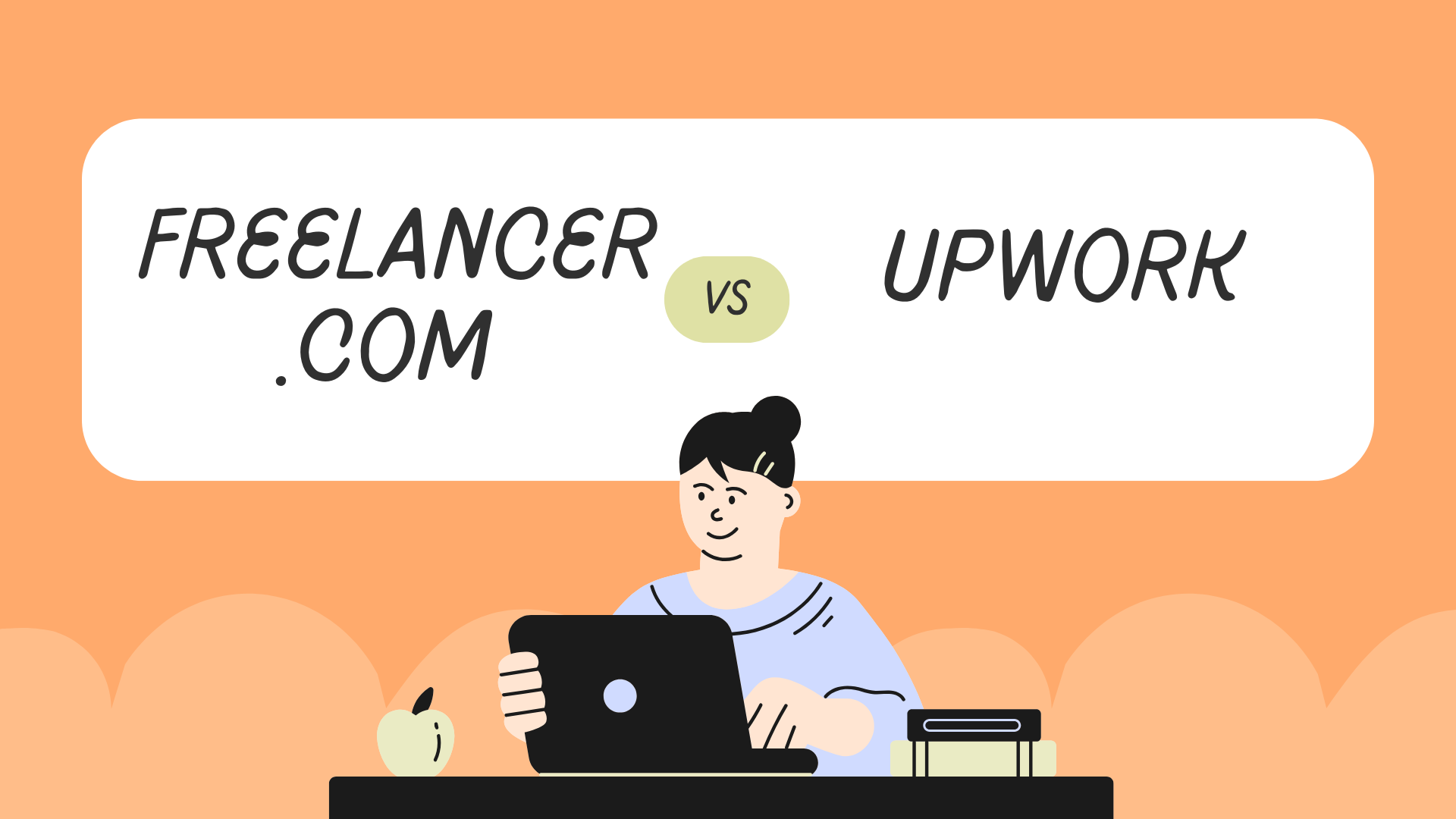Compare Freelancer.com and Upwork to find the best freelancing platform for your needs. Learn about their features, fees, job quality, and more in this detailed comparison.
Freelancer.com vs. Upwork: A Complete Guide to Choosing the Best Freelance Platform
In the digital age, freelancing platforms have revolutionized the way people work, making it possible to connect with clients globally and earn money from virtually anywhere. Among the most prominent platforms for freelancers are Freelancer.com and Upwork. Both have established themselves as leaders in the freelance marketplace, offering a variety of services across different sectors like design, programming, writing, and marketing. However, as a freelancer or employer, choosing between the two can be daunting due to the similarities and differences between them.
In this article, we will explore both platforms in detail, comparing them based on their features, payment structures, fees, ease of use, and more. We will also provide a conclusion to help you decide which platform might be the best fit for you, and answer some frequently asked questions.
What is Freelancer.com?
Freelancer.com is one of the largest freelance marketplaces in the world, founded in 2009. It allows businesses and individuals to hire freelancers for a variety of projects, ranging from short-term assignments to long-term collaborations. With millions of users worldwide, Freelancer.com supports a wide range of industries, including IT, design, writing, marketing, and engineering.
One key aspect of Freelancer.com is its competitive bidding system. Clients post job listings, and freelancers bid for those jobs by offering their services at various price points. This allows clients to review multiple candidates and choose the one that best fits their needs, based on both price and skills.
FOR MORE VISIT OFFICAL WEBSITE: Freelancer
Key Features of Freelancer.com:
- Project Bidding: Freelancers can submit bids to projects, outlining their rates and qualifications. Clients can review the bids, select a freelancer, and negotiate the terms.
- Contests: Clients can post contests where freelancers submit work samples (such as designs or code), and the client selects the best submission.
- Payment Protection: Freelancer.com offers payment protection programs to safeguard both clients and freelancers. The platform holds funds in escrow until work is completed to the client’s satisfaction.
- Wide Range of Job Categories: Freelancer.com supports a diverse range of categories, including software development, content writing, marketing, customer support, and more.
- Time Tracking and Billing: Freelancers can track the hours worked and log time for hourly contracts, making it easier to bill clients.
Pros of Freelancer.com:
- Wide range of job categories and industries.
- Access to a global pool of freelancers and clients.
- Payment protection ensures trust between freelancers and clients.
- Ability to participate in contests for high-value work.
Cons of Freelancer.com:
- High competition, especially in popular job categories.
- Transaction fees and membership fees can add up over time.
- The bidding system may lead to lower pay rates, especially for beginners.
What is Upwork?
Upwork is another major player in the freelancing world, founded in 2015 as a result of the merger between Elance and o Desk, two earlier freelancing platforms. Upwork has become one of the go-to platforms for businesses looking to hire freelancers for a variety of roles, ranging from web development and graphic design to customer service and virtual assistance.
Upwork operates on a more structured pricing model compared to Freelancer.com, and it also offers a wide range of job categories. While Upwork allows freelancers to bid for projects, it also provides a system where clients can hire freelancers directly without the need for bidding.
FOR MORE MUST VISIT THE OFFICIAL WEBSITE: Upwork
Key Features of Upwork:
- Job Categories: Upwork offers numerous categories, including design, IT, writing, customer service, and marketing. The platform focuses heavily on professional services.
- Direct Contracts: Clients can post jobs and hire freelancers directly. Freelancers do not need to submit bids for every job, and clients can view detailed profiles and work history.
- Talent Pool: Upwork offers a more curated approach to the talent pool. It vets freelancers more thoroughly, which can result in higher-quality candidates for clients.
- Work Diary: Upwork includes a time-tracking feature that logs hours worked and provides reports on the freelancer’s activity.
- Upwork Pro and Upwork Enterprise: These are premium offerings for clients who require high-end freelancers or are looking to outsource large-scale projects. These services come with additional support and dedicated account managers.
Pros of Upwork:
- Access to a curated pool of talent with an extensive vetting process.
- A wider range of contract types, including hourly, fixed-price, and ongoing projects.
- More robust client relationships due to fewer bidding wars.
- Payment protection with escrow services.
Cons of Upwork:
- Higher service fees for freelancers, especially at lower earnings levels.
- Heavy competition can make it difficult for new freelancers to break into certain industries.
- Strict terms and conditions, especially regarding the handling of payments and fees.
- The complexity of the platform can be overwhelming for beginners.
Freelancer.com vs. Upwork: A Detailed Comparison
Let’s dive deeper into the comparison between Freelancer.com and Upwork across several important areas.
1. User Interface and Ease of Use
- Freelancer.com: The interface is relatively easy to navigate, but it can be cluttered due to the variety of features available. For newcomers, the bidding process might take some time to get used to. The website also has a mobile app that lets freelancers manage projects on the go.
- Upwork: Upwork has a more polished and streamlined interface. The platform is designed to make it easy to search for jobs, track progress, and communicate with clients. It’s user-friendly, even for beginners, and provides an intuitive experience for both freelancers and clients.
2. Fees and Payment Structure
- Freelancer.com: Freelancer.com charges a service fee that ranges from 10% to 20% based on the total project value. The more money you earn from a single client, the lower the fee becomes. Additionally, the platform charges fees for certain premium features, such as membership plans and bid upgrades.
- Upwork: Upwork has a tiered service fee system. Freelancers are charged a 20% fee for the first $500 billed to a client, 10% for earnings between $500.01 and $10,000, and 5% for anything above $10,000. Although this fee structure can become more favorable as you build relationships with clients, the overall fees tend to be higher than those on Freelancer.com.
3. Job Quality
- Freelancer.com: Freelancer.com offers a mix of low-paying gigs and high-quality projects. Due to the bidding system, some clients may push for lower rates, which can result in lower-quality jobs, especially in competitive categories.
- Upwork: Upwork tends to have more professional and high-quality job postings. This is partly because of the platform’s more curated approach to freelancers and clients. Clients who post jobs on Upwork often have higher expectations for the quality of work, and freelancers are typically more experienced.
4. Customer Support
- Freelancer.com: Customer support is available through live chat, email, and phone. However, response times can sometimes be slow, and freelancers have reported mixed experiences with resolving disputes.
- Upwork: Upwork has a solid customer support system with 24/7 assistance available via chat, email, and phone. Additionally, the platform’s dispute resolution process is often praised for being fair and effective.
5. Client Relationship Management
- Freelancer.com: Freelancer.com allows clients and freelancers to communicate directly, but the bidding system means that you may not always have a chance to build a personal relationship with the client before starting a project.
- Upwork: Upwork fosters better relationships between clients and freelancers due to its more direct hiring process. Upwork’s messaging and file-sharing features also make collaboration easier, helping both parties stay on the same page.
6. Payment Protection and Security
- Both Freelancer.com and Upwork offer secure payment systems that hold funds in escrow until both parties are satisfied. However, Upwork’s payment protection system is generally regarded as more robust, especially in cases of disputes. Upwork also ensures that freelancers are paid promptly for hourly contracts through its work diary feature.
Conclusion: Which Platform is Better?
When deciding between Freelancer.com and Upwork, the choice largely depends on your goals and preferences as a freelancer or client.
- Freelancer.com may be a better choice for those who are looking for a wide variety of job categories and enjoy the competitive nature of bidding for projects. It’s ideal for freelancers who are comfortable negotiating rates and want access to multiple job opportunities. However, the platform’s competitive pricing and membership fees can be a downside for some.
- Upwork stands out for its more curated approach to matching freelancers with clients, especially for professionals in fields like software development, design, and writing. Its higher service fees may be a drawback, but the platform’s focus on quality, better job security, and premium client relationships can justify the cost for experienced freelancers.
Both platforms have their strengths and weaknesses, but ultimately, the best platform for you will depend on the type of work you’re seeking, your experience level, and how much you’re willing to invest in finding high-quality jobs.
Frequently Asked Questions
1. Can I use both Freelancer.com and Upwork simultaneously?
Yes, many freelancers use both platforms to increase their chances of finding work. However, managing multiple platforms can be time-consuming, so it’s important to stay organized and prioritize the jobs that best align with your skills.
2. How do I get paid on Freelancer.com and Upwork?
Both platforms offer secure payment systems. On Freelancer.com, payments can be made via PayPal, bank transfer, or credit card. Upwork offers payments through bank transfers, PayPal, Payoneer, and direct deposit.
3. Which platform is better for beginners?
Freelancer.com may be more beginner-friendly because it offers more job postings with lower competition. However, if you’re willing to invest time in building your profile, Upwork’s more professional environment might lead to higher-quality long-term opportunities.
4. How do the dispute resolution systems work?
Both platforms have dispute resolution systems in place. On Freelancer.com, disputes are typically handled via their support team, while Upwork has a more structured system for handling disagreements, often involving mediation.
5. Are there membership fees on Freelancer.com and Upwork?
Freelancer.com offers both free and paid membership plans. The paid plans offer additional perks, such as increased bids per month and access to premium features. Upwork offers a free membership, but it charges a fee for freelancers to apply to certain jobs or access premium listings.
READ MORE ARTICLE ABOUT UPWORK: How to Streamline Client Scheduling and Communication on Upwork Using Calendly Links: A Comprehensive Guide for Freelancers