Snapchat Wallpapers: Customizing Your Experience
Snapchat is renowned for its dynamic, creative features that make communication fun and engaging. Among its many customization options, Snapchat Wallpapers stand out as a way to personalize your in-app experience. Whether you’re a seasoned Snapchat user or a newcomer, understanding how to utilize Snapchat Wallpapers can elevate your snaps and chats to the next level.
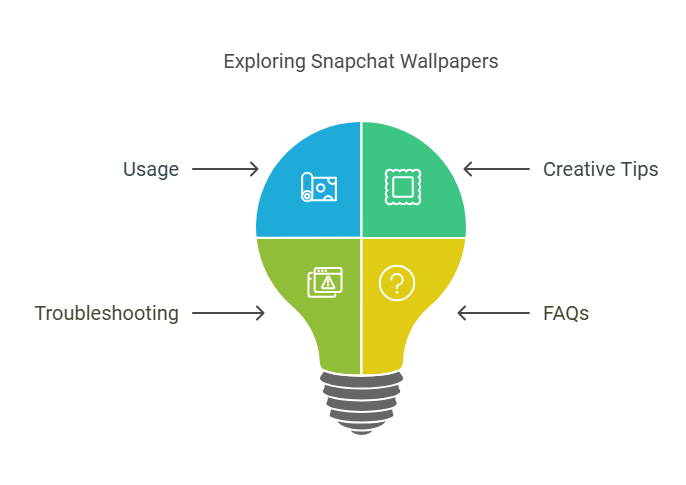
In this comprehensive guide, we’ll dive deep into everything you need to know about Snapchat Wallpapers, including how to use them, creative tips, troubleshooting common issues, and answers to frequently asked questions.
What Are Snapchat Wallpapers?
Snapchat Wallpapers are customizable backgrounds for your chat screens. This feature allows you to set unique designs, colors, or even personalized photos as the backdrop for conversations with your friends. It’s an excellent way to make your Snapchat experience more visually appealing and tailored to your style.
Key Features of Snapchat Wallpapers
- Customizable Chat Backgrounds: Choose from pre-made designs or upload your own images.
- Dynamic Themes: Use animated wallpapers for a more interactive look.
- Friend-Specific Wallpapers: Assign unique wallpapers for individual chats to make each interaction feel special.
- Seasonal and Event Themes: Snapchat frequently releases themed wallpapers for holidays, events, or trending topics.
- Integration with Bitmoji: Incorporate your Bitmoji characters into your wallpaper design for a fun, personalized touch.
How to Use Snapchat Wallpapers
Setting a Wallpaper in Chat:
- Open Snapchat and navigate to the Chat tab.
- Select the conversation for which you want to customize the wallpaper.
- Tap on the friend’s name at the top of the screen to open the profile menu.
- Scroll down and select the option for Chat Wallpaper (if available).
- Choose from Snapchat’s pre-designed options or upload your own image.
- Adjust the positioning or effects as needed, and tap Save to apply.
Using Animated Wallpapers:
- Follow the steps above.
- If an animated wallpaper option is available, select it.
- Preview the animation and confirm by tapping Apply.
Creative Ideas for Snapchat Wallpapers
To make your Snapchat Wallpapers stand out, try these creative ideas:
- Personal Photos: Use a favorite photo of you and your friend as the chat background for a sentimental touch.
- Seasonal Themes: Match your wallpaper to the current season or upcoming holidays (e.g., snowflakes for winter, pumpkins for Halloween).
- Pop Culture References: Showcase your favorite movies, TV shows, or music artists.
- Minimalistic Designs: Keep it simple with clean lines, soft gradients, or pastel colors.
- Bitmoji Scenes: Add an extra layer of fun by integrating Bitmoji scenes featuring you and your friend.
Tips for Choosing the Perfect Wallpaper
- Match the Mood: Use vibrant colors and patterns for fun chats, and softer tones for more serious conversations.
- Optimize for Visibility: Ensure the wallpaper doesn’t clash with the chat text, making it hard to read.
- High-Quality Images: Use images with good resolution to avoid pixelation or blurriness.
- Experiment: Don’t be afraid to switch wallpapers frequently to keep things fresh.
- Use Snapchat’s Resources: Check for newly added wallpapers in Snapchat updates or seasonal collections.
Advantages of Snapchat Wallpapers
- Personalization: Make your Snapchat experience uniquely yours by customizing chat backgrounds.
- Express Creativity: Showcase your artistic side or interests through your wallpaper choices.
- Enhanced User Experience: Adding wallpapers can make Snapchat’s interface more visually appealing.
- Friend-Specific Customization: Strengthen your bond by personalizing chats with unique backgrounds.
- Seasonal and Event Celebrations: Stay festive by updating wallpapers to reflect current events or holidays.
Common Issues and Troubleshooting
1. Wallpaper Option Not Available
- Solution: Ensure you’re using the latest version of Snapchat. Update the app via your device’s app store.
2. Wallpaper Looks Blurry
- Solution: Use high-resolution images and check the alignment before applying.
3. Chat Text Hard to Read
- Solution: Choose wallpapers with lighter or darker tones to contrast with the text color.
4. Unable to Upload Custom Images
- Solution: Check your device’s permissions for Snapchat to ensure it can access your photo gallery.
5. Animated Wallpapers Not Working
- Solution: Animated wallpapers may require a stable internet connection or may not be supported on older devices.
The Future of Snapchat Wallpapers
Snapchat is constantly innovating, and the future of wallpapers looks promising. Here are some anticipated updates:
- Interactive Wallpapers: Backgrounds that respond to touch or sound.
- Augmented Reality Integration: Use AR to create immersive wallpaper experiences.
- Marketplace for Designers: Allow creators to upload and sell unique wallpaper designs.
- Collaborative Wallpapers: Friends can co-create wallpapers for shared chats.
- Enhanced Accessibility: Features like auto-adjusting text visibility for better readability.
FAQs About Snapchat Wallpapers
1. Can I use my own images as wallpapers?
Yes, Snapchat allows you to upload custom images for chat backgrounds.
2. Are wallpapers visible to my friends?
No, wallpapers are only visible on your device and do not affect your friend’s chat screen.
3. Do animated wallpapers consume more data?
Animated wallpapers may use slightly more data, but the impact is minimal.
4. Can I change wallpapers for group chats?
As of now, Snapchat wallpapers are primarily available for one-on-one chats, but this may change in future updates.
5. Are Snapchat Wallpapers free?
Most wallpapers are free, but some premium designs or seasonal themes may require in-app purchases.
Meta Description
Learn all about Snapchat Wallpapers in this ultimate guide! Discover how to set chat backgrounds, explore creative ideas, troubleshoot common issues, and find answers to FAQs. Personalize your Snapchat experience today.
