Discover effective ways to GitHub Unblocked error and regain access to code repositories, collaboration tools, and educational resources. Learn about VPNs, proxies, DNS changes, and more. Includes FAQs, security tips, and external links for seamless GitHub access.
GitHub Unblocked: Accessing GitHub Without Restrictions
GitHub is a widely-used platform that hosts millions of code repositories, allowing developers to collaborate, manage projects, and share code seamlessly. However, access to GitHub may be restricted in some regions due to government censorship, institutional firewalls, or network limitations. In this comprehensive guide, we explore how to unblock GitHub, why it may be restricted, and the tools and techniques to regain access without interruptions.
What is GitHub?
GitHub is a web-based platform that offers version control, code sharing, and collaboration tools. It is built on Git, a version control system, and provides an intuitive interface for managing projects. Developers use GitHub to track changes, collaborate with team members, and automate workflows through features like GitHub Actions and Issues.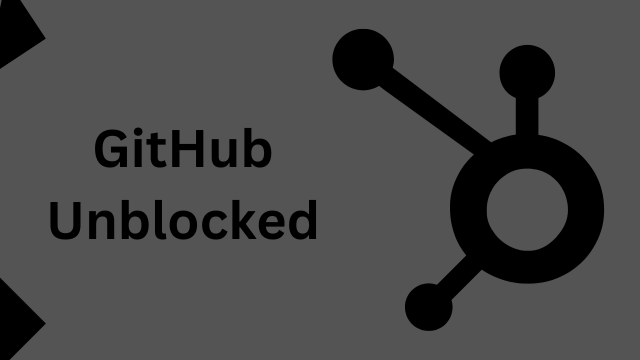
Key Features of GitHub:
- Version Control – Tracks code changes and maintains project history.
- Collaboration Tools – Allows multiple developers to work on the same project simultaneously.
- Project Management – Provides tools to manage tasks, bugs, and milestones.
- Code Reviews – Enables teams to review and approve code changes.
- Integration with Tools – Connects with third-party tools like Slack, Trello, and Jira.
For more details, visit GitHub’s Official Website.
- Why is GitHub Blocked?
GitHub is a vital platform for developers, offering an immense range of code repositories, collaboration tools, and essential resources for software development. Despite its widespread use, GitHub is often blocked in certain locations or networks for various reasons. These restrictions can significantly disrupt developers’ work, but understanding the causes behind GitHub being blocked can provide insight into potential solutions for getting GitHub unblocked.
Government Censorship: One of the most common reasons for GitHub being blocked is government censorship. Some countries impose strict censorship laws that prevent access to a variety of websites, including GitHub. These governments attempt to regulate the flow of information online, limiting access to content they deem inappropriate or sensitive. As a result, citizens in these regions may find themselves unable to access GitHub, which can severely hinder development activities. In such cases, individuals and organizations often seek methods to get GitHub unblocked, such as using VPNs or other tools that bypass these government-imposed restrictions.
Institutional Policies: Another reason GitHub may be blocked is due to institutional policies. Schools, colleges, and workplaces sometimes impose restrictions on websites like GitHub to minimize distractions and ensure that students or employees stay focused on their assigned tasks. In academic institutions, GitHub can be seen as a potential distraction, while workplaces may block it to prevent employees from accessing programming resources during work hours. While these restrictions are often meant to improve productivity, they can cause inconvenience for developers who rely on GitHub for their coding projects. In such cases, getting GitHub unblocked may require adjustments to network settings or permissions from administrators.
Network Configuration Issues: Misconfigured DNS settings or firewalls are another common reason for GitHub being blocked. In some cases, a network’s settings might inadvertently block access to GitHub, even though there is no intentional restriction in place. These technical issues can prevent users from accessing GitHub without realizing that it is an internal configuration problem. Identifying and correcting these errors can often result in GitHub being unblocked without the need for external solutions. Network administrators can review the DNS settings and firewall configurations to ensure that GitHub is accessible as intended.
Geographical Licensing Restrictions: Finally, GitHub may be blocked due to geographical licensing restrictions. Some GitHub repositories or features may only be available in certain regions due to regional licensing laws or agreements with third-party organizations. As a result, users in some areas may find that certain content or repositories are inaccessible, and GitHub may seem blocked to them. However, this is typically a matter of geographical restrictions rather than an outright block on GitHub. To resolve these issues, users can explore options for getting GitHub unblocked, such as using VPNs to change their apparent location or looking for alternative repositories that offer similar content.
Also read about Critical fix: Failed to connect to GitHub 443
How to Unblock GitHub?
1. Use a VPN (Virtual Private Network)
A VPN is the most effective way to bypass restrictions. It masks your IP address and routes your internet traffic through servers in other countries, granting unrestricted access to GitHub.
Recommended VPN Services:
- ExpressVPN – Known for speed and security.
- NordVPN – Affordable and reliable.
- Surfshark – Ideal for budget-conscious users.
2. Use a Proxy Server
Proxy servers act as intermediaries between your device and the internet, allowing access to blocked websites.
Popular Proxy Tools:
3. Change DNS Settings
Sometimes, DNS-level restrictions block GitHub access. Switching to public DNS services like Google DNS or Cloudflare DNS can resolve these issues.
Recommended DNS Services:
- Google DNS: 8.8.8.8 and 8.8.4.4
- Cloudflare DNS: 1.1.1.1
4. Use Tor Browser
The Tor Browser anonymizes your traffic, making it an excellent tool for bypassing censorship. It routes data through multiple servers for secure and unrestricted access.
Download Tor Browser: https://www.torproject.org
5. Mirror Sites
GitHub mirrors replicate repositories, offering an alternative method to access blocked content. However, they may not always provide full functionality.
Is It Legal to Unblock GitHub?
Unblocking GitHub is generally legal, but the laws depend on your country or organization’s policies. While VPNs are allowed in most regions, it’s crucial to check local regulations before using such tools. Violating institutional or governmental rules can lead to penalties, so proceed cautiously.
Benefits of Unblocking GitHub
- Access to Open-Source Projects: Explore thousands of repositories to learn, collaborate, and innovate.
- Collaboration Without Barriers: Connect with teams globally and contribute to shared projects seamlessly.
- Educational Resources: Use GitHub’s tutorials and documentation to enhance your skills.
- Portfolio Building: Showcase your code to potential employers and recruiters.
- Version Control Management: Maintain and track code changes effectively.
Security Concerns When Using Unblocking Tools
While tools like VPNs and proxies enable access, users must prioritize security.
- Use only trusted VPN services to avoid data leaks.
- Enable Two-Factor Authentication (2FA) to protect your GitHub account.
- Regularly update security settings and passwords.
- Avoid free VPNs that may sell your data to third parties.
FAQs About GitHub Unblocked
Q1: What is the easiest way to unblock GitHub?
A: Using a VPN is the fastest and most secure method.
Q2: Are free VPNs safe for unblocking GitHub?
A: Free VPNs often lack encryption and may compromise data security. Paid VPNs are more reliable.
Q3: Can I access GitHub on mobile devices?
A: Yes, VPN apps for iOS and Android allow GitHub access on mobile devices.
Q4: Is it illegal to unblock GitHub at work or school?
A: It depends on institutional policies. Always check the rules before bypassing restrictions.
Q5: What can I do if my VPN is blocked?
A: Try obfuscated VPN servers or switch to the Tor Browser for anonymity.
Q6: Does unblocking GitHub affect performance?
A: VPNs may slightly reduce speed, but premium services minimize performance issues.
Q7: Will GitHub ban my account for using a VPN?
A: No, GitHub does not penalize users for VPN usage unless suspicious activity is detected.
Q8: What alternatives to GitHub are available?
A: Alternatives include GitLab and Bitbucket.
Q9: What are mirror sites, and how do they work?
A: Mirror sites replicate GitHub content, providing access when the main site is blocked.
Q10: How can I ensure my privacy when unblocking GitHub?
A: Use a no-log VPN, enable encryption, and activate 2FA for enhanced security.
Final Thoughts
GitHub is an invaluable resource for developers, students, and businesses, and accessing it without restrictions is essential for learning and collaboration. With tools like VPNs, proxies, and Tor Browser, you can bypass restrictions and continue using GitHub effectively.
However, always ensure compliance with local laws and institutional policies when unblocking GitHub. Prioritize security measures like encryption and 2FA to safeguard your data while browsing.
For more insights and resources, explore TechRadar VPN Guide and GitHub’s Official Blog.

