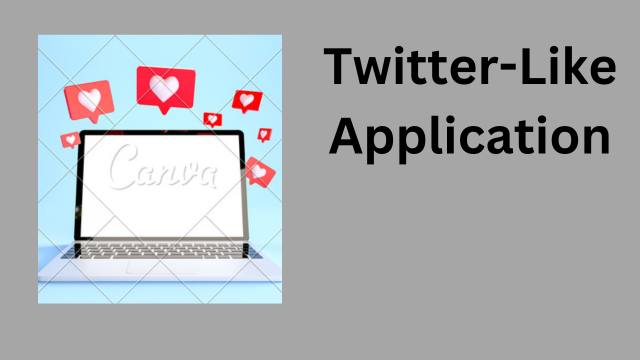“How to Successfully Create a Twitter-Like Application: A Step-by-Step Guide to Building Your Own Social Platform”
How to Create a Twitter-Like Application: A Step-by-Step Guide
In the world of social media, Twitter stands out as one of the most popular platforms, providing users with the ability to post short messages, share content, and engage with others. For developers and entrepreneurs who are interested in creating a similar platform, understanding the essential steps and components of building a Twitter-like application is crucial. This guide will walk you through the necessary steps to build an application that functions like Twitter, from the technical aspects to the design and deployment.
1. Define Your Core Features
Before jumping into coding, it’s essential to outline the core features that your Twitter-like app will include. Some of the most basic and critical features of a Twitter-like application are:
- User Registration and Authentication: Allow users to sign up, log in, and authenticate their profiles through methods like email or social media logins (Google, Facebook, etc.).
- User Profiles: Each user should have a profile where they can post a bio, profile picture, and manage their followers and following list.
- Post Creation (Tweets): Users should be able to post messages (tweets) with a character limit, just like on Twitter.
- Like, Retweet, and Reply: Implement interaction features like liking tweets, retweeting them, and replying to posts.
- Follow/Unfollow: Users need to follow or unfollow other users to build their network.
- Feed: Display a personalized feed for users showing tweets from the accounts they follow.
- Hashtags: Users can add hashtags to their tweets, and a hashtag search feature should show all tweets containing the hashtag.
- Real-Time Updates: Use WebSockets or similar technologies to update the feed in real-time, so users can see new tweets and interactions instantly.
Once these basic features are in place, you can expand the application with additional functionalities like private messaging, media sharing, trending topics, etc.
2. Choose Your Tech Stack
To build a scalable and efficient Twitter-like app, you need to choose the right technology stack. The following is a typical tech stack used for developing such an application:
- Frontend:
- HTML/CSS/JavaScript: For creating the structure, design, and functionality of the user interface.
- React or Vue.js: Modern JavaScript frameworks for building responsive and dynamic user interfaces.
- Redux or Context API: To manage the app’s state and ensure smooth data flow across components.
- Backend:
- Node.js with Express.js: For handling HTTP requests, building APIs, and serving data to the frontend.
- Python with Django or Flask: If you prefer using Python, both frameworks are excellent for building scalable backends with integrated authentication and database management.
- Ruby on Rails: Another great option for building a robust backend for web applications.
- Database:
- PostgreSQL or MySQL: Relational databases for storing structured data like user profiles, tweets, followers, etc.
- MongoDB: A NoSQL option if your app requires flexible schema management and high scalability.
- Real-Time Data:
- WebSockets or Socket.IO: For implementing real-time updates (e.g., receiving new tweets or likes instantly without refreshing the page).
- Cloud Hosting and Storage:
- AWS (Amazon Web Services), Google Cloud, or Microsoft Azure: Cloud providers to host your application and store media like images, videos, and user data securely.
- Cloudinary or AWS S3: For media storage, especially useful for image and video uploads.
3. Build the User Interface (UI)
The user interface is one of the most critical aspects of any social media platform. It needs to be intuitive, clean, and engaging for users. Here are the main UI components to focus on:
- Home Feed: Create a scrollable feed where users can view tweets from the people they follow. Display text, images, and embedded videos in a structured format.
- Post/Tweet Button: A simple interface for creating new tweets, with a text box for the message and an optional media upload section.
- Profile Page: Each user should have a personal profile page where they can see their tweets, followers, and following.
- Notifications: Include a notification system that alerts users about new followers, likes, retweets, and replies.
- Search: Build a search bar to allow users to search for tweets, hashtags, and other users.
- Navigation: Make the app easy to navigate with a sidebar or bottom navigation bar for sections like the home feed, notifications, profile, and search.
4. Develop the Backend
Building the backend of your app involves handling user data, posts, interactions, and more. Key backend components include:
- Authentication: Implement user authentication using email and password or OAuth (social logins) to allow users to securely log in.
- User Management: Create user profiles, including details like username, bio, and profile picture. Ensure that users can edit their profiles and manage their followers/following.
- Post Management: Build endpoints for creating, updating, and deleting tweets. Ensure that users can interact with posts by liking, replying, and retweeting.
- Database Models: Design database schemas to store user information, tweets, followers, and interactions. Relationships between models should be well-defined (e.g., a user has many tweets, a tweet belongs to a user).
5. Implement Real-Time Features
To replicate Twitter’s instant interaction model, you must implement real-time features like live updates to the feed and instant notifications.
- WebSockets: Use WebSockets or libraries like Socket.IO to allow real-time communication between the server and client, ensuring that new tweets or interactions are shown immediately without requiring the user to refresh the page.
- Push Notifications: Enable push notifications for new tweets, likes, and follows to keep users engaged with real-time alerts.
6. Testing and Debugging
Before launching your application, it’s essential to conduct thorough testing to ensure everything works as expected. Perform the following tests:
- Unit Testing: Test individual components and API endpoints to ensure that each feature behaves correctly.
- Integration Testing: Ensure that the frontend and backend interact smoothly and that data is correctly passed between them.
- Load Testing: Test your app’s performance by simulating high traffic to ensure it can scale and perform well under pressure.
7. Deploy the Application
Once everything is tested and working smoothly, you can deploy your application to a production server. Popular options include:
- AWS Elastic Beanstalk or Heroku: For easy deployment and management of web applications.
- Docker: Containerize your application to make it easier to deploy across different environments.
- CI/CD Pipeline: Set up continuous integration and deployment pipelines using tools like GitHub Actions or CircleCI to automate the process.
8. Market and Monetize Your Application
Once your Twitter-like app is live, it’s time to market it and grow your user base. Here are some tips to help:
- App Store and Google Play: Publish your app on popular app stores for both Android and iOS to reach a broader audience.
- Social Media Marketing: Utilize social media platforms like Instagram, Facebook, and Twitter to promote your app.
- Monetization: Consider monetization strategies like ads, premium memberships, or offering paid features like custom themes and profile designs.
VISIT MORE :> TWITTER’S
Sure! Here are some Q&A based on the article about “How to Create a Twitter-Like Application”:
Q1: What are the essential features of a Twitter-like application?
A1: A Twitter-like application should include core features such as user registration and authentication, user profiles, post creation (tweets), liking, retweeting, and replying to posts, following and unfollowing other users, a personalized feed, hashtag functionality, and real-time updates. These features are the foundation for creating a platform similar to Twitter.
Q2: What technology stack is recommended for building a Twitter-like application?
A2: The recommended tech stack includes:
- Frontend: HTML, CSS, JavaScript, React or Vue.js for building dynamic UIs, and Redux or Context API for state management.
- Backend: Node.js with Express.js, or Python with Django/Flask for building APIs.
- Database: PostgreSQL, MySQL, or MongoDB for data storage.
- Real-Time Features: WebSockets or Socket.IO for real-time updates.
- Cloud Hosting: AWS, Google Cloud, or Microsoft Azure for deployment and media storage.
Q3: How can I implement real-time updates in a Twitter-like app?
A3: To implement real-time updates, you can use WebSockets or Socket.IO. These technologies allow you to send data updates (such as new tweets, likes, or retweets) instantly to the client without requiring the user to refresh the page. Push notifications can also be implemented for instant alerts on new interactions.
Q4: How do I handle user authentication in a Twitter-like application?
A4: User authentication can be implemented using OAuth for social logins (e.g., Google, Facebook) or traditional methods like email and password authentication. This ensures that users can securely log in and create profiles in your application. Libraries like Passport.js or Firebase Authentication can help manage the process efficiently.
Q5: What is the purpose of a personalized feed in a Twitter-like application?
A5: A personalized feed displays tweets or posts from users that a person follows. The goal is to create a timeline of content that aligns with the user’s interests, ensuring that their experience on the app is engaging and relevant. The feed is a core part of any social media platform, encouraging user interaction and engagement.
Q6: What role do hashtags play in a Twitter-like app?
A6: Hashtags are used to categorize and index content, making it easier for users to find tweets related to specific topics. Including a hashtag search feature allows users to discover trending topics and participate in larger conversations. It’s an essential feature for driving interaction and content discovery on a social media platform.
Q7: How do I ensure my Twitter-like app can scale for a growing user base?
A7: To ensure scalability, consider using cloud services like AWS or Google Cloud, which provide powerful infrastructure that can handle a large volume of traffic. Additionally, you can implement load balancing, optimize your database queries, and use CDN (Content Delivery Networks) to handle static assets like images and videos. Consider microservices architecture for better scalability and maintainability.
Q8: What kind of database should I use for a Twitter-like application?
A8: The choice of database depends on your application’s requirements. Relational databases like PostgreSQL or MySQL are suitable for structured data such as user profiles, tweets, and followers. For applications requiring flexible data structures or high scalability, NoSQL databases like MongoDB might be a better option, especially if your data schema needs to evolve over time.
Q9: What are the key UI components for building a Twitter-like application?
A9: Key UI components include:
- Home Feed: A scrollable list of tweets from followed users.
- Profile Page: Displays user information, tweets, followers, and following.
- Tweet Creation: A simple interface for composing tweets with options to add text, images, or videos.
- Notifications: Alerts users about new interactions such as follows, likes, and replies.
- Search Bar: For discovering tweets, hashtags, and users. These components should be intuitive and mobile-friendly for a seamless user experience.
Q10: What are some tips for marketing a Twitter-like app after launch?
A10: After launching your Twitter-like app, you can market it through:
- App Store and Google Play: Publishing on both platforms helps reach a broader audience.
- Social Media: Promote the app on social media channels to attract users.
- Referral Programs: Encourage users to invite friends by offering rewards or features for referrals.
- Influencer Partnerships: Collaborate with influencers to get the word out and attract users. Additionally, consider monetizing your app through ads, premium memberships, or additional paid features.
Q11: How can I monetize my Twitter-like application?
A11: There are several ways to monetize a Twitter-like app:
- Advertisements: Display ads in users’ feeds, such as banner or native ads.
- Premium Features: Offer paid features like custom themes, profile badges, or advanced analytics.
- Subscription Plans: Provide a subscription for an ad-free experience or additional features like video uploads. By implementing one or more of these strategies, you can generate revenue while providing value to your users.
Q12: How do I test and debug my Twitter-like application?
A12: Testing and debugging are critical to ensure a smooth user experience. Start by performing:
- Unit Testing: Check individual components and functions to ensure they behave as expected.
- Integration Testing: Ensure the frontend and backend interact seamlessly.
- Load Testing: Simulate high traffic to test the app’s performance under stress. Use tools like Jest for JavaScript testing, Postman for API testing, and Selenium for UI testing.
These Q&A responses should give you a better understanding of the key steps and considerations involved in creating a Twitter-like application.
Conclusion
Building a Twitter-like application is an exciting and challenging project that requires careful planning, choosing the right technology stack, and implementing real-time features. By focusing on the core features such as user registration, post creation, and real-time interactions, you can create a social media platform that offers a seamless experience for users. Whether you’re building this app for personal use or as a commercial venture, the key is to provide a user-friendly interface, strong backend infrastructure, and continuous updates to keep users engaged.