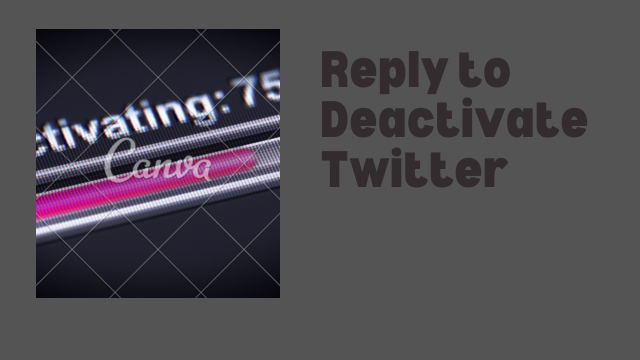“Twitter Account Wondering, ‘Can you reply to deactivate Twitter?’ Discover the truth about deactivating your Twitter account, why replying won’t work, and how you can manage your account settings effectively.”
Can You Reply to Deactivate Twitter?
In the world of social media, Twitter is one of the most influential platforms, allowing users to engage with others in real-time, share their thoughts, and stay updated on global events. However, the platform’s dynamic nature sometimes raises questions about user control, especially when it comes to managing or deactivating accounts. One common question that pops up is whether you can simply reply to a tweet or message to deactivate your Twitter account. Let’s break down this query and explore how Twitter account deactivation really works.
Understanding Twitter Deactivation
Deactivating a Twitter account means temporarily disabling it. When you deactivate your account, your profile, tweets, and interactions are hidden from other users, but the data is still there. This option is generally considered a way to take a break from the platform without permanently losing your information.
A full deletion, on the other hand, is when your account and all associated data are permanently removed from Twitter’s servers. Deactivation is a reversible process, whereas deletion is final. But how do you deactivate your account, and can it be done simply by replying to a tweet?
The Answer: No, You Cannot Deactivate Your Twitter Account by Replying
While Twitter offers a variety of interactions, including replies to tweets, retweets, and likes, deactivating your account is a completely separate action. Simply replying to a tweet will not deactivate your account. Deactivating your Twitter account requires you to go through specific steps in your account settings.
How to Deactivate Your Twitter Account
If you’ve decided that it’s time to take a break from Twitter or are considering deleting your account, here’s how you can deactivate your Twitter account manually:
Step 1: Sign in to Your Twitter Account
First, you need to log in to your Twitter account using your username or email and password.
Step 2: Access Account Settings
- On the desktop version of Twitter, click on your profile picture in the top right corner of the screen.
- From the dropdown menu, select “Settings and privacy”.
- On the mobile app, tap on your profile icon in the upper-left corner, and then select “Settings and privacy”.
Step 3: Navigate to “Your Account”
- In the settings menu, click or tap on “Your account”.
- This will give you access to account settings, including your account’s privacy, security, and deactivation options.
Step 4: Deactivate Your Account
- Look for the option labeled “Deactivate your account”.
- Twitter will provide you with some information about what deactivating your account means, including the fact that your data will be preserved for 30 days in case you decide to reactivate it.
- Once you read through the details, you can click or tap “Deactivate” and follow the prompts to confirm your decision.
Step 5: Confirm Deactivation
You will be asked to enter your password to confirm that you want to deactivate your account. Once you do this, Twitter will begin the deactivation process.
What Happens After You Deactivate Your Account?
After deactivating your account, your profile, tweets, and followers will no longer be visible to other users on the platform. However, Twitter retains your data for 30 days in case you want to reactivate your account. During this time, you can log back in to restore your account if you change your mind.
If you do not log in within the 30-day period, your account will be permanently deleted, and all data associated with it will be wiped from Twitter’s servers.
Can You Temporarily Deactivate Through Other Methods?
No, deactivating your account cannot be done through replying to a tweet, sending a direct message, or any other form of direct interaction with other users. It’s strictly a setting that must be adjusted manually through the account’s settings.
This ensures that account deactivation remains a conscious decision made by the user, protecting the integrity of the process and preventing accidental deactivations.
VISIT MORE:> TWITER’S
Why Would Someone Want to Deactivate Their Twitter Account?
There are several reasons why users may choose to deactivate their Twitter accounts temporarily:
- Mental Health Break
Social media can sometimes be overwhelming, and users might choose to step away for a while to focus on their mental health, family, or other priorities. Deactivating the account provides a break without the need for permanent removal. - Privacy Concerns
Users who are concerned about their online privacy may decide to deactivate their account temporarily to take a break from sharing personal information on the platform. - Reducing Distractions
Twitter is known for its fast-paced and constantly updating feed. Some users may want to deactivate their accounts to avoid distractions and regain control over their time. - Controlling Online Presence
After encountering unwanted interactions or negative feedback, some people deactivate their Twitter accounts to have more control over their digital footprint and online presence.
How to Reactivate Your Twitter Account
If you’ve deactivated your account and decide you want to come back to Twitter, reactivating is simple:
- Log In to Twitter:
After deactivation, you can simply log in to your account as you normally would. - Reactivation Process:
Twitter will ask if you want to reactivate your account, and all your previous tweets, followers, and interactions will be restored. You have 30 days from deactivation to reactivate your account; after this time, your account will be permanently deleted.
Here are some potential questions based on the article “Can You Reply to Deactivate Twitter?”:
- Why can’t you deactivate your Twitter account by simply replying to a tweet?
- This question explores why deactivating an account requires a specific action in the settings, rather than being triggered by interactions like replies.
- What happens to your Twitter data when you deactivate your account?
- A question that delves into the specifics of data retention and what users can expect during the 30-day deactivation period.
- Can I recover my Twitter account after deactivating it for a few days?
- This question would explore the reactivation process and how long you have to log in before your account is permanently deleted.
- What are the key differences between deactivating and permanently deleting a Twitter account?
- A question that allows readers to understand the distinction between temporary deactivation and irreversible account deletion.
- Why does Twitter allow a 30-day window before permanently deleting deactivated accounts?
- This could discuss the reasoning behind offering users a grace period before permanent deletion, focusing on user experience and data protection.
- Can Twitter account deactivation be used to temporarily suspend interactions on the platform?
- This could lead to a discussion of how deactivating an account impacts engagement and interaction, and why users choose this option for temporary breaks.
- What are some reasons someone might want to deactivate their Twitter account?
- A question that invites a deeper look at the various reasons people step away from the platform, such as mental health concerns or privacy issues.
- Is it possible to deactivate a Twitter account without losing all of your followers and tweets?
- A question that explains how deactivation temporarily hides your account without losing content permanently.
- What steps do you need to take to deactivate your Twitter account manually?
- A direct question asking about the steps required to deactivate an account, guiding readers through the process.
- Can I still view my old tweets if I reactivate my account after deactivating it?
- This question addresses the reactivation process and whether users can retrieve old content after coming back to Twitter.
These questions can be useful for deepening the understanding of the process of deactivating a Twitter account, offering insights into user control, privacy, and the options available on the platform. Let me know if you’d like more questions or further clarification!
Conclusion
To answer the question—No, replying to a tweet will not deactivate your Twitter account. Deactivating an account is a deliberate process that can only be done through the account settings. If you need a break from Twitter, deactivating is a reversible option, and you can always come back within 30 days.
For those considering a permanent departure, make sure to carefully weigh the pros and cons before choosing deletion, as this action cannot be undone. As always, Twitter offers users control over their social media experience, allowing them to take a break when needed without permanently losing their data.