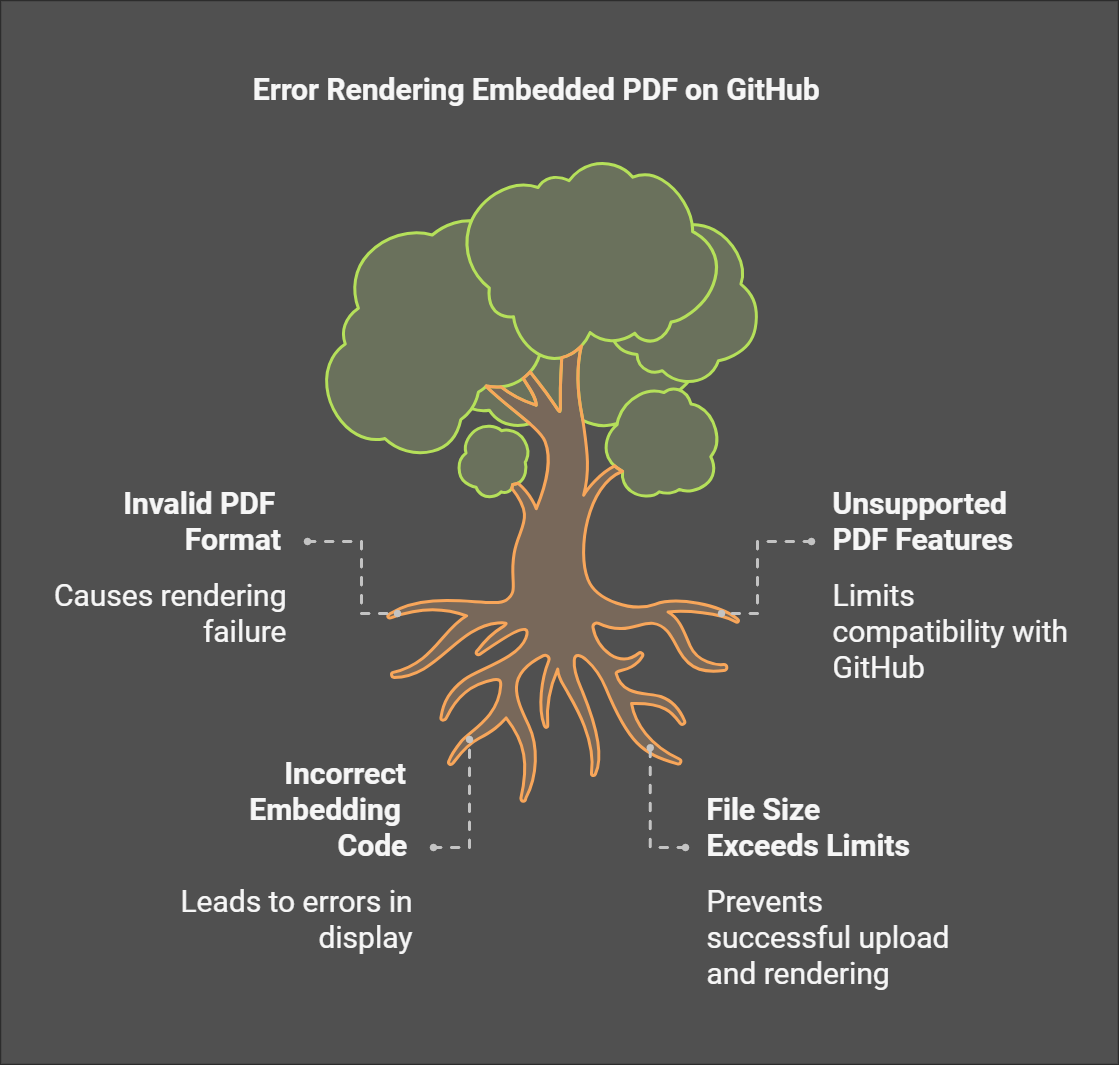How to Fix the Error Rendering Embedded Code: Invalid PDF on GitHub
GitHub is a popular platform used by millions of developers for version control and collaboration. However, users may face difficulties when rendering PDFs directly on GitHub pages. One common issue is the “Error Rendering Embedded Code: Invalid PDF on GitHub.” In this guide, we’ll walk through the common causes and solutions for resolving this PDF rendering error.
Understanding the Error Rendering Embedded Code: Invalid PDF on GitHub
The “Error Rendering Embedded Code: Invalid PDF on GitHub” typically occurs when attempting to display a PDF directly on GitHub. Instead of rendering the document properly, GitHub throws this error, preventing users from viewing or downloading the PDF. This issue is particularly frustrating for users who rely on GitHub to share technical documentation or project resources.
Common Causes of the Error Rendering Embedded Code: Invalid PDF on GitHub
Several factors can contribute to the “Error Rendering Embedded Code: Invalid PDF on GitHub.” Here are some of the most common causes:
- Corrupted PDF File
A corrupted or incomplete PDF file may fail to render on GitHub. Make sure your PDF is intact and works correctly locally. - Improper Embedding Syntax
Incorrect Markdown or HTML embedding syntax can lead to errors when displaying the PDF. - Unsupported File Format
GitHub supports PDFs, but issues can arise if the file is not properly named or saved. - Large PDF File Size
Files exceeding GitHub’s size limits, typically 25 MB, may encounter rendering issues. - Browser or Cache Issues
Sometimes, browser settings or cached data prevent the PDF from rendering correctly. - Repository Permissions
Private repository settings can restrict access to the embedded PDF file.
How to Fix the Error Rendering Embedded Code: Invalid PDF on GitHub
Here’s how you can resolve the “Error Rendering Embedded Code: Invalid PDF on GitHub” error:
- Verify the PDF File
Before uploading the PDF, ensure the file is not corrupted. Open the PDF locally and check that it displays correctly. - Check the Embedding Syntax
Use the correct Markdown or HTML syntax for embedding PDFs. For Markdown:
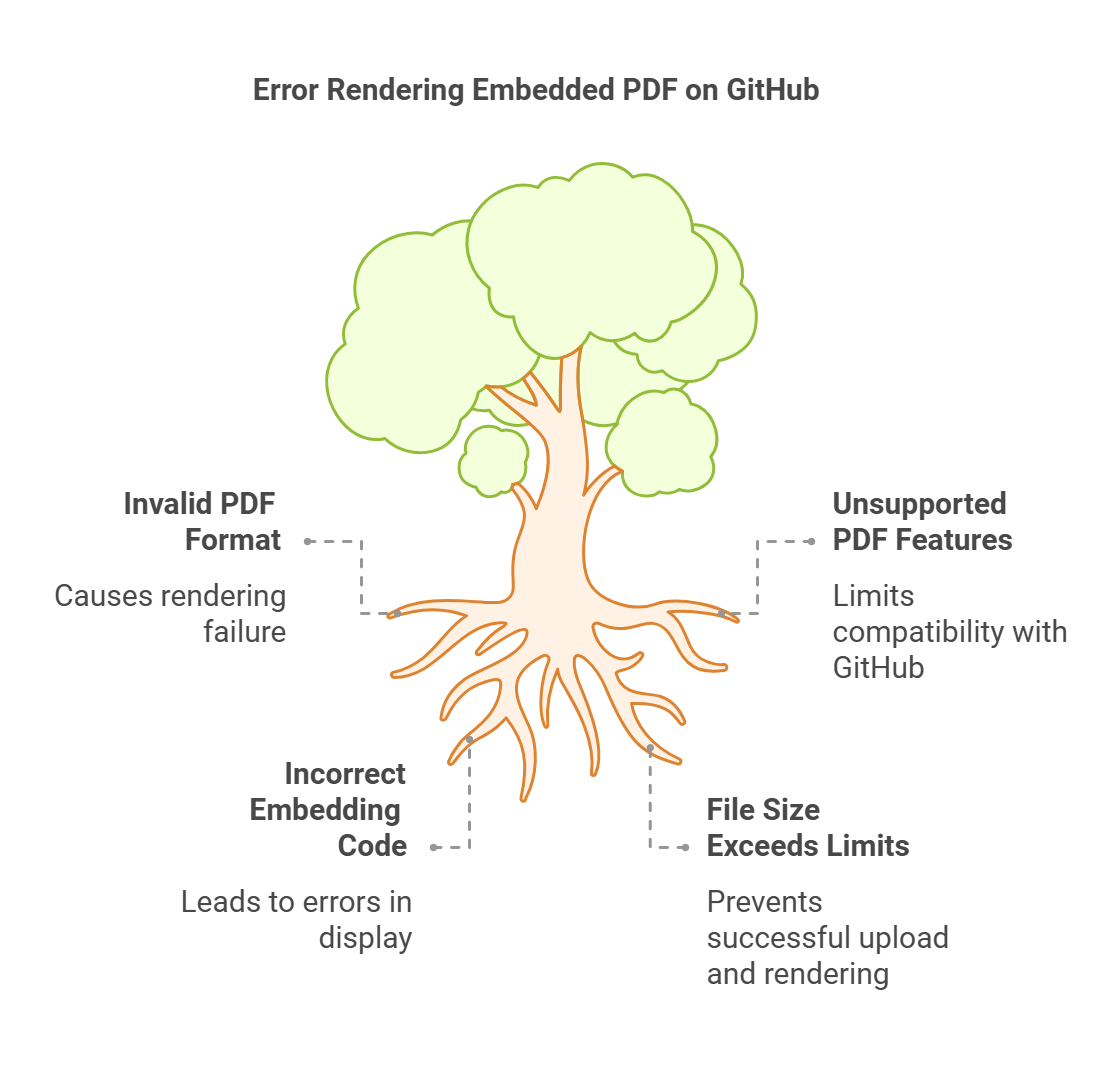
8. Alternative Hosting
If GitHub’s native support is insufficient, consider hosting the PDF on a third-party platform like Google Drive or Dropbox. You can then embed the link in your GitHub repository.
Preventive Measures
- Test Before Uploading: Always test PDF files locally and in different browsers before uploading them to GitHub.
- Maintain File Structure: Keep a clear and organized repository structure to avoid file path errors.
- Regularly Update Browsers: Ensure your browser and PDF viewers are up to date to prevent compatibility issues.
- Document Embedding Practices: Include clear instructions in your repository’s README file on how to embed PDFs for contributors.
Frequently Asked Questions (FAQs)
1. Why does GitHub fail to render my PDF?
This issue can stem from corrupted files, improper syntax, unsupported formats, or large file sizes. Verify the file and embedding method to resolve the error.
2. What is the maximum file size for PDFs on GitHub?
While GitHub does not explicitly set a limit for individual files, performance issues may arise with files larger than 25 MB.
3. Can I embed PDFs directly in GitHub Markdown?
GitHub Markdown does not support inline PDF rendering but allows linking to the file. For inline rendering, use HTML or host the file on GitHub Pages.
4. Are private repository settings causing the issue?
Yes, if the repository is private, only authorized users can access the PDF. Check repository permissions to ensure collaborators have access.
5. What tools can I use to compress PDF files?
You can use tools like Adobe Acrobat, Smallpdf, or ILovePDF to reduce the file size without compromising quality.