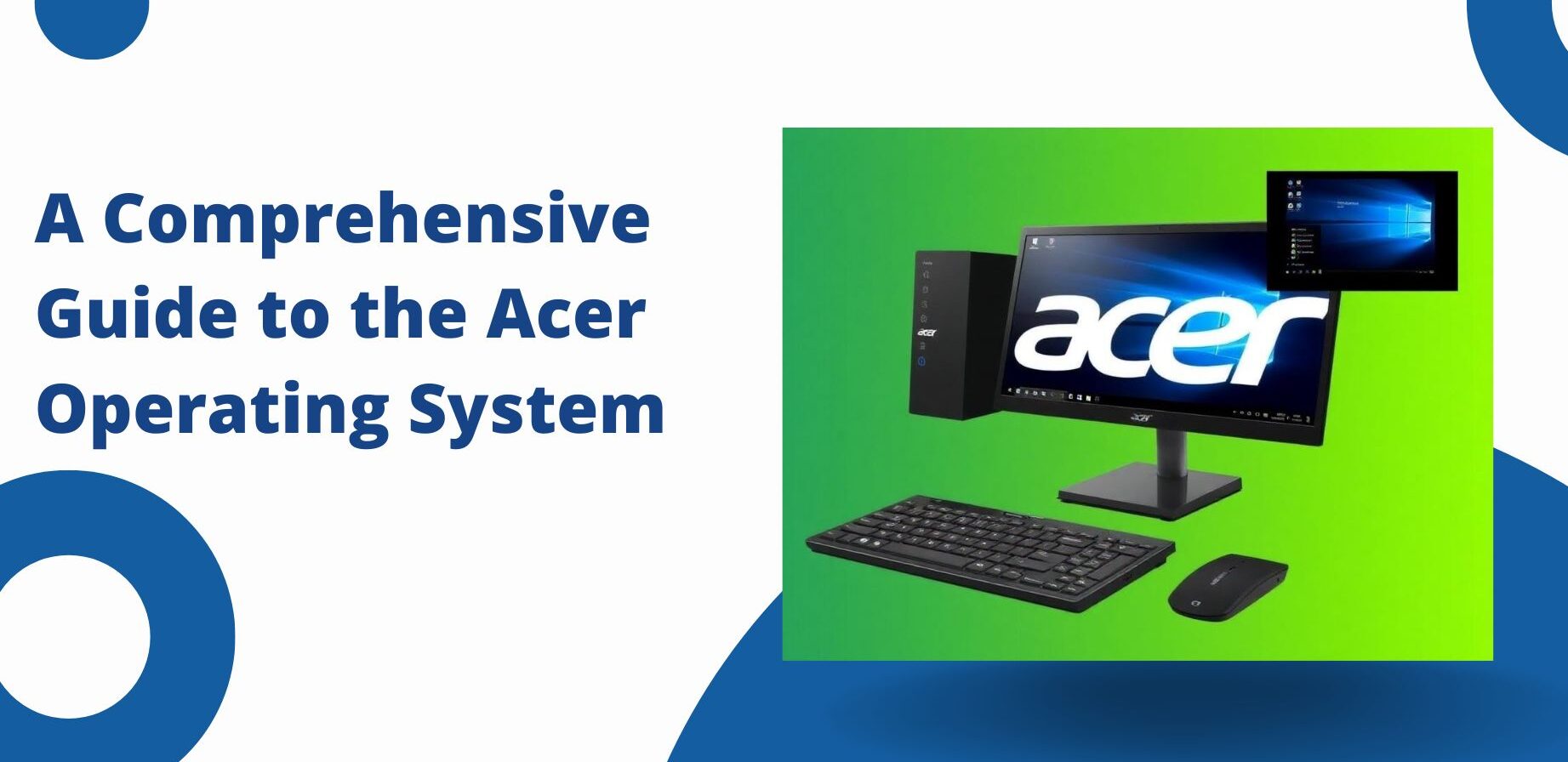Explore the Acer Operating System experience, including how Acer devices run on Windows and Chrome OS. Learn about Acer’s software utilities and features designed to enhance user experience and system performance.
A Comprehensive Guide to the Acer Operating System: Features and Overview
Introduction:
Whenever you hear the name Acer, you might imagine laptops, desktops, or even gaming computers. But there is more to the name Acer than just being a household name in the computing world. Acer also plays a very important role in the operating systems (OS) that power these devices. Whereas Acer does not have its version of an OS like Microsoft in terms of Windows and Apple in relation to macOS, the company can rest assured of selling its device with two popular OS choices being used today: Windows and Chrome OS.
Acer computers are here to make things easier for the professional, the student, and the casual user. In this article, we look into how Acer operates with different operating systems, what software utilities make the Acer device easier to use, and how all these come together to provide the user with an easy experience.
1. Acer Devices and Their Operating System Choices
Its product lineup is diverse, so it caters to different kinds of users. From powerful gaming laptops to Chromebooks, there is something for everyone. Once you pick a device, it’s going to be one of the two major operating systems: Windows or Chrome OS.
1.1 Acer and Windows: Power and Flexibility
Many of Acer’s laptops and desktops come with Windows pre-installed, making sense since it is one of the most popular operating systems around the world. Whether it’s Windows 10 or the latest Windows 11, Acer Windows-based machines come with a balance of flexibility, performance, and a huge ecosystem of applications.
Acer Aspire: This is the go-to choice for those who want a no-frills, affordable laptop. It has mid-range specs and the power of Windows, ideal for day-to-day tasks such as browsing, word processing, and streaming.
Acer Predator and Nitro Series: Gamin boys, this is the one you should get! Its Acer Predators and Nitro series gaming laptop holds really high-end equipment and the Windows latest OS to smoothenly function without delays. The laptops were designed thinking about performance-to-be-earned, especially useful for hardcore gamine who requires their graphics and process to be able to function intensively.
Acer Swift and Spin: If it’s something light, easy to carry around, and stylish, Acer Swift and Spin laptops are a good option. They run on Windows and come with features that make them suitable for students and professionals constantly in motion.
For those who require full Windows power-from gaming to work or creative endeavors, Acer Windows devices are engineered for the best performance.
1.2 Acer Chromebooks: Simple, Fast, and Cloud-Centric
Although Windows drives most of Acer’s products, the firm is also a significant player in the market for Chromebooks. Chrome OS is a lightweight cloud-based operating system created by Google, and it runs on the Chromebooks. Chrome OS emphasizes speed, simplicity, so users majorly interested in web applications will find this outstanding.
Acer Chromebooks: Acer comes with a very diverse range of Chromebooks-from entry-level, more affordable devices to high-end variants. They are a favorite among students, teachers, and any basic user who is going to surf the internet, check e-mails, and run the Google productivity apps like Docs, Drive, and Gmail.
What to Expect in Chrome OS?
Speed: Chrome OS boots right up super quick, and is built for efficiency, which is good if you are someone who’s always on the move.
Ease: The user interface is absolutely simple, with everything right at your fingertips, right in the browser.
Security: Chrome OS is known for its in-built security features that include automatic updates and sandboxing, which ensures data will stay safe while browsing the internet.
For anyone looking for an affordable, reliable device that focuses on web-based tasks, Acer Chromebooks are a fantastic choice.
2. Acer Software and Utilities: Enhancing Your Experience
While the operating system is essential, Acer also includes several helpful software tools on its devices to make sure you’re getting the most out of your machine. These tools are designed to improve your experience, optimize system performance, and help keep everything running smoothly.
2.1 Acer Care Center: Check Up on Your System’s Health Acer Care Center is your personal assistant for keeping your Acer device in the best of conditions. Pre-installed on most Acer Windows devices, it’s a handy tool that lets you monitor your system’s health, check for updates, and even diagnose issues.
System Updates: Acer Care Center will let you know when there are available updates for drivers or software, so your device stays updated.
System Health Check: In case you suspect that something is not quite right with your device, Acer Care Center equips you with diagnostic tools that can identify what’s amiss.
Backup and Recovery: With this feature, you’re sure that all the important files will be backed up, so there’s nothing to worry about in case anything goes wrong.
2.2 Acer Quick Access: Everything at Your Control
A further tool that facilitates the use of your Acer is Acer Quick Access. It’s accessible from one single place, all common settings which include Wi-Fi settings and display settings besides camera controls.
Display settings: You feel the need to change the screen brightness or display resolution? Easy and simple with just a few clicks using Acer Quick Access.
Wi-Fi and Camera settings: You control all your internet and camera connections to assist you in managing your video calls or simply keeping yourself connected.
2.3 Acer Vero Sense: Efficiency and Sustainability
To users concerned with energy use, Acer gives them Acer Vero Sense. The utility enables the fine-tuning of the battery and the power settings, thereby making your laptop last longer without using as much energy. This is particularly nice when you travel and need to stretch your laptop’s battery life.
3. Acer’s role in the operating systems’ ecosystem
Though Acer is not creating OS, it does play an important role in the OS market since it develops both Windows and Chrome OS support devices so that their clients will always have the necessary range of products to meet various needs.
In addition, Acer equips its products with user-friendly interface software that makes value for the OS experience. Value makes it easy to handle, maintain, and optimize a system for any user. It makes Acer a strong product choice for anyone in need of a reliable computer.
Conclusion
In summary, Acer may not have an operating system, but it has two of the most frequently used systems: Windows and Chrome OS, which are tailored to specific user types. It doesn’t matter whether you are looking for a serious gaming laptop or a light-weight Chromebook for school or at work. Acer will be there to cater for it.
But what puts Acer ahead in the game is the commitment it has towards making your life better using more useful software utilities like Acer Care Center, Quick Access, and Vero Sense. With these you are assured to enjoy maximally your device; your system is kept at the peak condition, performs outstandingly, and even saves power when it should.
Acer is a brand versatile in the OS space, including user-friendly software that is accessible and adaptable to a wide variety of computing needs. This makes it an excellent choice if you’re working from home, gaming, or just looking to surf the web, as Acer offers a smooth experience that is both reliable and enjoyable.