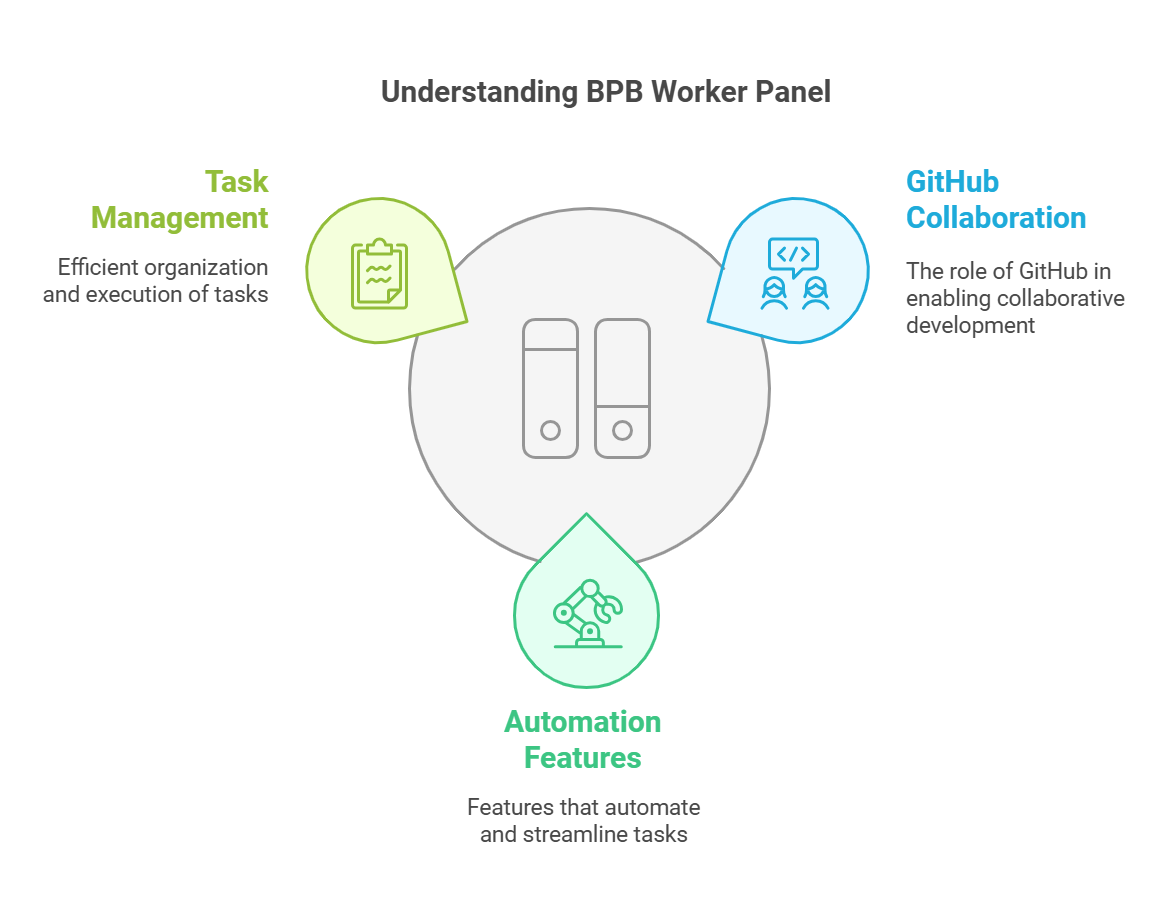Discover how BugHerd and GitHub can revolutionize your project workflows. Explore their features, integration benefits, and use cases in this comprehensive guide.
BugHerd and GitHub A Comprehensive Comparison and Collaboration Guide
In the world of software development and project management, tools like BugHerd and GitHub have become indispensable. While both platforms serve distinct purposes, their integration can significantly enhance team productivity and streamline workflows. This article delves into what makes BugHerd and GitHub unique, their respective strengths, and how they can work together effectively.
What is BugHerd?
BugHerd is a visual bug-tracking and feedback tool designed primarily for web developers, designers, and project managers. It simplifies the process of collecting, managing, and acting on feedback directly from websites. Users can annotate issues directly on the web page, making it an intuitive tool for non-technical stakeholders to communicate their concerns.
Key Features of BugHerd:
- Visual Feedback: Users can pin feedback directly on a webpage, providing context for reported issues.
- Task Management: Assign tasks, set priorities, and monitor progress.
- Client-Friendly: Simplifies feedback collection for clients without requiring technical knowledge.
- Integration Options: Integrates with popular tools like Slack, Trello, and GitHub.
- Team Collaboration: Enables real-time collaboration among team members.
What is GitHub?
GitHub is a platform that facilitates version control and collaboration. Built around Git, it enables developers to manage and share code efficiently. With a robust set of features for tracking changes, managing branches, and hosting repositories, GitHub is the go-to choice for software development teams worldwide.
Key Features of GitHub:
- Version Control: Tracks and manages code changes.
- Pull Requests: Streamlines code reviews and collaboration.
- Issue Tracking: Manages bugs and feature requests.
- Integration Ecosystem: Connects with various tools, including CI/CD pipelines and project management software.
- Open Source: Supports open-source projects with public repositories.
Comparing BugHerd and GitHub
While BugHerd and GitHub serve different audiences and purposes, comparing their functionalities can help determine when to use each tool and how they complement each other.
| Feature | BugHerd | GitHub |
|---|---|---|
| Primary Use | Bug tracking and visual feedback | Version control and code management |
| Audience | Non-technical stakeholders and teams | Developers and technical teams |
| Integration | Website annotations | Code repositories |
| Task Management | Basic task management | Advanced issue tracking and projects |
| Ease of Use | Intuitive for non-tech users | Technical learning curve |
James Upwork Shopify App: Your Access to Freelance Talent for E-commerce Success
BugHerd and GitHub Integration
One of the most powerful aspects of these platforms is their ability to integrate. Combining BugHerd’s visual feedback capabilities with GitHub’s robust version control and issue tracking features creates a seamless workflow for teams.
Benefits of Integration:
- Streamlined Workflows: Feedback collected via BugHerd can automatically generate GitHub issues, reducing manual effort.
- Improved Collaboration: Developers can address website issues reported by clients or QA teams directly in GitHub.
- Centralized Tracking: All tasks, whether originating from BugHerd or GitHub, can be tracked in one place.
- Enhanced Productivity: Teams save time by minimizing context switching between tools.
How to Integrate BugHerd with GitHub:
- Authorize Connection: Log in to BugHerd and GitHub, and enable integration under BugHerd’s settings.
- Map Projects: Link specific BugHerd projects to corresponding GitHub repositories.
- Sync Issues: Configure how tasks from BugHerd appear in GitHub, including labels, priorities, and assignees.
- Monitor Updates: Ensure that changes made in GitHub reflect in BugHerd and vice versa.
Use Cases
1. Web Development Teams:
A web development team can use BugHerd to collect client feedback on a staging website. Once issues are logged, they are automatically pushed to GitHub as tasks for the developers to resolve.
2. Quality Assurance (QA):
QA teams can report bugs visually using BugHerd, and developers can fix them in GitHub. This reduces miscommunication and speeds up the resolution process.
3. Client Communication:
BugHerd simplifies the feedback process for clients who may not be familiar with GitHub, while developers still have the advanced tools they need to address the issues.
Tips for Maximizing Productivity with BugHerd and GitHub
- Automate Workflows: Use automation tools like Zapier to link BugHerd and GitHub more effectively.
- Set Clear Priorities: Ensure that issues from BugHerd are appropriately labeled and prioritized in GitHub.
- Educate Teams: Train your team on using both tools to their full potential.
- Regular Reviews: Schedule regular reviews of tasks and issues to ensure nothing falls through the cracks.
FAQs
1. What is the primary purpose of BugHerd? BugHerd is designed for visual bug tracking and feedback collection, making it easier for non-technical users to report issues.
2. Can BugHerd be integrated with GitHub? Yes, BugHerd integrates seamlessly with GitHub, allowing tasks to be synced between the two platforms.
3. Who should use GitHub? GitHub is ideal for developers and technical teams who need robust version control and collaboration features.
4. How does BugHerd simplify client feedback? BugHerd allows clients to pin feedback directly on a webpage, eliminating the need for lengthy explanations or screenshots.
5. Are BugHerd and GitHub suitable for small teams? Yes, both tools are highly scalable and can be tailored to fit the needs of small and large teams alike.